Top 3G2 Video Converters in 2025
In the age of digital media, compatibility is key. While MP4 reigns supreme as the most widely used video format, older devices and software might still utilize the 3G2 format, also known as 3GPP2. This can create a hurdle when you want to edit, share, or play your 3G2 videos on modern platforms. Fear not! This comprehensive guide will introduce you to the top 6 3G2 video converters in 2024, empowering you to seamlessly convert your videos and unlock their full potential.
Top 6 3G2 Video Converters
Having the right tool for the job makes all the difference. Here's a breakdown of some of the best 3G2 video converters available, catering to various needs and preferences:
1. HitPaw Univd (HitPaw Video Converter)

HitPaw Univd emerges as a powerful and user-friendly option for converting your 3G2 videos. It boasts an intuitive interface, exceptional conversion speeds, and a plethora of supported output formats, including MP4, AVI, MOV, and more.
2. HandBrake
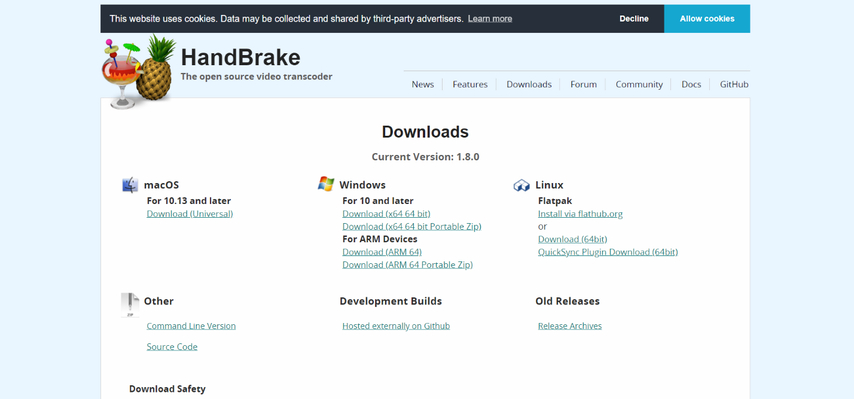
HandBrake is a free and open-source video converter renowned for its advanced features and customization options. While it offers a steeper learning curve compared to some user-friendly alternatives, power users will appreciate its granular control over video codecs, bitrates, and frame rates.
3. VLC Media Player

The ubiquitous VLC Media Player isn't just a media player; it also packs a conversion punch! While not its primary function, VLC can convert basic 3G2 videos to MP4 with minimal hassle. However, advanced features and format support might be limited.
4. FFmpeg
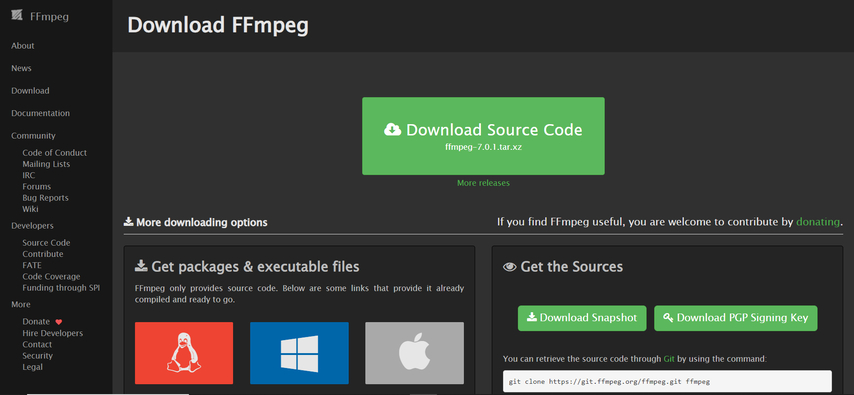
For the tech-savvy crowd, FFmpeg is a command-line based video converter offering unmatched versatility and control. This free software supports a vast array of formats, including 3G2, and allows for meticulous manipulation of video and audio parameters. However, its command-line interface can be intimidating for beginners.
5. Adapter
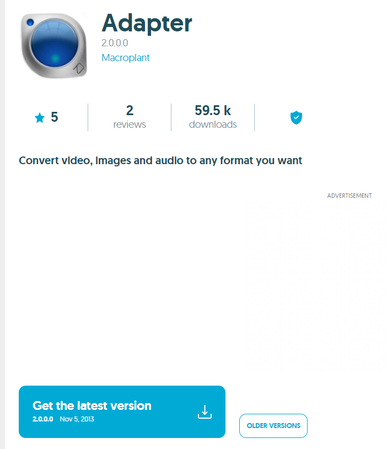
Online converters like Adapter offer a convenient solution for quick and easy 3G2 conversions. Simply upload your file, choose your desired output format (e.g., MP4), and download the converted video. However, file size limitations and potential security concerns are drawbacks to consider.
6. Freemake Video Converter

Freemake Video Converter is a freeware option that facilitates 3G2 conversion along with a range of additional features like editing and burning to disc. While functional, it might come bundled with unwanted adware during installation, so be cautious during setup.
Ultra-Tips: The Best 3G2 Video Converter - HitPaw Univd
Now that you've explored various 3G2 video converter options, let's delve deeper into why HitPaw Univd stands out. You can take a closer look at HitPaw Univd in the video below.
Features:
- Effortless Conversion: HitPaw Univd boasts a streamlined interface that makes converting 3G2 videos a breeze. Simply drag and drop your files, choose your desired output format, and hit convert.
- Unmatched Speed: Experience lightning-fast conversion speeds with HitPaw Univd's advanced hardware acceleration technology. Convert your 3G2 videos in a fraction of the time compared to other converters.
- Superior Quality: HitPaw Univd prioritizes maintaining the highest possible video and audio quality during conversion. Enjoy seamless playback of your converted 3G2 videos on any device.
- Format Flexibility: HitPaw Univd goes beyond basic MP4 conversion. Choose from a wide range of popular output formats, including AVI, MKV, WMV, and more, ensuring compatibility with your needs.
- Batch Conversion: Save precious time by converting multiple 3G2 videos simultaneously. HitPaw Univd's batch conversion feature allows you to tackle your entire video library with ease.
- Advanced Editing Tools: HitPaw Univd takes video conversion a step further by offering optional editing tools. Trim unwanted footage, add watermarks, or adjust video parameters to personalize your converted videos.
How to Convert Videos Using HitPaw Univd?
Step 1:Head over to the HitPaw website and download the software compatible with your operating system. Follow the on-screen instructions for a smooth installation.
Step 2:Launch HitPaw Univd. Click on the "Convert" tab and drag your 3G2 videos into the program window. Alternatively, click the "Add Files" button to browse and select your files.

Step 3:From the "Convert all to" menu choose "Audio" and then select your desired format.

Step 4:Click the "Pen" icon next to the chosen profile to adjust audio parameters like bitrate and sample rate.

Step 5:Click the "Convert" button in the bottom right corner. HitPaw Univd will initiate the conversion process, displaying the progress for each file.

Step 6:Once complete, navigate to the "Converted" tab to find your converted files.

Bonus Content: Preserving Your Video Legacy - Converting Old 3G2 Recordings
In the age of smartphones and social media, capturing precious memories on video has become second nature. However, older devices might have utilized formats like 3G2, which can become incompatible with newer software and platforms. This can leave your cherished videos trapped in a digital vault, inaccessible for playback or sharing.
Fear not! Converting your 3G2 recordings to a widely used format like MP4 breathes new life into your video legacy. By using a reliable 3G2 video converter, you can:
- Safeguard Your Memories: Ensure your videos remain accessible for future generations. Avoid the risk of losing them due to outdated formats or device obsolescence.
- Share with Ease: Convert your 3G2 videos to MP4 for seamless sharing on social media platforms, email, or messaging apps. Connect with friends and family by reliving those special moments.
- Edit and Enhance: Modern video editing software typically supports MP4, opening doors for creativity. Trim unwanted footage, add music or effects, and personalize your videos to tell your stories in a captivating way.
- Play on Any Device: Convert your 3G2 videos to MP4 for playback compatibility across various devices, from smartphones and tablets to computers and smart TVs. Enjoy your videos wherever you go.
By taking the initiative to convert your 3G2 recordings, you're not just preserving the past; you're unlocking new possibilities for sharing, editing, and cherishing your memories for years to come.
FAQs
Q1. Can I convert 3G2 videos to MP4 for free?
A1. Yes, several options on this list offer free 3G2 to MP4 conversion, including HitPaw Univd (with limited features in the free version), VLC Media Player, online converters like Adapter, and Freemake Video Converter (be cautious during installation). However, free options might have limitations like file size restrictions, slower conversion speeds, or bundled adware.
Q2. Which 3G2 video converter offers the best balance of features and ease of use?
A2. HitPaw Univd strikes a remarkable balance between user-friendliness and powerful features. Its intuitive interface makes it accessible for beginners, while advanced users can appreciate its batch conversion capabilities and optional editing tools. Additionally, HitPaw Univd prioritizes conversion speed and quality, ensuring a smooth and efficient experience.
Conclusion
The world of video formats can be complex, but converting your 3G2 videos doesn't have to be a hassle. With the right tools at your disposal, you can unlock the potential of your video library and enjoy seamless playback across various platforms.
This guide has explored some of the leading 3G2 video converters in 2024, highlighting their strengths and weaknesses. For those seeking a user-friendly, feature-rich, and efficient solution, HitPaw Univd stands out as a top contender.
Ready to experience the power of effortless 3G2 video conversion? Download HitPaw Univd today and unleash the potential of your video library!











 HitPaw VikPea
HitPaw VikPea HitPaw Watermark Remover
HitPaw Watermark Remover 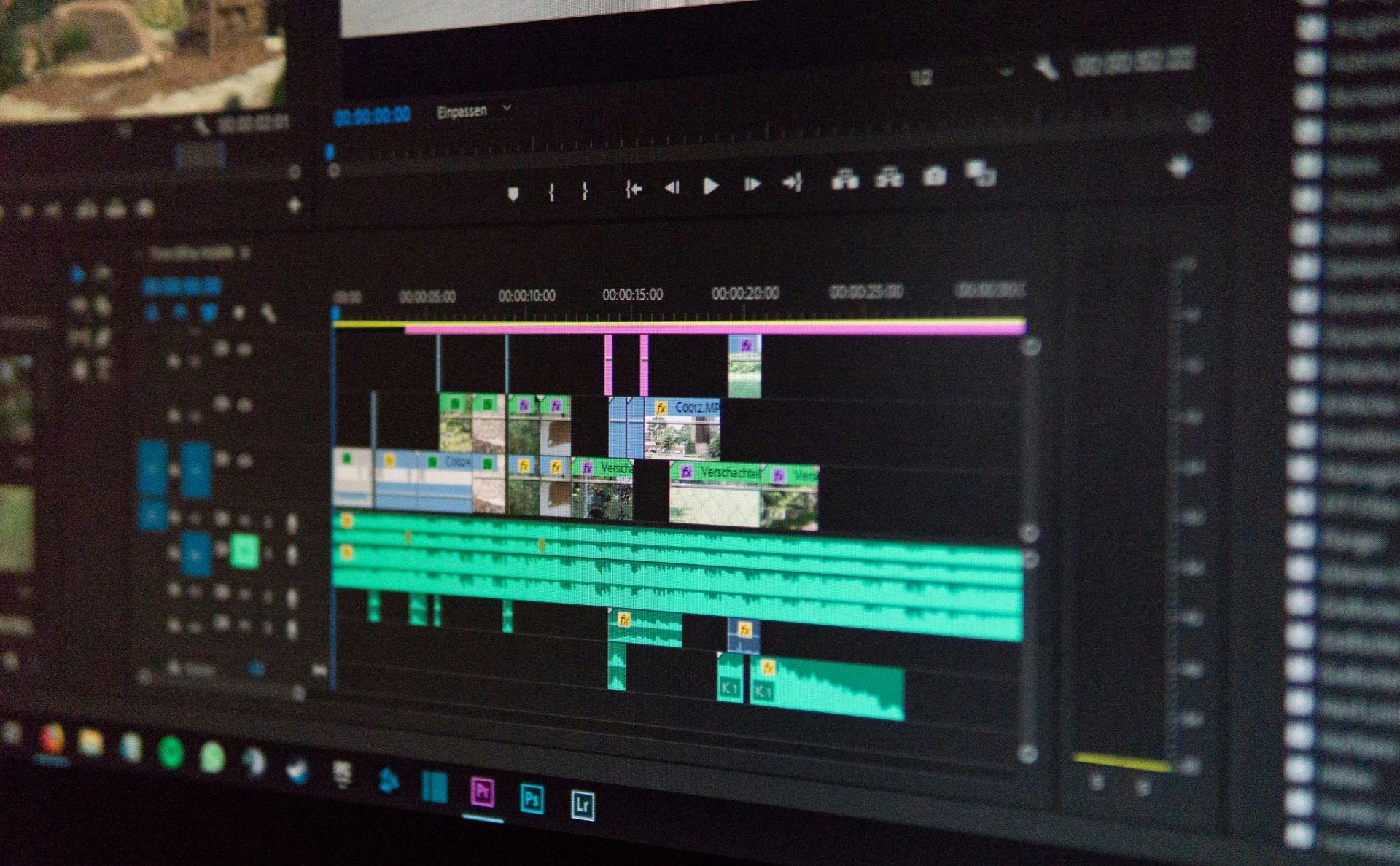

Share this article:
Select the product rating:
Daniel Walker
Editor-in-Chief
My passion lies in bridging the gap between cutting-edge technology and everyday creativity. With years of hands-on experience, I create content that not only informs but inspires our audience to embrace digital tools confidently.
View all ArticlesLeave a Comment
Create your review for HitPaw articles