[Up to 256 Kbps] Top Youtube to MP3 256 Kbps Downloaders
Are you looking for a nice downloader that enables you to download Youtube to MP3 256 Kbps, here we prepare several ones for you. Youtube to MP3 256 Kbps downloads are an easy conversion task once you have the right tools in hand.
Lucky for you, we have done the research on your part and in this article, we will share some amazing Youtube MP3 converter 256 Kbps.
1. Best Free 5 Youtube MP3 256 Kbps Online Downloaders
The market is flooded with tools and platforms for Youtube MP3 256 Kbps download however there are always some tools that work better than the others and offer optimum results. Some of these Youtube MP3 converter 256 Kbps tools are:
YT2MP3
You can convert all Youtube videos to MP3 with the help of YT2MP3. This advanced online Youtube converter offers smooth file Youtube to MP3 256 Kbps conversions. You can also listen to the converted MP3 file before downloading. This online converter is designed and optimized for mobile, tablet and computer use.
It is a free service that can be used by anyone, anywhere. In order to use this online converter, you do not need to install unnecessary software and mobile applications on your device. It is super user-friendly and does not require any registration.
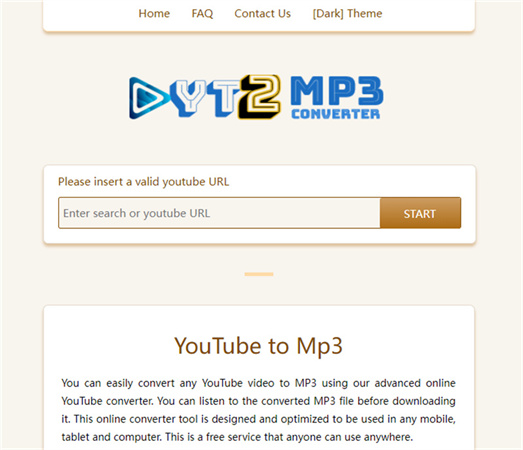
YT1S
The YT1S converter is among the best Youtube MP3 256 Kbps converter & Downloader. It is a great MP3 converter 256Kbps and allows the user to convert any Youtube video to MP3 and download it.
It offers conversions in variant quality like 32Kbps, 64Kbps, 128Kbps, 192Kbps, 256Kbps and 320Kbps. It also helps you listen to music offline whenever you want. With YT1S, you can turn your favorite Youtube channel into a music album and enjoy it while you work.
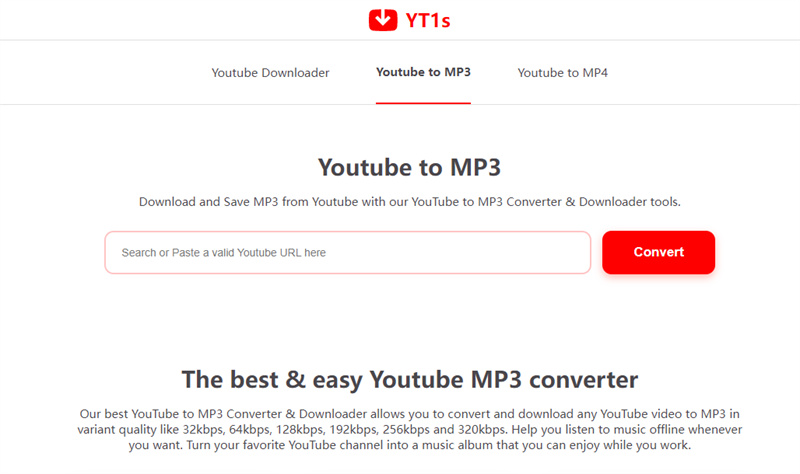
YtoMP3
YtoMP3 is the safest online Youtube to MP3 converter. It is an advanced online Youtube to MP3 converter tool for converting and allows Youtube MP3 256 Kbps download. This tool also provides different audio files installed and different for users.
Anyone can convert and download high-quality audio files without losing sound. This tool does not store or capture any user personal or browser data. It offers the function of searching Youtube videos in 320 Kbps high-quality MP3 format. This Youtube to MP3 converter is completely free and has no paid requirements.
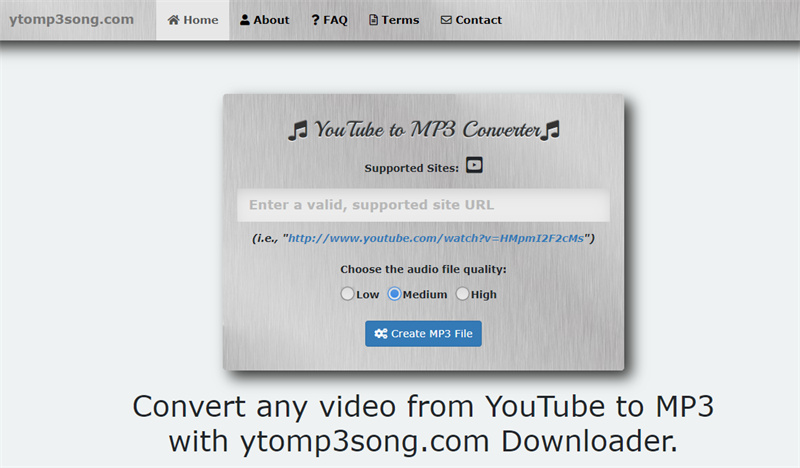
Y2mate
Y2mate Converter enables you to convert Youtube videos to MP3 files. It supports all formats like MP3 (128Kbps, 320Kbps, 64Kbps, 96Kbps, 192Kbps, 256Kbps), AAC, MP4, M4V, 3GP, WMV, WMA, FLV, MO, WEBM etc.
With it, you can easily convert thousands of Youtube videos to your favorite songs. The tool supports uploading the converted files to your DropBox and Google Drive.
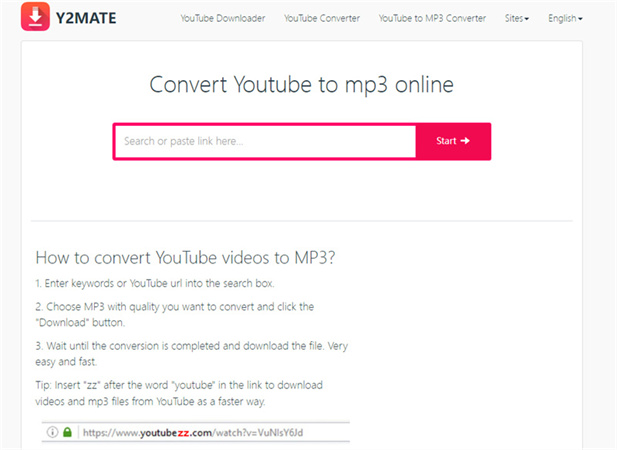
Online Audio Converter
Online Audio Converter is a free online application that converts audio files for you. The application supports all formats. It processes the uploaded files quickly and does not require installation.
This converter works with more than 300 different file formats. These formats include video formats and converting them to MP3, wav, m4a, FLAC, Ogg, amr, mp2, and m4r. The application can convert multiple files simultaneously in a batch and save them in a ZIP archive resulting in rapid downloads.
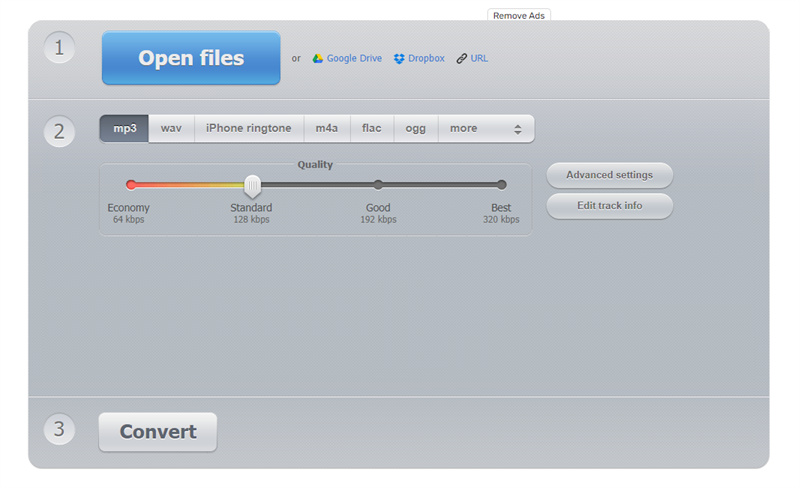
2. Part 2. Stable & Faster Youtube MP3 256 Kbps Desktop Downloader & Converter
Looking for the best desktop video converter and Youtube to 256 Kbps MP3 downloader can be a tedious task. This is where HitPaw Univd (HitPaw Video Converter) has your back.
HitPaw Univd offers quick downloads in more than 1000 formats for popular sites like Youtube, Facebook, Instagram and so on. And it offers batch conversions in a smooth and efficient manner. Try downloading any video or audio on the website? Just use HitPaw to have everything!
- The user can download and edit at the same place
- It offers 120x conversion speed compared to any standard converter
- It offers bulk conversion
- It is compatible with Windows and Mac
Now that you know so much about this wonderful tool, you might be thinking – Is it easy to use? The answer is YES!
-
Step 1.Download & install the software by clicking the button below.
-
Step 2.Copy the URL of the Video you wish to convert.
-
Step 3.
Paste the URL in the interface box and choose the format as MP3.
-
Step 4.Click on the download button to begin downloading Youtube Audio.
-
Step 5.You can now save the final product and edit it as per your needs.

3. Why You Need a Desktop Youtube to MP3 Downloader
A desktop Youtube to MP3 downloader like HitPaw Univd comes with numerous benefits. These applications function locally on your desktop and have the following pros.
- Desktop applications function faster than web applications.
- The user does not need to pay regular fees with Desktop Youtube to MP3 downloader.
- They utilize the best of the system potential by locally sourcing their needs from the computer ecosystem.
- They come with lower chaos as they do not entirely close in case of network fluctuation.
So why don't you choose the desktop converter as your first option?
Conclusion
Youtube to MP3 256 Kbps conversions are a fairly easy affair with adequate assistance. When you utilize tools like HitPaw Univd you enter the world of convenience and smart outputs that further enhance your experience with file conversions. So the next time you see a friend struggling with file conversions, you know what to recommend!






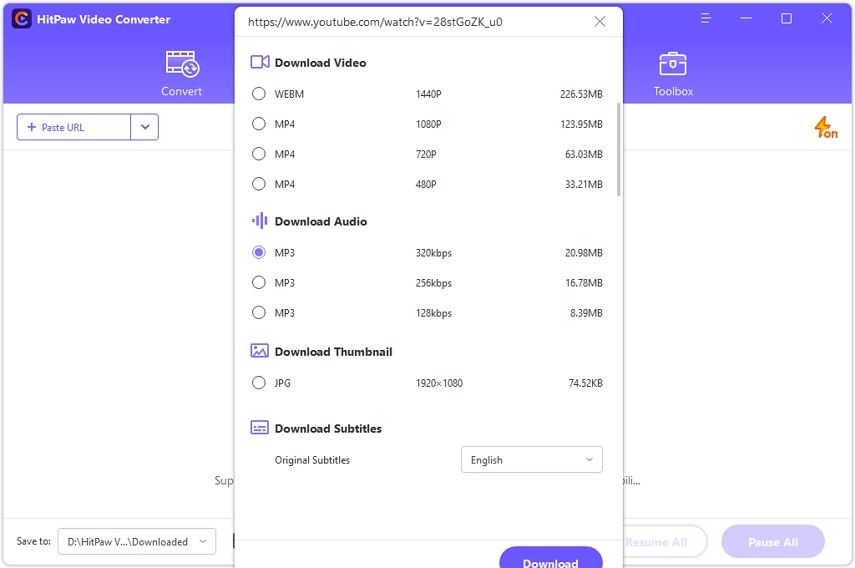


 HitPaw VikPea
HitPaw VikPea HitPaw Edimakor
HitPaw Edimakor


Share this article:
Select the product rating:
Daniel Walker
Editor-in-Chief
My passion lies in bridging the gap between cutting-edge technology and everyday creativity. With years of hands-on experience, I create content that not only informs but inspires our audience to embrace digital tools confidently.
View all ArticlesLeave a Comment
Create your review for HitPaw articles