What Is TS Format and How to Play TS File
Have you recently downloaded videos and noticed files with the '.TS' extension?
The standard format for transmitting and storing music, video, and data on media like Blu-ray discs is called TS (Transport stream). The TS format may be used to save streaming or telecast video in addition to being often used to save video on a DVD disc. Most recent platforms and devices do not accept TS files. So, how do.ts files get played? You can use a more potent media player or converter to open and play them. In-depth explanations of the VIDEO TS files and instructions on how to play them properly on any device are provided in this article.
Part 1: What Is A TS File?
You're curious about what is a .ts file? Originally intended for broadcast, TS is used to transmit both audio and video. Video captured on some digital video cameras is also produced in the TS format.
The standard format for transmitting and storing music, video, and data on media like Blu-ray discs is called TS (Transport stream). Systems compliant with MPEG-2 part 1 are required. If you're a fan of HDTV, you should be familiar with TS files. Although HDTV shows frequently employ the TS file format, there are still certain common issues that need to be fixed. The majority of media players do not naturally accept TS files. Your TS-formatted videos are incompatible with Facebook, YouTube, and other video-sharing websites.
Below are 2 widely used TS viewers and converters, so you can easily explore the video on many devices. Just read the article to understand how to play the Ts file.
Part 2: How to Play TS Files on Windows?
There may be times when you need to access TS files and need to know how to play TS files on Windows or how to open TS files on various devices. VLC is a multimedia player that decodes a large number of music and video formats, making it difficult for users to convert to display uncommon forms. One of the most widely used open-source media players is VLC. With millions of downloads and users worldwide, it is completely free to download and use. It is compatible with all major platforms including Windows, Mac, Android and iOS. VLC appeals to customers with its vast array of cutting-edge features and quick hardware decoding.
Here is a detailed guide on how to use VLC Media Player to play TS files?
Step 01VLC Media Player may be downloaded and installed on your computer.
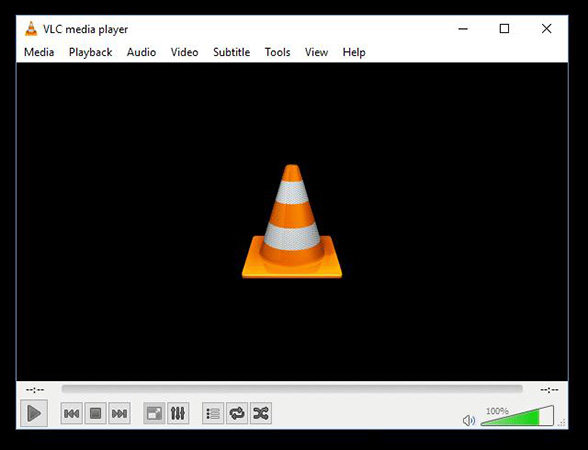
Step 02Choose "Open File" from the "Media" menu at the top of the screen. Go to the folder where the TS file is located.
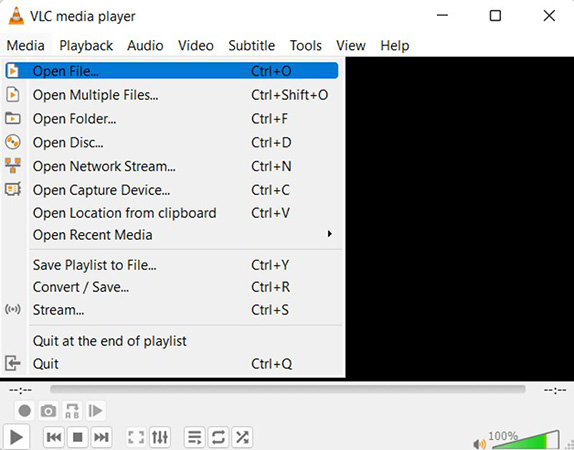
Step 03Click Open or double-click the TS file to open it after selecting it.
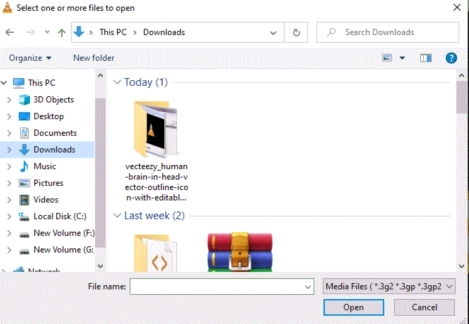
Notes:Additionally, you may modify the .ts file extension to.mpeg and use an MPEG video-compatible programme to open it.
Part 3: How to Convert TS File to MP4?
If you wish to convert a .ts file to mp4, you shouldn't use a standard video converter. Instead, using HitPaw Univd (HitPaw Video Converter) might be beneficial. It is a wonderful video converter that has gained enormous popularity in recent months. It simplifies things and efficiently accomplishes your goals. HitPaw Univd enables high-quality conversion of TS files to MP4 and other HD video formats. For both Windows and Mac users, it serves as an all-in-one TS to MP4 converter. With 90X quicker speed and 100% quality preserved, you can quickly convert videos and audio files in more than 1000+ different formats.
1. Key Features of HitPaw Univd:
- 1000+ formats can be used to convert video and audio files.
- Download and save videos in HD quality to MP3, MP4 from sites like YouTube, TikTok, and Instagram.
- Convert podcasts, audiobooks, iTunes Music, and Apple Music (Windows version only).
- Easily and fast upload .TS files and convert to MP4 and other popular formats.
- Batch convert TS files to MP4 within seconds.
- With complete GPU and CPU acceleration, video conversion speeds can increase by up to 90x in real-time.
- Your converted video files can be trimmed and merged.
2. How to Convert .TS File to MP4 using HitPaw Univd
Step 01Visit the official website of HitPaw Univd to download and install it or just click on the below button.
Step 02To convert a .ts file from your device, click "Add Files" and choose it from your device, or just drag and drop it.

Step 03As the output format, pick mp4. To convert the video to the selected format, click Convert All. Your MP4 video will be available for download.

Part 4: Frequently Asked About TS File Format
a. Which file types use the .ts file extension?
An MPEG-2-compressed video file with the TS file suffix is a Video Transport Stream file. For certain media players, it is unknown file extension ts.
b. How to download ts file with idm?
When you watch a video after installing IDM, a "Download This Video" button appears. begin the video's in-browser playback. IDM will then display a video download panel and prompt you to do so.
c. Is TS file better than MP4?
The most widely used video format is MP4. High-quality video is available in MP4. There are a limited number of devices and media players that can play TS files.
Conclusion
In this article, we discuss what is TS file type are and how to open them. How to open a TS file in a window, and the easiest way to convert TS files to MP4 and play them on various devices. The ideal converter for this job is HitPaw Univd, which has an astounding 90x quicker conversion speed and is available for both Windows and Mac.







 HitPaw Watermark Remover
HitPaw Watermark Remover  HitPaw FotorPea
HitPaw FotorPea



Share this article:
Select the product rating:
Daniel Walker
Editor-in-Chief
My passion lies in bridging the gap between cutting-edge technology and everyday creativity. With years of hands-on experience, I create content that not only informs but inspires our audience to embrace digital tools confidently.
View all ArticlesLeave a Comment
Create your review for HitPaw articles