Top 7 3D Blu-ray Players in 2025
Embark on an immersive cinematic experience with the top 7 3D Blu-ray players of 2024. As technology continues to evolve, these players promise to elevate your entertainment journey to new heights. From stunning visuals to immersive sound, discover the best software to indulge in the world of 3D entertainment. Join us as we delve into the features and capabilities of these cutting-edge Blu-ray players, ensuring you choose the perfect companion for your cinematic adventures.
Part 1. What Is 3D Blu-ray Player?

Experience cinema-quality visuals in the comfort of your own home with a 3D Blu-ray player. Unlike traditional Blu-ray players, these devices are equipped to deliver stunning three-dimensional imagery, bringing movies and other content to life like never before. By utilizing special glasses and advanced technology, 3D Blu-ray players create an immersive viewing experience where characters and scenes seemingly leap off the screen, captivating audiences with depth and realism. Dive into the world of 3D entertainment and elevate your home theater experience with these innovative devices.
Part 2. Top 7 Workable Blu-ray 3D Players
Elevate your home entertainment experience with the top 7 workable Blu-ray 3D players of 2024. Each player offers unique features and capabilities to enhance your viewing pleasure. Let's explore them one by one:
1. PowerDVD
A pinnacle in Blu-ray 3D player technology, PowerDVD by CyberLink offers unparalleled features for immersive cinematic experiences. With exceptional playback quality, versatile format support, and an intuitive interface, it sets the standard for home entertainment.

Pros
- Excellent 3D playback quality.
- Wide range of supported formats.
- Intuitive user interface.
Cons
- Relatively high price.
- Requires a powerful system for optimal performance.
2. TotalMedia Theatre
TotalMedia Theatre, a prominent player in the world of Blu-ray 3D entertainment, offers users a seamless viewing experience with its advanced playback capabilities and user-friendly interface. Let's delve into what makes TotalMedia Theatre stand out among the top contenders in the realm of Blu-ray 3D players.
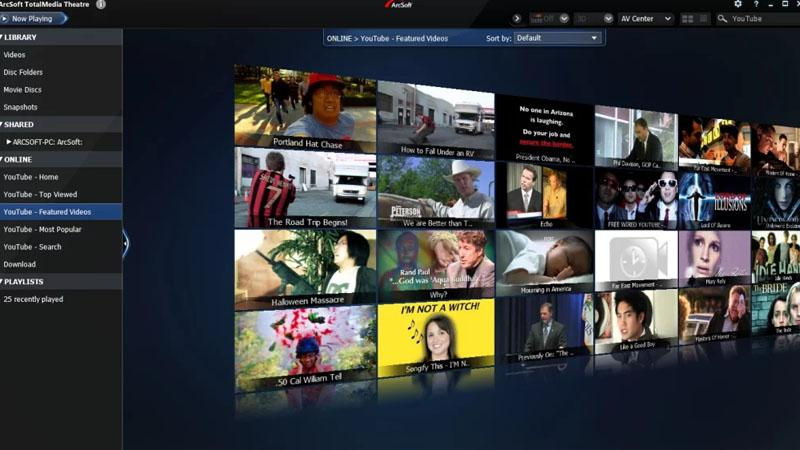
Pros
- Smooth playback of Blu-ray 3D movies.
- Supports various media formats.
- User-friendly interface.
Cons
- Limited updates and support.
- Occasional compatibility issues with newer Blu-ray discs.
3. Leawo Blu-ray Player
Leawo Blu-ray Player emerges as a versatile choice in the world of Blu-ray 3D players, offering a blend of functionality and accessibility. With support for various media formats and a user-friendly interface, it provides an immersive viewing experience for enthusiasts and casual users alike.

Pros
- Free to use.
- Supports Blu-ray, DVD, and other media formats.
- Simple and straightforward interface.
Cons
- Limited advanced features compared to paid alternatives.
- Occasional playback issues with certain discs.
4. WinDVD Pro
WinDVD Pro is a versatile Blu-ray 3D player known for its smooth playback capabilities and advanced audiovisual enhancements. Developed by Corel, it offers a user-friendly interface and supports various media formats, making it an excellent choice for enhancing your home entertainment experience.

Pros
- Smooth playback of Blu-ray 3D content.
- Offers various audio and video enhancement features.
- User-friendly interface.
Cons
- Limited support for newer Blu-ray discs.
- Lack of frequent updates compared to other players.
5. Macgo Windows Blu-ray Player
Experience seamless Blu-ray 3D playback with Macgo Windows Blu-ray Player. This versatile player offers compatibility with both Mac and Windows platforms, delivering stunning visuals and immersive audio for an unparalleled home theater experience. Explore its features and capabilities in this comprehensive overview.

Pros
- Compatible with both Mac and Windows platforms.
- Supports Blu-ray 3D playback.
- Easy to use.
Cons
- Relatively high price for the full version.
- Limited customization options.
6. 5KPlayer
5KPlayer is a versatile and powerful Blu-ray 3D player renowned for its support of high-resolution playback, including 4K and 5K videos. With its user-friendly interface and comprehensive feature set, it offers an immersive viewing experience for multimedia enthusiasts.

Pros
- Supports high-resolution playback, including 4K and 5K videos.
- Easy to navigate interface.
- Free to use.
Cons
- Limited support for Blu-ray 3D playback.
- Occasional performance issues with large media files.
7. DVDFab Player 6 (PlayerFab All-In-One)
DVDFab Player 6, part of the PlayerFab All-In-One suite, offers a comprehensive solution for Blu-ray 3D playback. With its advanced features and regular updates, it stands as a versatile choice for users seeking a premium viewing experience.
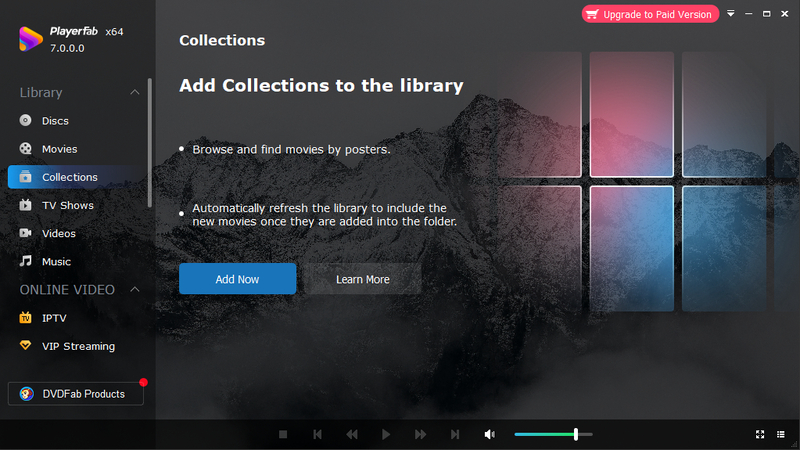
Pros
- Comprehensive Blu-ray 3D playback capabilities.
- Advanced customization options.
- Regular updates and customer support.
Cons
- Relatively high price.
- Requires a powerful system for optimal performance.
Choose the Blu-ray 3D player that best suits your needs and preferences, and enjoy an immersive viewing experience from the comfort of your home.
Part 3. Pro-Tips. Best 2D to 3D Converter- HitPaw Univd (HitPaw Video Converter)
For people who love watching 3D Blu-ray movies and looking to convert normal 2D to 3D videos, all with convenient playback anytime and anywhere, HitPaw Univd is known to be the best solution.
Why Choose HitPaw Univd
- HitPaw Univd offers fast conversion speeds and is reliable.
- It offers different output formats for video conversions.
- HitPaw Univd consists of a user-friendly interface with intuitive controls.
- HitPaw Univd makes sure that its users get a high-quality output with no loss in resolution.
- It allows its users to convert more than one videos simultaneously.
Steps to Convert 2D to 3D
Step 1 — Open HitPaw Univd: Download and install the HitPaw Univd and open it.
Step 2: Launch HitPaw Univd and switch to the Toolbox tab. Select 2D Video to 3D feature there.
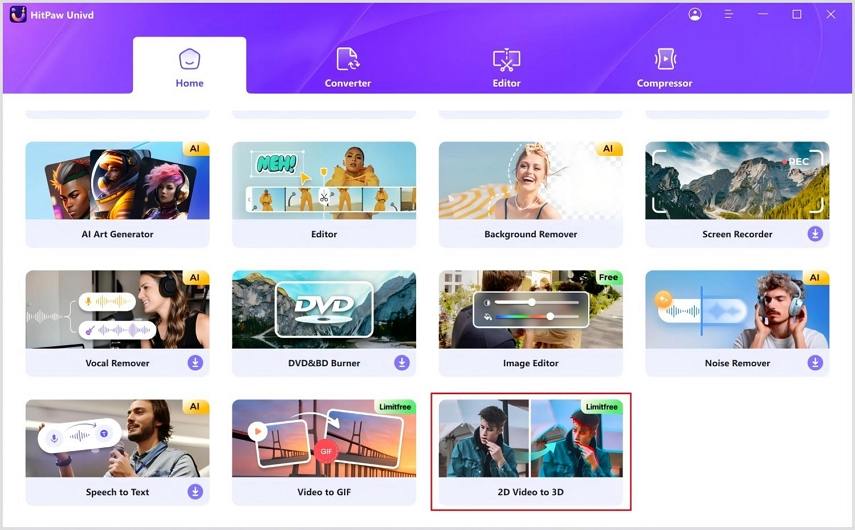
Step 3: HitPaw Video Convert supports Split-Mode. You can select an split mode from the provided effects. There are the most popular effects including Anaglyph Side By Side(Full Width), Anaglyph Red/Cyan Gray, Anaglyph Green/Magenta Gray, and more.
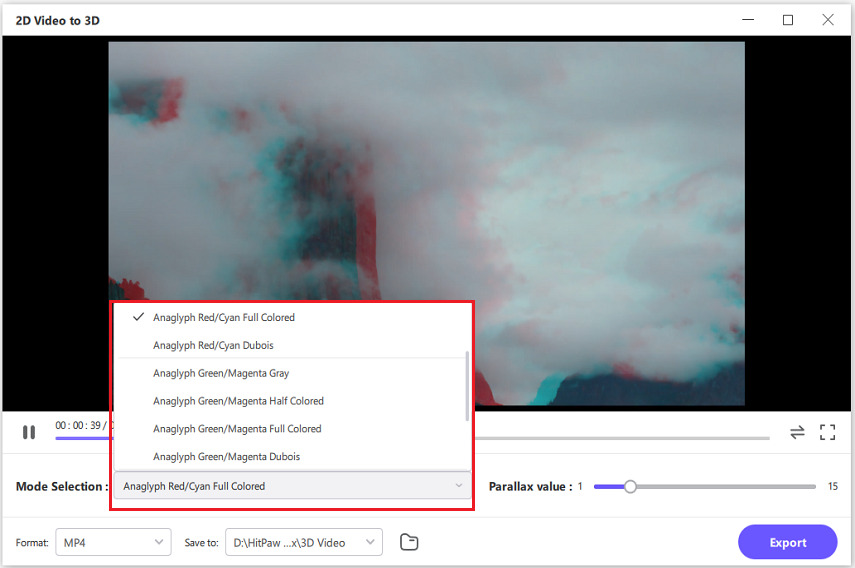
Step 4: After confirming the split mode and parallax value, you can select an output format for the converted 3D video. There are the most popular six formats: MP4, MOV, MKV, AVI, WMV, and WEBM.

Step 5: HitPaw Univd supports real-time preview effects. Thus, we can wear the VR devices to preview the effect and adjust it for the best output.
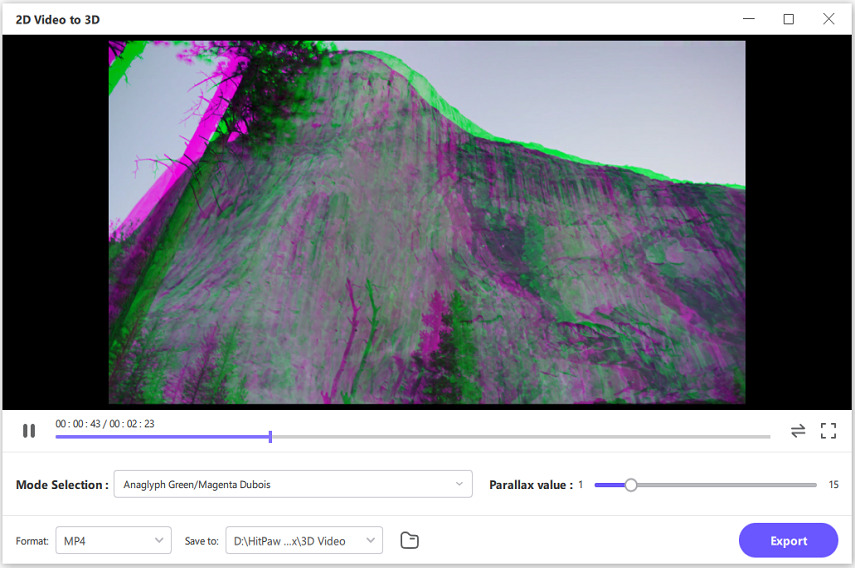
Follow the steps above to convert your 2D videos into high-quality 3D videos without any trouble using HitPaw Univd and then enjoy your favorite videos in a whole new dimension.
Conclusion
In conclusion, exploring the top 7 Blu-ray 3D players of 2024 unveils a diverse array of options catering to various preferences and needs. From PowerDVD's immersive experience to DVDFab Player 6's comprehensive features, each player offers unique advantages.
For hassle-free multimedia enjoyment beyond Blu-ray, HitPaw Univd emerges as a versatile recommendation, ensuring seamless and high-quality content conversion.






 HitPaw VoicePea
HitPaw VoicePea  HitPaw VikPea (Video Enhancer)
HitPaw VikPea (Video Enhancer)

Share this article:
Select the product rating:
Daniel Walker
Editor-in-Chief
My passion lies in bridging the gap between cutting-edge technology and everyday creativity. With years of hands-on experience, I create content that not only informs but inspires our audience to embrace digital tools confidently.
View all ArticlesLeave a Comment
Create your review for HitPaw articles