How to Transfer Spotify Playlist to YouTube Music 2025
You'd have thought to transfer the Spotify playlist to YouTube, and why not, as everyone enjoys the Spotify music playlists to the fullest. However, the issue is that Spotify doesn't allow you to play or transfer the music playlists to other platforms. The rules of Spotify also make sense as it is a giant music streaming platform, and millions of users have subscriptions to Spotify.
Why would Spotify allow users to transfer the music to other people and make the subscription useless?
Regardless of Spotify's rules to prevent the music playlists from playing on YouTube, you can still transfer Spotify to a YouTube playlist. You'd be pretty happy after hearing that we're going to reveal some of the most efficient methods to serve your purpose.
Let us start it.
Part 1: How to Convert Spotify Playlists to YouTube on Windows/Mac
For those of you who don't want to recreate all your Spotify playlists but want to use another music streaming app, you can use some third-party apps to convert Spotify playlists to YouTube music. Here are some of the third-party software on Windows or Mac.
HitPaw Univd (HitPaw Video Converter)
The best way to export Spotify playlists to YouTube music has to be the HitPaw Univd. With the Spotify to MP3 Converter feature, you can easily convert Spotify music to a YouTube-supported audio format. Afterconverting Spotify to MP3 or other audio formats, you can easily play the audio version as a YouTube playlist.
HitPaw Univd is a breathtaking converter that can easily convert audio and videos. It comes with the ability to convert the audio and videos to 1000+ video and audio formats with ease. Apart from converting the audio and videos, HitPaw Univd allows you to download the video from hundreds of websites.
1. Main Feature of HitPaw Univd:
- It helps you convert Spotify music to YouTube supported format MP3.
- Converts Spotify to 320kbps MP3 high quality.
- Converts Spotify playlist in a click.
- Batch downloads Spotify songs with high speed.
- You can convert audio and videos into various audio and video formats.
- It also allows you to edit the audio or video after completing the conversion process.
- This program also supports saving YouTube videos to MP4 or MP3.
- Downloads music from Apple Music and Deezer to MP3.
2. How to convert Spotify to YouTube MP3 format via HitPaw Univd?
-
1. Free download and install the latest version of HitPaw Univd. Next, you'll need to launch the software to begin the proceedings.
-
2.Select the Spotify Music from the Convert tab.
-
3.HitPaw integrates a built-in Spotify web player within this program, so you can directly log in to your Spotify account and listen to music conveniently.

-
4.Then, you can search for the music, playlist or arist that you want to listen. Click a track to listen to the music in the progrma, or click the Download button to analyze the music info.

-
5.After analysis, you will need to switch to the Converting tab and select an output foramt.
-
6.Finally, click the Convert All button to convert Spotify songs as MP3.

-
7.Once you're done with converting the Spotify playlist, you can transfer it to YouTube and enjoy playing your favorite Spotify music on YouTube.
FreeYourMusic
If you want to transfer a Spotify playlist to YouTube, FreeYourMusic can be a reliable tool. It is a breathtaking tool that helps you transfer the Spotify music play to YouTube, meaning you don't need to create a new playlist on YouTube to listen to your favorite songs.
The best thing about FreeYourMusic is that it supports various platforms, meaning you can quickly transfer the music playlist from multiple platforms to YouTube.
On top of that, it has an effortless user interface, meaning you don't need to do much to listen to your favorite Spotify music playlists on YouTube. Instead, you must install the FreeYourMusic and follow a few simple steps to complete your job.
Here's how to convert a Spotify music playlist to YouTube:
-
1.To begin with, you'll need to install the FreeYourMusic from its official website and then install the software afterward. Next, all you need to do is launch FreeYourMusic on your PC without wasting any time.
-
2.In this phase, you'll first need to sign in with your Spotify account to proceed ahead. Next, you'll need to mark Spotify as your source to begin the proceedings.

-
3.After selecting Spotify as a source, you'll need to select YouTube as the destination.
-
4.You'll need to find the albums, tracks, or playlists you'd like to transfer from Spotify to YouTube. After finding the music, you'll need to select the playlists you're looking to transfer.

-
5.Start transferring the music playlist to YouTube; this process won't take long. Instead, after a few minutes, you'll be able to play your favorite Spotify music on YouTube.

Part 2: How to Convert Spotify Playlist to YouTube Music Online for Free
To get Spotify music with no device limits, you can choose to convert Spotify Playlist to YouTube online. Here we will introduce 4 web tools which can help you save Spotify playlist and music.
Soundiiz
Soundiiz won't disappoint you if you're looking to transfer the Spotify music playlists to YouTube. The best thing about this tool is that it doesn't charge even a penny from you, making it an excellent tool.
Converting the Spotify playlist is also reasonably simple, as you'll only need to sign in with Spotify and YouTube accounts. Then you can share the Spotify playlist on YouTube.
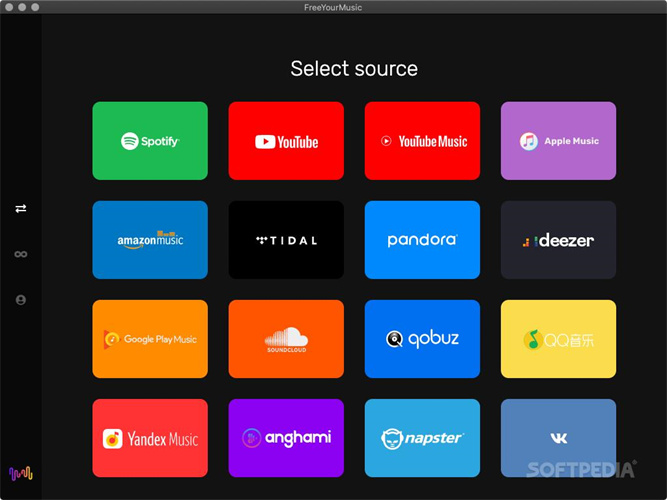
TuneMyMusic
TuneMyMusic is another spectacular online website that allows you to convert Spotify playlists to YouTube. It has a straightforward user interface, meaning you'll only need to follow a few steps to complete your job.
You'll need to select Spotify as your source and then mark YouTube as your destination. Next, you can start transferring the Spotify playlists to YouTube.
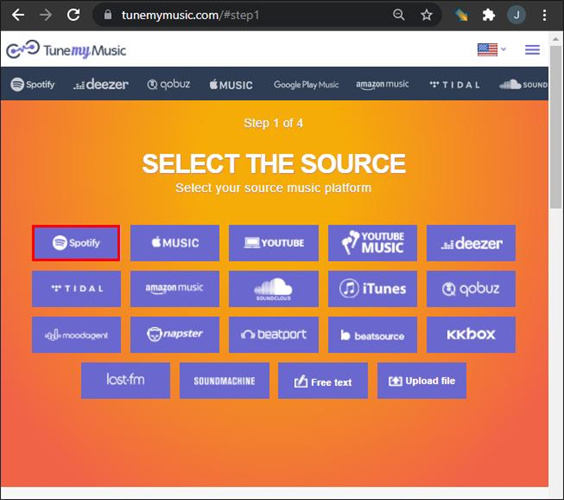
Playlist Buddy
Playlist Buddy can be a mind-blowing tool if you intend to convert a YouTube playlist to Spotify online. It is a magnificent online website; you only need to visit it and then easily convert your Spotify playlist to YouTube. However, you'll also need to sign in with your YouTube credentials to put things in order.
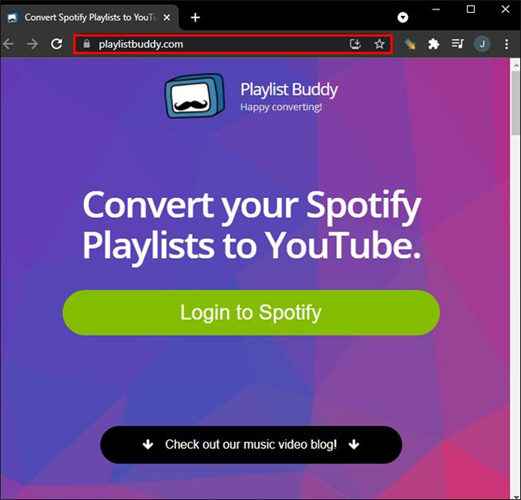
Zapier
Zapier is another mind-blowing online tool that allows you to transfer Spotify playlists to YouTube. Like other online websites, Zapier also has a reasonably simple user interface, and you don't need to put thard yard to serve your purpose.
The best thing about this tool is that you don't need to pay even a penny to get the services. Instead, all you need to do is visit the website and then convert the Spotify playlist to YouTube afterward.
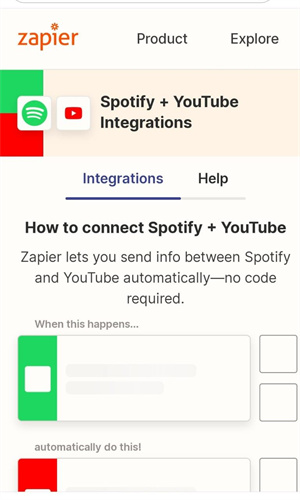
Conclusion
We've covered you if you want to import a Spotify playlist to YouTube music. This post reveals the fascinating methods to convert Spotify playlists to YouTube. All the methods are worth your attention and add value but opting for HitPaw Univd is the best way. It allows you to transfer Spotify music to YouTube music in original sound quality.
We strongly recommend HitPaw Univd, and you shouldn't waste any time before getting the services of HitPaw Univd.









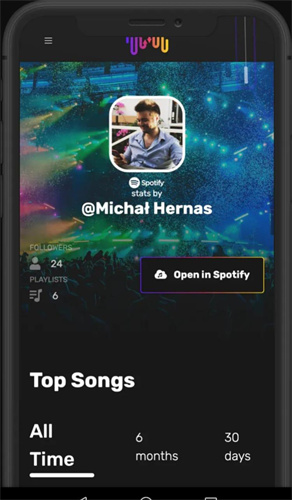
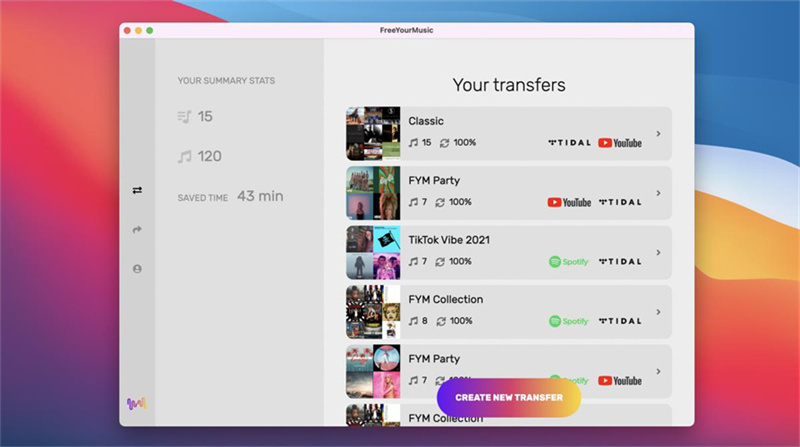

 HitPaw Edimakor
HitPaw Edimakor HitPaw VikPea (Video Enhancer)
HitPaw VikPea (Video Enhancer)



Share this article:
Select the product rating:
Daniel Walker
Editor-in-Chief
My passion lies in bridging the gap between cutting-edge technology and everyday creativity. With years of hands-on experience, I create content that not only informs but inspires our audience to embrace digital tools confidently.
View all ArticlesLeave a Comment
Create your review for HitPaw articles