Best iTunes DRM Removal Software You Can Trust
For streaming music, video, and eBooks, DRM (Digital Rights Management) is a sophisticated technology that protects digital material from being shared or moved without authorization. This safeguards the copyright but comes at the cost of being unable to broadcast music as easily as possible. DRM removal software is therefore sought after by those who wish to remove the protection.
However, there's always this blog. In the following, you'll find an overview of the top 8 iTunes DRM removal tools expected to be available in 2024. Decide which one you'd want to try first.
Part 1. What is DRM and Why We Need DRM Removal Software?
iTunes videos, movies, TV episodes, audiobooks, and music shows are all protected by FairPlay DRM, which stops us from playing them on whatever devices or media players we prefer. DRM locks iTunes music (purchased before 2009), audiobooks, and Apple Music.
Digital Rights Management (DRM) adds extra code to media assets, such as movies and music, that applies a range of limitations, such as how many devices they may be viewed on and how many times they can be seen. Each content distributor sets its own rules, but they are all designed to provide creators and distributors greater control over what others may do with their work.
You can remove copyright protection from e-books, films, and music using the best free remove DRM protection tools. Use it to stream purchased or leased content to unauthorized devices as well as to transfer media files to any location you want.
Part 2. Best iTunes DRM Removal Software for Music/Audios
HitPaw Univd (HitPaw Video Converter) is a powerful tool designed to download and convert iTunes Music directly from iTunes into any desired format, allowing you to permanently retain the music on your device or computer. You can effortlessly convert DRM-protected content into popular formats like MP3, WAV, FLAC, AAC, M4A, and M4B.
- Easily download Apple Music directly from iTunes.
- Automatically removes DRM during the conversion process.
- Convert files to a wide range of formats, including MP3, MP4, and more.
- Maintains the original quality of music and videos during conversion.
- Supports converting multiple files at once for efficiency.
- Utilizes enhanced GPU and CPU acceleration to achieve speeds up to 120x.
Here is how to remove iTunes DRM from music using HitPaw iTunes DRM remover:
Step 1.Before anything else, you'll need to download and install HitPaw Univd for Windows. The Windows version of this feature is the only one that can take advantage of it. There will be a Mac version available in the near future.
Step 2.After opening the software, select iTunes Music from the Add Files menu. When you select the iTunes Music option, iTunes is instantly active. Check to make sure you're using the same Apple ID you used to subscribe to Apple Music on iTunes.

Step 3.You'll be able to see anything in your iTunes library. Select a category on the left side to see all of the media files associated with that category. The unlock sign in the "Status" indicates that the file has been converted using this application. The lock icon shows that the file is still secure.
Step 4.Click the checkbox next to the music files you wish to convert. There is no limit to the number of songs you may choose from. To begin analyzing these files, click the Confirm button (s).

Step 5.As soon as the analysis is complete, you may either choose another audio file to analyze or begin converting Apple music files.

Step 6.To convert the parsed music files, select Format Conversion from the drop-down menu. Converted music may be saved in a variety of formats, as well as at various quality levels. For example, I'd want to convert this Apple music file to 320kbps high-quality MP3.

Step 7.Click the Convert button to convert the given file or the Convert All button to convert all files at once after setting the output settings. The converted file can be played or edited in the Converted tab once the conversion process is complete.
Part 3. Free Software to remove DRM from iTunes Movies/Music
There're many DRM iTunes movie removal freeware on the internet. Here we will show you great tools to remove DRM from iTunes videos and audio. These iTunes drm removers can also help you remove DRM from M4V/M4P files.
1. Remove DRM from iTunes Ausio with myFairTunes
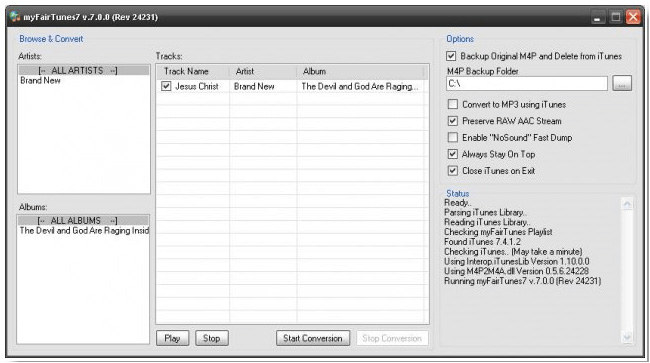
myFairTunes is a straightforward, free iTunes DRM removal software for Windows users who want to remove DRM protection from FairPlay-encrypted tracks and albums on Windows. DRM-free M4P to MP3 conversion is a breeze with this program's user-friendly interface.
Pros
- Provides a cost-free solution for removing DRM from iTunes tracks.
- Effectively unlocks FairPlay-encrypted songs and albums.
- Converts M4P tracks to DRM-free MP3 format, enhancing compatibility with various devices.
- Offers a quick and efficient conversion process, saving time for users.
Cons
- Available only for Windows users, excluding those on macOS or other operating systems.
- Primarily converts to MP3 format, with limited options for other audio formats.
- Lacks advanced features found in other DRM removal tools, such as batch conversion
- No longer receiving updates and requires iTunes 7.0.5 or earlier.
2. Remove iTunes DRM from Movies with Requiem

Requiem iTunes video DRM removal is a strong free solution that can remove DRM from iTunes movies, albums, and iBooks (although it has been out of development since 2012).It authenticates with the DRM library using the secret credentials used by iTunes to decode the audio and video data of iTunes files.
That's why iTunes movies and other media are able to retain their original, lossless quality since it doesn't decode and re-encode the information. For non-Apple devices such as Xbox 360, PSP, Zune, and other non-Apple devices that can play the converted movies and music.
Pros
- DRM-free movies, music, and books from iTunes;
- iTunes media can be decrypted with no loss of quality;
- It is compatible with both Mac and Windows systems.
Cons
- Unable to remove DRM from rented iTunes videos.
- Compatibility limited to older versions of iTunes.
- Windows version necessitates Java installation.
3. Aimersoft DRM Media Converter
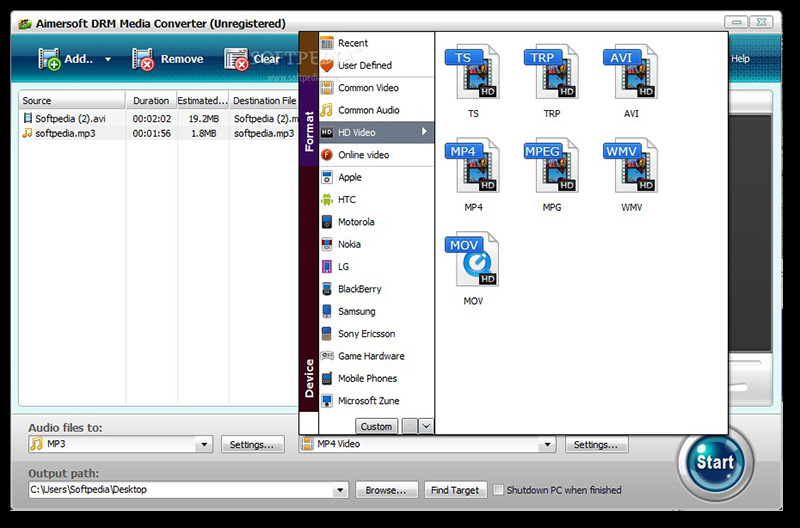
An iTunes movie DRM removal program known as Aimersoft DRM Media Converter is able to remove iTunes DRM from music and video formats such as WMA, WMV, AA, AAX, and ASF. Apart from iTunes movies and music, it can also remove DRM from media obtained through Windows Media Center, BBC iPlayer, Amazon Instant Video, Audible and Napster as well as from iTunes itself. Only Windows computers can run Aimersoft DRM Media Converter.
Pros
- Removing the DRM from both iTunes video and audio files;
- Useful with iTunes' FairPlay DRM and Windows Media's PlaysForSure DRM.
- Offers a quick and efficient conversion process, saving time for users.
Cons
- Only Windows-based systems are supported.
Part 4. iTunes DRM Removal Software for Audiobooks You Must Know
Removing DRM from iTunes audiobooks can enhance your listening experience by allowing you to play your purchased audiobooks on any device. Here are some of the top iTunes DRM removal software for audiobooks that you should know about:
1. MuConvert Audible Converter
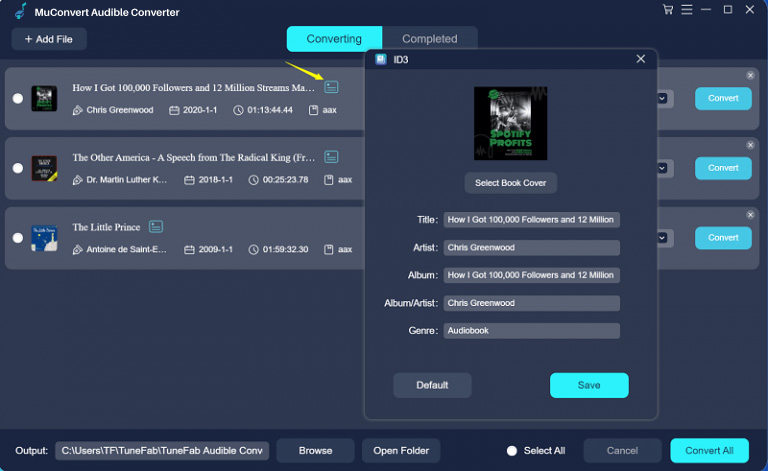
With MuConvert Audible Converter, you can convert your purchased Audible audiobooks from AAX format to MP3/M4A/FLAC/WAV audio with only a few clicks, even if they are protected by DRM. Fast and trouble-free conversions are guaranteed with this software. It's possible to locate a built-in audiobook splitter that divides audiobooks into chapters, sections, or parts of a certain length.
Pros
- Common export formats including MP3, M4A, WAV, and FLAC preserve the original sound quality.
- Faster than a 60-fold increase;
- To see how well it works, you may download and convert two Audible books.
Cons
- If the audiobook has a long-running duration, the file size may be high.
2. TuneFab Audible Converter (Shareware)
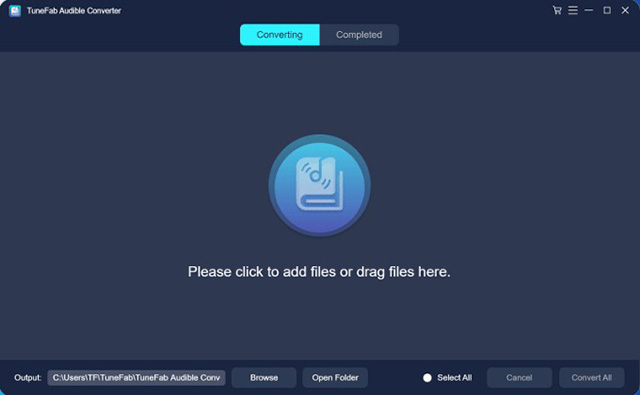
If you want to convert your iTunes audiobooks and podcasts to high-quality MP3, M4A, AAC, or other formats, TuneFab iTunes Audiobooks Converter is the tool for you.
Additionally, using TuneFab, you can also quickly download iTunes M4P and podcasts, allowing you to save the tracks even if your membership to Apple Music is about to expire or the songs in your collection are abruptly greyed out.
Pros
- Common export formats including MP3, M4A, WAV, and FLAC preserve the original sound quality.
- Faster than a 60-fold increase;
- books.
Cons
- If the audiobook has a long-running duration, the file size may be high.
FAQs about iTunes DRM Removal
Q1. How does DRM affect you?
A1.
When digital rights management (DRM) is applied to media files, they can no longer be freely downloaded or transferred. If the content is utilized unlawfully or causes copyright concerns, this is the best option to safeguard it.
As a result, we are unable to download DRM-protected media items, such as Spotify or Apple Music tracks, to listen to later. As a result, lifting these restrictions will cost us all money if we don't subscribe to their stated ideas.
Q2. Can DRM removal software be used for commercial purpose?
A2.
Not at all. Software designed to remove digital rights management (DRM) from streaming media is available solely for the benefit of individuals who want to better manage and enjoy their personal streaming media collections.
It is illegal to use such software for commercial reasons without authorization from the creators of the media (such as music, video, or an eBook).
Q3. Does iTunes still use DRM?
A3.
Yes, as of January 2009, all music sold on the iTunes Store is DRM-free. Apple removed the Digital Rights Management (DRM) restrictions from its entire catalog of music, which means that tracks purchased from the iTunes Store can be freely played on any device that supports the file format without any limitations on copying or sharing.
However, it's important to note that while the music tracks are DRM-free, other types of content from the iTunes Store, such as movies, TV shows, and audiobooks, may still include DRM protection.
Q4. How do you tell if an iTunes song is DRM protected?
A4. To check on whether your particular song is DRM protected open your iTunes library and control-click on the song and from the drop down menu click on Song Info/File. Look under the heading "Kind" at the top of the Song Info/File display box.
Conclusion
We reviewed the 6 best free iTunes DRM removals for music, videos, and audiobooks. You may find any of these suitable for your needs. But we recommend you to use HitPaw Univd because of its multiple features. It will not only allow you to remove DRM from iTunes music and Apple music, but will also allows you to edit your videos and convert them into multiple formats.





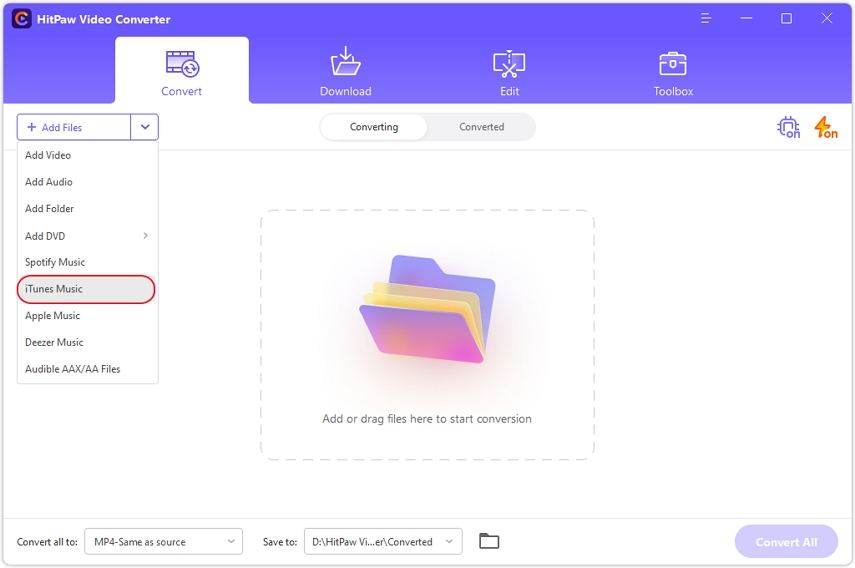
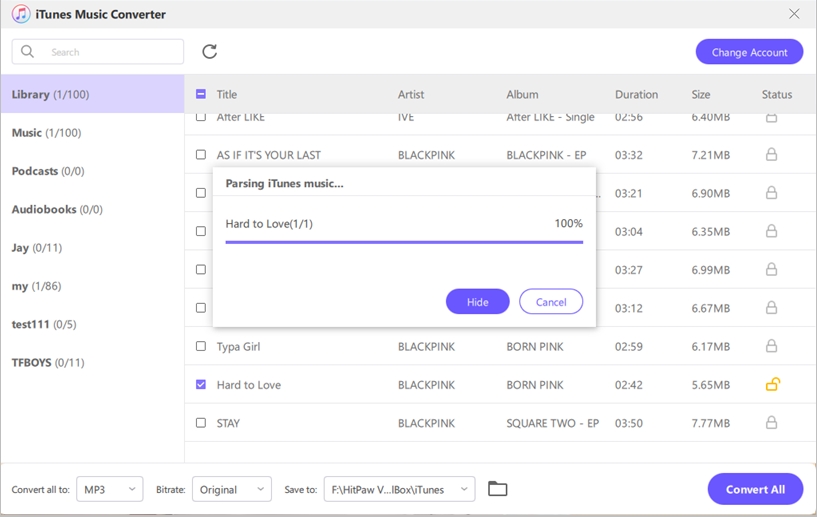
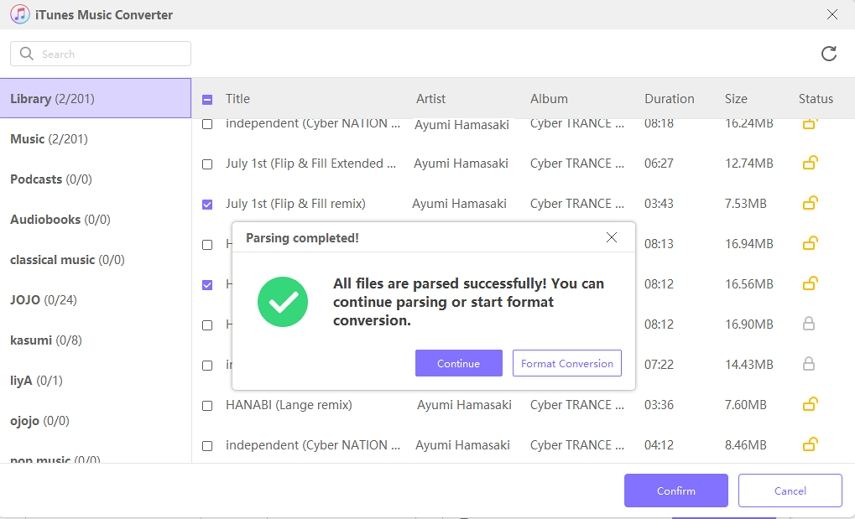
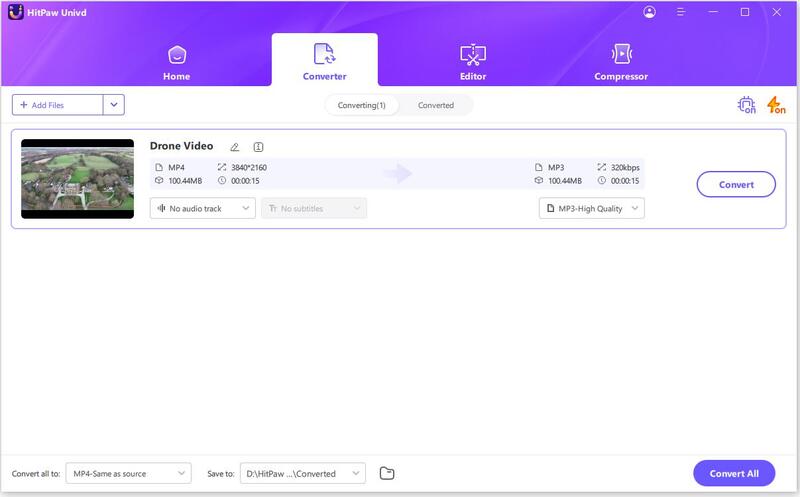

 HitPaw Watermark Remover
HitPaw Watermark Remover  HitPaw VikPea (Video Enhancer)
HitPaw VikPea (Video Enhancer)
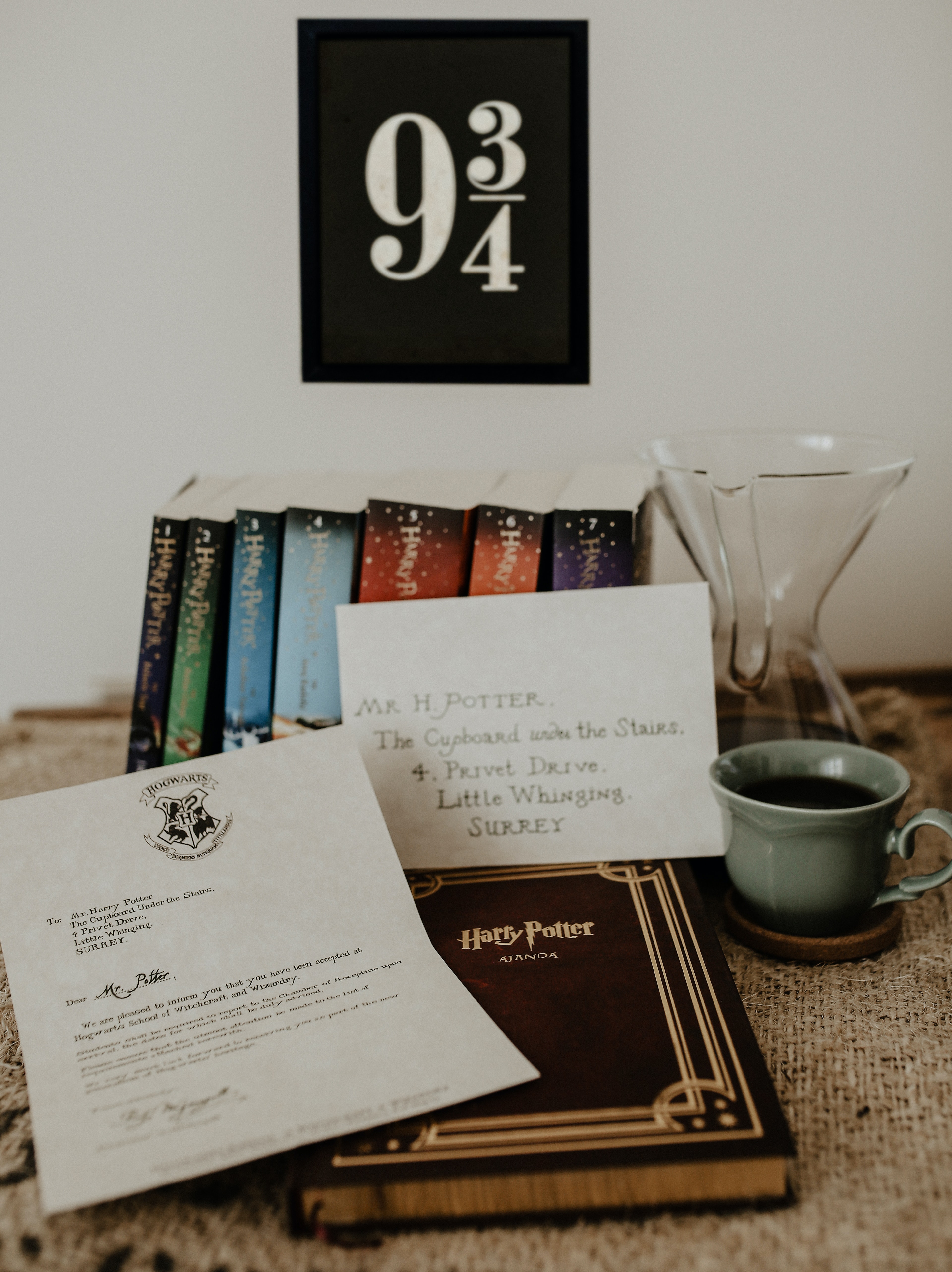
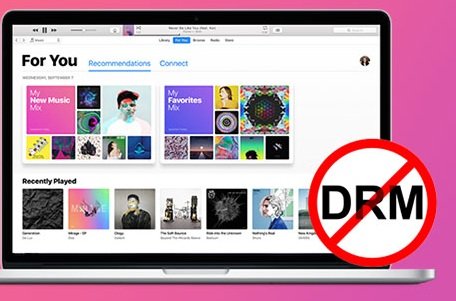

Share this article:
Select the product rating:
Daniel Walker
Editor-in-Chief
My passion lies in bridging the gap between cutting-edge technology and everyday creativity. With years of hands-on experience, I create content that not only informs but inspires our audience to embrace digital tools confidently.
View all ArticlesLeave a Comment
Create your review for HitPaw articles