5 Ways to Rip 3D Blu-ray to SBS
Looking to convert your 3D Blu-ray discs to SBS (Side-by-Side) format? Look no further! This guide unveils five effective methods to rip 3D Blu-ray movies into SBS format, enabling you to enjoy immersive 3D content on various devices.
From software solutions to online converters, explore step-by-step instructions to seamlessly convert your Blu-ray collection into an SBS format for an enhanced viewing experience.
Part 1. What Is SBS 3D?
SBS 3D, short for Side-by-Side 3D, is a stereoscopic 3D format commonly used for displaying 3D content. In SBS 3D, two separate images representing the left and right perspectives of a scene are horizontally compressed and displayed side by side within a single frame. When viewed through compatible 3D glasses or devices, these images are decoded to create the illusion of depth, providing a immersive and lifelike viewing experience.
Part 2. Top 5 Converters to Rip 3D Blu-ray to SBS
Explore the most effective tools for ripping 3D Blu-rays to SBS format. Each software offers unique features and functionalities to cater to your needs. Let's delve into these converters:
1. MakeMKV
Effortlessly convert 3D Blu-rays to SBS format with MakeMKV's intuitive interface and high-speed conversion. However, limited output formats and a lack of advanced editing features may be drawbacks.
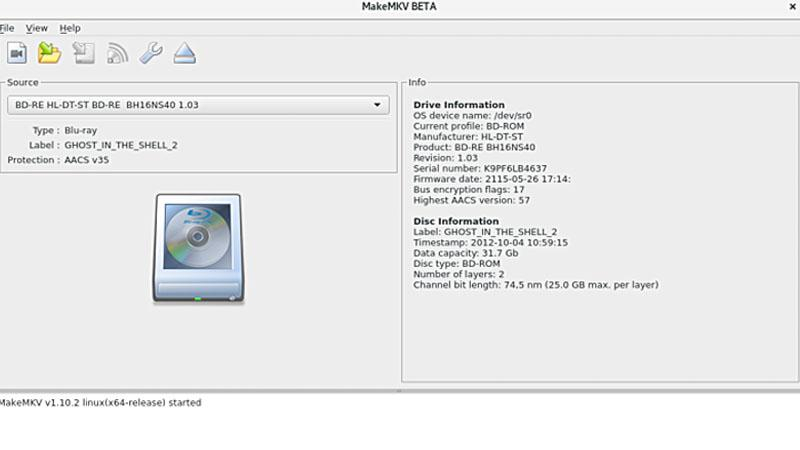
Pros
- User-Friendly Interface: MakeMKV features a simple and intuitive interface, making it accessible to users of all skill levels.
- Fast Conversion Speed: This converter offers quick conversion of 3D Blu-rays to SBS format, saving you time and effort.
- Preserves Quality: MakeMKV maintains the original quality of the Blu-ray content, ensuring high-definition output for an immersive viewing experience.
Cons
- Limited Output Formats: MakeMKV primarily converts Blu-rays to MKV format, limiting options for users who require other formats.
- Requires Additional Software: Users may need additional software to convert the MKV files generated by MakeMKV into SBS format.
2. DVDFab Blu-ray Ripper
Experience versatile output options and advanced editing tools with DVDFab Blu-ray Ripper. Yet, the subscription model and complex interface may pose challenges for some users.
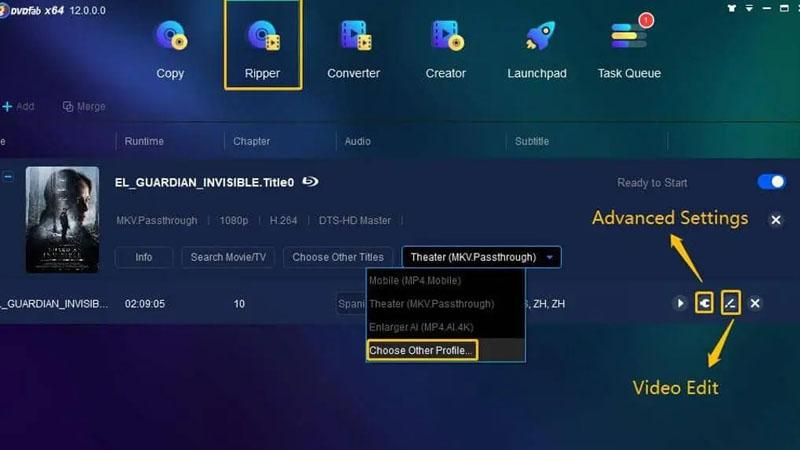
Pros
- Wide Range of Output Formats: DVDFab Blu-ray Ripper supports various output formats, including SBS 3D, giving users flexibility in their conversion options.
- High-Speed Conversion: This converter offers fast conversion speeds, allowing users to rip Blu-rays to SBS format quickly and efficiently.
- Advanced Editing Tools: DVDFab Blu-ray Ripper provides advanced editing features, such as cropping, trimming, and adding subtitles, enabling users to customize their output files.
Cons
- Subscription Model: DVDFab Blu-ray Ripper may require a subscription or purchase of the software, which could be a drawback for users looking for free solutions.
- Compatibility Issues: Certain Blu-ray discs may encounter compatibility issues during the ripping process, leading to incomplete or corrupted output files.
3. Leawo Blu-ray Ripper
Unlock a wide range of output options and high-quality conversions with Leawo Blu-ray Ripper's user-friendly interface. However, speed limitations and occasional bugs may affect performance.

Pros
- Versatile Output Options: Leawo Blu-ray Ripper supports a wide range of output formats, including SBS 3D, giving users flexibility in their conversion choices.
- High-Quality Output: This converter preserves the original quality of the Blu-ray content, ensuring excellent visual and audio fidelity in the SBS format.
- Easy-to-Use Interface: Leawo Blu-ray Ripper features a user-friendly interface with straightforward controls, making it accessible to users of all levels.
Cons
- Speed Limitation: The conversion process in Leawo Blu-ray Ripper may take longer compared to some other software, especially for large or complex Blu-ray files.
- Limited Free Version: While Leawo Blu-ray Ripper offers a free trial version, certain features and functionalities may be restricted to paid versions, limiting options for free users.
4. ByteCopy
Enjoy high-quality SBS 3D output and advanced customization options with ByteCopy. Yet, the complex interface and limited output formats may be deterrents for some users.
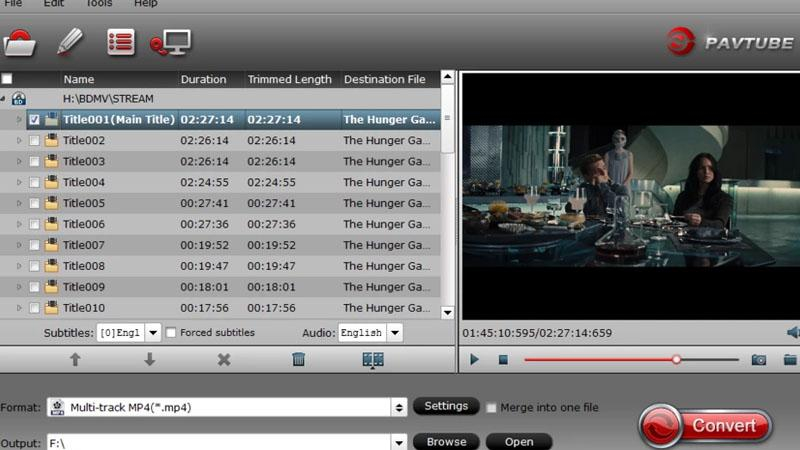
Pros
- High-Quality Output: ByteCopy delivers high-quality SBS 3D output with preserved original quality from Blu-ray discs, ensuring an immersive viewing experience.
- Advanced Customization Options: This converter offers advanced customization features, such as adjusting video parameters and adding subtitles, allowing users to personalize their output files.
- Fast Conversion Speed: ByteCopy boasts fast conversion speeds, enabling users to rip Blu-rays to SBS format quickly and efficiently.
Cons
- Limited Output Formats: ByteCopy primarily focuses on ripping Blu-rays to MKV format, which may not be suitable for users who require other output formats.
- Price: The full version of ByteCopy may be relatively expensive compared to some other software options, which could be a drawback for budget-conscious users.
5. Pavtube ByteCopy
Benefit from versatile output formats and batch conversion capabilities with Pavtube ByteCopy. However, the price and potential compatibility issues may impact user experience.
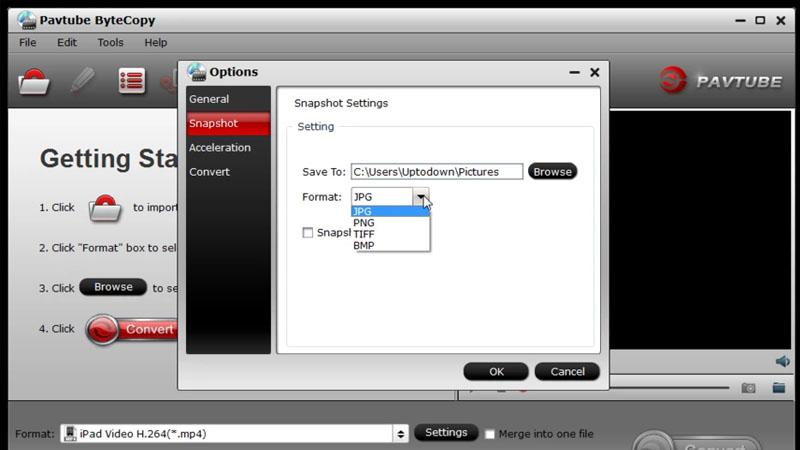
Pros
- Versatile Output Formats: Pavtube ByteCopy supports various output formats, including SBS 3D, giving users flexibility in their conversion options.
- Easy-to-Use Interface: This converter features a user-friendly interface with intuitive controls, making it accessible to users of all skill levels.
- Batch Conversion: Pavtube ByteCopy allows users to batch convert multiple Blu-ray discs to SBS format simultaneously, saving time and effort.
Cons
- Price: The full version of Pavtube ByteCopy may be relatively expensive compared to some other software options, which could be a drawback for budget-conscious users.
- Compatibility Issues: Certain Blu-ray discs may encounter compatibility issues during the ripping process, leading to incomplete or corrupted output files.
Part 3. Pro-Tips. Best 2D to 3D Converter-HitPaw Univd (HitPaw Video Converter)
If people need to watch SBS videos, they need to convert them to 3D. HitPaw Univd gives an outclass performance when it comes to converting 2D to 3D. It offers a user-friendly interface with speedy and high-quality conversions so that its users can enjoy a hassle-free experience.
Why Choose HitPaw Univd
- HitPaw Univd offers a user-friendly interface with its intuitive controls
- HitPaw Univd has a wide variety of output formats to choose from.
- HitPaw Univd offers speedy conversions saving users their precious time.
- Users can convert multiple videos at a time using HitPaw Univd.
- It offers high-quality outputs by making sure there is no loss in resolution.
Steps to Convert 2D to 3D
Step 1. Open HitPaw Univd on your computer and download and install the software from the official website if you haven’t installed it.
Step 2. Import your 2D video file into the software by switching to the Toolbox tab.
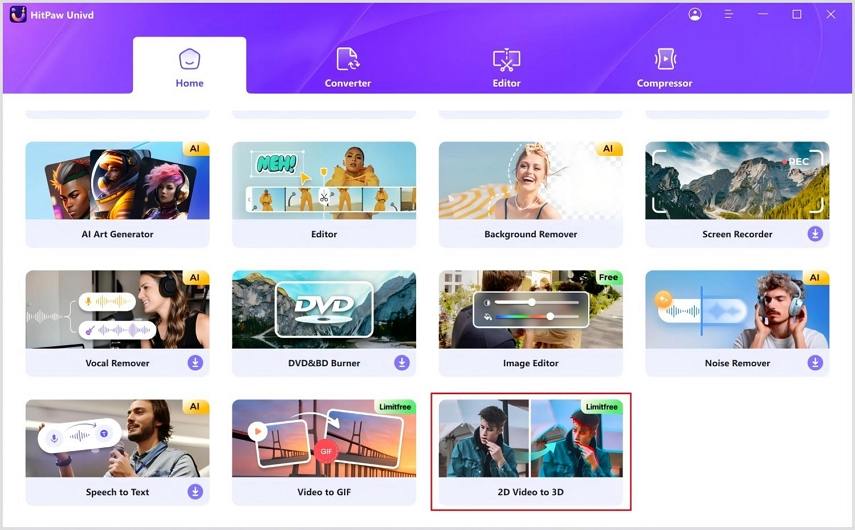
Step 3. Select an split mode from the provided effects. There are the most popular effects including Anaglyph Side By Side(Full Width), Anaglyph Red/Cyan Gray, Anaglyph Green/Magenta Gray, and more.
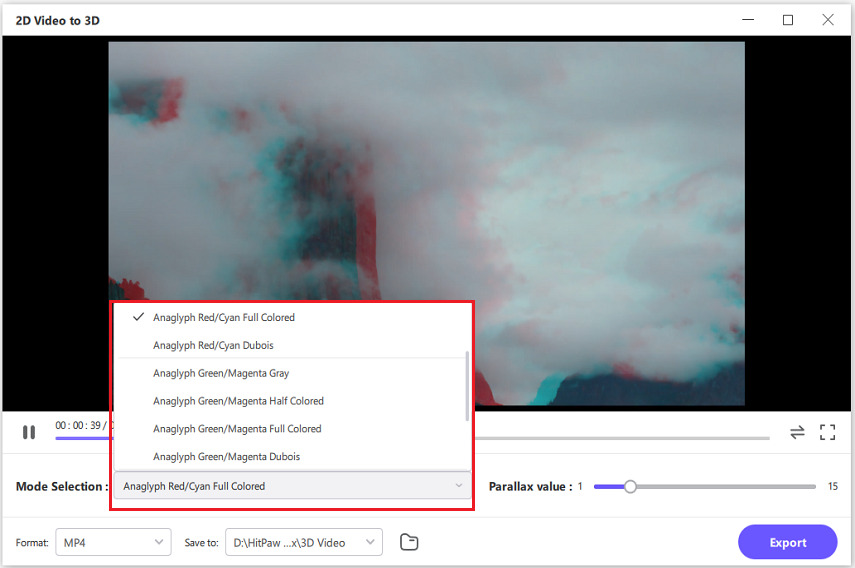
Step 4. After confirming the split mode and parallax value, you can select an output format for the converted 3D video.

Step 5. After finishing, you can preview the VR effect of your 3D video.
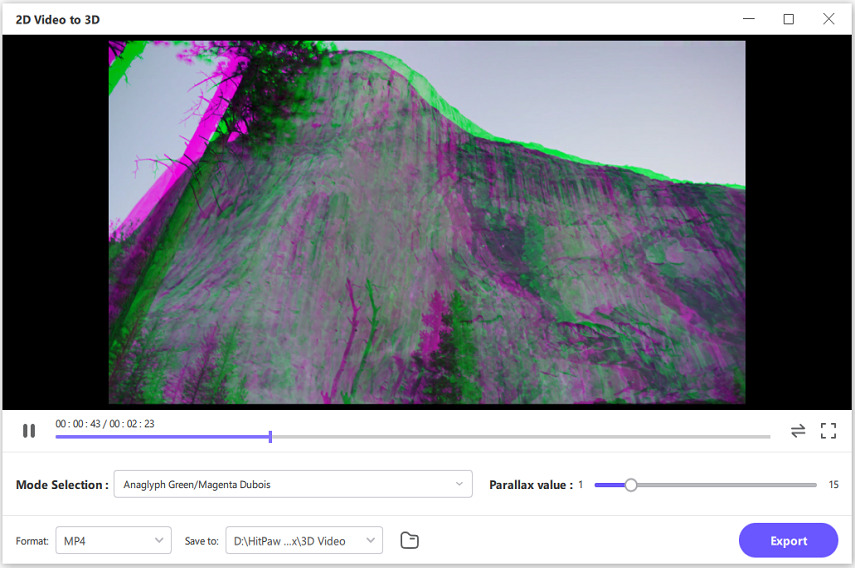
Watch the following video to learn more details:
Conclusion
In conclusion, these top 5 converters offer effective solutions for ripping 3D Blu-rays to SBS format, each with its unique features and limitations. For seamless conversion and versatile output options, consider HitPaw Univd.
With its user-friendly interface and comprehensive functionality, HitPaw Univd ensures high-quality conversions for an enhanced viewing experience. Elevate your 3D movie collection with HitPaw Univd and enjoy immersive entertainment like never before.






 HitPaw Watermark Remover
HitPaw Watermark Remover  HitPaw Photo Object Remover
HitPaw Photo Object Remover HitPaw VikPea (Video Enhancer)
HitPaw VikPea (Video Enhancer)

Share this article:
Select the product rating:
Daniel Walker
Editor-in-Chief
My passion lies in bridging the gap between cutting-edge technology and everyday creativity. With years of hands-on experience, I create content that not only informs but inspires our audience to embrace digital tools confidently.
View all ArticlesLeave a Comment
Create your review for HitPaw articles