How to Keep iTunes Rental Movies? [Solved!]
People love to watch movies, and many of us like to rent movies from iTunes to watch on our devices. But what happens when we finish the movie and want to watch it again? Do we have to pay for it again? Or is there a way to keep the movie without paying for it again? In this blog post, I'll tell you how you can keep your iTunes rental movies without having to pay for them again. Keep reading to find out more!
Part 1: Why Keeping iTunes Rental Movies Could be complicated?
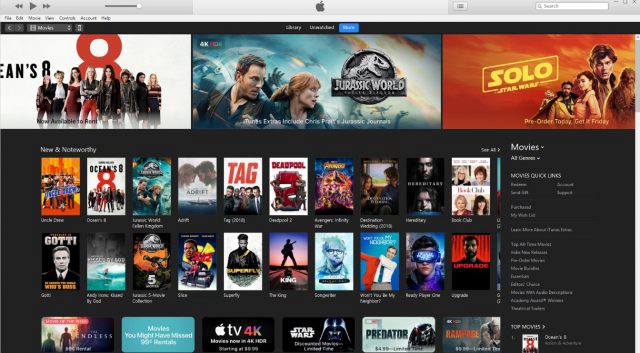
DRM, or digital rights management, is a technology intended to control how users access and use digital content. In the case of iTunes rental movies, DRM restrictions prevent users from copying or downloading movie files. DRM also restricts the number of devices used to play the rented movie. For example, iTunes DRM-protected movies can only be played on Apple TV, iPhone, iPad, iPod, and Mac computer. If you try to play an iTunes rental movie on a non-Apple device, you will get an error message.
DRM can also be a major inconvenience for consumers, who may be unable to play their iTunes rentals on the devices of their choice. Furthermore, iTunes rentals expire after a certain amount of time, typically 30 days. Once a rental has expired, it can no longer be played. This can be frustrating for users who want to watch a movie more than once or who want to keep a movie for an extended period of time.
Part 2: How to Keep iTunes Rental Movies?
Nothing is more frustrating than renting a movie from iTunes, only to discover that you can't watch it again because it expires in 24 hours. Fortunately, there are a few ways that you can keep your iTunes rental movies without having to pay for them again.
Here are a few tools that can help you do just that:
NoteBurner M4V Converter Plus
NoteBurner M4V Converter Plus is an excellent tool for removing DRM from iTunes rentals and converting them to MP4. With NoteBurner M4V Converter Plus, you can remove DRM from your iTunes rentals and convert them to MP4 or other non-protected video formats. This means you'll be able to keep your movies and play them on any device without worrying about DRM restrictions.
In addition, NoteBurner M4V Converter Plus also allows you to customize the output settings of your converted videos, such as video resolution, bitrate, and frame rate. You can also use the software to edit your videos, add subtitles and audio tracks, and more.
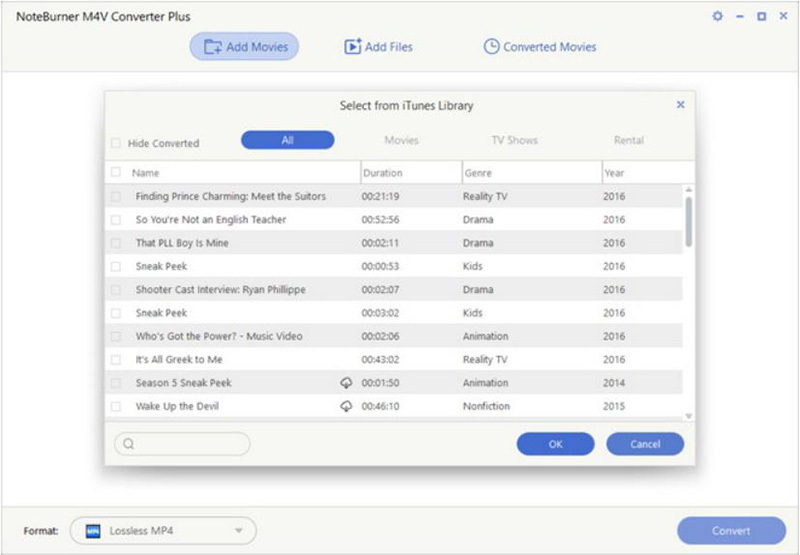
Here's how you can download iTunes rental movies with NoteBurner M4V Converter Plus:
-
1
Step 1: Download and install NoteBurner M4V Converter Plus on your computer.
-
2
Step 2: Launch the program and click on the "Add Movies" button.
-
3
Step 3: Select the iTunes rental movie you want to convert and click "OK."
-
4
Step 4: Choose the output format and settings for your converted video.
-
5
Step 5: Click on the "Convert" button to start converting your iTunes rental movie.
Once the conversion is finished, you'll be able to keep your iTunes rental movie without worrying about it expiring.
M4VGear DRM Media Converter
M4VGear DRM Media Converter is another great tool for removing DRM from iTunes rental movies. Like NoteBurner M4V Converter Plus, M4VGear DRM Media Converter can convert your iTunes rentals to MP4 and other non-protected video formats. In addition, M4VGear DRM Media Converter also allows you to customize the output settings of your converted videos. You can choose the video resolution, bitrate, and frame rate.
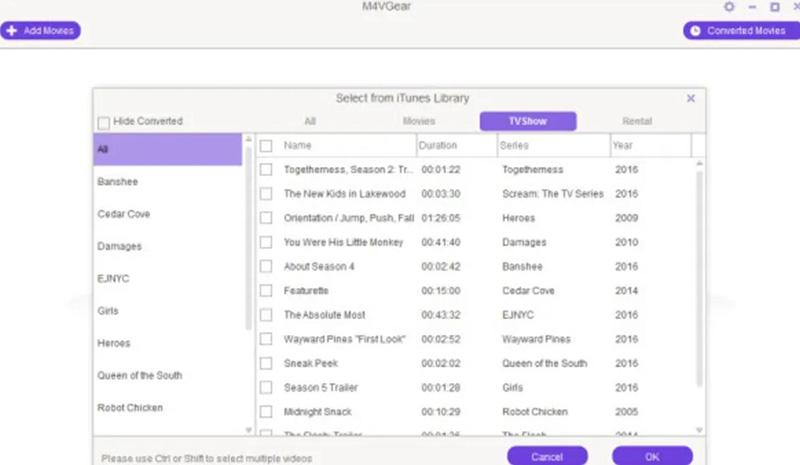
Here's how you can convert iTunes rental movies with M4VGear DRM Media Converter:
-
1
Step 1: First and foremost, download and install M4VGear DRM Media Converter.
-
2
Step 2: Next, launch the program and click on the "Add Movies" button.
-
3
Step 3: Select the iTunes rental movie that you want to convert.
-
4
Step 4: Customize the settings and choose the format.
-
5
Step 5: Last but not least, click on the "Convert" button to start converting your iTunes rental movie.
TuneFab M4V Converter
TuneFab M4V Converter is another excellent tool for removing DRM from iTunes rental movies. Like NoteBurner M4V Converter Plus and M4VGear DRM Media Converter, TuneFab M4V Converter can also convert your iTunes rentals to MP4 and other non-protected video formats. Not only that, but TuneFab M4V Converter also allows you to customize the output settings of your converted videos. This means that you can choose the video resolution, bitrate, and frame rate.
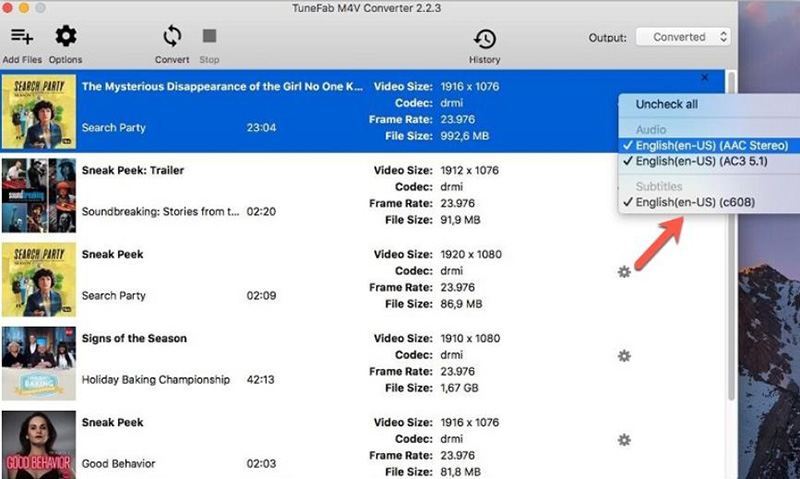
Here's how you can convert iTunes rental movies with TuneFab M4V Converter:
-
1
Step 1: First, download the TuniFab M4V Converter if you haven't already.
-
2
Step 2: Then click on the "Add Movies" button.
-
3
Step 3: Select the iTunes rental movie that you want to convert.
-
4
Step 4: After that, choose your converted video's output format and settings.
-
5
Step 5: Finally, click on the "Convert" button to start converting your iTunes rental movie.
Part 3: Extra Tips-Download iTunes Music without Quality Loss
Everyone knows that iTunes is the official media player and management application developed by Apple. However, many people don't know that iTunes can also be used to download music. In fact, iTunes is one of the most popular ways to download music, especially on a Mac. The only problem with iTunes is that it doesn't allow you to download music without quality loss. This is where a tool like HitPaw Univd (HitPaw Video Converter) comes in handy. HitPaw Univd is a powerful and easy-to-use tool that allows you to download music from iTunes without quality loss. In addition, HitPaw Univd also allows you to convert your downloaded songs to MP3, AAC, FLAC, or WAV format.
HitPaw Univd is one of the best music downloaders for iTunes because it has many features that make it stand out from the rest.

Features that make HitPaw Univd the best music downloader for iTunes:
- Convert downloaded songs to MP3, AAC, FLAC, or WAV format
- Download songs from iTunes without quality loss
- User-friendly and easy-to-use interface
- Ultrafast batch conversion speed with GPU acceleration
- Extra editing features provided
- Easily convert over 1000+ formats
Here's how you can use HitPaw Univd to download music from iTunes without quality loss:
Step 01 Download and install HitPaw Univd on your computer.Next, Load the iTunes library by clicking "Add File" > "iTunes Music".

Step 02 After that, select the music that you want to download from iTunes. Wait for the analysis.
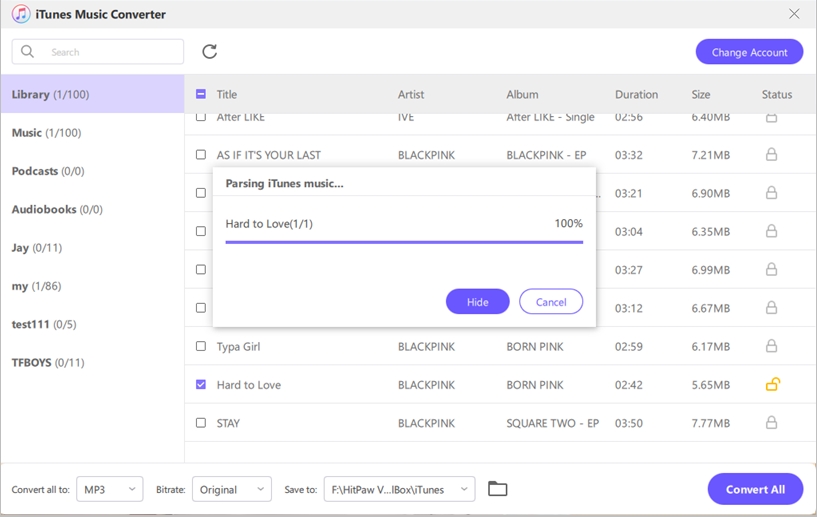
Step 03 Finally, click the "Convert" button to download your selected music from iTunes.
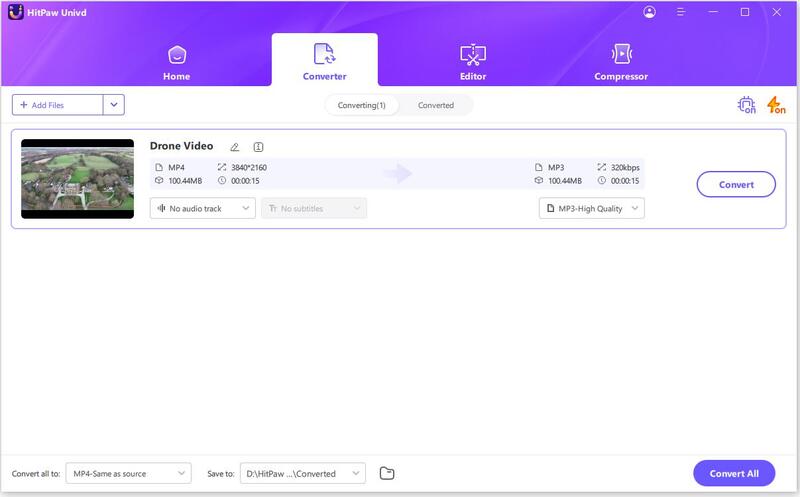
Conclusion
There you have it! These are the best ways to keep iTunes rental movies. You can use any of the above methods to keep your iTunes rental movies forever. However, if you want to download music from iTunes without quality loss, we recommend that you use HitPaw Univd. Its handy features and ease of use make it the best music downloader for iTunes.
FAQs about iTunes Rental Movies
1.How long can you keep a rented iTunes movie?
You can keep a rented iTunes movie for 30 days. Once you start watching the movie, you have 48 hours to finish it.
2.Can you rewatch rented Movies on iTunes?
Yes, you can. You can watch a rented iTunes movie as often as you want within the 48-hour rental period.
3.Can you download a rented iTunes movie?
You can download a rented iTunes movie to your computer or other devices. However, you can only watch the downloaded movie on the device that it was downloaded to.







 HitPaw Univd (Video Converter)
HitPaw Univd (Video Converter)  HitPaw Watermark Remover
HitPaw Watermark Remover 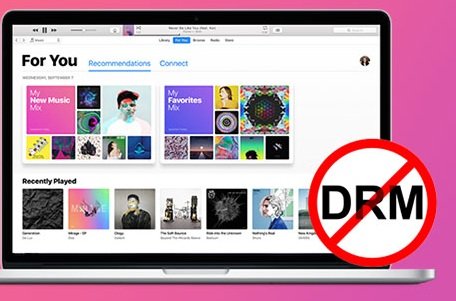


Share this article:
Select the product rating:
Daniel Walker
Editor-in-Chief
My passion lies in bridging the gap between cutting-edge technology and everyday creativity. With years of hands-on experience, I create content that not only informs but inspires our audience to embrace digital tools confidently.
View all ArticlesLeave a Comment
Create your review for HitPaw articles