Best 2D to 3D Converters to Enhance Viewing Experience
Transforming 2D videos into 3D can dramatically enhance the viewing experience, adding depth and immersion to otherwise flat visuals. Whether you're working on movies, animations, or video games, converting 2D footage into a 3D format can elevate the overall impact of your project. The right 2D to 3D video converter can make this process easy and efficient. In this article, we'll explore the best 7 2D to 3D converters, each providing unique tools and capabilities to help you seamlessly convert your 2D videos into dynamic 3D masterpieces. Whether you are a Windows or Mac user, we got you covered! Read on to find out more.
Part 1: Best 3D Converter to Convert 2D Video to 3D Effortless
When it comes to top-notch video converters, HitPaw Univd (HitPaw Video Converter) always comes to the top of the list. It is the perfect choice for professional 2D to 3D conversion. It allows you to effortlessly convert 2D videos into immersive 3D content without losing its quality. Additionally, its Split-depth mode can create visually appealing 3D effects and generate two videos side by side or on the top and bottom screens by utilizing a combination of multiple algorithms.
What Makes HitPaw the Best 2D to 3D Video Converter
- Convert 2D videos into 3D effects to watch on your VR devices
- Create visually appealing 3D effects with Split-depth mode
- Adjust the depth level for each video clip to customize 3D effects
- Generate two videos side by side or on the top and bottom screens
- Supports 1000+ video formats input
- GPU acceleration and lossless conversion
How to Convert 2D to 3D Video with HitPaw Univd
Converting 2D video to 3D with HitPaw Univd is a breeze. Here's how:
-
Step 1.Download and install the HitPaw Univd on your Windows or Mac computer.
-
Step 2.Launch the program and select “2D video to 3D” feature from the Toolbox.

-
Step 3. Import the video that you want to convert. Please prepare the VR device to watch the 3D effects.

-
Step 4.Now, select an 3D effect from the split mode drop down options. The selected effect can be previewed on the playback screen. Drag the Parallax value can adjust the Parallax value. The higher the value, the sharper the effect.

-
Step 5.Select the output format and click on the Export button to converting 2D to 3D video.

And you are done! Now, enjoy your 3D videos right away.
Part 2: Other 6 Tool to Convert 2D Video to 3D Easily
Here are other top picks of the best 2D to 3D video converters available for your choice.
1. Xilisoft 3D Video Converter
Next up on our list of the best 2D to 3D video converters is Xilisoft 3D Video Converter. This software is a powerful and versatile converter that allows you to convert 2D videos into five different 3D modes.
It supports both Apple and Windows users, making it perfect for anyone. Xilisoft 3D Video Converter offers a fast and efficient solution for converting 2D videos into stunning 3D effects. You can also reverse the process and convert any 3D video into a 2D version with ease.
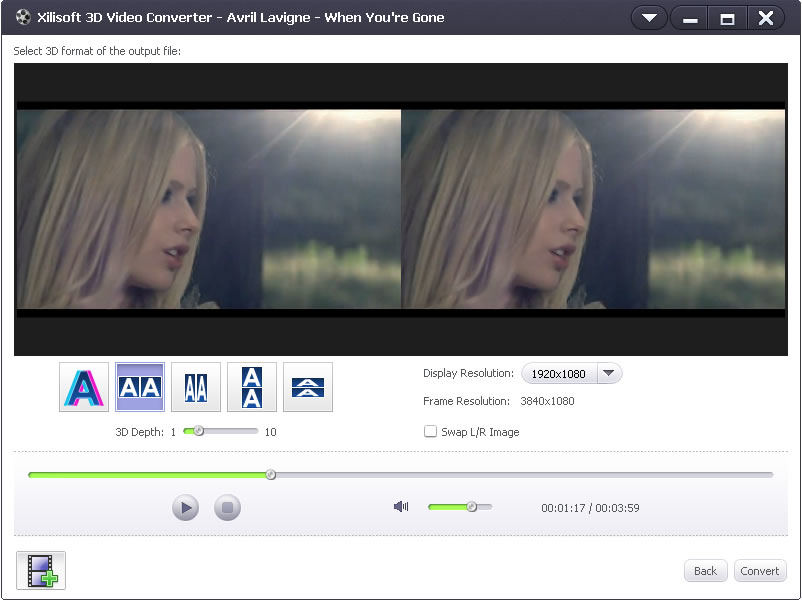
Features & Pros:
- Convert 2D to 3D, as well as 3D to 2D video with ease
- Supports five different types of 3D modes
- Offers a fast and efficient solution for conversion
- Comes with helpful editing tools to adjust brightness, contrast, saturation, etc.
- Compatible with both Apple and Windows users
- Easy-to-use interface
Cons:
- Not as many features as some other converters
- Converting files can be time-consuming
2. AVCWare 2D to 3D Converter
Third on our list of the best 2D to 3D video converters is the AVCWare 2D to 3D converter. With this easy-to-use tool, you can convert almost all popular formats of standard videos (HD or SD) to 3D videos. It also supports the conversion from 3D video to standard 2D video.
Third on our list of the best 2D to 3D video converters is the AVCWare 2D to 3D converter. With this easy-to-use tool, you can convert almost all popular formats of standard videos (HD or SD) to 3D videos. It also supports the conversion from 3D video to standard 2D video.
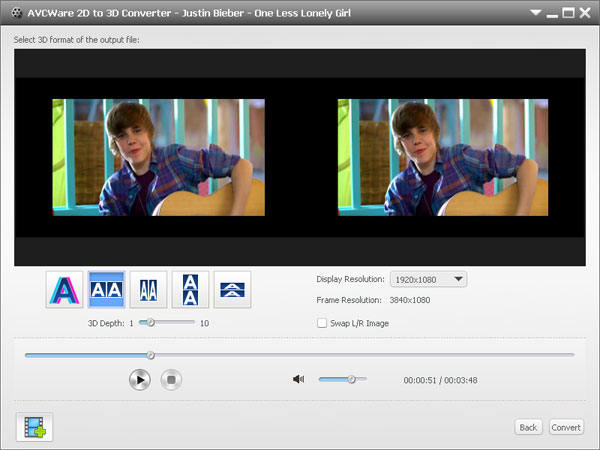
Features & Pros:
- Convert standard 2D videos (HD or SD) to 3D videos
- Supports conversion from 3D video to standard 2D video
- Compatible with both Windows and Mac users
- Supports batch conversion for multiple files at once
- Offers a variety of preset 3D settings to choose from
- Easy-to-use interface
Cons:
- Conversion times can be slow
- Not as many features as some other converters
3. Aiseesoft 3D Converter
Aiseesoft 3D Converter is a versatile video converter that can convert 2D videos to 3D format. It supports a wide range of input and output video formats, including MP4, AVI, MOV, MKV, WMV, and more.
The software also supports conversion to popular 3D formats like side-by-side, top and bottom, and anaglyph.
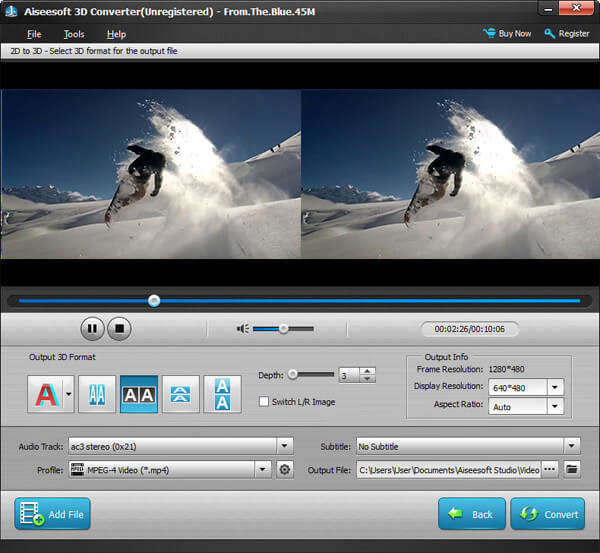
Features & Pros:
- Convert 2D videos to 3D format
- Supports a wide range of input and output video formats
- Supports conversion to popular 3D formats
- Allows you to adjust 3D depth and video parameters
- Offers a fast and efficient conversion process
- Has a simple and user-friendly interface
Cons:
- Limited customization options for output videos
- Slow conversion speed on some computers
4. 4Videosoft 3D Converter
4Videosoft 3D converter is another video converter that can convert 2D videos to 3D format. It supports a variety of input and output video formats, including MP4, AVI, MOV, MKV, and more. It can also convert 3D videos to 2D format.
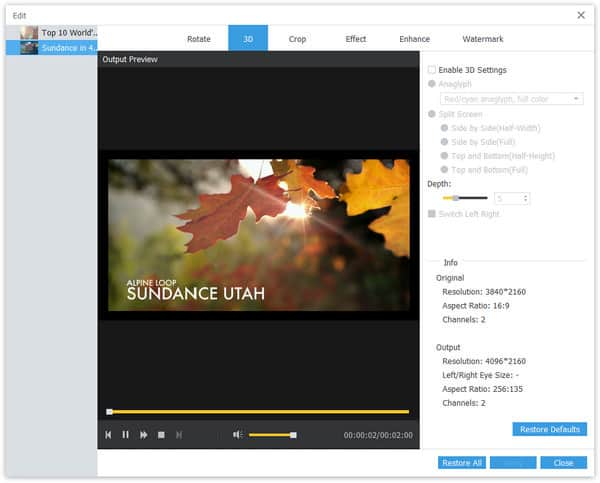
Features & Pros:
- Convert 2D videos to 3D format
- Supports a variety of input and output video formats
- Allows you to adjust 3D depth and video parameters
- Allows batch conversion for multiple files at once
- Offers a fast and efficient conversion process
- Allows for basic video editing before conversion
Cons:
- Limited customization options for output videos
- Some users have reported compatibility issues with certain video formats
5. IQmango 3D Video Converter
IQmango 3D Video Converter is a free video converter that can convert 2D videos to 3D format. It supports a variety of input and output video formats, including MP4, AVI, MKV, and more. The software also allows for basic video editing before conversion.
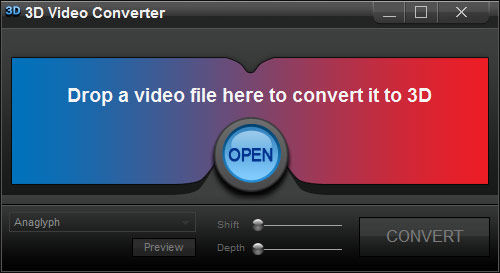
Features & Pros:
- Convert 2D videos to 3D format
- Supports a variety of input and output video formats
- Allows you to adjust 3D depth and video parameters
- Offers a fast and efficient conversion process
- Free to use
- Allows for basic video editing before conversion
Cons:
- Limited customization options for output videos
- It may have a slower conversion speed on some computers
6. ImTOO 3D Movie Converter
ImTOO 3D Movie Converter is a video converter that can convert 2D videos to 3D format. It supports a variety of input and output video formats, including AVI, MP4, MOV, and more. The software also supports conversion to popular 3D formats like side-by-side, top and bottom, and anaglyph.
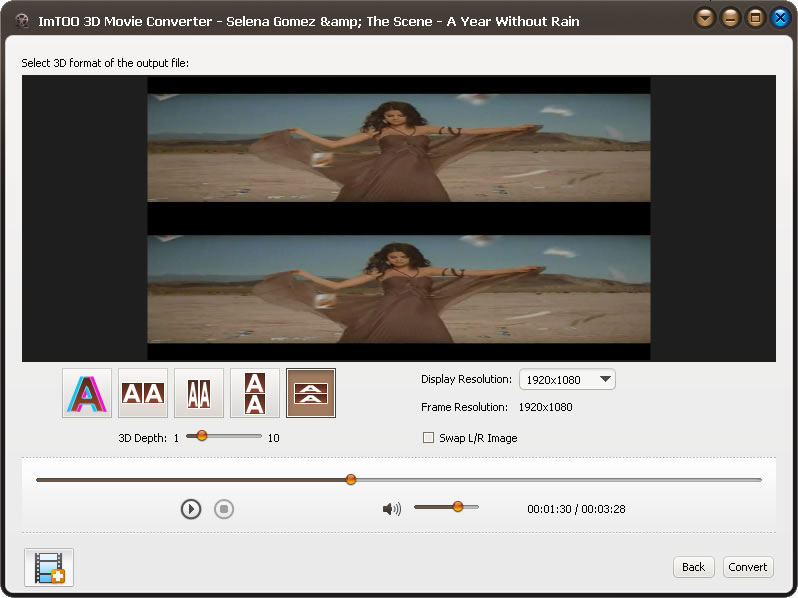
Features & Pros:
- Convert 2D videos to 3D format
- Supports a variety of input and output video formats
- Supports conversion to popular 3D formats
- Allows you to adjust 3D depth and video parameters
- Offers a fast and efficient conversion process
- Allows for basic video editing before conversion
Cons:
- Limited customization options for output videos
- It may have a slower conversion speed on some computers
- Some users have reported stability issues with the software
Part 3. Comparison of the Top 7 2D to 3D Video Converters
| Product | Supported Platform | 3D Formats Supported | Output Video Formats | Extra Features | Extra Features |
|---|---|---|---|---|---|
| HitPaw Univd | Windows/Mac | Side-by-side, Anaglyph, Top-and-Bottom | MP4, MOV, AVI, MKV, WMV, FLV, and more |
|
$19.95 |
| Xilisoft 3D Video Converter | Windows/Mac | Side-by-side, Anaglyph | AVI, MPEG, WMV, MP4, and more | Variety of output devices support | $41.97 |
| AVCWare 2D to 3D Converter | Windows/Mac | Side-by-side, Anaglyph, Top-and-Bottom | AVI, MPEG, WMV, MP4, and more | Trimming, Cropping, Adding Effects | $35.95 |
| Aiseesoft 3D Converter | Windows/Mac | Side-by-side, Anaglyph, Top-and-Bottom | AVI, MPEG, WMV, MP4, and more | None | $26.25 |
| 4Videosoft 3D Converter | Windows/Mac | Side-by-side, Anaglyph, Top-and-Bottom | AVI, MPEG, WMV, MP4, and more | Trimming, Cropping | $34.95 |
| IQmango 3D Video Converter | Windows/Mac | Side-by-side, Anaglyph | MP4, AVI, MKV, FLV | None | Free |
| ImTOO 3D Movie Converter | Windows/Mac | Side-by-side, Anaglyph, Top-and-Bottom | AVI, MP4, MOV, WMV, and more | Trimming, Cropping, Adding Effects | $35.95 |
FAQs about The Dreaming Boy Is a Realist
Q1. Is there a free 2D to 3D video player?
A1. Yes, there are several free 2D to 3D video players available that can display 2D videos in 3D, including VLC, KMPlayer, and Stereoscopic Player. These video players offer the ability to view 2D content in 3D with different viewing modes, making them great for those looking to experience 3D effects. For actual conversion, you would need dedicated converter software like HitPaw 2D to 3D Converter.
Q2. Can I customize the depth and effects of the 2D to 3D conversion?
A2. Yes, most of converters offer users the option to customize depth and effects, allowing for personalized adjustments to the 3D viewing experience.
The Bottom Line
All the software listed here are great choices when it comes to 2d to 3d video conversion. HitPaw Univd is the best and most recommended 2D to 3D converter for its intuitive interface and awesome function in converting ordinary 3D videos into split depth 3D videos with one click. You can create and enjoy 3D movies at home!





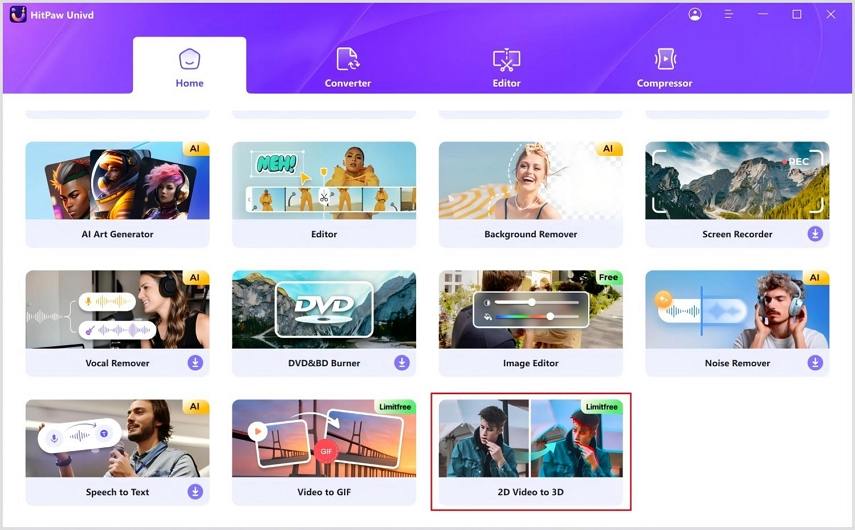
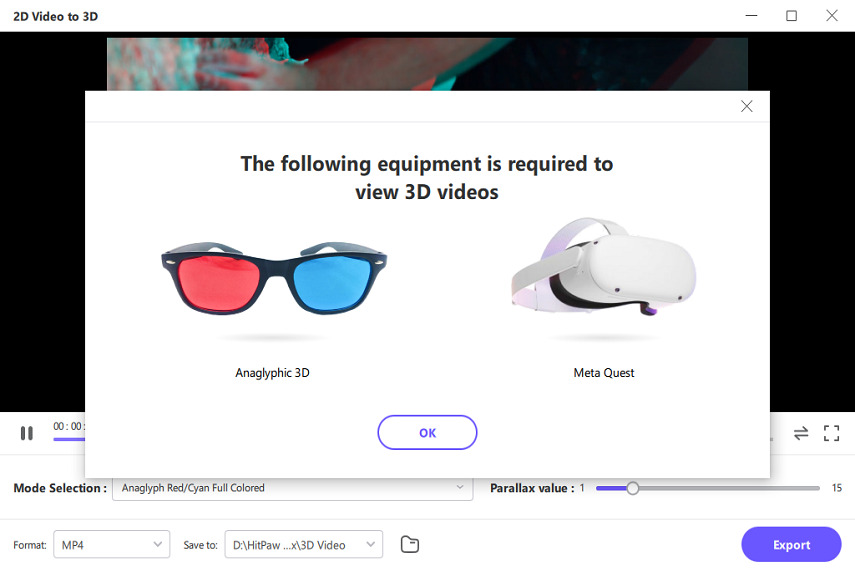
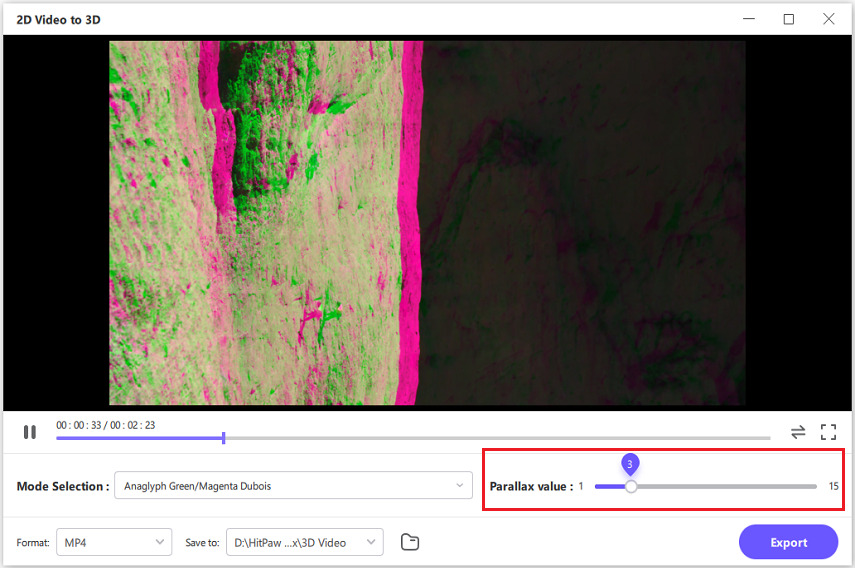


 HitPaw Edimakor
HitPaw Edimakor HitPaw VikPea (Video Enhancer)
HitPaw VikPea (Video Enhancer)
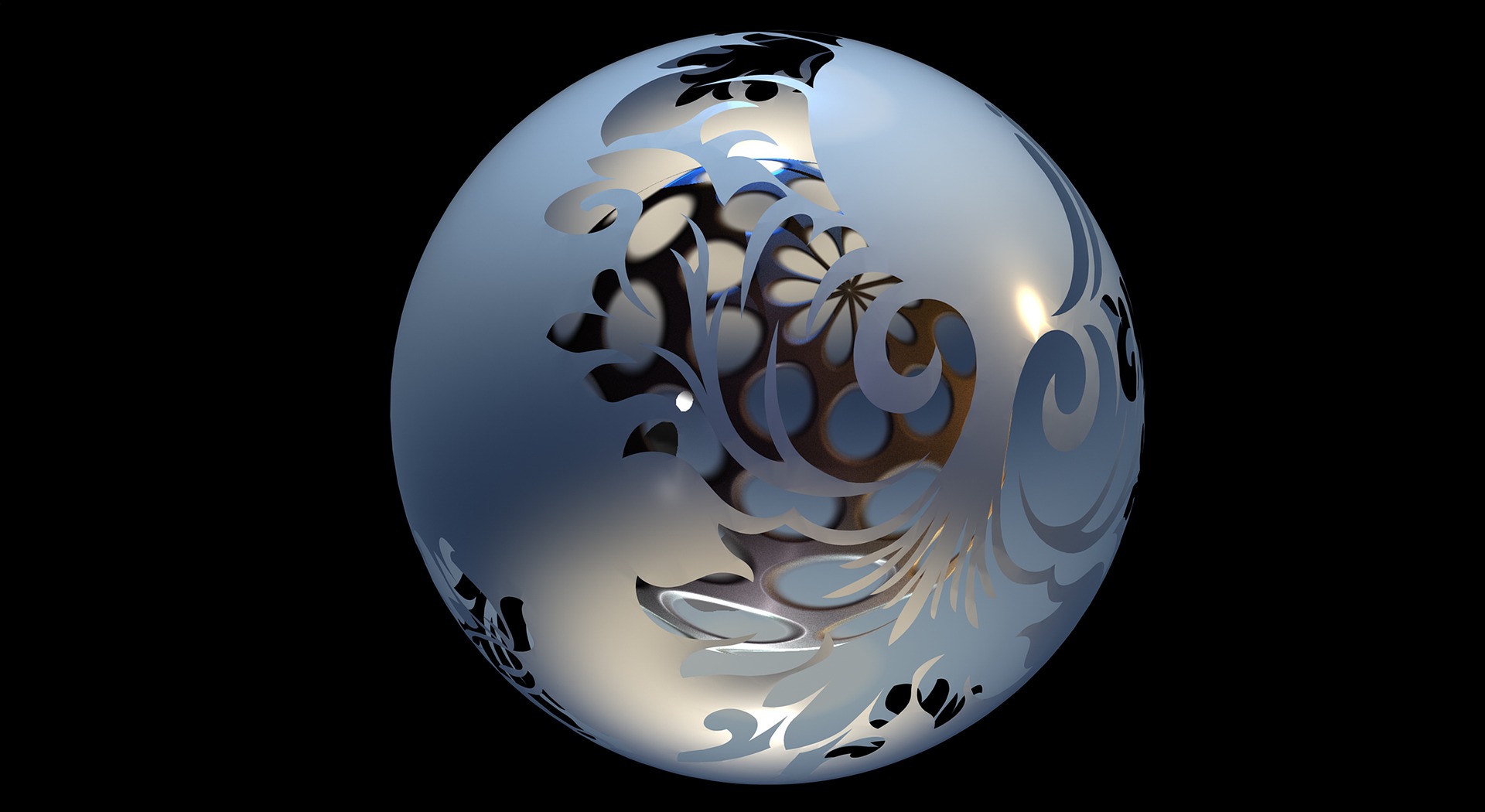
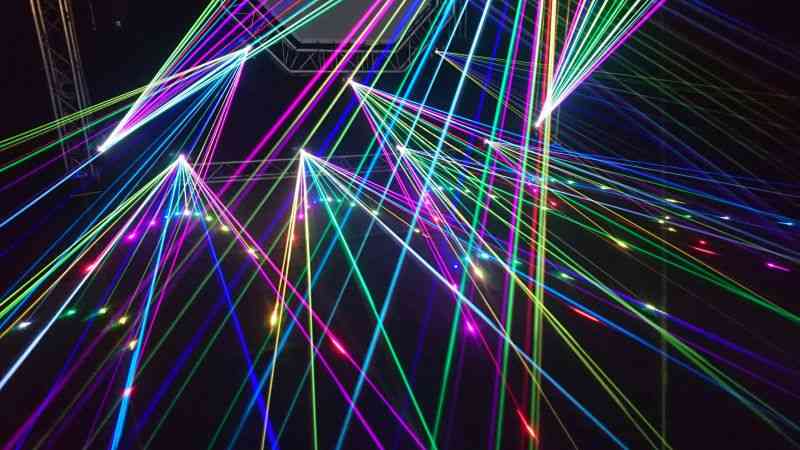

Share this article:
Select the product rating:
Daniel Walker
Editor-in-Chief
My passion lies in bridging the gap between cutting-edge technology and everyday creativity. With years of hands-on experience, I create content that not only informs but inspires our audience to embrace digital tools confidently.
View all ArticlesLeave a Comment
Create your review for HitPaw articles