Top 6 4K Video Converter for Windows 11/10/8 and Mac
4K videos are becoming more and more popular nowadays, thanks to the high resolution and quality they offer. However, not all devices and players can support 4K videos, and sometimes you may need to convert them to other formats for better compatibility or smaller size.
But how to choose the best 4K video converter for your Windows or Mac computer? There are many factors to consider, such as the conversion speed, the output quality, the supported formats, the editing features, the user interface, and the price. To save you time and effort, we have tested and reviewed some of the most popular 4K video converters on the market, and here we present you the top 6 options for Windows and Mac users.
The Best 4K Video Converter for Windows/Mac
If you are looking for the best 4K video converter for both Windows and Mac, we highly recommend you to try HitPaw Univd (HitPaw Video Converter). This is a powerful and professional video 4K converter that can handle any 4K video with ease. It supports over 1000 video and audio formats, and can convert 4K videos to any format you need in a few clicks. It also offers a high conversion speed and a lossless output quality, thanks to the advanced hardware acceleration technology. HitPaw Univd is compatible with Windows 11/10/8/7 and Mac OS X 10.10 or later. It has a simple and intuitive user interface, and a free trial version that allows you to convert up to 5 minutes of 4K video per day.
Watch the following video to learn more details:
Features of HitPaw Univd
Some of the main features of HitPaw Univd are:
- Batch conversion: You can convert multiple 4K videos at once, saving you time and hassle.
- Video editing: You can trim, crop, rotate, flip, add watermark, adjust brightness, contrast, saturation, and more to your 4K videos before converting them.
- Video compression: You can reduce the size of your 4K videos without losing quality, making them easier to store and share.
- Video download: You can download 4K videos from YouTube, Facebook, Instagram, and other online platforms, and convert them to any format you want.
- Video recording: You can record your screen, webcam, or audio with HitPaw Univd, and save them as 4K videos or other formats.
How to use HitPaw Univd?
To use HitPaw Univd to screen record and convert to GIF, you need to follow these simple steps:
Step 1: Launch HitPaw Univd and head to the Download tab. Here, you can effortlessly paste the URL of the video you wish to download.
Step 2: Open your web browser and visit YouTube to locate the desired video. Copy its URL from the address bar.

Step 3: Return to HitPaw Univd and click on the "Paste URL" button to automatically input the copied link. Alternatively, drag and drop the URL directly into the interface.

Step 4: Once the analysis is complete, you'll see detailed video and audio information. Customize settings such as file type, resolution, subtitles, and cover thumbnail to your liking.

Step 5: Hit the "Download" button to kick off the downloading process. Keep an eye on the progress and speed right within the interface. You can also pause and resume downloads as needed.

Step 6: After the download is finished, find your video in the "Finished" tab. Play it using the built-in player, access the output folder, or take advantage of editing tools for further enhancements.

With these straightforward steps, you can seamlessly harness the power of HitPaw Univd for all your video conversion needs.
Other 3 Free 4K Video Converter for Windows
If you are a Windows user and you don’t want to pay for a 4K video converter, you can also try some of the options available 4k video converter online free. Here are three of them that we think are worth mentioning:
HandBrake
This is a popular and open-source 4K video converter that can convert 4K videos to MP4 or MKV formats. It has a lot of advanced settings and options that allow you to customize the output parameters, such as the codec, the bitrate, the frame rate, the resolution, and more. It also supports batch conversion and video editing. However, it has a steep learning curve and a complex user interface, and it may not support some of the newer 4K video formats.
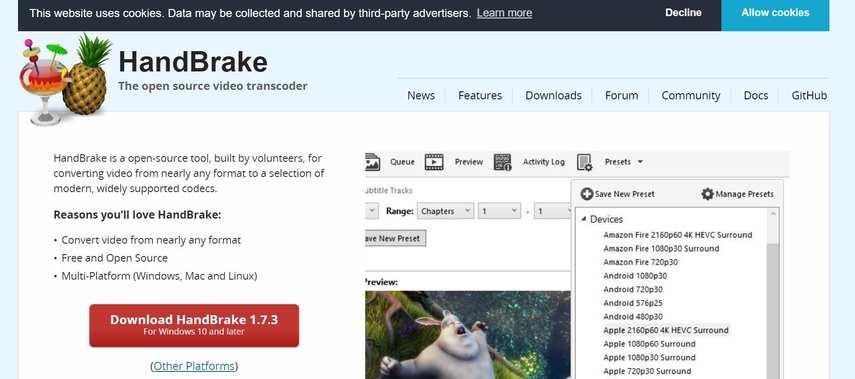
Pros:
- Free and open-source
- Supports MP4 and MKV formats
- Offers a lot of customization options
- Supports batch conversion and video editing
Cons:
- Difficult to use and understand
- Not supported some 4K video formats
- May take a long time to convert 4K videos
Price: Free
Freemake Video Converter
This is another free 4K video format converter that can convert 4K videos to various formats, such as AVI, WMV, MOV, FLV, MP3, etc. It also has some useful features, such as video download, video burning, video cutting, and video merging. It has a simple and user-friendly interface, and a fast conversion speed. However, it may add a watermark to the output videos, and it may install some unwanted software on your computer if you are not careful during the installation process.

Pros:
- Free and easy to use
- Supports a wide range of formats
- Offers some extra features, such as video download, video burning, video cutting, and video merging
- Has a fast conversion speed
Cons:
- Add a watermark to the output videos
- Install some unwanted software on your computer
- May not preserve the original quality of 4K videos
Price: Free
VLC Media Player
This is not only a media player, but also a 4K video converter that can convert 4K videos to MP4, MKV, AVI, and other formats. It is a lightweight and versatile software that can play almost any video and audio format. It also has some basic video editing features, such as trimming, cropping, rotating, and adding subtitles. It is free and open-source, and it does not have any ads or malware. However, it has a limited number of supported formats, and it may not be very stable or reliable when converting 4K videos.

Pros:
- Free and open-source
- Lightweight and versatile
- Can play almost any video and audio format
- Has some basic video editing features
- Does not have any ads or malware
Cons:
- Has a limited number of supported formats
- Not be very stable or reliable when converting 4K videos
- May not have a high output quality
Price: Free
Other 2 Options of 4K Video Converter Free for Mac
If you are a Mac user and you are looking for some free 4K video converters, you can also check out these two options:
iMovie
This is a built-in 4K video converter that comes with every Mac computer. It is a powerful and professional video editing software that can also convert 4K videos to MP4 or MOV formats. It has a lot of features and tools that allow you to enhance and customize your 4K videos, such as adding transitions, effects, filters, titles, music, and more. It also has a fast and smooth performance, and a high output quality. However, it may not support some of the 4K video formats, and it may not have a lot of options for the output parameters.

Pros:
- Free and built-in
- Powerful and professional
- Lot of features and tools for video editing
- Fast and smooth performance
- Has a high output quality
Cons:
- Not supported some 4K video formats
- May take up a lot of storage space on your Mac
Price: Free
MacX Video Converter Pro
This is a free 4K video converter that can convert video to 4k videos to over 200 formats, such as MP4, MKV, AVI, MOV, FLV, MP3, etc. It also has some other features, such as video download, video recording, video slideshow, and video editing. It has a simple and intuitive interface, and a fast conversion speed. However, it may have some limitations and restrictions in the free version, such as the output quality, the output duration, and the watermark. To unlock the full features, you need to upgrade to the paid version.

Pros:
- Free and simple to use
- Supports over 200 formats
- Has some other features, such as video download, video recording, video slideshow, and video editing
- Fast conversion speed
Cons:
- Have some limitations and restrictions in the free version
- Require an upgrade to the paid version for the full features
- May not be very stable or compatible with some 4K video formats
Price: Free for the basic version, $29.95 for the full version
FAQs about 4K Video Converter
Here are some of the frequently asked questions about 4k resolution video converter that you may find helpful:
Q1. What is 4K video?
A1. 4K video is a video resolution that has 3840 x 2160 pixels, which is four times the number of pixels of the standard HD resolution (1920 x 1080 pixels). 4K video offers a sharper and clearer image quality, and a more immersive viewing experience.
Q2. Why do I need a 4K video converter?
A2.
You may need a 4K video converter for various reasons, such as:To make your 4K videos compatible with your devices and
players that do not support 4K resolution
Conclusion
In conclusion, HitPaw Univd is a reliable 4K video converter that can meet all your video needs. Whether you want to convert, download, edit, rip, burn, or enhance your videos, HitPaw Univd can do it all. It supports over 1000 video and audio formats, including MP4, MOV, AVI, MKV, MP3, WAV, and more. It also allows you to download videos from over 10,000 websites, such as YouTube, Netflix, Crunchyroll, and Reelshort. You can even convert 2D videos to 3D, or burn videos to Blu-ray discs with lossless quality. Moreover, HitPaw Univd is easy to use, with a simple and intuitive interface. You can drag and drop your files, choose the output format, and start the conversion with one click.







 HitPaw Watermark Remover
HitPaw Watermark Remover  HitPaw Photo Object Remover
HitPaw Photo Object Remover HitPaw VikPea (Video Enhancer)
HitPaw VikPea (Video Enhancer)



Share this article:
Select the product rating:
Daniel Walker
Editor-in-Chief
My passion lies in bridging the gap between cutting-edge technology and everyday creativity. With years of hands-on experience, I create content that not only informs but inspires our audience to embrace digital tools confidently.
View all ArticlesLeave a Comment
Create your review for HitPaw articles