Voice to Text
Accurately transcribe speech to text with AI technology, supporting over 1000 video and audio formats across multiple languages.
Enhance Videos with AI on Windows
Enhance Videos Up to 8K on Mac
Convert, Edit and Compress Videos on Windows
Convert, Edit and Compress Videos on Mac
All-in-one Video Editing Suite on Windows & Mac
Remove Unwanted Object from Videos on Windows & Mac
AI Enhance and Edit Photos on iPhone
AI Enhance and Edit Photos on Android
Reshape Your Photos with AI on iOS
Reshape Your Photos with AI on Android
Create Artworks with AI on iPhone
Create Artworks with AI on Android
 HitPaw Univd for Mac
HitPaw Univd for Mac
What's New:AI Video Ehhancer, Speech to Text.
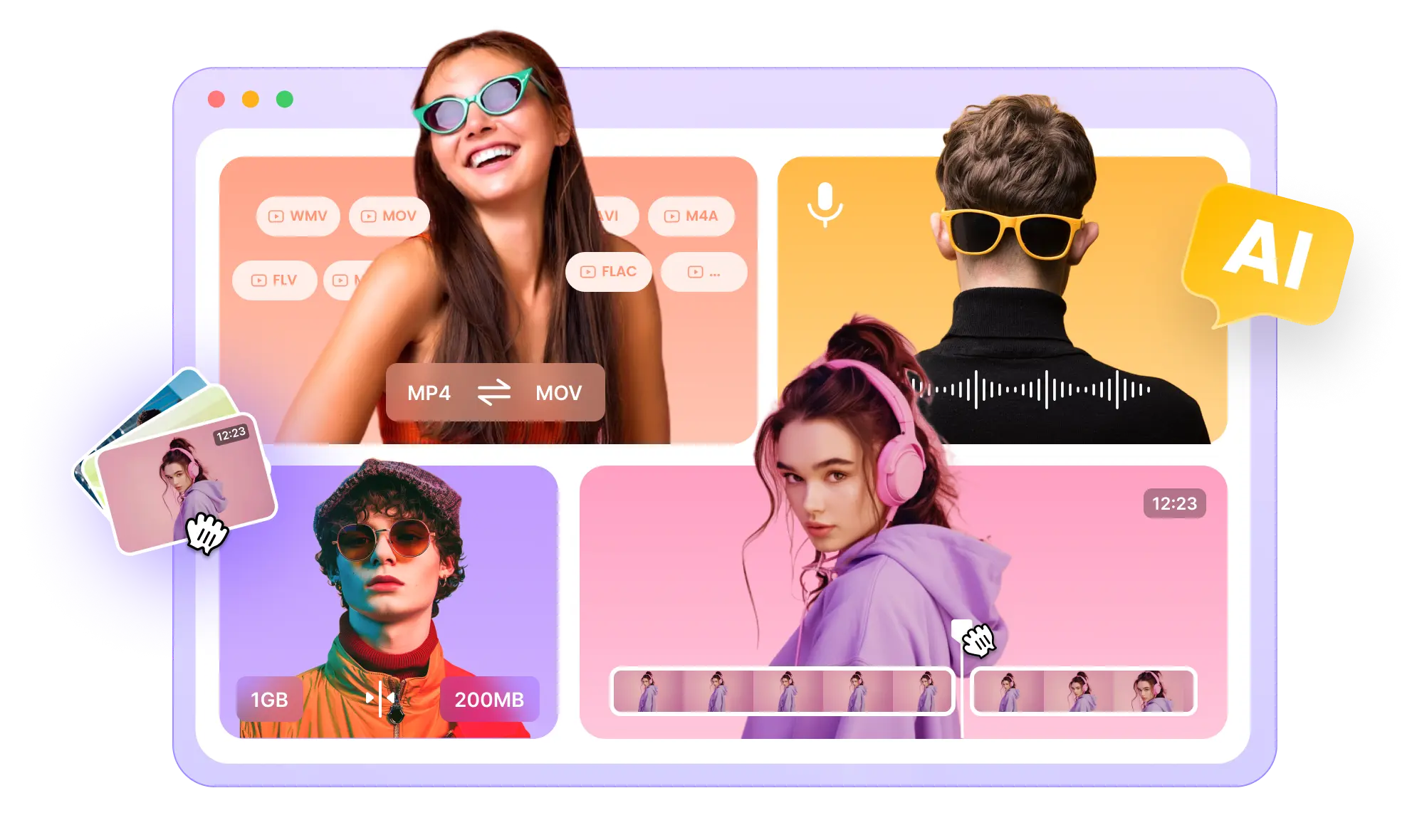
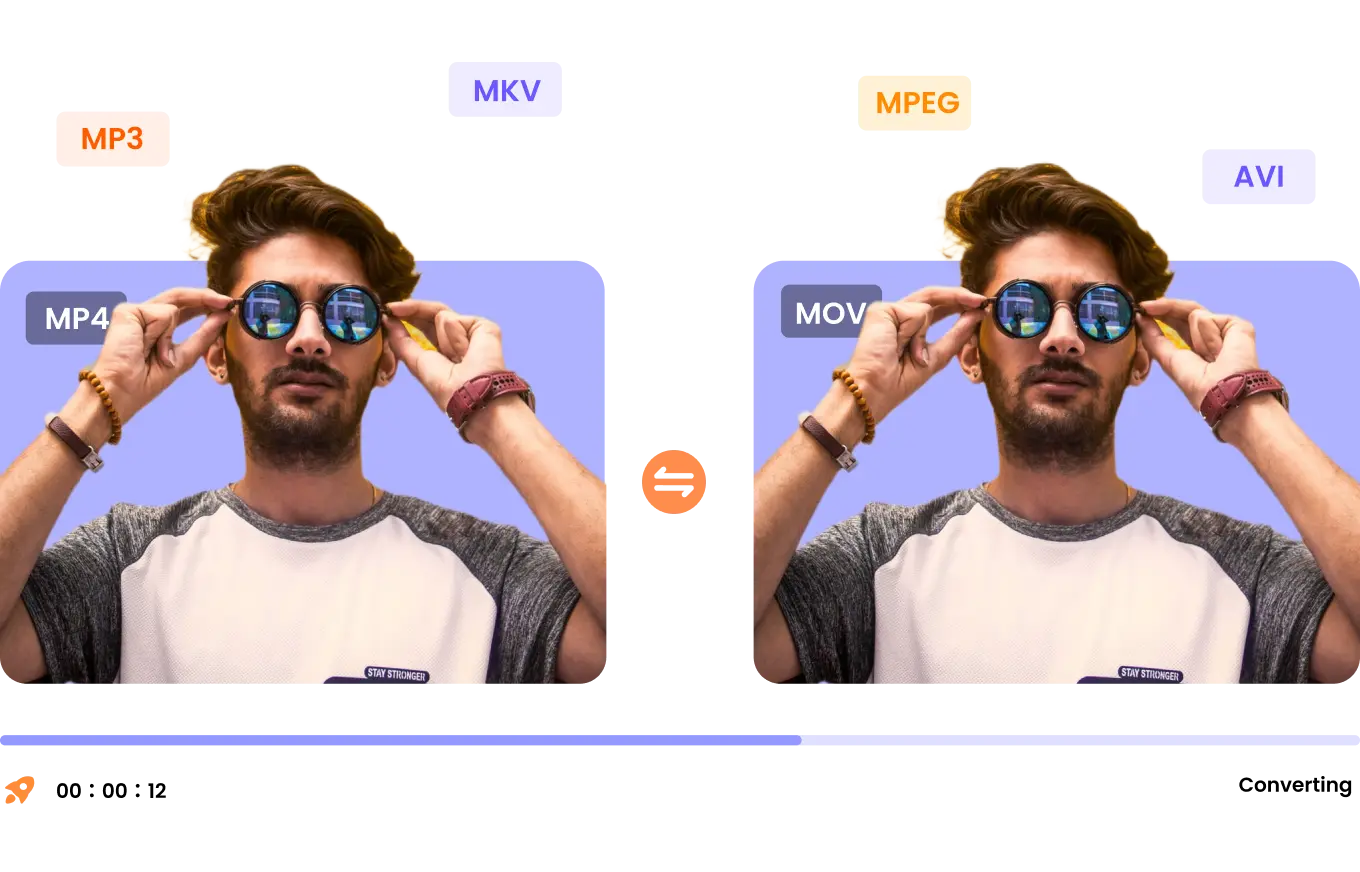
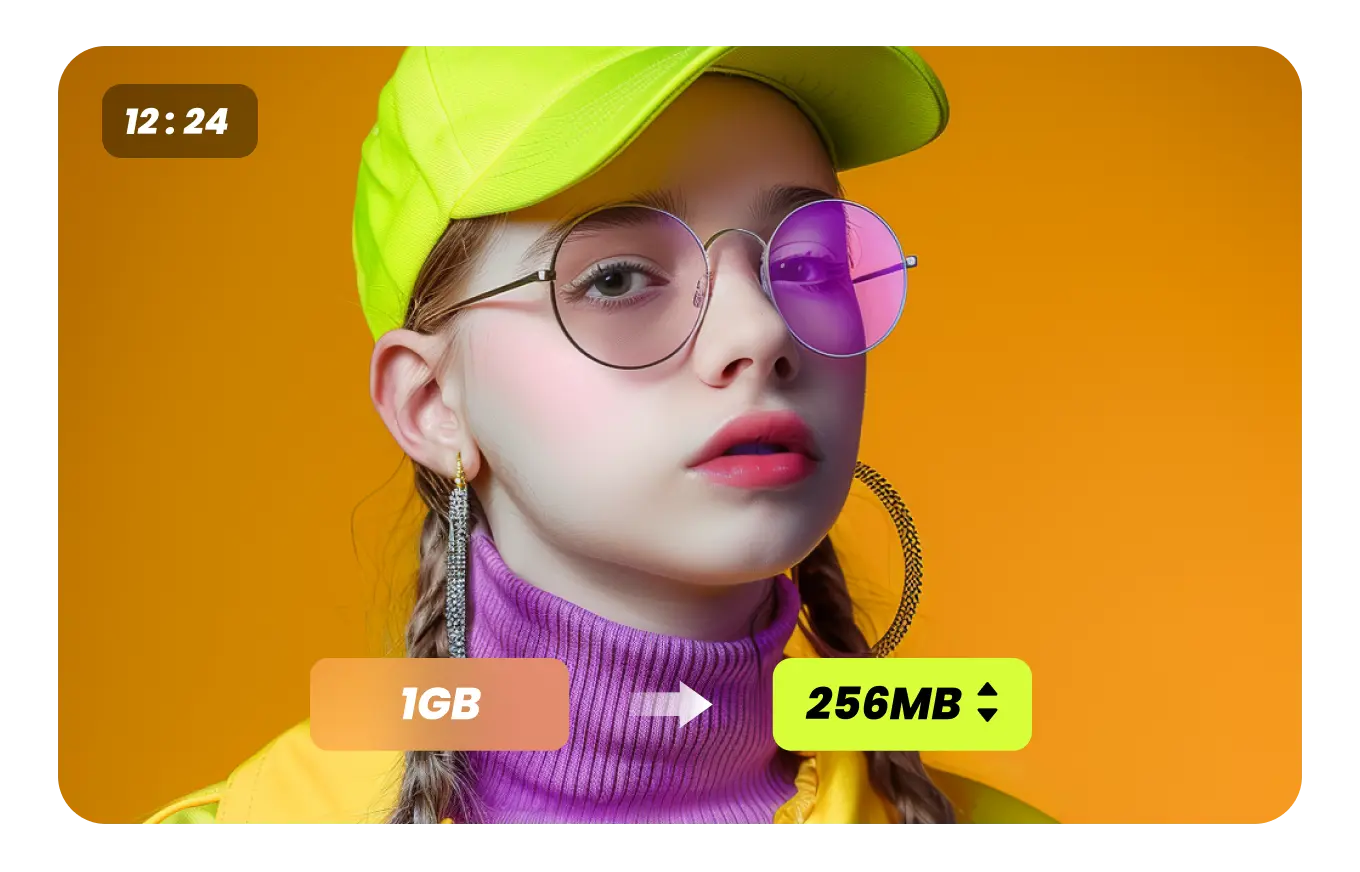

Cut Video
Cut Video
Offers a precise trimming feature to cut long videos into shorter segments, rearrange clips in new sequences, or remove any unwanted parts.

Merge Video
Merge Video
Merge multiple videos into one seamless file. The built-in video merger supports integrating videos in various formats into a single file.

Add Watermark
Add Watermark
Batch watermark videos easily by adding logos, texts, or images. Customize the watermark's position, size, opacity, and more.
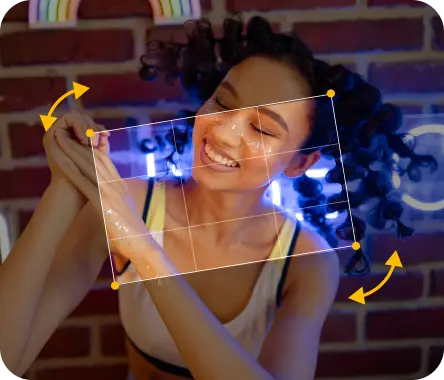
Crop & Rotate
Crop & Rotate
Crop a video to remove black bars, adjust the aspect ratio, or rotate it 90 degrees counterclockwise or clockwise.

Filter & Effects
Filter & Effects
Choose from a diverse range of preset filters including options like Old Film, Warm, Whirlpool, and more.
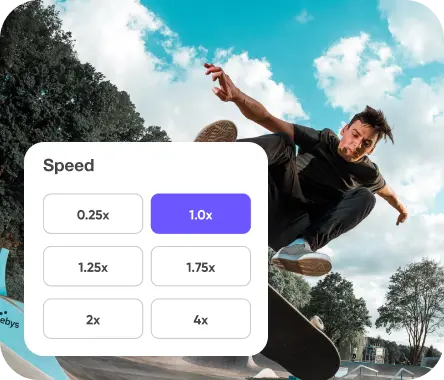
Change Video Speed
Change Video Speed
Adjusting the playback speed of a video transforms your viewing experience. Easily change the speed from 0.25x to 4x for dynamic playback.

Video Stablization
Video Stablization
Apply advanced AI stabilization technology to stabilize shaky footage effectively and reduce video shake intelligently.
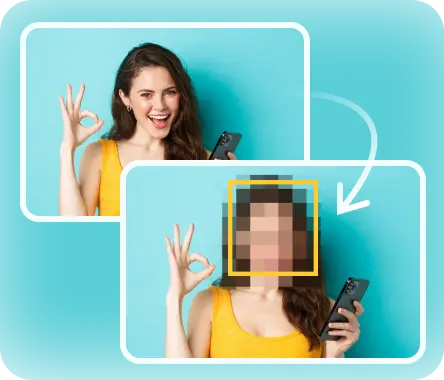
AI Face Blur
AI Face Blur
Automatically detect and blur faces in a video while preserving the video quality with well-trained facial detection and recognition algorithms.

Al Background Remover
Easily obtain a transparent background for any image with just one click. Effortlessly remove or change the background of an image.
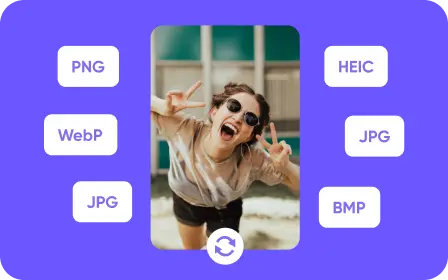
Image Converter
Converts images to JPG, PNG, TIFF, BMP, and WebP formats in bulk with rapid processing and no loss of quality. Learn more>

Image Editor
Edit, crop, rotate, flip, or add watermarks to pictures. Easily create impactful images with these versatile photo editing options.

Video to GIF Converter
Batch create animated GIFs from any video and adjust GIF frame rates and output sizes to customize your creations effectively.

2D to 3D
Convert ordinary videos into immersive 3D movies, creating visually stunning effects by generating dual videos side by side or top and bottom.
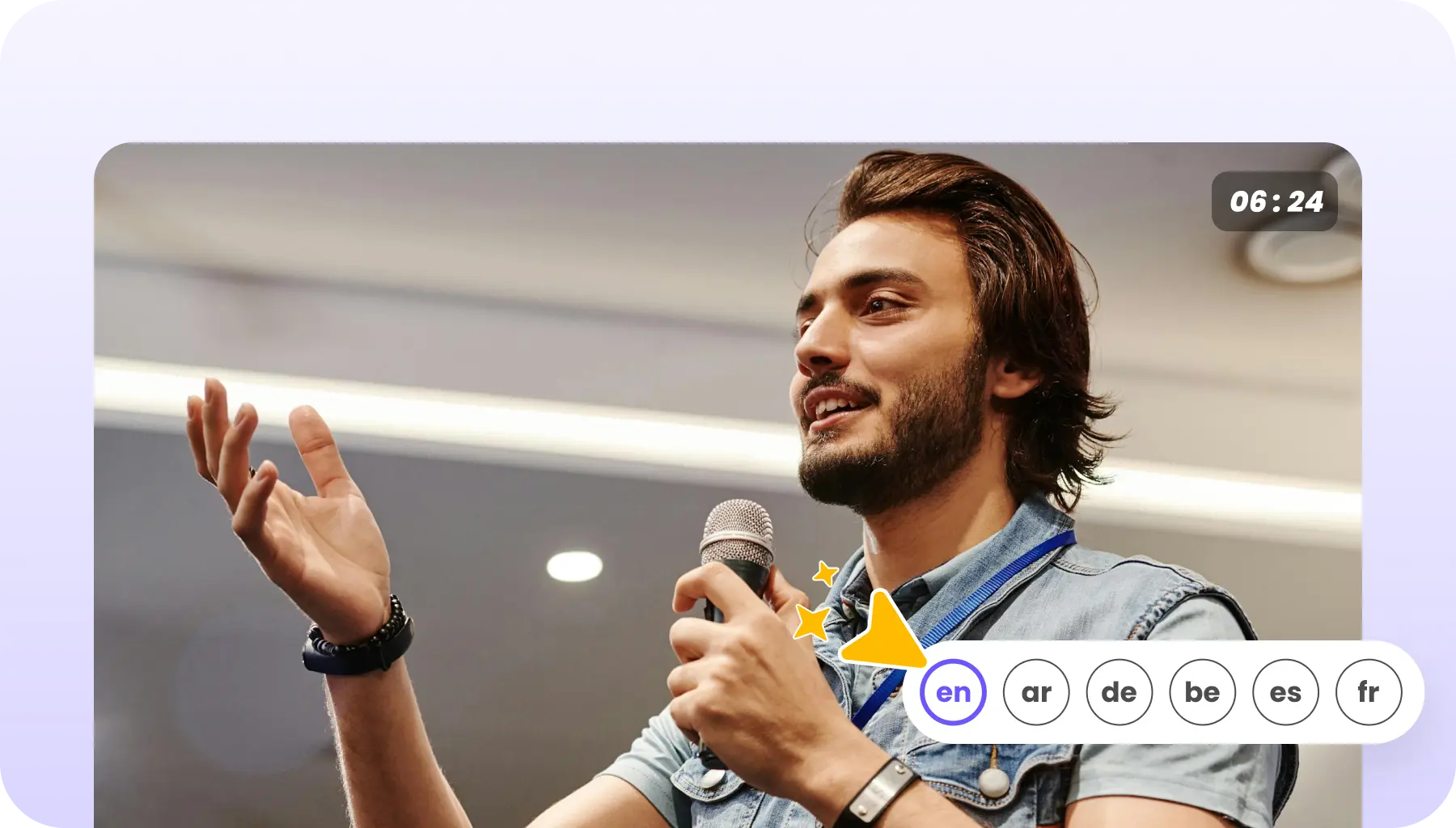
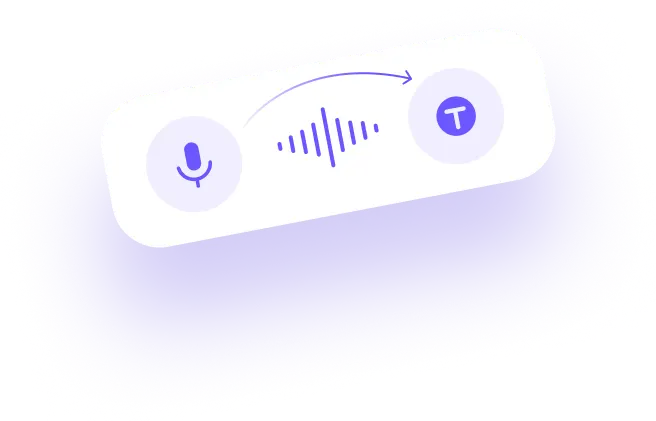


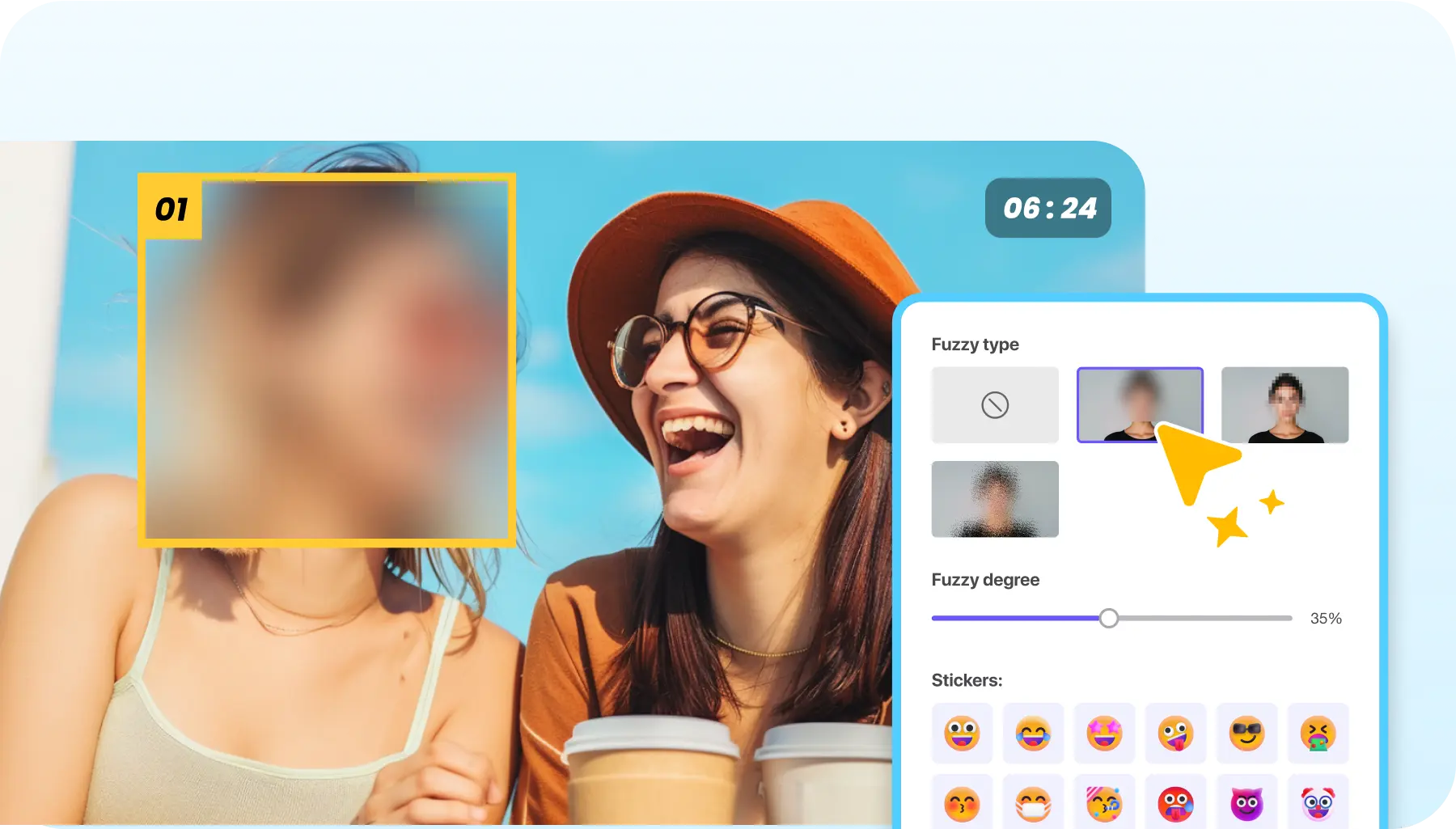

Accurately transcribe speech to text with AI technology, supporting over 1000 video and audio formats across multiple languages.

Completely AI-powered to effortlessly separate vocals and background music from any audio and video, enabling even novices to create karaoke tracks.

Automatically eliminate wind noise, humming, or crowd noise with this AI-driven noise remover that effectively cancels out unwanted sounds.

Employs advanced AI algorithms to accurately detect and identify faces, enabling real-time analysis and verification within video footage.
Add or drag & drop videos or audio files to the program.
Select an output format. You can customize the output parameters.
Click the Convert or Convert All button to start converting a single file or all files in bulk.
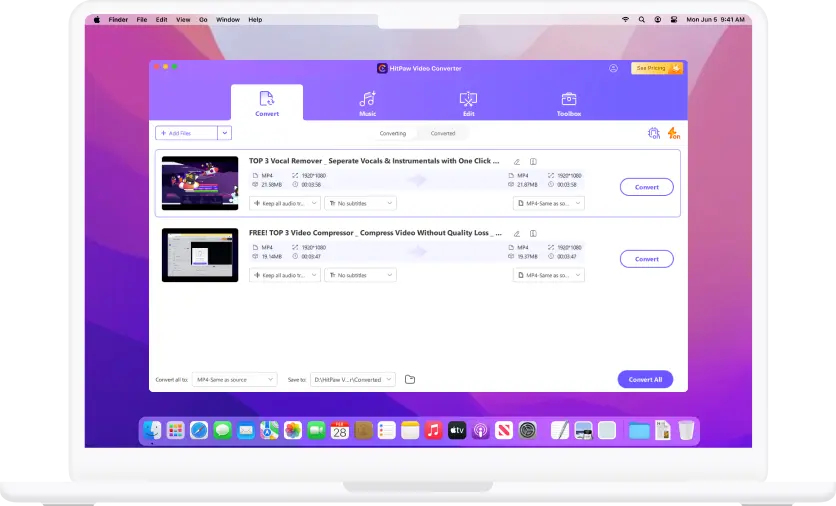
Activate Program & Attach File(s)
Add or drag & drop videos or audio files to the program.
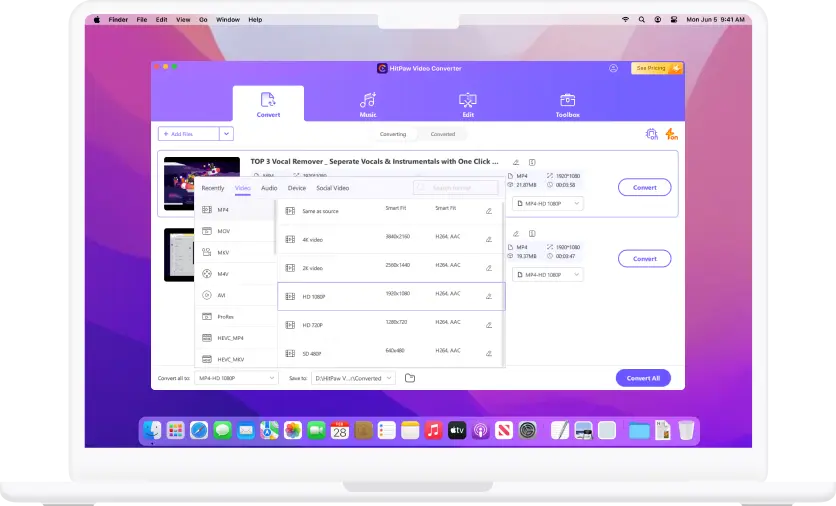
Select Output Format and Quality
Select an output format. You can customize the output parameters.
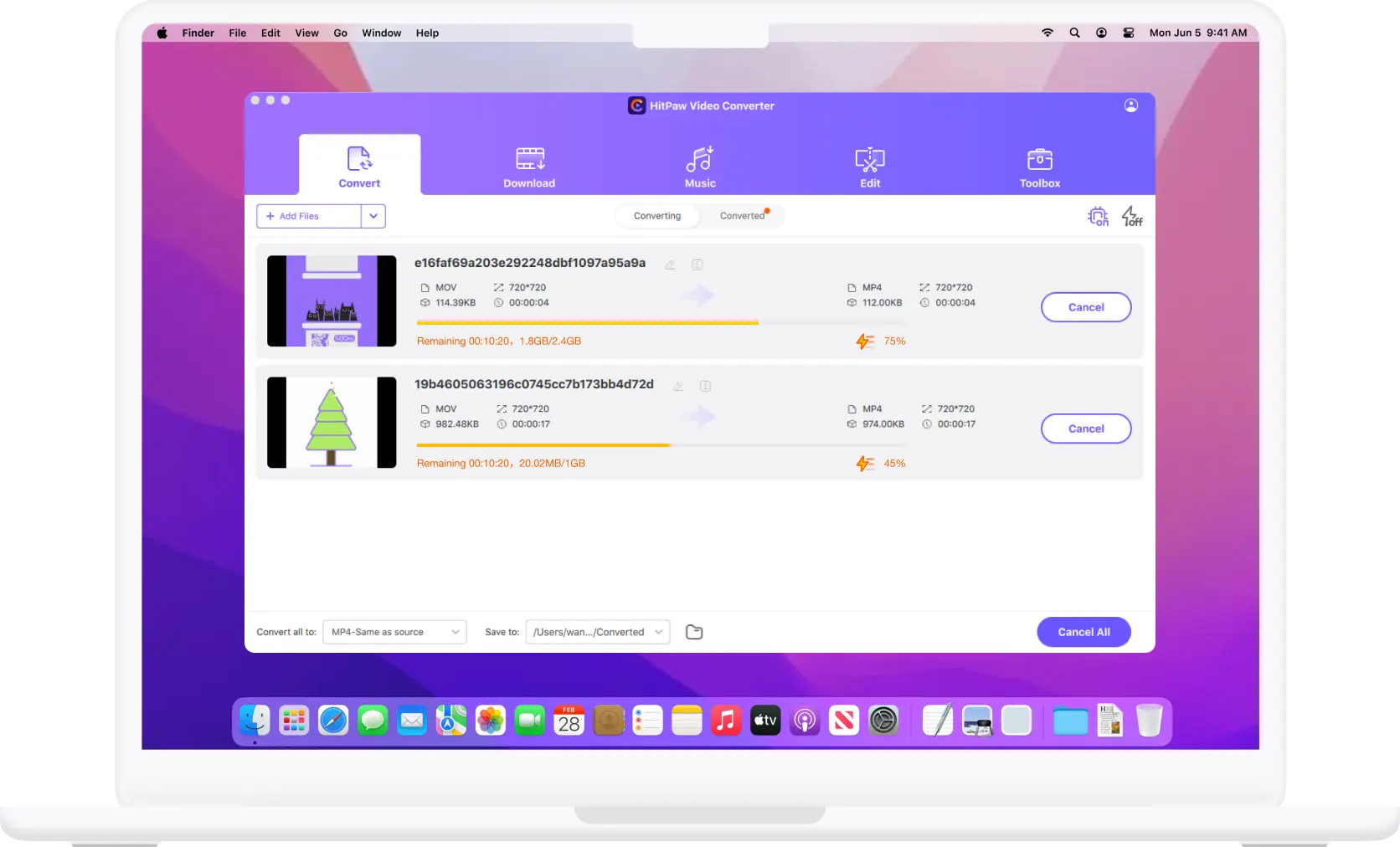
Initiate Video Conversion
Click the Convert or Convert All button to start converting a single file or all files in bulk.
In the Edit tab, choose an edit feature and add your video or audio file(s).
Follow the onscreen instructions to trim, crop or add filters to the imported file(s).
Preview the file and click the Export button to export the finalization file(s).
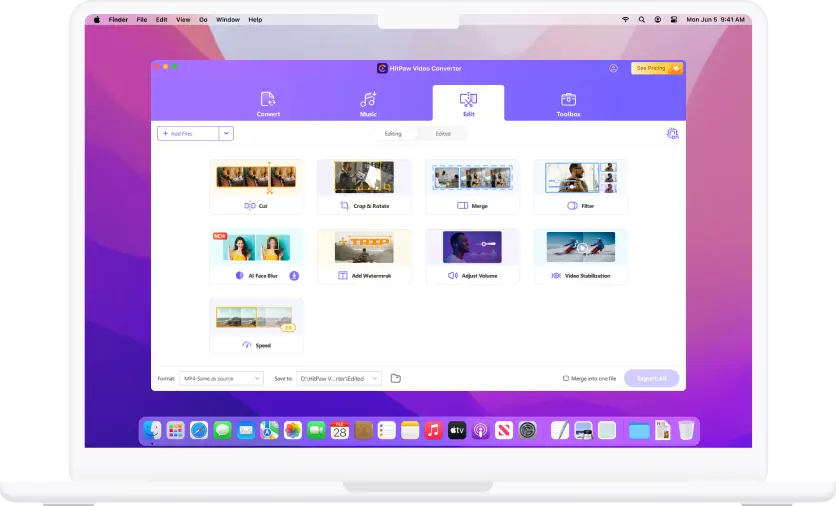
Choose Edit Tool & Add File(s)
In the Edit tab, choose an edit feature and add your video or audio file(s).
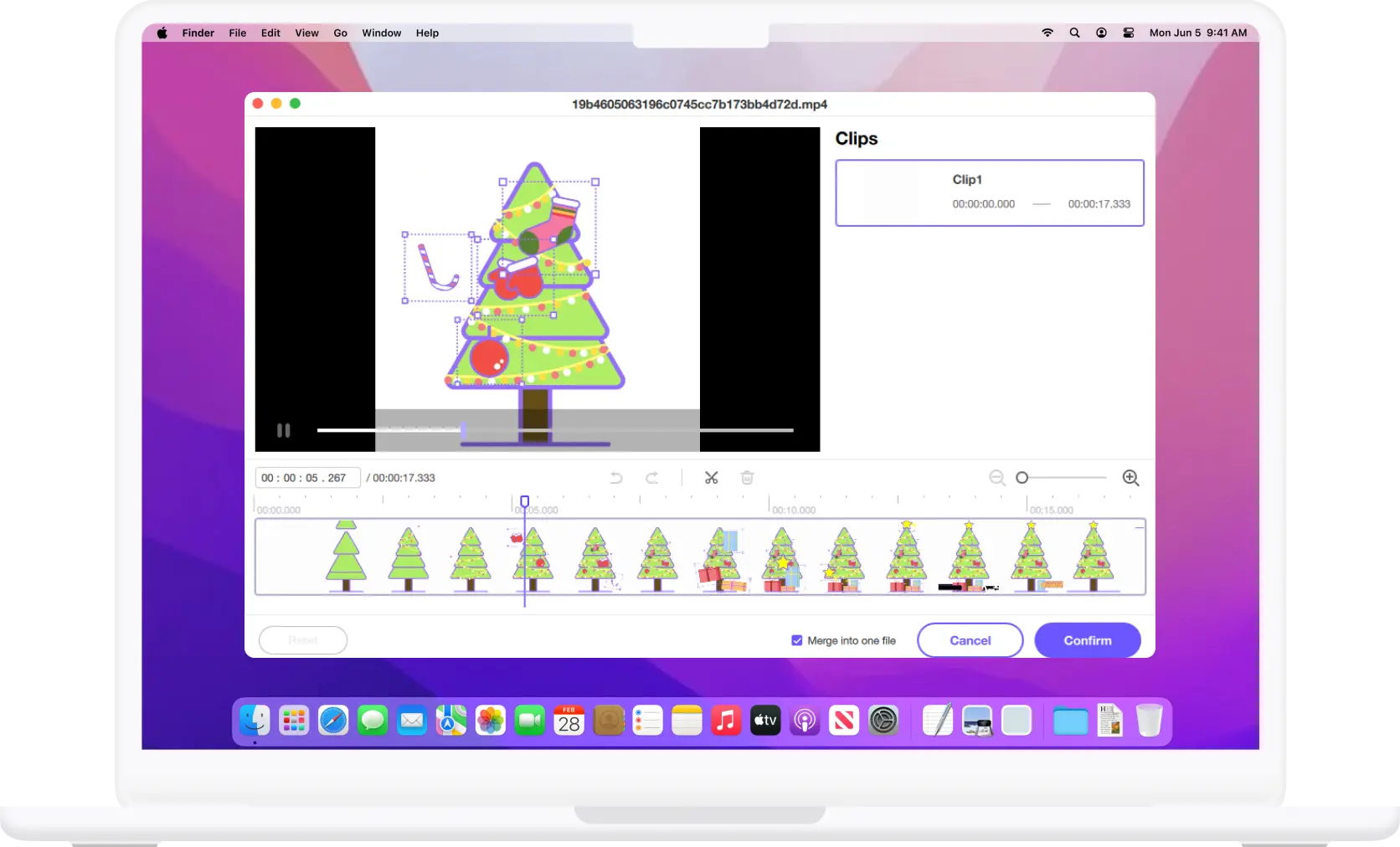
Start Video Editing
Follow the onscreen instructions to trim, crop or add filters to the imported file(s).
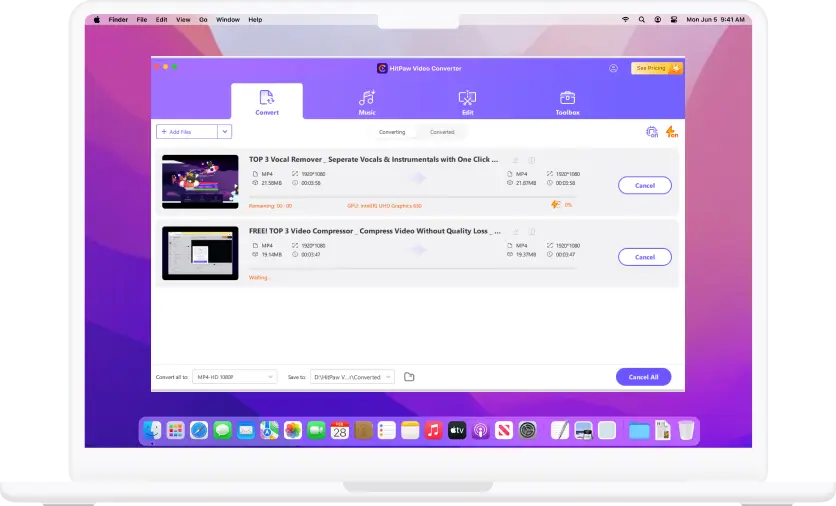
Export Edited Files
Preview the file and click the Export button to export the finalization file(s).

HitPaw Univd for Mac empowers movie and music enthusiasts to effortlessly convert files to various popular formats such as MP4, MKV, MP3, WAV, and more, all without any restrictions.

Easily converts your favorite game footage and sports highlights into various formats. Enjoy seamless conversions to MP4, MKV, and more, ensuring compatibility with all your devices.

Quick and high-quality conversion of footage to various formats, ensuring compatibility with all editing software and playback devices. Streamline your production process, and deliver professional results with ease.

Enhance your entertainment experience with HitPaw Univd for Mac. If you're converting videos or images for social media, this tool ensures seamless playback across all your devices.
HitPaw Univd for Mac is your ultimate versatile conversion tool. Beyond seamlessly converting and editing videos, audio files, and images, it also excels in compressing videos images. What sets it apart is its integration of over 20 lightweight tools including an AI face blur, background noise remover, etc. enabling you to enhance your media with artistic flair and precision. Whether you're a creator, enthusiast, or professional, HitPaw Univd for Mac simplifies and enriches your multimedia experience like never before.
HitPaw Univd for Mac typically supports a wide range of video and audio formats, including popular ones like MP4, MOV, AVI, MKV, WMV, MP3, AAC and advanced encoders like H265, VP9, AV1 and other HD video formats.
While not all Mac video converters include video editing features, HitPaw Univd for Mac offers diverse editing tools such as trimming, cropping, adding subtitles, changing speed, and applying filters or effects.
Yes, there are free Mac video converters available offering basic conversion features. And HitPaw Univd for Mac also provides free-trial for users. However, premium or paid converters often provide more advanced features, faster conversion speeds, and better support.
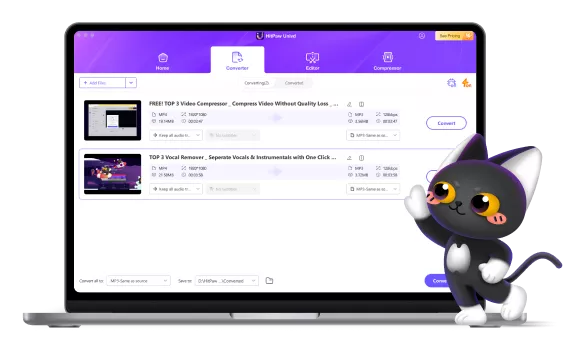
Ready to Start with

See What Users and Media Say about HitPaw Univd for Mac
Exceptional Mac Video Converter
I recently started using HitPaw Univd for Mac, and it's been a game-changer. The video conversion feature is incredibly excellent. I have some iMovie videos that want to convert to MP4 format. This Mac software converts iMovie to MP4 in bulk with excellent quality. Highly recommend this tool for anyone looking to streamline their media processing tasks!
Sarah from UK
Versatile and User-Friendly
HitPaw Univd for Mac is a versatile and user-friendly app that covers all my needs. From converting videos and images to compressing large files, this software does it all with ease. Highly recommended!
TechSavvyTom from India
Great AI Tools
I love the HitPaw Univd for Mac for my creative projects. The video compression feature ensures my files are manageable without sacrificing quality. It's a powerful tool that's become essential in my workflow. Highly recommended for artists and creators.
Lisa from Germany
Comprehensive Media Tool for Mac
This software is a comprehensive solution for all my media needs. HitPaw Univd for Mac handles everything from video conversion to compression seamlessly. The AI face blur feature is particularly useful for maintaining privacy in my videos. It's an efficient, all-in-one tool that I highly recommend!
Sophie from Australia
With HitPaw Univd installed on your PC, users can convert audio/video into multiple formats, as well as edit the converted files.
HitPaw Univd allows you to convert videos to MP4 with 4K resolution. Audio formats such as MP3 and FLAC can also be converted to other formats.
If you're looking for an MP4 to MP3 converter, you can't find any better converter than HitPaw Video Converter. It is a flawless tool that helps you convert your videos into 1000+ video and audio formats.
Powered by the reliable, fast, and hardware-accelerated conversion engine, HitPaw Video Converter for Windows PC represents one of the best video converters on the market.
If you need to convert videos formats to incorporate into your productions, you should try using HitPaw Univd to turn it all into usable clips.