The FAT32 File Size Limit: How to Overcome It?
The FAT32 file system has been a great safe bet for external drives and older systems due to its simplicity and compatibility. Nevertheless, it has one key drawback: a maximum file size of 4GB. In this article, we discuss the FAT32 file size limit, why it exists, how it affects users, and what options are available to get over it. We also bring you a handy tool called HitPaw Univd (HitPaw Video Converter) that can help you handle large files effectively.
Part 1: What is FAT32?
FAT32 is a file system offered by Microsoft as part of the Windows 95 OSR2 that was released back in 1996. They replaced the earlier FAT16 to allow for larger partition sizes and better compatibility among devices. It was successful because it worked seamlessly on Windows, macOS, Linux, as well as gaming consoles; hence, it became widely used for USB drives and any other external storage devices. Despite its wide use, FAT32 has several limitations, among which is the age that has imposed a fat32 max file size limitation. Knowing this will help one in managing files as well as ensuring compatibility of files between different devices.
Maximum File Size in FAT32
One of the most severe limitations on FAT32 is that it cannot support files larger than 4GB in size. What this means in practice is that if you try to copy or save a file larger than that size on a drive that is formatted with FAT32, an error will occur. Such constraints can be frustrating in videos of high definition, enormous software applications, and more so in the backup file. With data growing even larger, this becomes significant for personal and professional application.
Why Does This Limit Exist?
The 4GB file size limit comes from the fact that FAT32 is managed with a 32-bit allocation table for file storage purposes. Since each row of the table can address a maximum of 4,294,967,295 bytes (just shy of 4GB), it is simply impossible to have larger files. This was not much of an issue when FAT32 was first released, because files this large were exceptionally rare.

Impact on Users
Why many users are interested in alternatives to FAT32 for larger file sizes with no compatibility problems. The FAT32 file size limit presents difficulties in several areas:
- Video Files: Large video files often have high-definition or 4K quality, meaning their file size is much greater than 4GB, which can't fit on FAT32-formatted drives without compression.
- Game Installation: Most modern games require considerable space, and some of the installation files are above 4GB. In some cases, when transferring a game to an external drive for backup or portability, errors may be encountered.
- Backup and Archiving: The main problem in backing up large files or system images using FAT32 is that its size limit makes the splitting of files or the use of another solution necessary.
Part 2: Alternatives to FAT32 for Large Files
When dealing with large files that exceed the FAT32 limit, the choice of alternative file system becomes significant. Here, we're going to discuss two major alternatives: exFAT and NTFS. The question "what is FAT file system max size" refers to the fat32 largest file size that can be supported by various FAT file systems. Each of these file systems presents enhanced capabilities and compatibility suitable for modern storage needs.
exFAT
exFAT is an extended edition of FAT32 released in 2006 by the company Microsoft. While holding all the broad compatibility capabilities of FAT32, it eradicates its limitations. File size is no longer restricted up to 4 GB using this file system. Those who have to manage numerous large files across platforms always find this file system indispensable. Unlike FAT32, exFAT can accommodate almost unlimited file sizes, which makes it a good candidate for storing HD videos or even large backups.

Benefits of exFAT:
- Accepts files larger than 4GB.
- Works with cross-platform compatibility, including Windows, macOS, and Linux (with proper drivers).
- Designed for flash storage devices, making it ideal for USB drives and SD cards.
- Less complex than NTFS, ensuring smooth operation without unnecessary overhead.
- For users looking for a no-frills upgrade from FAT32, exFAT is an excellent option.
NTFS
NTFS is the default file system for modern Windows operating systems from Microsoft. It allows for virtually unlimited file and partition sizes, making it a robust choice for handling large files. In addition to its scalability, NTFS offers features like encryption and compression, ensuring enhanced security and efficient storage. The file system also supports journaling, which improves data integrity by tracking changes to files. These advanced capabilities make NTFS ideal for users handling critical data on Windows devices.
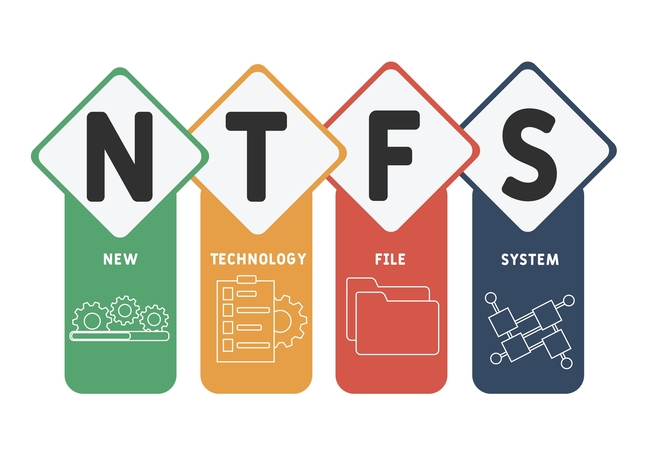
Benefits of NTFS:
- No practical file size limits.
- High features, which include file encryption, compression, and journaling of data for integrity purposes.
- Used on internal drives and removable storage devices mainly on the Windows operating system.
- The following are considerations.
- Lacks compatibility with macOS and Linux unless using other software or additional drivers.
- It is marginally more complex compared to FAT32 and exFAT.
Part 3: Using HitPaw Univd for FAT32 File Size Limit
Compression is a good solution to large video, audio, or photo files on drives that have FAT32 biggest file size. This HitPaw Univd allows users to compress their files without losing quality; therefore, it is much easier to handle the problem of the FAT32 file size limit. It also supports numerous file formats and provides a friendly interface. By optimizing file sizes, it makes storing and transferring smoother, and therefore, it ensures efficiency and hassle-free experience.
Watch this Video to Learn More
Main Features of HitPaw Univd:
- Compress video, audio, and photos to decrease file size.
- Ensure the output quality while saving space.
- Easily manage files in an intuitive interface.
- Compatibility with numerous file formats for convenience.
- HitPaw Univd helps users store large files on FAT32 drives by compressing them to bypass the 4GB file size limit.
How to use HitPaw Univd Functions?
For Video
Step 1: Click “Add Video” under the Video tab to upload your video(s). You can rename the file by clicking the pen icon.
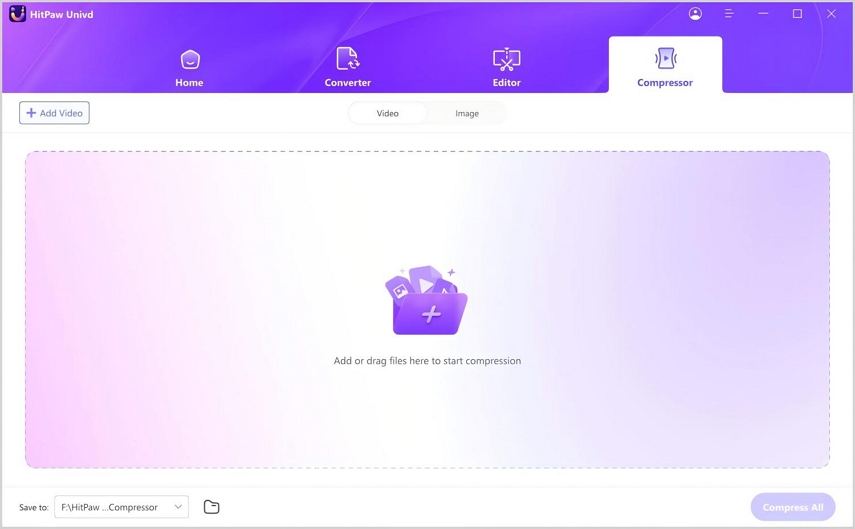
Step 2: Click the gear icon to adjust compression level and quality. Select “Original” or “MP4” format, then preview the changes. Click “Confirm” to save.

Step 3: Select a compression level for all videos if needed. Click “Compress” for individual files or “Compress All” for batch processing. The compressed files will be saved in the output folder.

For Image
Step 1: Click “Add Image” under the Image tab to upload your image(s).
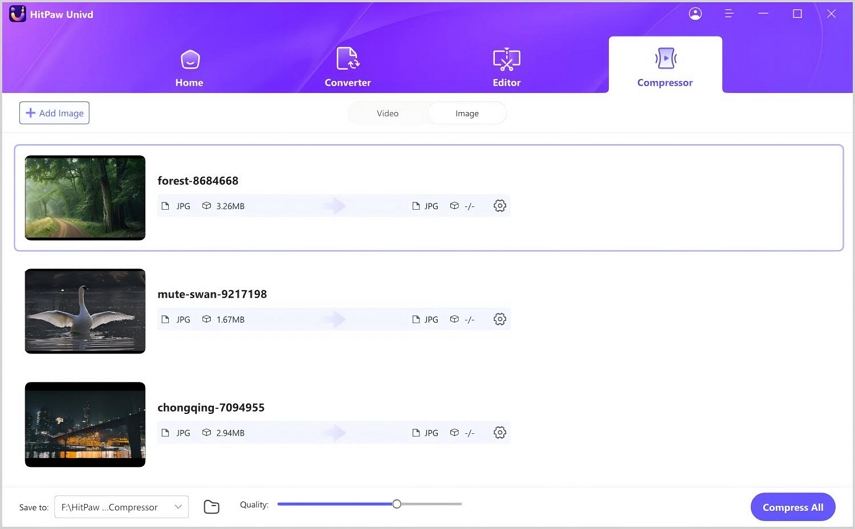
Step 2: Click the gear icon to adjust compression level and quality. Choose “Original,” “JPG,” “JPEG,” or “WEBP” format, then confirm.
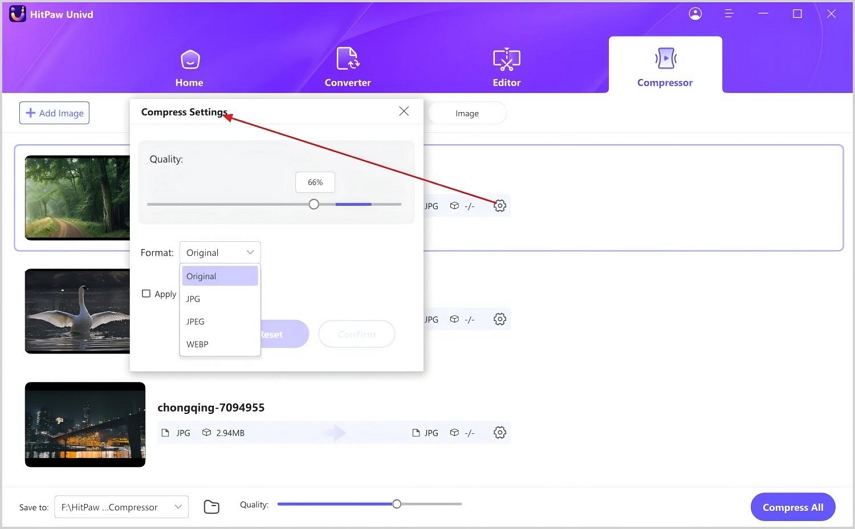
Step 3: Select a compression level for all images if needed. Click “Compress All” to process. The compressed files will be saved in the output folder.
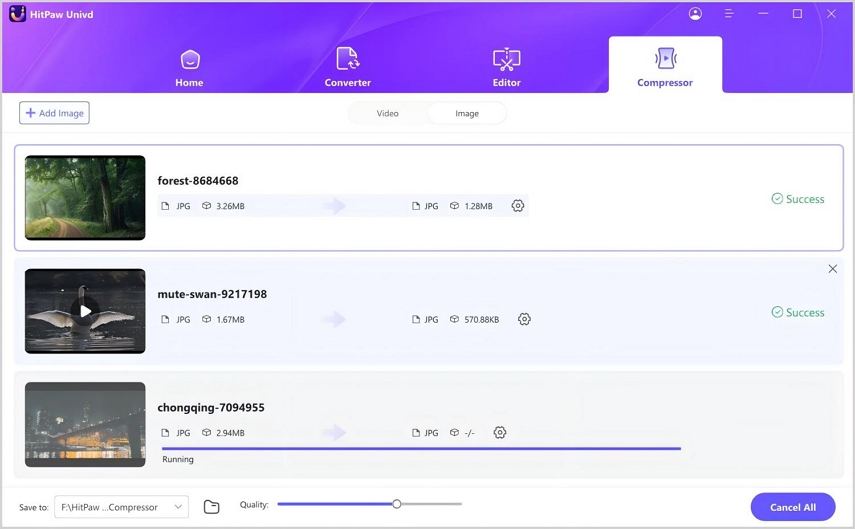
Part 4: FAQs About FAT32 File Size Limit
Q1. What is the maximum file size that can be stored on a FAT32 drive?
A1. FAT32 supports maximum 4GB. In case one tries to copy files above this amount, the same will cause an error.
Q2. Can I copy a file larger than 4GB to a FAT32 drive?
A2. No, it cannot read files larger than 4GB. It has to be split up, compressed, or there is exFAT, and NTFS can be used in place.
Q3. Is exFAT the best alternative to FAT32?
A3. ExFAT is a perfect replacement for most users in terms of compatibility and capability to hold large files. However, if features such as encryption and journaling are necessary, NTFS would do better.
Conclusion
The FAT32 file size limit, which was once good enough, now becomes the limiting factor in managing large video files, games, and backups. Alternatives such as exFAT and NTFS solve this problem very effectively. For compression needs, HitPaw Univd stands out. It compresses files without affecting their quality, making it indispensable for FAT32 users. Upgrade your workflow with HitPaw Univd for seamless file management!






 HitPaw Edimakor
HitPaw Edimakor HitPaw VikPea (Video Enhancer)
HitPaw VikPea (Video Enhancer) HitPaw FotorPea
HitPaw FotorPea

Share this article:
Select the product rating:
Daniel Walker
Editor-in-Chief
My passion lies in bridging the gap between cutting-edge technology and everyday creativity. With years of hands-on experience, I create content that not only informs but inspires our audience to embrace digital tools confidently.
View all ArticlesLeave a Comment
Create your review for HitPaw articles