10 Tools to Colorize Video Free for PC/Online/App
Do you want to bring life to old or black-and-white videos? Video colorizers can do just that. Whether you want to restore family memories, enhance historical footage, or simply just experimenting with creative projects, adding colors to videos opens a whole new dimension to the content.
Here we will discuss the top 10 free video colorizers for PCs, online, and mobile apps. Each will have its own unique set of features in helping you edit your videos quickly and easily. Read this article to find the perfect video colorizer for you.
Part 1. Best Video Colorizer Free Try without Error
HitPaw VikPea (formerly HitPaw Video Enhancer) is an excellent software that provides a free trial to test its AI-powered colorization capabilities. The free trial allows you to test and preview colorized videos, but exporting the final result requires an upgrade to the premium plan. The software's user-friendly interface and advanced AI algorithms enable it to bring black-and-white videos to life in excellent resolution. Try it out with the free version, however to save your project, the premium subscription is required.
Why Choose HitPaw VikPea
- AI-Powered Colorization: Automatically adds vivid colors to black-and-white films.
- User-Friendly Interface: The design is simple and straightforward, making it easy for anyone to use.
- Compatible with Various Formats: Colorization is compatible with a wide range of video file formats.
- Free Trial is Available: Before making a purchase, use the software and see colorized films.
- High-Quality Output: Produces professional-level outcomes with less effort.
Steps to Colorize Video
Step 1.visit the HitPaw VikPea official website and download or install it on your PC for black and white to color video free.
Step 2.open the software then add the black-and-white video that you wish to colorize by clicking on “ add file” option.

Step 3.Choose "Colorize Model" from the AI settings to add color to your black-and-white footage.

Step 4.Now, click “ preview” to process the video. After you're satisfied with the results, click Export to save the colored video to your PC.

Learn More about HitPaw VikPea
Part 2. 3 Tools to Colorize Video Online Free
If you want to colorize videos fast without downloading software, online tools are a good option. Here are three popular colorizers to colorize video online free that make it easy to add color to black-and-white videos. Each tool has its own set of features, along with a few limitations to keep in mind.
1. Colorize.cc (Free for short videos, paid for longer videos)
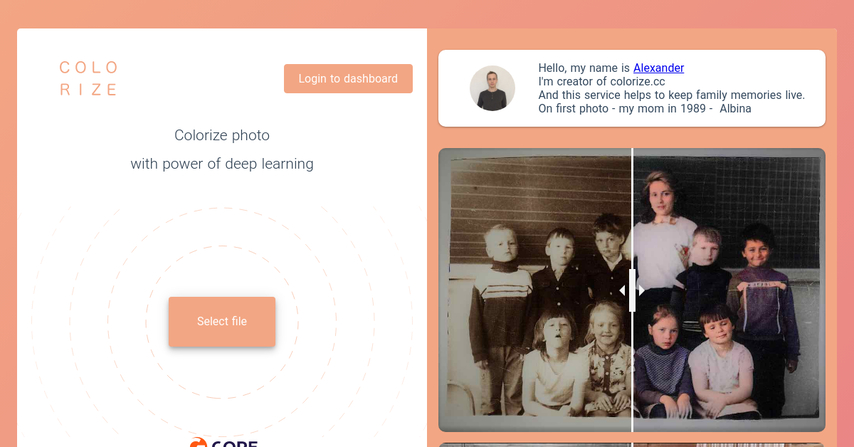
Colorize.cc is very simple yet effective tool which uses AI for video-colorizing. It's good for the beginner and does a great job for a short clip. However, if you have longer clips, it only offers a paid plan to colorize in full. It also has some drawbacks:
- If your video isn't too long, you can colorize it for free; if it is long, you will have to pay to colorize it.
- Lack of options for complete personalization. It's either too colourful or too subtle.
- It could take a while to get the videos for your paid account finished.
2. Pixbim Video Colorizer (Free trial with limitations on video length)
This colorizer offers free versions with a trial in terms of the colorizing ability. The video will therefore be limited in terms of length in the trial edition. It uses AI to add colors to things, which makes it a user-friendly tool especially for beginners. But, it is restricted, and you will need the paid version if you intend using full-length videos for this purpose.

Here are the drawbacks of pixbim video colorizer:
- The length of the videos is restricted in the free versions; in order to have lengthier films.
- A properly colored complicated scene may not always be produced by a simple AI model.
- This application can be very slow when handling high-resolution videos.
3. DeepAI Video Colorizer (Free for basic use, limited features)
Another simple online tool for colorizing videos is DeepAI Video Colorizer. It only takes short video files and is free to use for any basic coloring needs. It may, however, restrict the capabilities and possibilities a user might anticipate, as someone who wants to have influence over the end product may require.
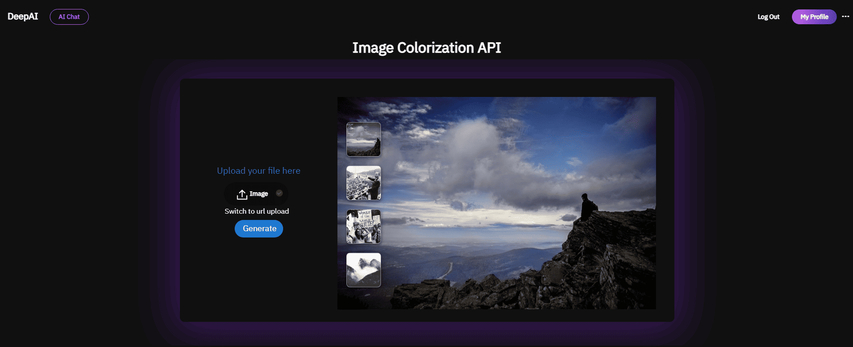
Here are the drawbacks of this software:
- The free version works, but it only has minimal colorization effects and restricted functionality.
- For longer processing times or excellent quality, a premium upgrade is required.
- No option to customize for certain color or detail enhancement.
Part 3. Workable Free Video Color Grading Software for PC
Compared to an online application, free desktop software provides more control and higher-end quality for professional-level color grading of videos. Here are three good ones for color grading on PC, each with features, pros, and cons.
1. DaVinci Resolve (Fully free version available)
DaVinci Resolve is very powerful free video color grading software, which is a fully free version and has advanced color grading tools. It is widely used by professionals and provides everything from the basic to the advanced levels of color correction and grading. It is very intuitive, so you can start using it easily, and the advanced features can give you the best results.

But, this software also has some drawbacks:
- It has a very steep learning curve for beginners due to the large number of tools.
- Requires a powerful computer for seamless performance, especially for 4K-resolution video.
- 3D editing and advanced export formats are exclusive to the paid version.
2. Veed.io (Free version with limitations, like watermark and resolution caps)
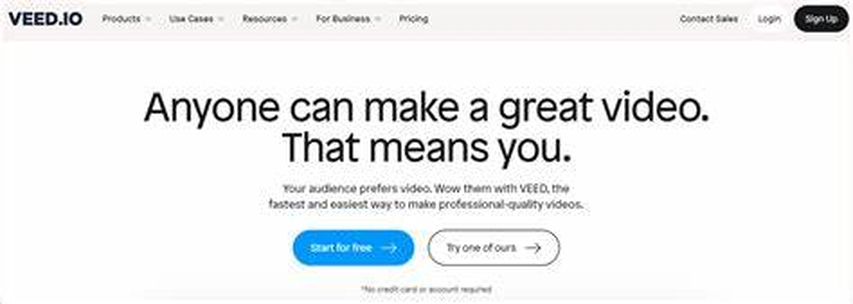
Veed.io is an online video colorizer free that provides a free version with basic color grading features for video. It is easy and good for small-scale projects. The color, brightness, and contrast can easily be adjusted using tools within. It also has some drawback which may include:
- Free version of the software comes with watermarks on the exported video.
- Maximum resolution is at 1080p.
- Color grading tools are not provided, which is a lacking feature compared to other professional video editors.
3. Movavi Video Editor (Free trial, but has watermarks and feature restrictions)
This software offers a trial version as well as an absolutely free video editing package with its basic color grading instruments. It is perfect for beginner users working in color correction; however the free version has disadvantages like watermarks, and significantly reduced functionality of the movie and video editing software.
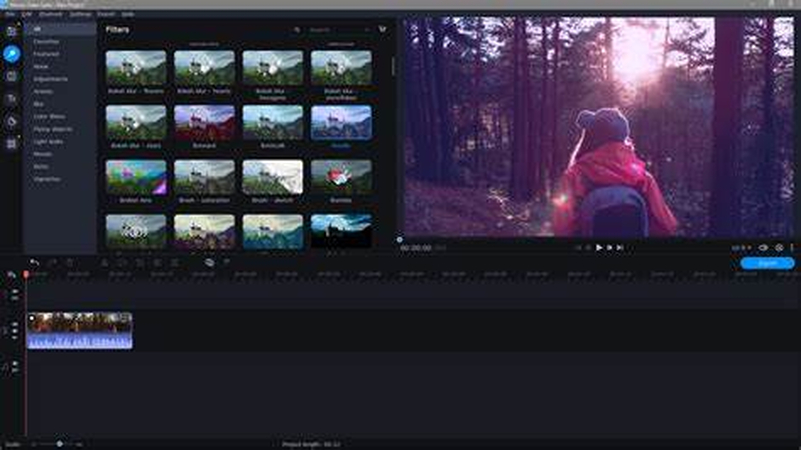
Here are some other drawbacks:
- Watermark on videos on the free account.
- Many features are available only with the free trial; when you buy, you can access everything the software offers.
- It is not that advanced in color grading compared to other software programs like DaVinci Resolve.
Part 4. 3 App Video Colorizer Free
Mobile apps provide a practical alternative for colorizing videos while on a trip. Whether you're using Android or iOS, these apps let you add color to videos from the convenience of your phone. The three free video colorizer programs listed below can be downloaded and used to easily colorize your videos.
1. ReColor (Android/iOS) (Free version with in-app ads)
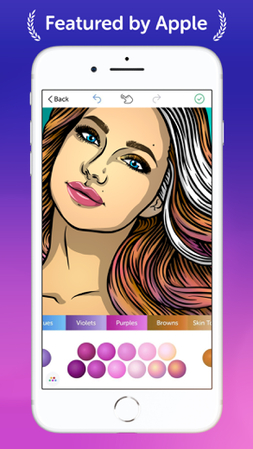
ReColor is a mobile best free app for color grading videos that colorizes black-and-white videos using a simple, user-friendly interface. It is available for both Android and iOS and allows you to rapidly add color to older videos.
Cons
- The free version includes within-app advertisements, which can disrupt your working.
- Advanced color editing has limited modification choices.
- Colorizing huge videos may be slow on low-end devices.
2. Color Pop Effects (Android) (Free version with ads)

Color Pop Effects for Android is an easy tool that adds color to your videos. It lets you to enhance your video clip by selectively applying colors, but its features are limited when compared to more professional applications.
Cons
- The free version includes advertisements which might be disruptive.
- This software is exclusively available for Android devices; iOS users are unable to access it.
- Advanced colorization and editing features are only available in the premium edition.
3. Pixlr (Android/iOS) (Free version with ads, limited features)

Pixlr is a popular mobile app for photo editing, but it can also be used to colorize videos. The program is available for both Android and iOS and includes useful tools for rapid video color correcting.
Cons
- The free version contains advertisements and sometimes notifications.
- The free edition offers less features than the premium version.
- Does not have the advanced video colorization features that professional software does.
Conclusion
Finally, whether you're using a PC, internet tool, or mobile app, there are various free solutions for colorizing videos. While many of these applications have minimal functions, HitPaw Video Enhancer stands out for its AI-powered colorization technology and professional-quality outcomes. Although exporting films requires a premium account, you can test it for free and see the difference. Highly recommended for anyone looking for high-quality video colorization.





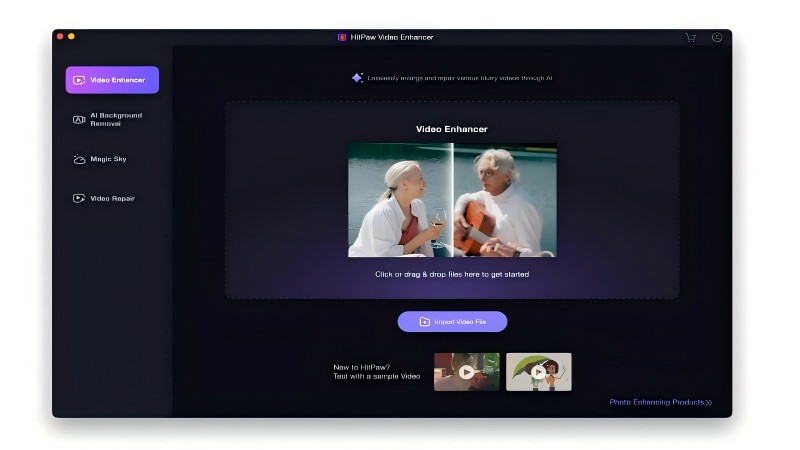
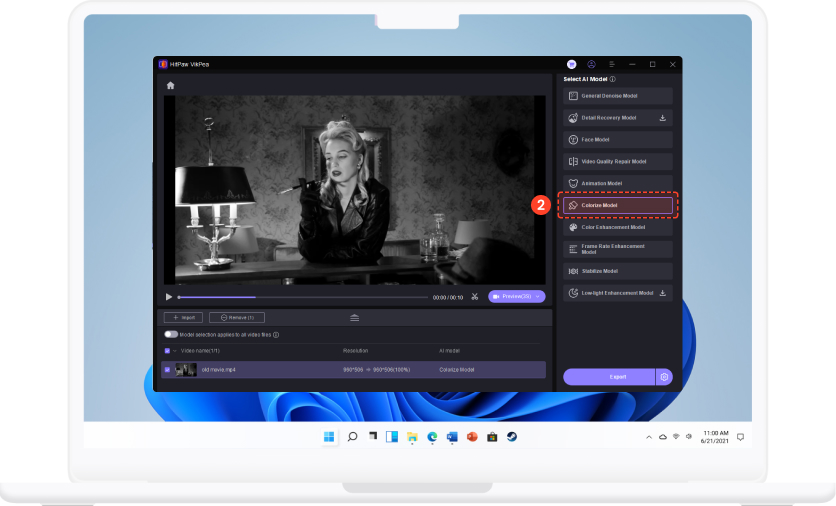
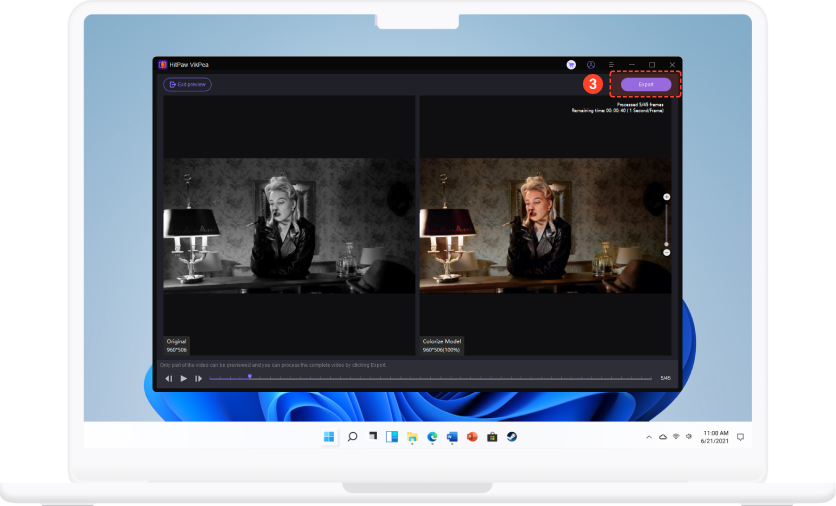

 HitPaw Univd (Video Converter)
HitPaw Univd (Video Converter) HitPaw VoicePea
HitPaw VoicePea  HitPaw FotorPea
HitPaw FotorPea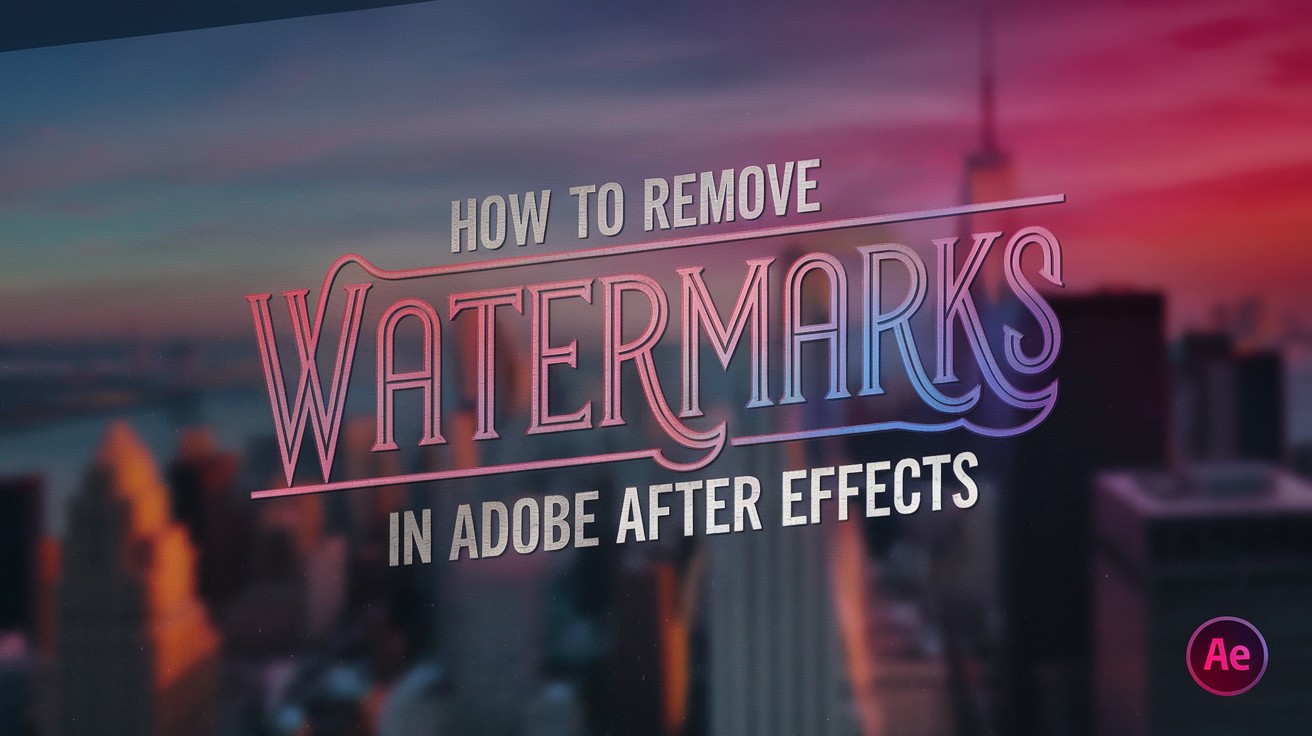



Share this article:
Select the product rating:
Daniel Walker
Editor-in-Chief
My passion lies in bridging the gap between cutting-edge technology and everyday creativity. With years of hands-on experience, I create content that not only informs but inspires our audience to embrace digital tools confidently.
View all ArticlesLeave a Comment
Create your review for HitPaw articles