Top 10 Video Color Correction App Mac Free Try
The light isn't always perfect while taking videos. Fortunately, once you've taken your video footage, there are techniques to change the colors and lighting. This eliminates the need to think about details of the video and make it simple to record. You can make various adjustments to your video until the colors appear pleasant and uniform by using color correction app mac. As you explore the page, we will guide you through the top ten free video color correction Apps for Mac.
Part 1. Best Video Color Correction App Mac Free Download
HitPaw VikPea is effective tool that may easily improve the quality of your video output. This is designed for MAC and is very simple to use. HitPaw VikPea (formerly HitPaw Video Enhancer) helps you accomplish professional level color correction and video enhancement. It simplifies the editing process and produces high-quality results because of its AI-powered tools. HitPaw VikPea is the best option if you're looking for a dependable and effective way to enhance your videos.
Why Choose HitPaw VikPea
- This technique saves time and effort by allowing you to apply color adjustments and enhancements to several videos at once.
- Guarantees excellent results by preserving the original clarity and resolution of your videos.
- This feature enhances overall video clarity by lowering visual noise.
- Color balance and tone are automatically adjusted using automatic color correction.
- HitPaw VikPea is available for many operating systems in addition to Mac, even though it was primarily built for Mac.
Steps to Enhance Color Correction
Step 1.Go to the official HitPaw VikPea download page to get the software.
Step 2.Open the software and add the video with the help of “import video file” option.

Step 3.Here you will see multiple different AI models tailored for general enhancement, animation, faces, colorizing black and white footage, and more, ensuring you get the best possible result for your specific needs. You can select the one that you want to enhance or repair your video from a poor sony camera.

Step 4.You can confirm that the improved video satisfies your standards by previewing it before making any final decisions. Once you're happy, export the enhanced video.

Learn More about HitPaw VikPea
Part 2. Alternative 9 Color Correction App Mac Free Try
With color correction, you may change the visual appearance of your video to achieve a more realistic and uniform color scheme. By fixing the colors in your video, you can ensure that the entire video looks consistent between frames and clips. Here are top 9 tools for video color correction app mac free:
1. DaVinci Resolve
DaVinci Resolve is a video editing and color repair program that is renowned for its sophisticated features and expert-level capabilities. It offers an extensive tool for editing, audio post-production, and color grading. It is is an excellent option for comprehensive editing workflows and fine-tuned video enhancement.

Pros
- Provides an extensive collection of color correction and grading tools.
- Contains outstanding capabilities including multi-camera editing and support for HDR.
- A complete set of professional tools is offered in a free version.
Cons
- May be difficult for beginners to understand.
- Needs a strong computer to function properly.
- Only 7 days of free trial.
2. Adobe Premiere Pro (with Adobe Sensei)
Adobe Premiere Pro is one of the most popular software worldwide that is truly appreciated for a wide array of professional-grade color correction tools designed to enhance video projects. Among the many color correction effects that are accessible, you will find options like the Brightness & Contrast effect that allow you to change the video clip's tone range, improve the highlights, and shadows all at once.
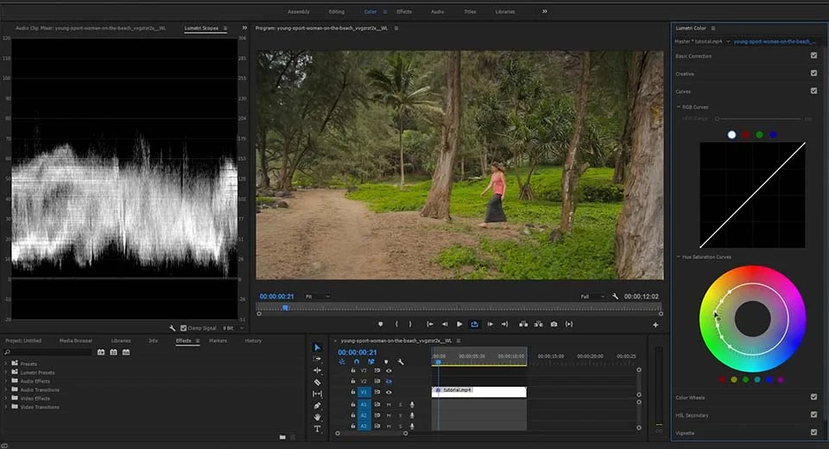
Pros
- Channel mixer effect to provide sophisticated color corrections.
- Lumetri color for extensive functions related to grading and correction.
- Frequent enhancements and updates.
Cons
- High system requirements.
- A high learning curve for novices
- A seven-day free trial only.
3. Final Cut Pro (with Machine Learning features)
Final Cut Pro is strong video editing program with sophisticated machine learning features for color correction and grading. It is perfect for both beginners and experienced editors because of its user-friendly design and powerful editing capabilities. The video quality and production efficiency are improved by its machine learning characteristics.
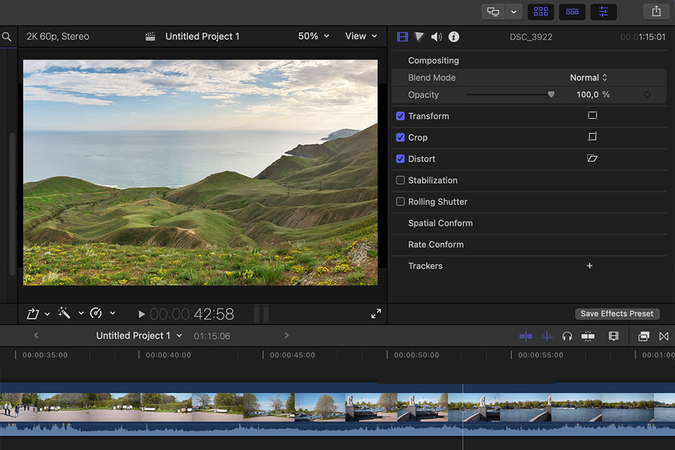
Pros
- Enhances workflow and makes editing easier.
- Accommodates formats with high resolution.
- Offers a large selection of editing functions.
Cons
- May be costly as it requires a one-time purchase.
- Novice users may find advanced functions confusing.
- Only compatible with macOS; no support for Windows.
4. Color Finale
It's a useful tool for video editors looking for expert color grading because it fits right into Final Cut Pro. It offers many strong features, such as excellent color adjustment choices and customizable color grading settings.

Pros
- Provides excellent color grading features that are seamlessly incorporated into Final Cut Pro.
- Easy to use interface with strong color correcting capabilities.
- Facilitates the creation and utilization of personalized color grading presets.
Cons
- A payment or subscription is needed to access all features.
- Only functions as a Final Cut Pro plugin.
- It could take some time to become proficient with some functionalities.
5. Magic Bullet Suite
The Magic Bullet Suite is set of color correction and film effect tools that will improve the appearance of your videos. It offers a variety of features to produce amazing visual effects and works seamlessly with well-known editing programs like Adobe Premiere Pro and Final Cut Pro.
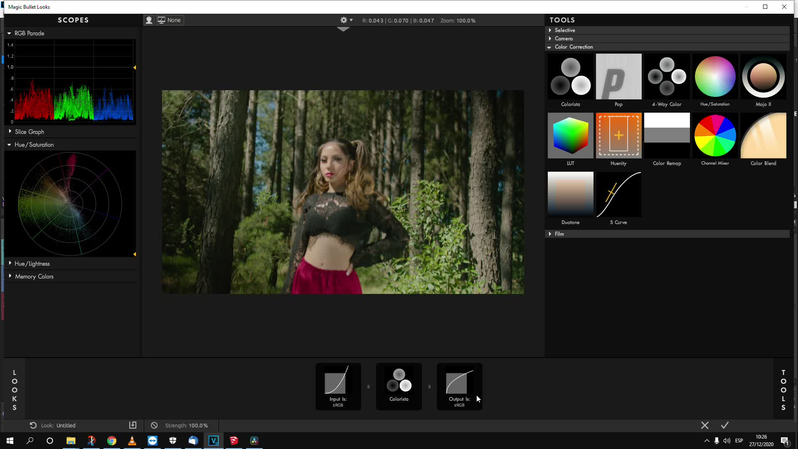
Pros
- Consists of numerous color grading and effect plugins.
- Provides a plethora of presets and adaptability choices for distinctive appearances.
- Produces color correction and effects of a professional caliber.
Cons
- Full access requires purchase or subscription.
- If your system is not properly optimized, it could slow it down.
- The free version is limited in its capabilities.
6. Blackmagic Design's DaVinci Neural Engine
Blackmagic Design's DaVinci Neural Engine uses advanced artificial intelligence to fix color in videos. It is incorporated into DaVinci Resolve which helps in automating processes such as facial recognition and color matching which speeds up and simplifies complex corrections.

Pros
- Provides excellent color correction and grading.
- Offers a smooth user experience
- There is a free version available
Cons
- Requires a robust PC for optimal operation.
- Novice users may find it challenging to use advanced functions.
- Only the premium version is available for certain AI functions.
7. Adobe After Effects (with AI-based tools)
Adobe After Effects is an even more powerful tool for generating visual effects and motion graphics With the addition of AI-based features for advanced color correction. It is a strong option for extensive video productions because it connects successfully with other Adobe Creative Cloud tools.
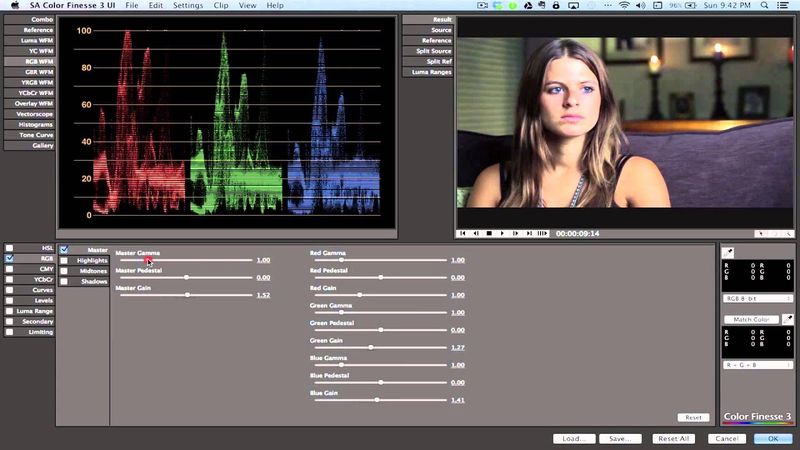
Pros
- Improved color correction and effects with sophisticated AI technologies.
- Excellent for motion graphics and color correction.
- It optimizes workflow by integrating seamlessly with other Adobe products.
Cons
- Demands a monthly payment, which can be expensive.
- May be a challenge for novice users.
- Older or less powerful machines may experience slowness.
8. Lattice
Lattice is a simple color grading tool centered around Look-Up Tables (LUTs). It's a best option for rapid and fast color adjustments due to its simplicity and efficacy.

Pros
- Use Look-Up Tables for color grading quickly and easily.
- The most basic functions are free of charge.
- Makes color corrections quick and efficient.
Cons
- Less advanced features than in other programs.
- Has few further editing options and is restricted to color grading.
- The Paid Version is required to access all functions.
9. Shotcut
A free, open-source video editor called Shotcut supports a number of formats and provides a number of color correcting options. For those searching for an affordable option for color grading and video editing, it's a flexible choice.
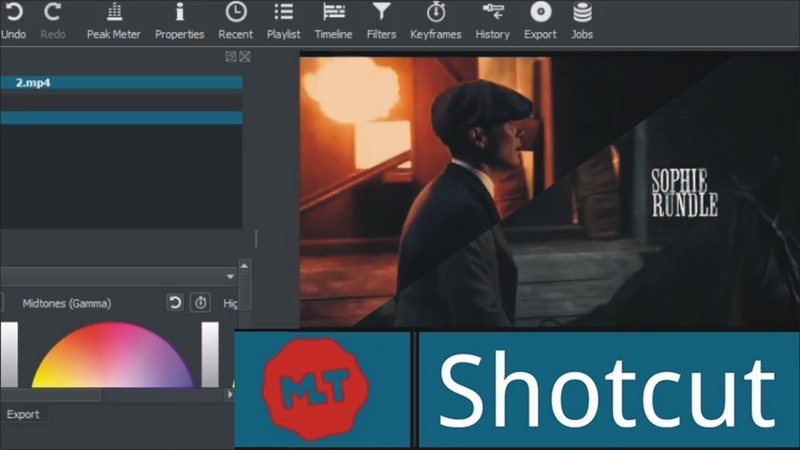
Pros
- Available to all users at no cost.
- Supports a wide range of video qualities and formats.
- Essential tools for color grading and corrections are provided by Basic Color Correction.
Cons
- Newcomers may find several aspects challenging to understand.
- Does not have all of the sophisticated features available in paid apps.
- High-resolution projects may cause performance lags.
Conclusion
There's a great variety of color grading and correction tools, each offering its own set of advanced features. HitPaw VikPea is the best program for color grading for both beginners and professionals. It offers a straightforward and user-friendly interface, ensuring that users can achieve professional-grade color grading without unnecessary complexity.






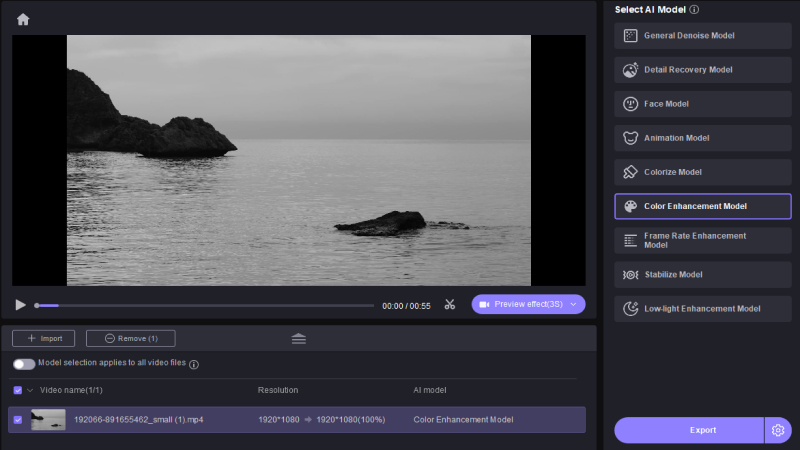
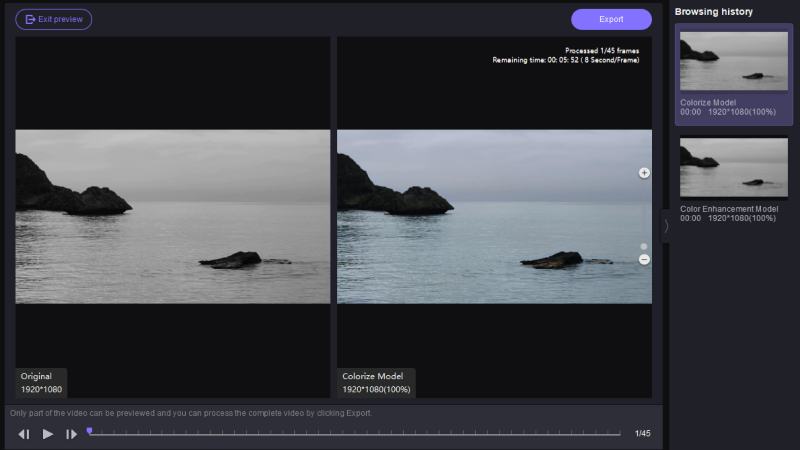

 HitPaw Univd (Video Converter)
HitPaw Univd (Video Converter) HitPaw VoicePea
HitPaw VoicePea  HitPaw FotorPea
HitPaw FotorPea
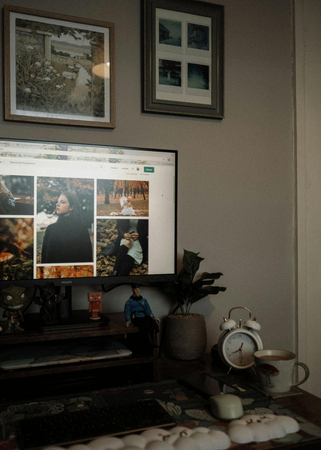


Share this article:
Select the product rating:
Daniel Walker
Editor-in-Chief
My passion lies in bridging the gap between cutting-edge technology and everyday creativity. With years of hands-on experience, I create content that not only informs but inspires our audience to embrace digital tools confidently.
View all ArticlesLeave a Comment
Create your review for HitPaw articles