Top 6 Online/Offline Tool to Remove Background Noise in Video
You created an important business-related video, and after recording it, you've realized it contains annoying background noise. The presence of background noise is common, and you'll see a lot of videos being recorded with the background noise.
Unfortunately, if you intend to upload the video to social media, the background noise could distract the audience from understanding the video's real message. Hence, finding ways to remove background noise video is necessary. Tune into a guide to explore six spectacular video noise-removal tools.
Part 1. Top 3 Offline Softwares to Remove Video Background Noise
1. The Best Video Background Noise Remover: HitPaw Univd (HitPaw Video Converter)
If you want to go for the neat video noise removal tool, you must look for an option that remove video background noise without messing up with the overall quality of video. That's precisely what HitPaw Univd presents, making eliminating video noise simple. Whether you wish to eliminate background noise from the audio or video, HitPaw Univd prompts the AI noise remover feature, which helps you automatically remove the noise from the video.
Another thing to like about this video background noise remover is that it supports batch processing, meaning you can upload multiple videos simultaneously and instantly eliminate the noise of the video.
Features
- Remove background noise from a video effortlessly
- Explore the simple user interface
- Compatible with the Mac and Windows
- It allows you to eliminate the noise of multiple videos simultaneously
- Supports multiple video formats
- No tweak to the video quality
- Doesn't put the watermark or annoying ads
Here's how to remove video background noise via HitPaw Univd.
Step 1: Install the program by visiting the HitPaw Univd's official website. Then, launch the software. After hitting the Tool Box icon, select the Noise Remover button.
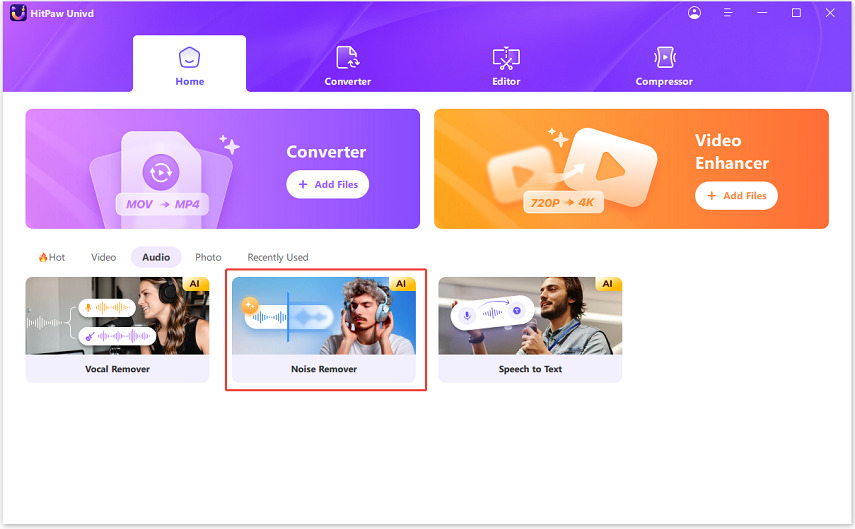
Step 2: After getting straight into the AI noise remover feature, you must add the video from which you wish to eliminate noise.
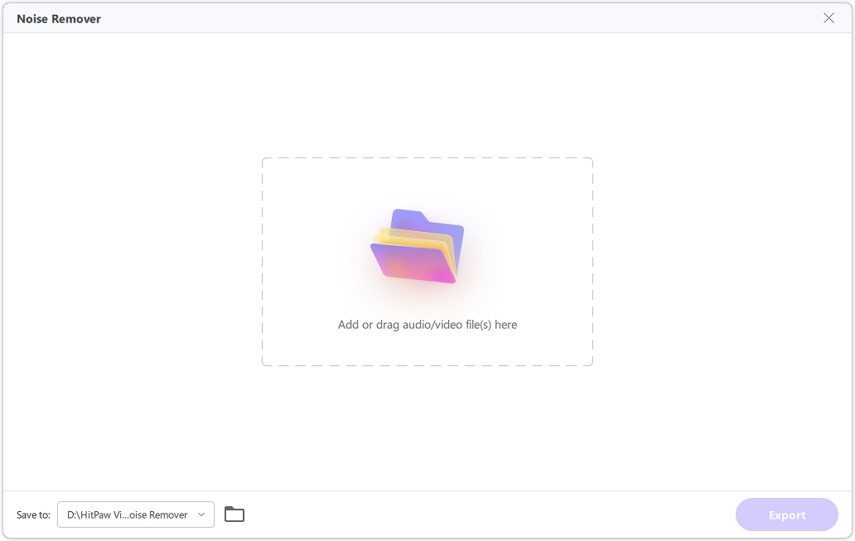
Step 3: Since HitPaw Univd has developed AI technology, it eliminates the background noise automatically after identifying the background noise on the video.
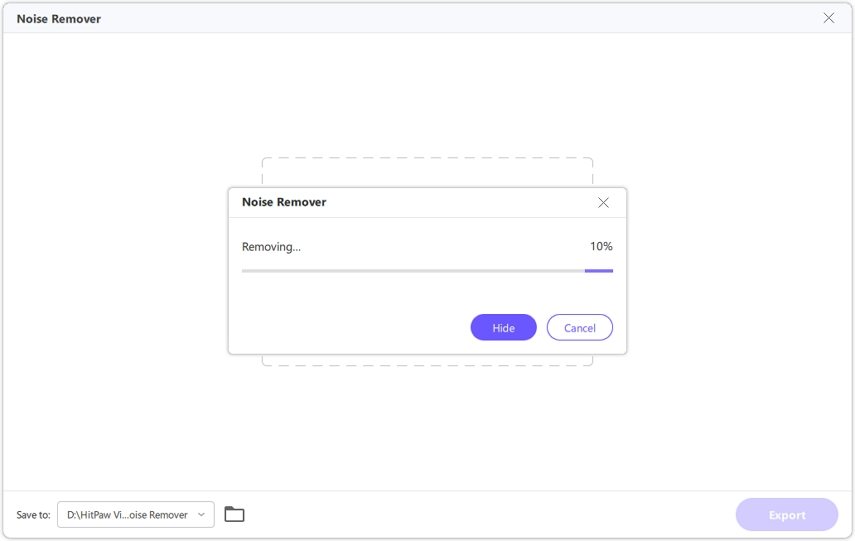
Step 4: In this phase, you'll need to preview the video noise removal operation you've just performed. After previewing it, tap on the Export icon, and now HitPaw Univd won't take any extra time to download the video to the selected location on the computer.

2. Remove Video Background Noise with Audacity
Audacity is a professional audio editing tool, and if you're looking for the background noise video remover, Audacity could be a brilliant option to eliminate the noise of audio from video. It allows you to tweak the various parameters of the audio and helps you eliminate unwanted and annoying noise from the video, which is undoubtedly one of them.
It allows you to adjust the background noise settings, including the frequency smoothing, dB level, and audio sensitivity.
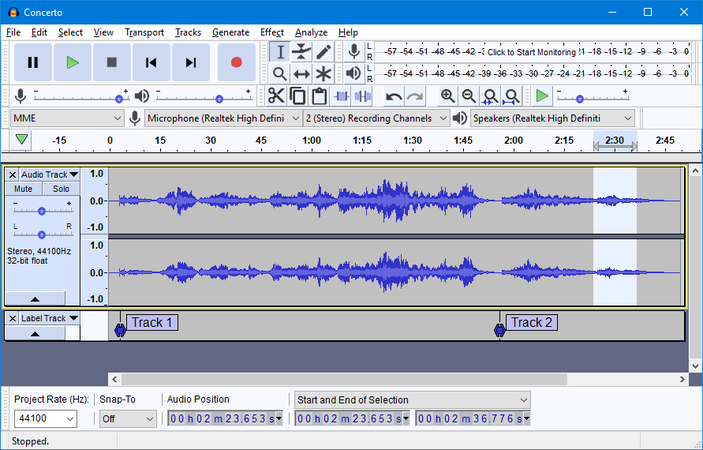
Platform: Windows, macOS, Linux
Pros
- Professional tool to reduce the noise from a video
- Prompts the impressive total audio editing Control
- Explore the advanced audio tweaking features
- Doesn't cause the sound quality loss while eliminating the background noise
Cons
- The user interface is outdated
3. Remove Video Background Noise with Final Cut Pro
Another excellent background noise remover for video you can put your eyes into is Final Cut Pro. Apple also introduced magnificent video editing, and while performing the editing operations, Final Cut Pro doesn't mess up the quality of the video.
Many content creators, video editors, and filmmakers rely upon the Final Cut Pro for video noise removal, offering complete control and a high percentage of audio smoothness.
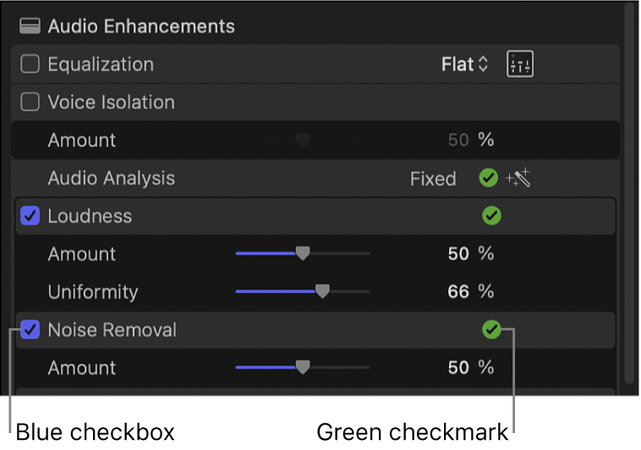
Platform: macOS
Pros
- Explore the tremendous video editing options
- Supports the HDR and 360-degree video
- Prompts simple user interface
- Take away background noise from a video without making the video less effective.
Cons
- Premium package is a bit expensive
Part 2. 3 Efficient Tools to Remove Video Background Noise Online
1. Remove Background Noise from Video with Kapwing
You can also opt for video background noise removal online thanks to the fantastic feature of the Kapwing. It is a top-notch way to remove noise from video online without installing any software on the computer. The significant thing about the Kapwing is that it lets you explore the various video editing features while maintaining the original video quality and eliminating noise.
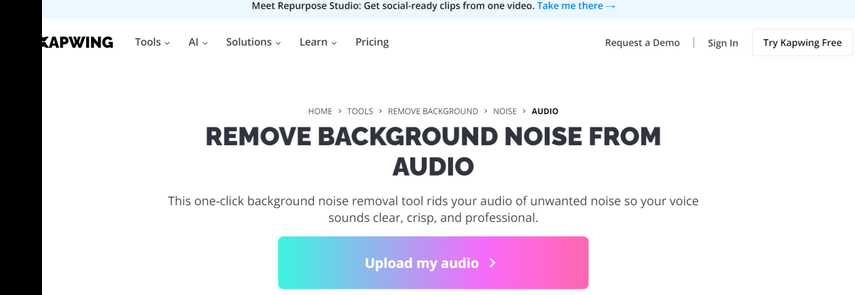
Pros
- Advanced background noise video remover to rip apart the background noise
- Prompts effortless user interface
- Explore the user-friendly interface
- No video quality loss was detected
Cons
- Limited free trial version
2. Remove Background Noise from Video with Veed.io
Visit the official webpage of Veed.io and opt for the video noise removal feature, which is simpler than you think. It is a magnificent noise reduction tool that helps you smooth your video's audio, eliminating all annoying and unnecessary background noise.
Whether you're a newbie or a professional content creator, Veed.io will take a little time ripping apart the background noise.
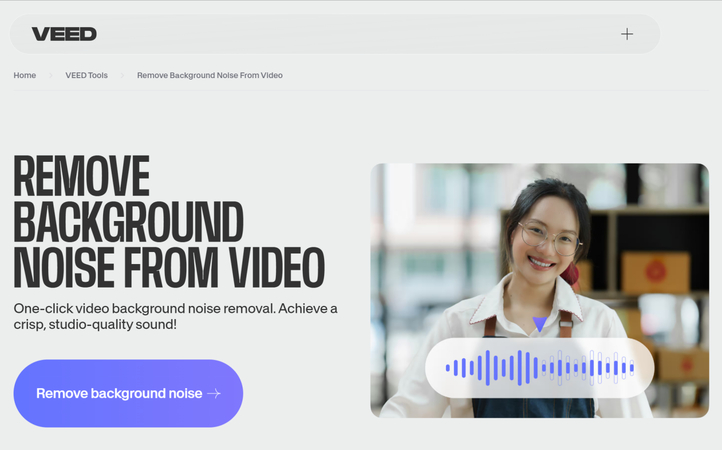
Pros
- No installation needed
- Prompts simple user interface
- Explore the magnificent video editing operations
- Remove background noise video in a few clicks
- Amazing Free trial version
Cons
- Unwanted ads could pop up while exploring the free version.
3. Remove Background Noise from Video with AudioRemover
If you want to explore more ways to remove background noise from a video, AudioRemover could be a mesmerizing option. It works online, which prevents you from installing the software to eliminate the annoying audio sound from the video.
Audio remover is compatible with numerous video formats, including MOV, AVI, and MP4, and makes the video noise removal process look perfect and wonderful.
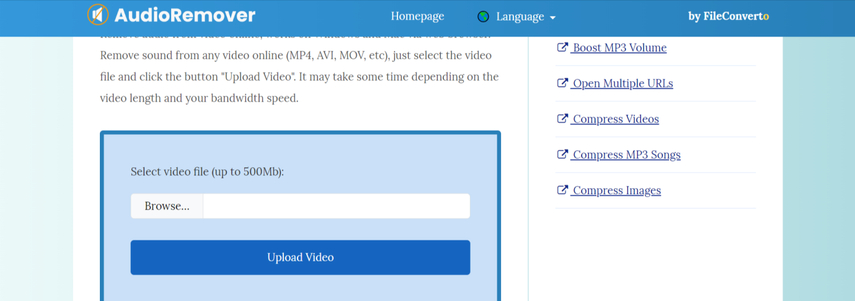
Pros
- Allows you to eliminate the noise from video online
- Explore the simple user interface
- Compatible with various video formats
Cons
- Asks for a fast internet connection
Part 3. FAQ of Removing Video Background Noise
Q1. Is there a way to remove background noise from video?
A1. HitPaw Univd is the perfect video background noise remover that lets you remove the noise from the video in a few clicks. It offers AI-generated video noise removal features that stimulate the elimination of noise from the video without tweaking the overall quality of the video.
Q2. Can Audacity strip audio from video?
A2. Audacity is a magnificent audio recorder and editor that helps you extract the audio from video without asking you to do much. To extract the audio clip from the video, you must first load the video into Audacity's timeline.
Conclusion
Watching a video with frustrating background noise doesn't leave a good impression. The audience could feel distracted after watching this type of edited video. Luckily, you can remove background noise video after looking at this post where we've listed the 6 unique tools to go for the video remove background noise.
We've mentioned the desktop apps for eliminating background noise and the online tools for dismantling the noise in the video's background. HitPaw Univd quickly becomes the best video background noise remover, providing an effortless yet professional way to delete annoying background noise. It also supports batch processing, so you can import multiple video clips simultaneously and remove their noise afterward.






 HitPaw FotorPea
HitPaw FotorPea HitPaw VikPea (Video Enhancer)
HitPaw VikPea (Video Enhancer) HitPaw VoicePea
HitPaw VoicePea
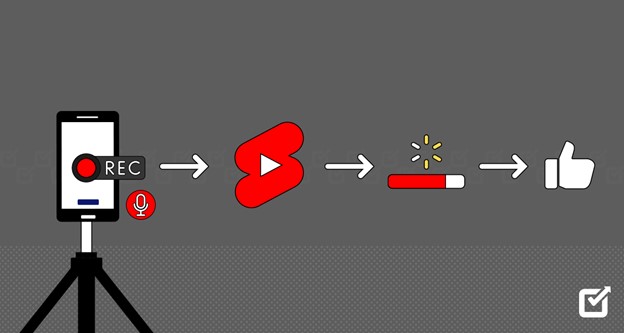


Share this article:
Select the product rating:
Daniel Walker
Editor-in-Chief
My passion lies in bridging the gap between cutting-edge technology and everyday creativity. With years of hands-on experience, I create content that not only informs but inspires our audience to embrace digital tools confidently.
View all ArticlesLeave a Comment
Create your review for HitPaw articles