The Ultimate Guide to Removing Backgrounds from Movies
These days, removing and altering video backgrounds isn't limited to science-fiction blockbusters; it's a necessary tool for both regular users and content producers. Changing the backgrounds of your videos can make them more visually appealing, whether you're making captivating TikTok or YouTube transitions or producing dramatic effects for personal projects. I will demonstrate how to efficiently erase video backgrounds in this guide, with so many creative capabilities.
Part 1. The Need to Remove Backgrounds from Movies
A. Importance of background removal in video editing
Removing backgrounds in video editing produces visually stunning results and creators can focus on the subject to create visually stunning scenes. It increases flexibility in storytelling as it can easily replace dull or irrelevant backgrounds with dynamic ones. Be it professional filmmakers or just ordinary content creators, removing backgrounds opens the creative doors for improving video quality.
B. Common Scenarios for removing backgrounds in movies
Background removal does not only serve sci-fi action scenes. They can be applied to multiple situations such as:
Special Effects: Special Effects to add fantasy landscapes or future settings
Professional videos: Corporate Videos with the enhancement of brand visuals of corporate or promotional videos.
Social Media Content: Create seamless content through transitions on TikTok or YouTube.
Personal Project: Removal of clutter and making more subject-focused on home video.
C. Overview of Tools available for background removal
Background removal is no longer a difficult task because of technological improvements. Professional-level programs like Adobe Premiere Pro and Final Cut Pro are among the tools available, as are more approachable options like HitPaw Video Background Remover. Whether you're a beginner or an expert editor, AI-powered tools have made this procedure even simpler by providing accurate and speedy results.
Part 2. The Best Tools to Remove Backgrounds from Movies
1. HitPaw VikPea
HitPaw VikPea (formerly HitPaw Video Enhancer) is a unique tool that remove background from video online for free, easy for users of all skill levels. Whether you're editing for a professional project or making visually appealing content for social media, HitPaw VikPea movie background remover, consistently produces accurate results. Its user-friendly interface and cutting-edge technology make background removal quick and easy which enable creators to realize their ideas with little effort.
Features
- Background Removal: This feature makes it simple and accurate to eliminate undesirable backdrops from videos.
- AI-Powered Technology: Saves time and guarantees flawless outcomes by automating the process.
- Supports Multiple Formats: For flexible editing, it is compatible with a number of video formats.
- Custom Background Options: Use pictures, colors, or original videos in place of the deleted backgrounds.
- User-Friendly Interface: Easy-to-use layout that may be used by users of any skill level.
Steps to Remove Background
Here is how you can remove background in video online free, using HitPaw VikPea:
Step 1. Download and install: First, visit HitPaw’s official web page and dowwnload the software on your PC.
Step 2. Import your video: Open the software and go to the AI Background Removal module. Add the video that you want to remove its background.
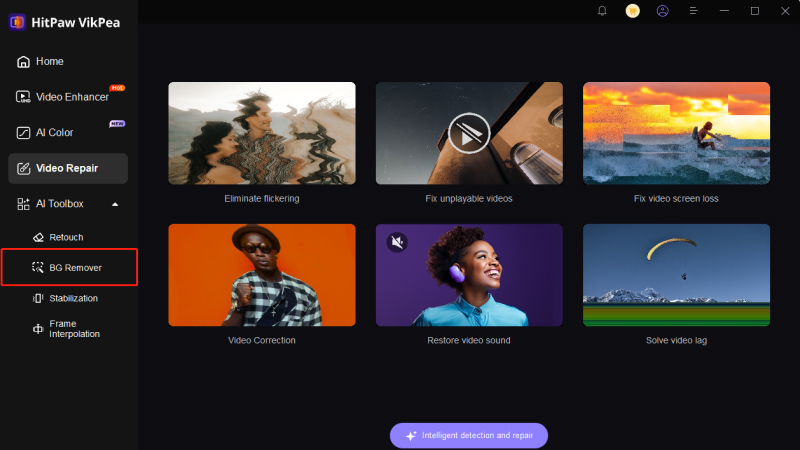
Step 3. Select Background Mode: Here you will see three different background change options. Choose one of three backdrop removal modes: select transparent background, blur background, background fill
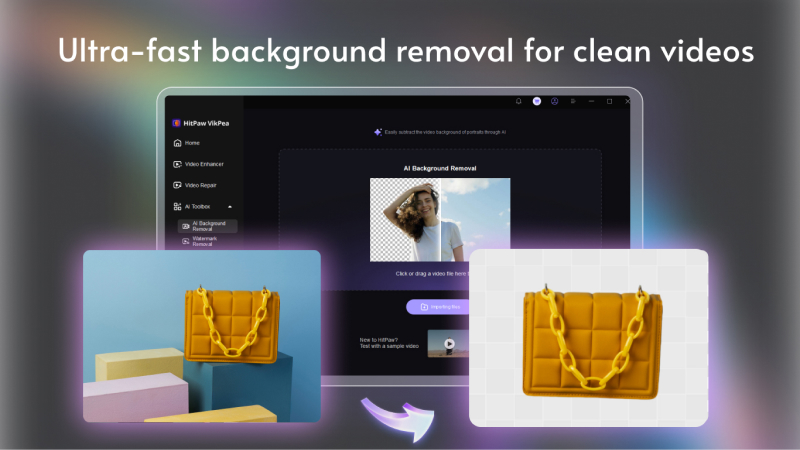
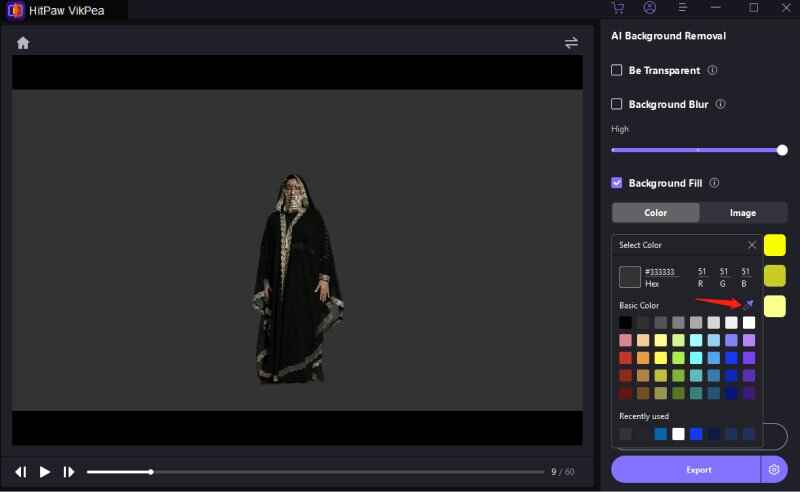
Step 4. Preview & Export: Check the adjustments to see that the background removal is satisfactory. Once completed, save the edited video.
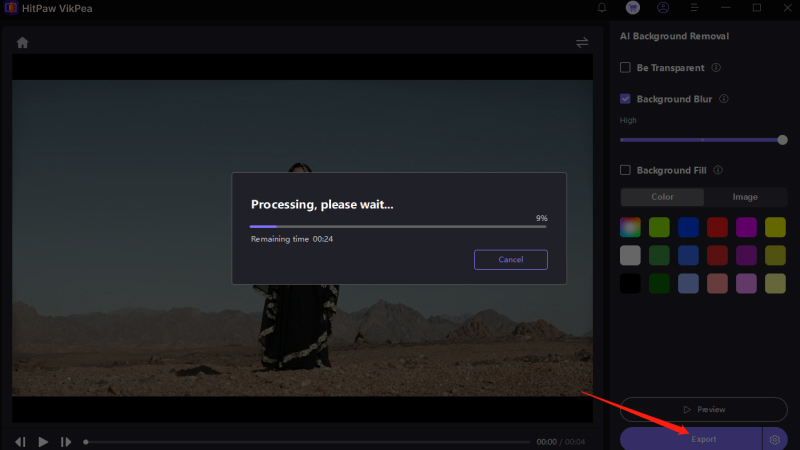
Learn More about HitPaw VikPea Video Enhancer
2. Adobe After Effects
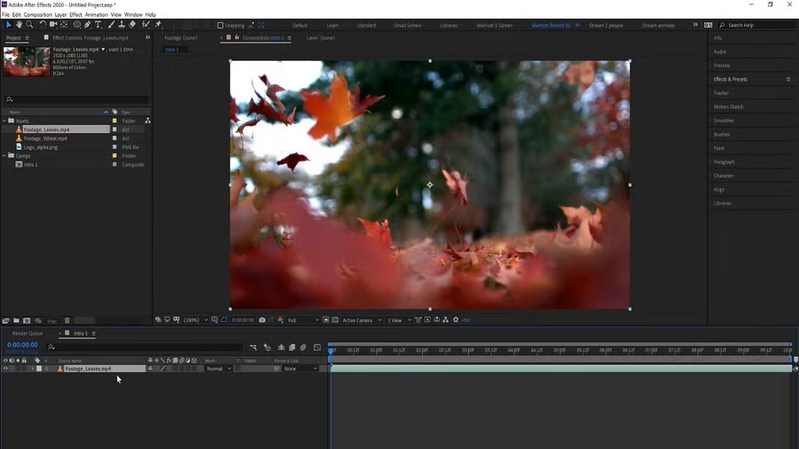
One of the leading programs for professional video editing and visual effects is Adobe After Effects. It provides sophisticated tools like Keylight to remove background from movies and is well-known for its industry-standard features.
Filmmakers and editors that require excellent results for complex scenes requiring green screens and other effects choose this program. Because of its adaptability, it may be used for a wide range of expert editing duties.
Pros
- Outstanding control and accuracy in background removal.
- Easily connects to other Adobe Creative Cloud applications.
- Sophisticated motion tracking and visual effects features.
Cons
- Steep initial learning curve.
- Costly subscription packages.
- Needs a lot of system resources to run smoothly.
3. Remove.bg
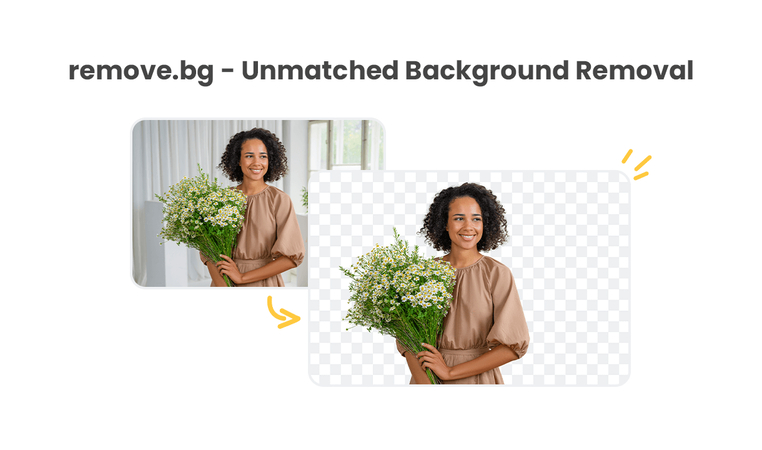
Remove.bg has become well-known for its effectiveness in eliminating backgrounds from photos and videos. Although it began as an image-focused platform, the commercial edition now includes a tool for removing video backgrounds.
Those looking for quick and easy background editing without the need for complicated tools will find it very intriguing. It is an internet solution that is convenient for both experts and regular users.
Pros
- Simple to use; no prior knowledge is required.
- For basic backdrops, quick processing yields respectable results.
- Accessible through a browser; no software needs to be installed.
Cons
- Less editing possibilities than those found in professional applications.
- Has trouble with dynamic or complicated video backdrops.
- A subscription is necessary to get high-quality results.
4. DaVinci Resolve

DaVinci Resolve is a powerful video editing and color grading software that is widely used in the film and television industries. With its strong chroma key and Fusion compositing features, users can easily remove background movies and apply advanced effects. This software is popular among professionals due to its extensive feature set, which includes everything from basic editing to Hollywood-level post-production skills.
Pros
- Provides professional-grade tools for chroma keying and compositing.
- A free version is available, with several features.
- It supports extensive color grading and video editing.
Cons
- Due to its feature-rich UI, newcomers may find it daunting.
- For optimal performance, a powerful system is required.
- Some sophisticated features require the premium Studio version.
Part 3. FAQs of Removing Background from Movies
Q1. What video formats allow transparent backgrounds?
A1. WebM (VP9) and MOV (QuickTime) with ProRes 4444 or Animation Codec are video formats that offer transparent backgrounds. These formats preserve alpha channels, allowing you to produce films with transparent areas for overlays or complex editing.
Q2. Can Canva remove background from video?
A2. Yes, Canva can erase movies' backgrounds, but only in the Pro version. Canva detects and removes backdrops using AI technology, making it an easy-to-use tool for people with minimal editing needs, particularly for social media posts.
Q3. Can an MP4 have transparent Background?
A3. MP4 does not support transparency because it does not have an alpha channel. For videos that require transparency, utilize formats such as MOV with ProRes 4444 or WebM. If you're working with MP4, you might have to utilize chroma keying to imitate transparency.
Conclusion
In this article, we have shared with you how to remove background from video by Adobe After Effects, Davinci Resolve and Remove.bg tools with their pros and cons. At the end of the article, we recommend the HitPaw VikPea tool – using AI to edit and remove backgrounds in photos, helping you have a beautiful photo quickly and conveniently.






 HitPaw Edimakor
HitPaw Edimakor HitPaw FotorPea
HitPaw FotorPea HitPaw Univd (Video Converter)
HitPaw Univd (Video Converter) 
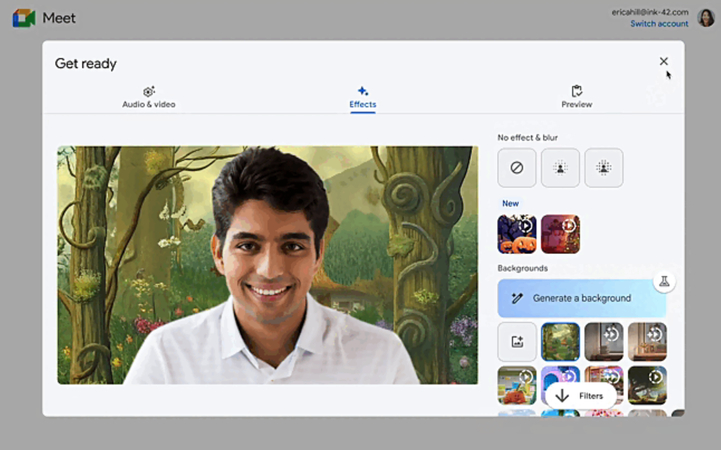


Share this article:
Select the product rating:
Daniel Walker
Editor-in-Chief
My passion lies in bridging the gap between cutting-edge technology and everyday creativity. With years of hands-on experience, I create content that not only informs but inspires our audience to embrace digital tools confidently.
View all ArticlesLeave a Comment
Create your review for HitPaw articles