Enhancing Your Video Projects with Bird Background for Editing Video
If you are looking to transform your video visuals with a bird background for editing video, there are hundreds of stocks of video clips featuring birds with transparent backgrounds in high quality and resolutions up to 4K. You can explore platforms that provide royalty-free videos that are ideal for creative projects. Users can customize bird wallpaper templates from design platforms like Canva that enhance the aesthetics of their videos. In this article, we will explore birds video editing background and the tool used to remove and replace the background.
Part 1. The Importance of Backgrounds in Video Editing
A. Overview of video editing and its impact on storytelling
Video editing is an important process of filmmaking and content creation that acts as a bridge between raw video footage to polished products. It involves the arrangement, selection, and manipulation of audio tracks, and effects of video clips to construct a coherent story. This is important to enhance storytelling because editors can shape the timeline, regulate the pace, and trigger emotions which ultimately engages viewers more deeply.
B. The role of backgrounds in enhancing visual appeal
The most commonly overlooked but crucial aspects of editing video are the backgrounds. Backgrounds play a crucial role in setting the context, mood, and ambiance in scenes. They influence the perception of viewers and their emotional responses. They serve not only as a visually appealing canvas but also as a storytelling device that can enhance the experience of storytelling. The choice of background significantly influences the emotional tone of a scene, for example, dark, moody environments can evoke tension, while vibrant color environments may show joy. A well-designed background attracts the audience by focusing on the key subject that minimizes distractions.
C. Introduction to bird backgrounds as a unique choice for video projects
Bird backgrounds offer a unique choice for video projects due to their vibrant colors, diverse species, and ability to convey emotion and natural movement. Incorporating a bird background for editing video into your visual can enhance the storytelling aspect, which creates a dynamic and engaging experience for viewers. Birds are very interesting creatures but the challenge lies in capturing their natural behaviors which requires specific equipment and techniques as most birds are shy and need a longer focal length for effective shooting.
Part 2. Exploring Bird Backgrounds for Editing Video
A. Types of bird backgrounds available for video editing
Here are the types of backgrounds available for bird background for editing video
1. Natural habitats featuring birds
Bird backgrounds show birds in natural settings with various environments that are ideal for wildlife, nature conservation, and educational projects. Forests can display birds perched in trees or flying through foliage that creates a vibrant scene. Wetlands highlight species like herons and ducks that add dynamic elements with water and reflections. In urban environments, birds adapted to city life such as pigeons and sparrows offer dynamic and vibrant scenes. Seaside areas feature seabirds and diving fish capturing the beauty of coastal habitats. These natural habitats are best for documentaries, nature-themed ads, and educational videos that connect viewers with wildlife.
2. Artistic representations of birds
Artistic representations of birds include different styles and designs like illustrations and animations. Digital and hand-drawn images can express feelings, freedom, and beauty which makes them great for stories. Bird backgrounds can also be used in patterns to enhance visuals in fashion and lifestyle videos. Bird animation videos capture attention and add fun to videos for kids. Different media combines photos with digital art to create unique bird backgrounds. These artists are perfect for creative ads, music videos, and projects that need a stylish look. Artistic representations of birds add imagination and surprising visuals for storytelling.
B. Benefits of using bird backgrounds in video projects
1. Creating a serene atmosphere
To create a serene atmosphere in your video projects using bird backgrounds, users can incorporate royalty-free stock videos and images that feature pleasant bird scenes such as birds in flight at sunset or vibrant and calm landscapes populated by birds. Different websites offer a diverse collection of HD bird images and videos which can enhance the peacefulness of your project. Users can also browse platforms that provide free downloads of serene videos filtered by categories that suit their needs.
2. Engaging viewers with dynamic visuals
Engaging viewers with dynamic visuals is important in today's digital world. High-quality footage and movement including animations that help to grab audience attention. Bright and contrasting colors make visuals stand out. Storytelling elements with dynamic visuals create emotional connections with the audience. Attractive visual components encourage viewers to participate and increase engagement. Smooth transitions and good sound design enhance the overall dynamic visual experience.
Part 3. How to Choose the Right Birds Video Editing Background
A. Factors to consider when selecting a bird background
When creating a video, it is important to choose the right theme and tone. For a calm vibe, use gentle bird songs and peaceful forest scenes that are ideal for relaxation. If you want an energetic feel, opt for colorful birds in lively settings to engage viewers. Users can consider the context for educational videos about specific bird species. It is important to make sure your bird backgrounds match the colors and aesthetic of your main content to avoid distractions. By focusing on both audio and visuals, you can create a more engaging video for your audience.
B. Tips for sourcing high-quality bird backgrounds
For high-quality bird backgrounds, users can explore stock footage platforms that offer a wide range of professionally filmed bird videos and backgrounds that can enhance your project. Also, you can choose a tone Look for options that fit the theme of your video. For Creative Commons websites users can explore different websites for free bird footage. It is to make ensure to filter for videos that are labeled for reuse, and remember to give credit to the original creators when required. These resources can provide beautiful and unique backgrounds without the need for a budget.
Part 4. Best Practices for Integrating Bird Backgrounds in Video Editing
A. Techniques for seamless integration of bird backgrounds
To seamlessly integrate bird backgrounds into your images, users should consider these techniques:
Color Grading and Matching to adjust the colors of the bird images to ensure they match with the background. This involves tweaking the hues, saturation, and brightness to create an attractive look. Users can utilize different blending modes in your image editing software to mix the bird layers effectively with the background. Each blending mode applies a unique effect that can help the bird image merge seamlessly allowing for adjustments in the texture and colors combined.
B. Recommended tools for video background removal and replacement
If you want to remove or replace the bird background for editing video, HitPaw VikPea (formerly HitPaw Video Enhancer) is the most recommended tool for removing and replacing a video background. It utilizes an AI algorithm to detect the video objects and background. It can also enhance the quality of videos by adding bird backgrounds to your videos.
Features
- HitPaw VikPea uses an artificial intelligence algorithm to detect, remove, and replace a video background.
- It can repair any damaged file to enhance the video quality with a bird background.
- It has a user-friendly interface that makes it easy to use.
- It can upscale video quality up to 8k and offers a preview option
- It supports different file formats to remove and replace video backgrounds.
Steps
Step 1. From the official website of HitPaw VikPea, you can download and install it on your computer system.
Step 2. On the main interface, select the ai background removal module, and import your video files to get started.
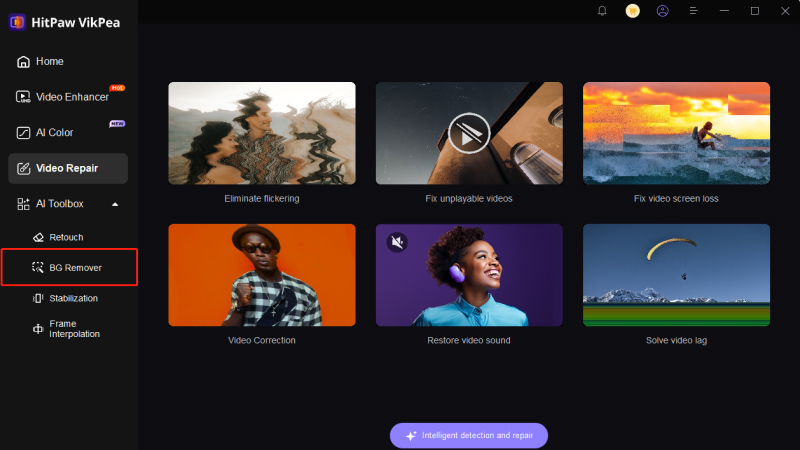
Step 3. Choose the background fill mode, it will automatically recognize the figure and colorize your background videos. You can also select any color you want to add to your video background.
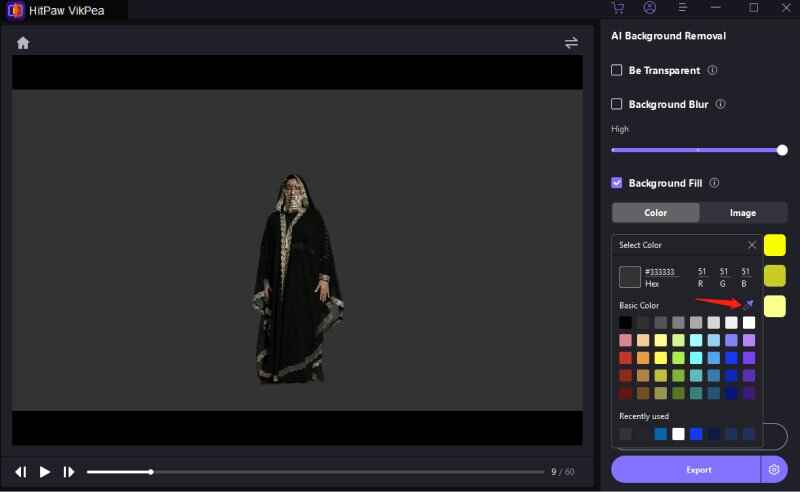
Step 4. After removing the background in your video, preview and export it to save on your computer.
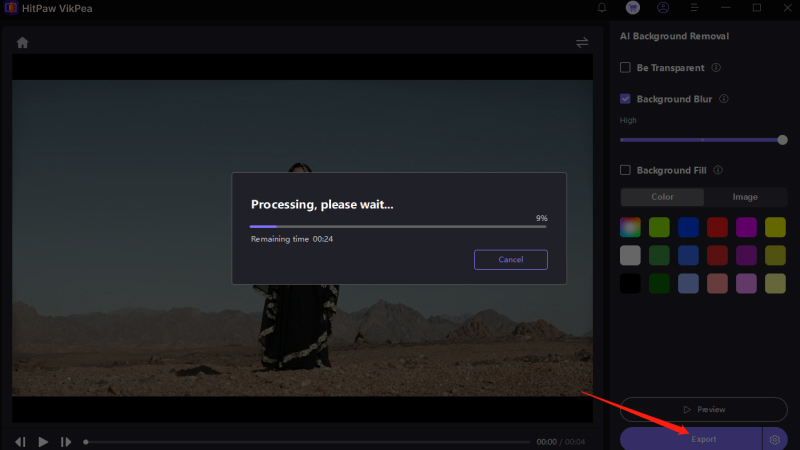
Learn More about HitPaw VikPea Video Enhancer
Conclusion
By following these tips and techniques, users can transform visuals into Bird Background for Editing Video. If you want to remove and replace the background of your videos and images HitPaw VikPea software is the most recommended as it uses an AI algorithm to remove and replace video backgrounds.






 HitPaw Edimakor
HitPaw Edimakor HitPaw FotorPea
HitPaw FotorPea HitPaw Univd (Video Converter)
HitPaw Univd (Video Converter) 


Share this article:
Select the product rating:
Daniel Walker
Editor-in-Chief
My passion lies in bridging the gap between cutting-edge technology and everyday creativity. With years of hands-on experience, I create content that not only informs but inspires our audience to embrace digital tools confidently.
View all ArticlesLeave a Comment
Create your review for HitPaw articles