Top 6 Best Free Animation Softwares You Can't Miss
Animation is the force through which you can express your creativity, narrate stories, and give life to ideas. This is the reason we have come up with some of the best free animation software that you can use to create 2D and 3D animations with ease, and not cost you a fortune or take you hours to learn. Well, these applications are easy to use, fully functional, and sustain a variety of formats and platforms. Now, let's check out the top 6 best free animation software that you can choose your piece from.

Top 3 Free Animation Software for 3D
This article presents the top three best free 3D animation software pieces with the related functionalities. 3D animation is the process of developing 3D moving images and interactions. It can create immersive and realistic scenes that can be applied in movies, games, simulations, and more. Below is the top three free animation software.
Blender
Free stand-out 3D animation software free may be Blender: it stands out and is one of the mightiest. It supports the whole 3D pipeline, starting from modeling and rigging to animation and simulation, rendering, compositing, and even video editing and game creation. It has an enormous user base; developers help this by working on it, giving tutorials, resources, and assisting. Blender can add photorealistic lighting, shading, physics, and effects to your 3D animation to make it gorgeous and appealing to the eye. To download Blender, just simply go to the official website or maybe to Microsoft store.

Syngif Studio
Syngif Studio is a free vector animation editor designed for 3D, which ensures that it adopts the vector animation method. That is the use of very many mathematical equations to achieve smooth and scalable animation. Syngif Studio lets you create vector animations for games and movies with automatic keyframe generation, morphing, sound, filters, and fractals. Syngif Studio also supports raster and bitmap formats, so you can import and edit images from other sources. Syngif Studio is cross-platform software that works on Windows, Linux, and Mac OS.
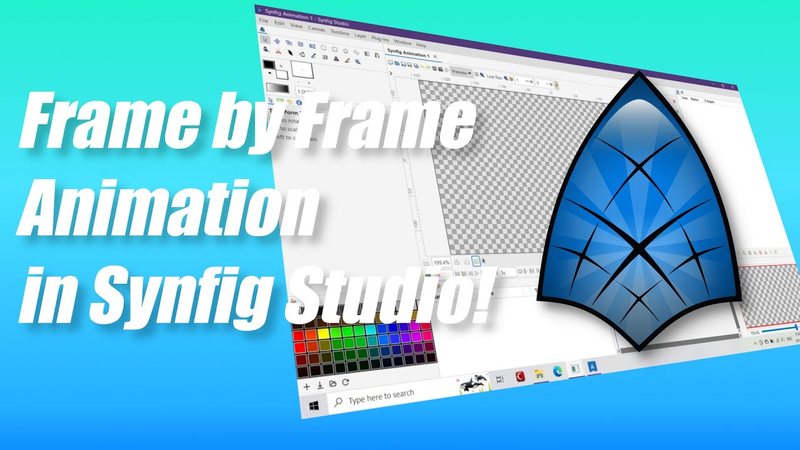
OpenToonz
OpenToonz is free 3D animation software free, based upon the very software used by the most famous animation studio in Japan, Studio Ghibli—creators of Spirited Away and My Neighbor Totoro. OpenToonz is an open-source software that has been designed with numerous features and 3D tools, including bones, particles, motion tracking, camera effects, among others. OpenToonz The renowned Studio Ghibli collaborated in the development of this open-source software. This software is applicable to 2D animation as well. It comes in very flexible interface that can also be tailored.

Top 3 Free Animation Software for 2D
The process that defines the creation of 2D images is based on a technique that allows the pictures to move, modify, or change with time. These animations are used for the making of various purposes, such as making cartoons for web animations, making presentations, and so on. So, here are the 3 best free 2D animation software with which you can make fun, engaging 2D animations.
Pencil 2D
Pencil 2D is a simple, intuitive 2d animation software free that allows making hand-drawn animations. The interface of Pencil 2D is minimalistic; it shows only animation processes without buttons and drop-down lists that are seldom needed. This makes it easy to switch between raster and vector layers in pencil 2D while sketching, inking, or painting an animation. Pencil 2D also supports sound and can export your animations as GIFs, MP4, or sequences of images. The next is that Pencil 2D is cross-platform software. It can be used on Windows, MAC OS, Linux, and FreeBSD. To download the Pencil 2D, you can visit its webpage from the following address.
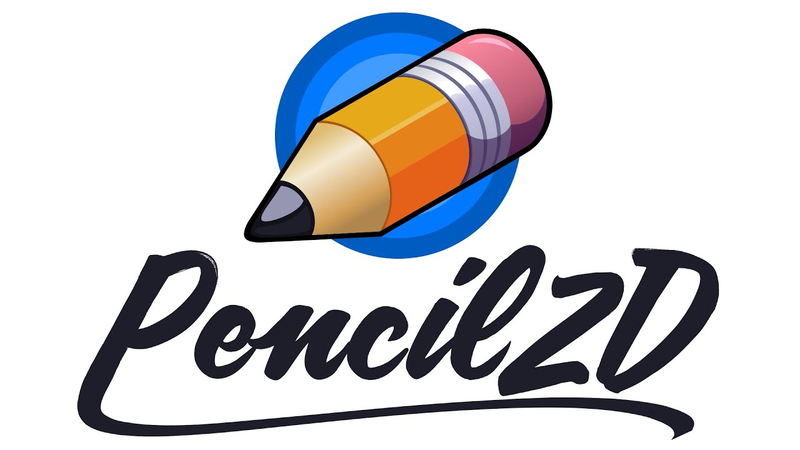
Opentoonz
This free 2D animation software finds its basis on the Ghibli software. Opentoonz is a very powerful professional-level software with so many features that allow the creation of 2D animations using both vector and bitmap drawing techniques. Bones, particles, effects, and a lot more features are also integrated, including scanning. It has a plugin system that you can use to extend its functionality and customize it to your needs. Ideally, it supports the systems of Windows and Mac OS. The download can be done from the official website.

TupiTube
TupiTube is an entirely 2d animation software free designed for children and beginners. It is an intuitive and colored user interface that makes the process of animation fun and easy. TupiTube allows one to animate in 2D using drawing tools. The most basic ones consist of keyframes, various layers, and tweening. Besides, you can use the library of its backdrops, characters, and props to add flavor to your animations. TupiTube can export your animations in the form of MP4, AVI, GIF, or image sequences. TupiTube is a cross-platform software and is available for Windows, MacOS, Linux, and Android. Download TupiTube from its official website.
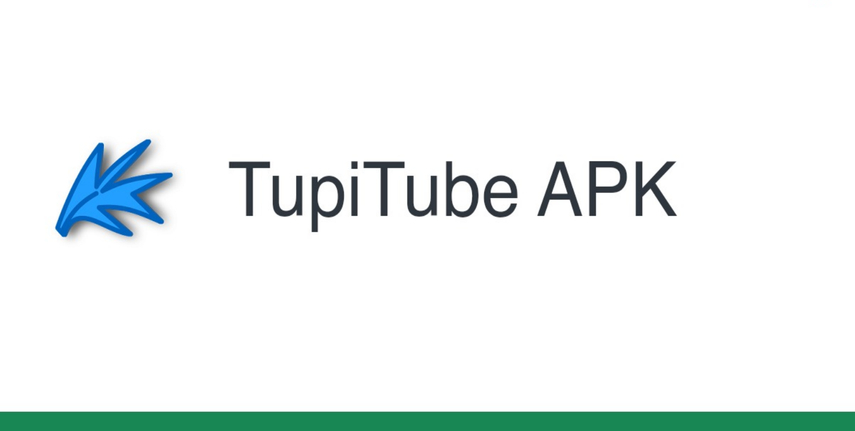
FAQs on Free Animation Software
Some of the frequently asked questions related to free animation software are as follows:
Q1. Is there any free animation software that can do both 2D and 3D animation?
A1. Since this category is an open software, some free animation software can perform 2D and 3D animations well, like Blender, OpenToonz, and Syngif Studio. However, these software are usually more complicated and require more experience and skill. But if you were a beginner, you may focus your interest on a software that focuses on 2D or 3D alone.
Q2. What are some of the online animation software available?
A2. There some online animation software that can be put to use in developing an animation without a need for downloading or installation of anything on your device. A few of the existing online animation software include Doratoon, Powtoon, Animaker, and Moovly. Online animation software is usually easy to use and through a sumptuous collection of templates, media, and effects one can easily develop an animation very quickly.
Q3. Is GIF suitable for animation?
A3. Another popular means of animation is the Graphic Interchange Format, in particular for web animations. A number of images may be represented within GIF and displayed one after another in sequence, to play an animation-type effect. This helps to make transparency and looping for animation possible. But on the other hand, GIF's major cons are the small color palette, file bloat, and poor quality.
Bonus: Convert Video Formats in One Click
You can convert your animations or videos into MP4, AVI, MOV, MKV, and many other formats by one free and easy click of HitPaw Univd (HitPaw Video Converter). HitPaw Univd: the online video converter that has an option to take your videos to any format in one click.
HitPaw Univd - All-in-one Video Solutions for Win & Mac
Secure Verified. 254,145 people have downloaded it.
- Convert the videos to any format type, including but not limited to MP4, AVI, MOV, MKV, WMV, and FLV
- Compress the videos and reduce the file size to reclaim space
- Crop the videos to exclude unwanted parts or the aspect ratio of a video.
- It can rotate and turn videos so to change the orientation and direction.
- It can set videos' speed, brightness, contrast, saturation, and volume.
- Not only that, but also it can add text, stickers, filters, transitions, and music in to the videos.
- Convert audio files into MP3, WAV, AAC, etc.
Secure Verified. 254,145 people have downloaded it.
Step 1: Launch HitPaw Univd. To import your files, either click the "Add Video" button or drag and drop them directly into the program.

Step 2: If you wish to edit your video's information, click on the file name to change the title.

Step 3: Choose an output format for each file by clicking the inverted triangle icon in the lower right corner.

Step 4: To convert your video, select a target folder within the interface and click "Convert" (or "Convert All" if you're converting multiple files). Your video will be processed into the selected format.

Conclusion
Animation can serve as a great way to express your creative self, tell stories and give life to your ideas. With the best free animation software, stunning 2D and 3D animations can be made by you for free, losing time. Create whatever you like—cartoons, games, movies, or educational content—using just the right software that could take it ahead for every level of need. HitPaw Univd can also be used to convert, compress, crop, rotate, adjust, and edit your animations and videos. It can be helpful for you to create wonderful videos for any purpose. The HitPaw Univd is accessible for download on its official website or on the Microsoft Store.







 HitPaw FotorPea
HitPaw FotorPea HitPaw VoicePea
HitPaw VoicePea  HitPaw Watermark Remover
HitPaw Watermark Remover 


Share this article:
Select the product rating:
Daniel Walker
Editor-in-Chief
My passion lies in bridging the gap between cutting-edge technology and everyday creativity. With years of hands-on experience, I create content that not only informs but inspires our audience to embrace digital tools confidently.
View all ArticlesLeave a Comment
Create your review for HitPaw articles