Top 5 Screenflow Alternatives: Explore Tools for Screen Recording and Editing
Finding the right screen recording and editing tool can be a game-changer for content creators, educators, and professionals. While Screenflow has long been popular, exploring other options that might better suit your needs is always beneficial.
Whether you're looking for enhanced features, better pricing, or more user-friendly interfaces, several excellent Screenflow alternatives are available. In this article, we'll delve into the top five alternatives, providing an overview of their unique features and capabilities to help you make an informed decision.
Part 1. What's ScreenFlow?
ScreenFlow is a powerful, intuitive screen recording and video editing software designed primarily for macOS users. Developed by Telestream, ScreenFlow has garnered a strong reputation among content creators, educators, and professionals for its robust feature set and ease of use.
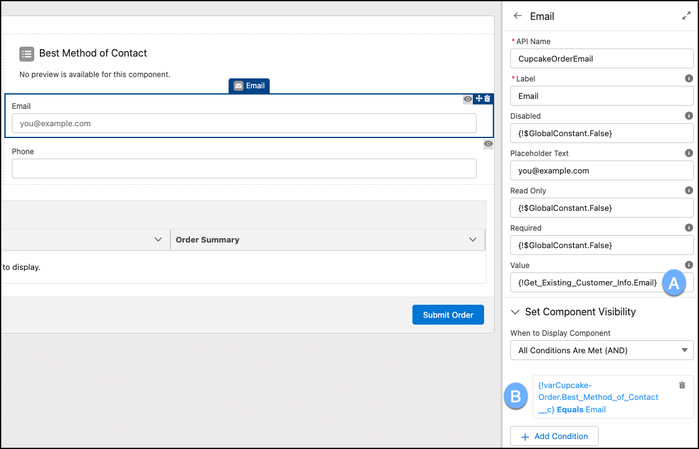
Features
1. High-Quality Screen Recording:ScreenFlow offers high-definition screen recording capabilities, allowing users to capture everything on their screen with exceptional clarity. It supports multi-monitor recording and can capture video from webcams, as well as audio from both the computer and external microphones.
2. Powerful Video Editing Tools:ScreenFlow includes a comprehensive suite of video editing tools. Users can trim and cut clips, add annotations, text, and transitions, and apply various video and audio effects to enhance their content.
3. Professional Animations and Motion Graphics:The software provides options for creating professional animations and motion graphics, making it easy to produce engaging and dynamic videos.
4. Media Management:ScreenFlow's media library helps users organize their video clips, images, and audio files efficiently. This feature ensures that all project assets are easily accessible and manageable.
5. Export and Publishing Options:Users can export their projects in various formats and resolutions optimized for different platforms.
Fees:
ScreenFlow operates on a one-time purchase model, with a standard license costing around $129. Additionally, users can opt for the SuperPak bundle, which includes extra features and support, priced at approximately $175. Telestream also offers upgrades and discounts for educational institutions and multi-user licenses.
Part 2. Top 5 Screenflow Alternatives
1. The Best Screenflow Alternatives with HitPaw Univd (HitPaw Video Converter)
Finding the right screen recording and editing tool can be a game-changer for content creators, educators, and professionals. The ability to efficiently capture, edit, and produce high-quality video content is essential in today's digital landscape. While ScreenFlow has long been a popular choice for macOS users, it's worth exploring other options that may better suit specific needs or preferences.
One notable ScreenFlow alternative for Windows users is the HitPaw Univd. This powerful tool offers a robust set of features for both screen recording and video editing, making it a compelling choice for those seeking a comprehensive solution. HitPaw Univd stands out with its high-definition screen recording capabilities, advanced editing tools, and user-friendly interface.
Features
- Record high-quality audio and video from many sources.
- Videos can be easily enhanced, merged, trimmed, and chopped.
- To make sure that videos are compatible, transcode them between different formats.
- Intuitive design for easy navigation and use.
- Before completing, examine the changes in real time.
- Directly post videos to social media, Vimeo, and YouTube.
- Take audio out of video files and convert it.
How to convert videos via HitPaw Univd?
Step 1: From HitPaw's official website, download HitPaw Univd. On your desktop or in the apps folder, click the HitPaw Univd icon to launch it after installation.
Step 2: On the main screen, select the "Add Files" button. As an alternative, you can just drag & drop the desired video files into the software window.

Step 3: In the format selection area, choose the desired output format from the list of available options. You can select formats optimized for different devices or platforms, ensuring compatibility with your needs.

Step 4: Adjust Settings (Optional). If needed, click on the settings icon next to the chosen output format to customize parameters such as resolution, bitrate, and frame rate. Adjust these settings according to your preferences or requirements for the final output.
Step 5: Click the "Convert" button to convert the selected video files. If you have added multiple files, you can click "Convert All" to convert them simultaneously.

2. Alternative to ScreenFlow with Snagit
TechSmith created Snagit, a flexible screen capture and recording tool. Because of its extensive feature set and easy-to-use interface, it is frequently used to create presentations, tutorials, and instructional videos. Professionals that need to record and share visual information frequently choose Snagit as a popular alternative to Screenflow for Mac since it lets users record both still photographs and videos of their screens.
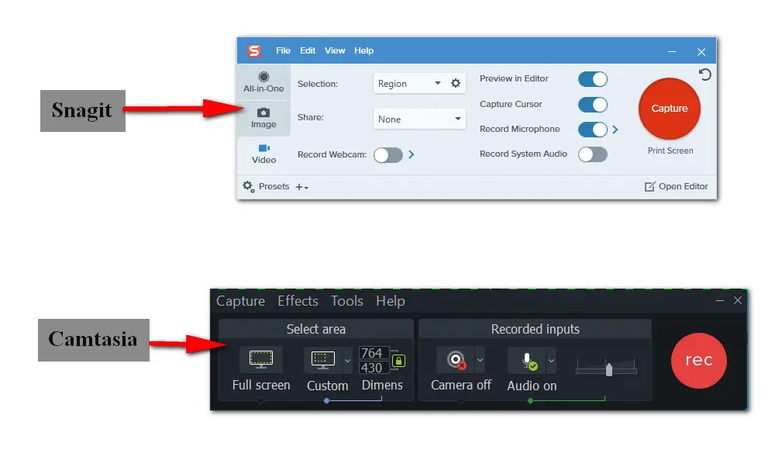
Pros:
- Easy to use
- Quick editing tools
- Versatile capture options
- Annotations and effects
Cons:
- Limited advanced features
- Windows
- macOS
3. ScreenFlow Alternatives with Camtasia
Camtasia, also developed by TechSmith, is a comprehensive screen recording and video editing software. Known for its powerful editing capabilities and professional-grade features, this Alternative to screenflow is a favorite among educators, marketers, and content creators who need to produce high-quality video content.
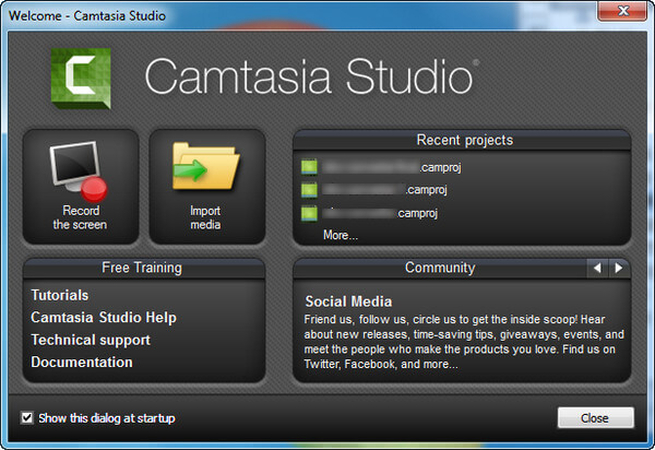
Pros:
- Advanced editing tools
- Easy-to-use interface
- Interactive elements
- High-quality output
Cons:
- Resource intensive
- Windows
- macOS
4. ScreenFlow Alternatives with CamStudio
CamStudio is an open-source screen recording software that provides a straightforward solution for capturing screen activity. It is a free alternative to ScreenFlow, making it an attractive option for users on a budget who need basic screen recording capabilities. Despite its simplicity, CamStudio offers essential features such as customizable cursor settings, annotations, and the ability to record audio from both the microphone and speakers.
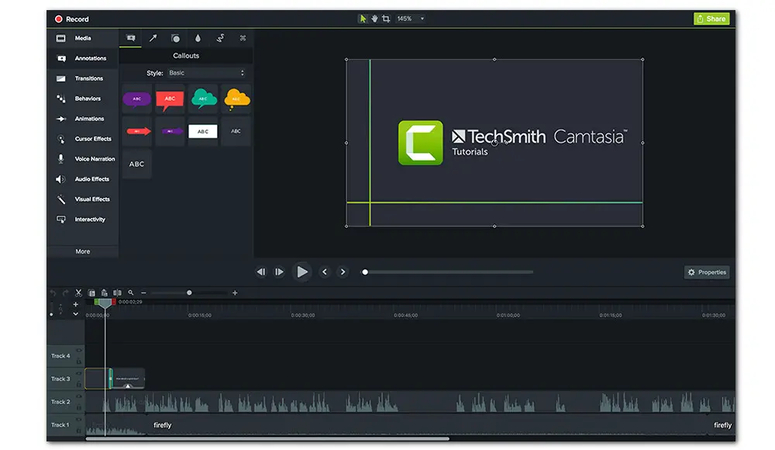
Pros:
- Free
- Simple interface
- Small file sizes
Cons:
- Limited editing features
- Stability issues
- Outdated interface
- Windows
5. Alternative to ScreenFlow with OBS (Open Broadcaster Software)
OBS Studio is a free and open-source software for video recording and live streaming. It is highly popular among gamers, live streamers, and content creators due to its extensive customization options and powerful features. OBS Studio supports many plugins and integrations, making it a flexible and versatile tool for various broadcasting needs.
It allows users to capture and mix audio and video in real-time, create professional-grade streams with multiple scenes, and utilize features such as transitions, chroma keying, and audio mixing. Its broad compatibility and active community support further enhance its appeal, making it a go-to choice for anyone serious about streaming and recording.
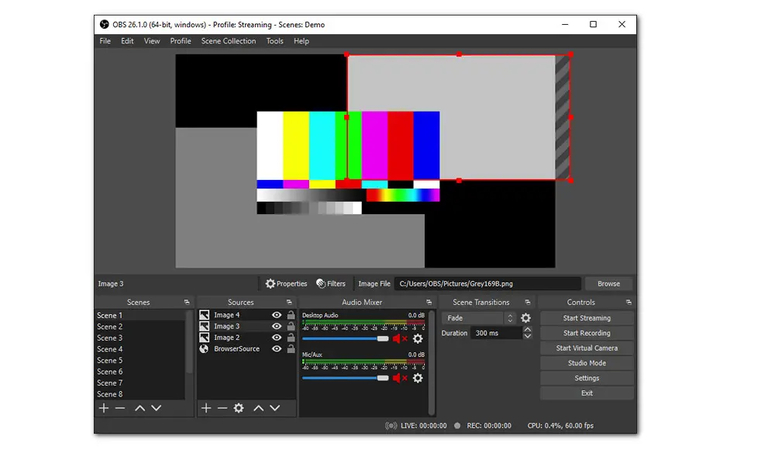
Pros:
- Free and open source
- Highly customizable
- Multi-platform support
- Powerful features
Cons:
- Steep learning curve
- Resource intensive
- Limited built-in editing tools
- Windows
- macOS
- Linux
Final Words
Choosing the right screen recording and editing tool can significantly impact your content creation process. While ScreenFlow remains a strong contender, exploring Screenflow alternatives can lead to discovering tools that better fit your needs. Snagit offers an easy-to-use interface with quick editing capabilities, Camtasia provides advanced editing features suitable for professional use, CamStudio is a free and straightforward option, and OBS Studio stands out for its powerful customization and streaming capabilities.
Among these alternatives, HitPaw Univd emerges as a comprehensive solution for both screen recording and video editing. Its high-quality recording, advanced editing tools, and user-friendly interface make it an excellent choice for users seeking a versatile and efficient tool.







 HitPaw Edimakor
HitPaw Edimakor HitPaw Watermark Remover
HitPaw Watermark Remover  HitPaw VikPea (Video Enhancer)
HitPaw VikPea (Video Enhancer)



Share this article:
Select the product rating:
Daniel Walker
Editor-in-Chief
My passion lies in bridging the gap between cutting-edge technology and everyday creativity. With years of hands-on experience, I create content that not only informs but inspires our audience to embrace digital tools confidently.
View all ArticlesLeave a Comment
Create your review for HitPaw articles