Luma Dream Machine - New AI Video Generator
AI has been regarded as the next big invention. Thanks to AI, if you can put your thoughts into words, AI can give you an idea of what it would look like. AI now can create images and videos from text prompts and create short videos by processing an existing image. Many people around the world are working on this technology, and the people at Luma Dream Machine have made significant strides in this field.
Part 1: What is Luma Dream Machine
A just-released product of Luma Labs, Luma Dream Machine is an AI-powered video generator and efficient transformer model. This tool has been trained directly on videos and uses natural language processing and computer vision techniques to generate physically accurate, captivating and consistent shots.

Luma Dream Machine works by taking input in the form of either text or images, interprets it and gives us a real time depiction of what our input would look like. You no longer have to wait for rendering to complete. It is not just a tool for entertainment, rather empowers creative people and filmmakers to put life into their ideas.
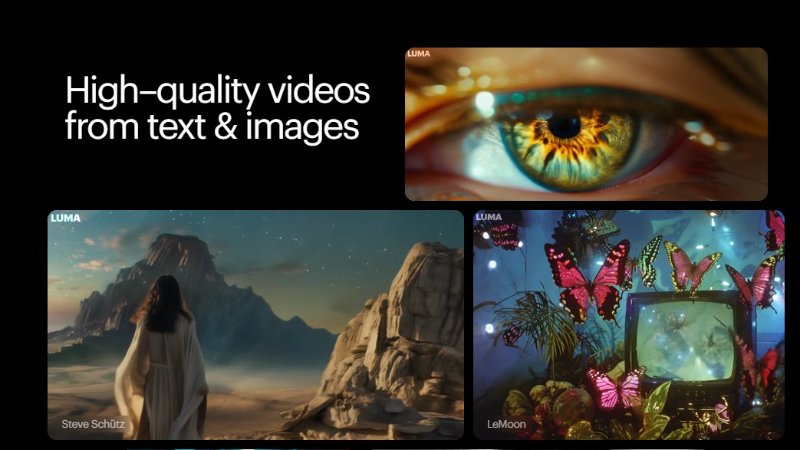
Part 2: How to Use Luma Dream Machine to Create Videos
Do you also want to use the Luma Dream Machine to create stunning eye-catching videos? Well, it’s quite easy to do so. All you have to do is head over to Luma Labs website and open their Luma Dream Machine project.
After signing up, you can try their product for free. Enter the prompt, explaining your idea, and let Luma create the video for you.
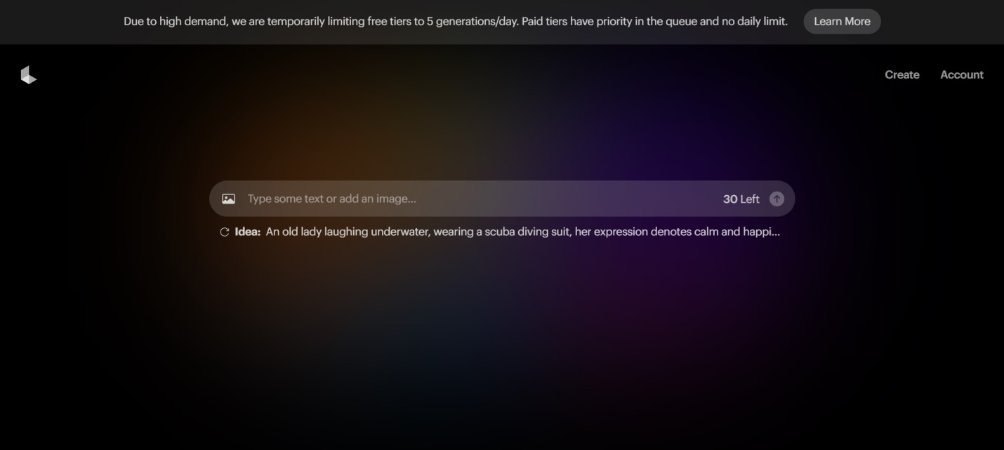
Part 3: FAQs on Luma Dream Machine
Q1. Is Luma AI available for public to create videos?
A1. Yes, unlike Sora, Luma AI is available to use for the public. You just need to sign up and start creating mesmerizing AI generated videos with ingenious ideas. Sometimes, due to high demand, free users may have to wait longer or have a limited use per day.
Q2. How long does the Luma Dream Machine take?
A2. Since it’s an AI based product, it usually doesn’t take much longer than a couple of minutes to generate your requested videos. However, the time may vary depending upon the load on the website and the complexity of the user request.
Q3. How much does the Luma Dream Machine cost?
A3. While there is a free plan that offers up to 30 free generations every month, you can choose between yearly and monthly plans, with the yearly plans being 20% cheaper. To give you an idea of how much it would cost to use, the Standard yearly plan is billed $287.90.
Part 4: Luma Dream Machine - AI Video Generator Alternative
Luma Dream Machine is only limited to creating videos with the help of AI. What if we gave you something better? A product that’s not only capable of generating videos using AI, but also writing video scripts automatically? The AI-powered HitPaw Edimakor is a lightweight video editing platform that caters to the needs of not just novice video editors but also professionals. To give you an idea of its capabilities, have a look at the features below:
- AI-powered features like automatic subtitle generator, text to speech and vice versa, background noise remover, video generator and script generator and others.
- Download videos from a URL and then edit it.
- Record your screen and your webcam separately and together as well.
- Add transitions between clips for smooth transitions.
- Add filters, effects and even color grade your videos.
- Crop, trim and adjust the aspect ratio of your videos to ensure that the video fits different social platforms
Let’s have a look at how to generate videos using Edimakor’s AI:
- Install HitPaw Edimakor on your PC or Mac and launch the program. Then click on AI Video Generator.

- Feed the AI your prompt. Choose AI Copywriting. Then, write the topic and click on Generate Scripts.

- Once the script has been generated, the next thing to do is to create the video. Click on Auto Match to generate
video clips with subtitles.

- You can also toggle on Voiceover and choose the language and voice you want for the voice over.

- Once done, click on the Export button to save the video to your computer. Or click on the Advanced Editing to
look for more editing options.

Conclusion
AI video generators for TikTok, YouTube and all platforms have been getting better every single day. AI is getting better at understanding what human prompts mean and what is being requested of it. Luma Dream Machine, as a newly released AI video generator, is a proof of this, where simple inputs in form of texts or images are converted into complex videos. An alternative of Luma Dream Machine, HitPaw Edimakor , besides being a video editing app, is also capable of generating videos.





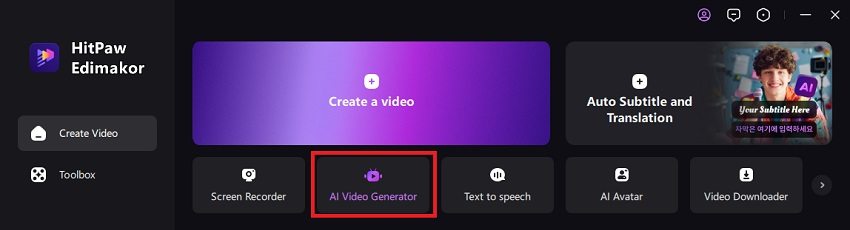
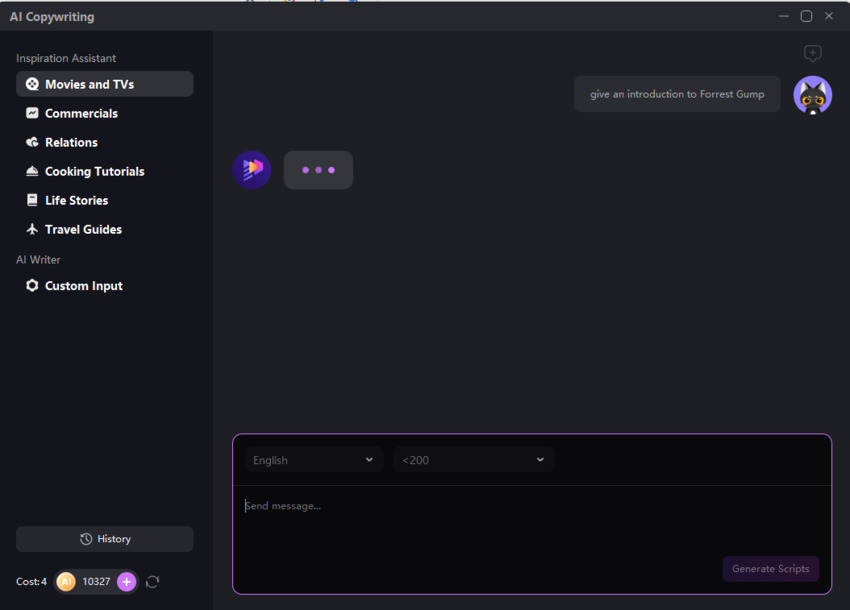
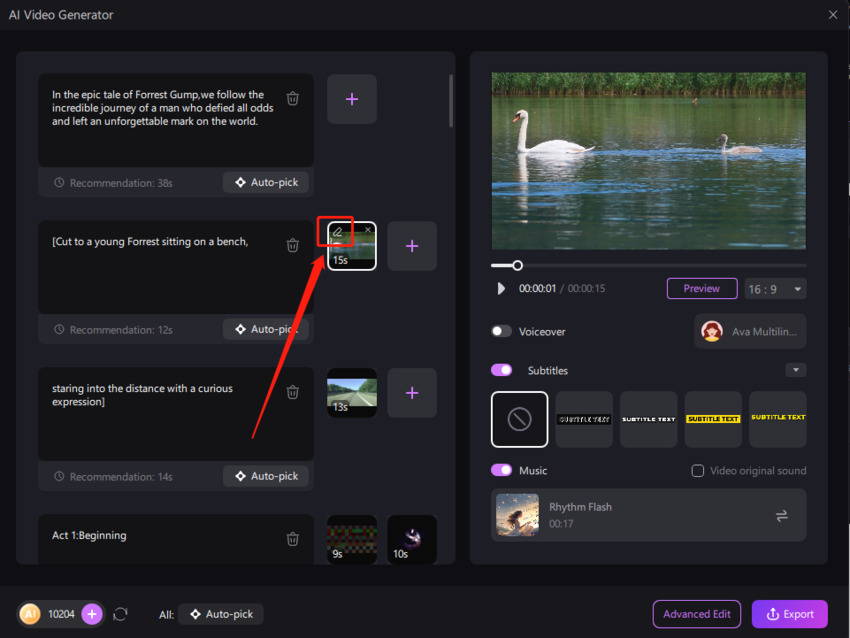
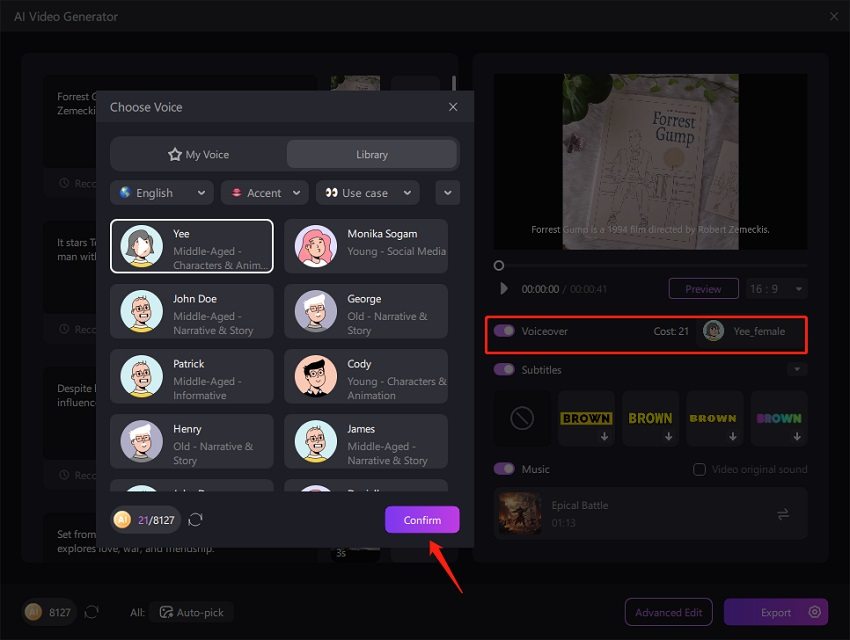
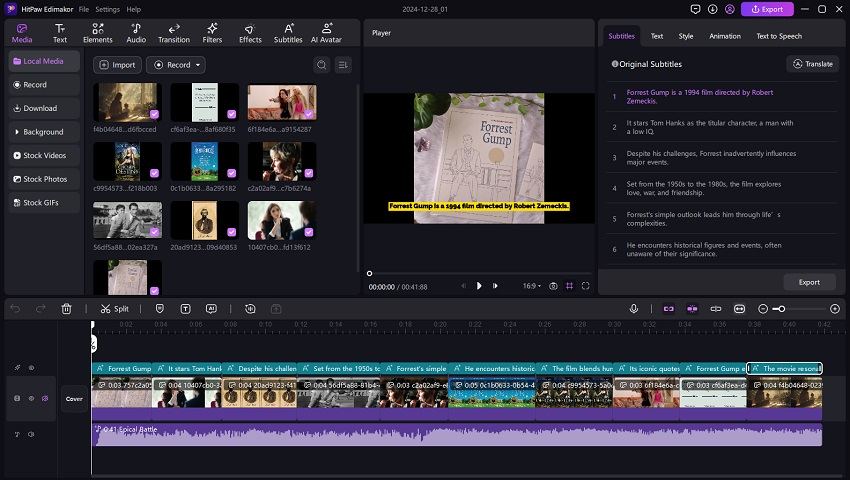
 HitPaw Univd (Video Converter)
HitPaw Univd (Video Converter)  HitPaw VikPea (Video Enhancer)
HitPaw VikPea (Video Enhancer)

Share this article:
Select the product rating:
Daniel Walker
Editor-in-Chief
My passion lies in bridging the gap between cutting-edge technology and everyday creativity. With years of hands-on experience, I create content that not only informs but inspires our audience to embrace digital tools confidently.
View all ArticlesLeave a Comment
Create your review for HitPaw articles