Is Zamzar Safe: Everthing You Should Know About It
File conversion tools have become indispensable for users needing to change file formats for better compatibility and usability. Zamzar, a popular online file converter, offers a wide range of supported file types and a straightforward conversion process. Whether you're dealing with audio, video, images, or documents, Zamzar simplifies the task. In this blog, we'll explore how Zamzar works, is Zamzar safe, and why tools like Zamzar are essential for modern file handling.
Part 1: What Is Zamzar?
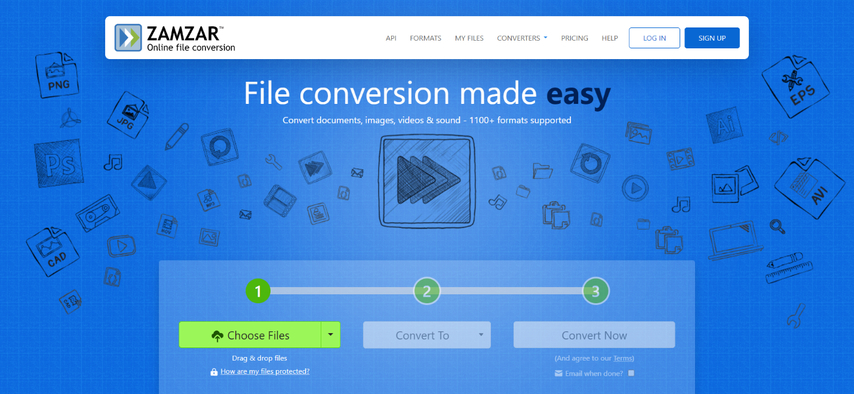
Zamzar is an online file conversion service that supports a vast array of file types, making it a versatile tool for users across different domains. From audio and video files to images and documents, Zamzar can handle various formats, providing a seamless conversion experience without the need for software installation.
1. How to Use Zamzar?
- Step 1:Visit the Zamzar website and upload the video/audio/image file you need to convert.
- Step 2:Choose the desired output format from the extensive list of supported file types.
- Step 3:Once the conversion is complete, download your converted file directly from the website or via an email link.
2. Supported File Types by Zamzar
Zamzar supports a multitude of file formats, including:
- Audio: MP3, WAV, AAC, OGG
- Video: MP4, AVI, MOV, FLV
- Images: JPG, PNG, GIF, BMP
- Documents: PDF, DOCX, TXT, PPTX
This extensive support ensures that you can convert almost any file type you encounter.
3. Pricing Plans of Zamzar
Zamzar offers both free and paid versions:
- Free Version: Limited to two conversions per day and a maximum file size of 50MB.
- Paid Version: Offers higher file size limits, faster conversions, and priority support. Plans range from Basic to Pro, catering to different user needs.
Part 2: Is Zamzar Safe to Use?
1. Zamzar's Security Measures
- Data Privacy
- Encryption
- File Deletion
Zamzar takes data privacy seriously. According to their policy, they only store files on their servers for a limited time to complete the conversion process. This minimizes the risk of unauthorized access to user data. Additionally, they state that user files are not shared with third parties, ensuring that personal and sensitive information remains private.
Zamzar employs encryption methods to protect files during the upload and conversion process. This ensures that data transmitted between the user's device and Zamzar's servers is secure and cannot be easily intercepted by malicious actors. Encryption is a critical aspect of maintaining the confidentiality and integrity of user files.
One of Zamzar's key security features is its commitment to deleting files after conversion. They claim to automatically remove files from their servers within 24 hours of conversion. This practice helps to protect user privacy by ensuring that files do not remain accessible on their servers longer than necessary, reducing the risk of data breaches.
2. Potential Risks of Using Zamzar
- File Size Limitations
- Privacy Concerns
- Online Conversion Security
Zamzar's free version has file size limitations that can be a potential drawback for users needing to convert very large files. The free tier only allows files up to 50 MB, which might not be sufficient for large video or high-resolution image files. Users with larger files may need to upgrade to a paid plan, which supports larger file sizes.
While Zamzar deletes files after conversion, users should always exercise caution when uploading sensitive information to any online platform. There is always a risk, albeit minimal, that files could be intercepted or accessed during the brief period they are stored on Zamzar's servers. It is advisable to avoid uploading highly sensitive or confidential documents.
Using online file converters, including Zamzar, comes with general security concerns. Users should be wary of phishing sites that mimic legitimate services to steal data. Always verify the URL to ensure you are using the official Zamzar website. Additionally, keeping antivirus software up to date can help protect against malware that might be inadvertently downloaded during the conversion process.
Part 3: Best Alternatives to Zamzar Video Converter Safely
For those who prefer desktop solutions, several reliable alternatives offer robust features without the need for an internet connection. Tools like HitPaw Univd (HitPaw Video Converter) provide a safe and efficient way to handle file conversions. It is a versatile tool that supports converting videos, audio files, and images across various formats, making it a strong alternative to Zamzar. It works seamlessly on both Mac and Windows platforms, offering a user-friendly interface and high-quality output.
HitPaw Univd - All-in-one Video Solutions for Win & Mac
Secure Verified. 254,145 people have downloaded it.
- Supports a vast array of file formats, allowing users to convert videos, audio, and images between popular formats like MP4, AVI, MKV, MP3, WAV, JPEG, and PNG.
- Ensures high-quality output for all converted files, preserving the original resolution and clarity, making it ideal for professional and personal use.
- Allows for batch conversion, enabling users to convert multiple files simultaneously, saving time and improving efficiency.
- Offers rapid conversion speeds without compromising on quality, making it a time-efficient tool for users.
- Includes basic editing tools, allowing users to trim, crop, and add effects to videos before converting, providing a one-stop solution for video editing and conversion needs.
- The software features an intuitive and easy-to-navigate interface, making it accessible for users of all experience levels, from beginners to experts.
Secure Verified. 254,145 people have downloaded it.
Guide on Convert Video/Audio/Image Safely with HitPaw
Step 1:Download and install HitPaw Univd on your device. Open the software and select the video or audio file you want to convert.

Step 2:Select the desired output format from the list. HitPaw now support various video and audio formats, including MP4, MP3, MOV, WAV, FLAC, AVI, 3GP, MKV, etc.

Step 3:You can customize the parameters for the output format. Click the edit icon to open the format preferences window where you can choose the quality, video and audio codec for this foramt.

Step 4:Click the “Convert” or "Convert All" button to start the conversion process.

Benefits of Converting Files Using Desktop Software
- Offline Accessibility: No need for an internet connection.
- Higher Security: Better protection of sensitive files.
- No Size Limitations: Convert large files without restrictions.
- Enhanced Speed: Faster conversion times with high-quality results.
- Additional Features: Access to more advanced editing and conversion tools.
FAQs About Zamzar and File Conversion Safety
Q1. Can I trust Zamzar with sensitive files?
A1. While Zamzar implements security measures, always exercise caution with sensitive files.
Q2. How long does Zamzar keep my files after conversion?
A2. Zamzar deletes files after 24 hours to ensure user privacy.
Q3. How much does Zamzar cost?
A3. Zamzar offers free and paid plans, with paid plans providing additional features and higher limits.
Conclusion
While Zamzar is a reliable and convenient online file converter, desktop alternatives like HitPaw Univd offer enhanced security, speed, and additional features. Whether you need to convert videos, audio files, or images, HitPaw Univd provides a robust solution for all your file conversion needs. Try out HitPaw Univd today to experience seamless and secure file conversion.











 HitPaw VoicePea
HitPaw VoicePea  HitPaw VikPea (Video Enhancer)
HitPaw VikPea (Video Enhancer) HitPaw FotorPea
HitPaw FotorPea
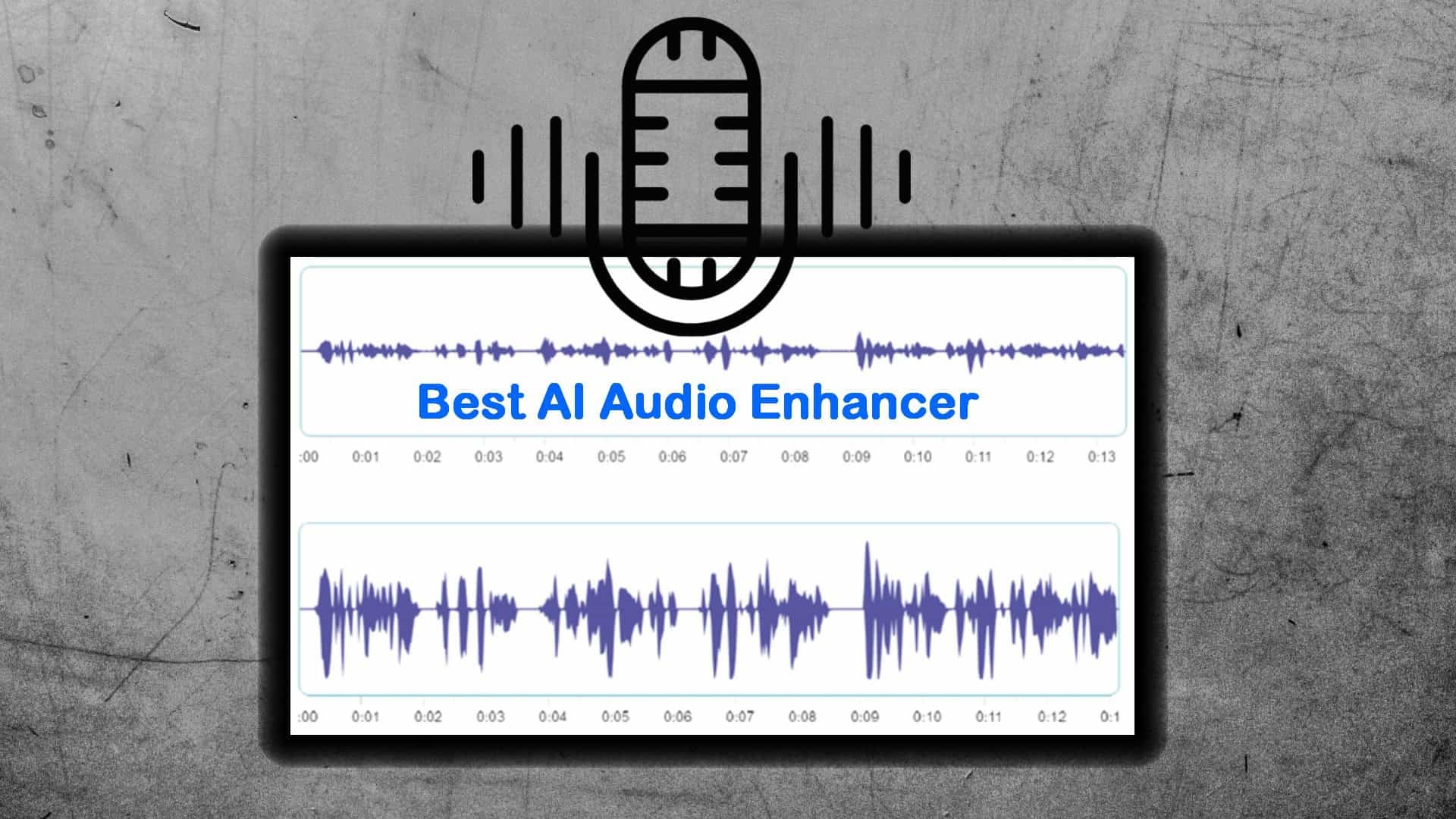


Share this article:
Select the product rating:
Daniel Walker
Editor-in-Chief
My passion lies in bridging the gap between cutting-edge technology and everyday creativity. With years of hands-on experience, I create content that not only informs but inspires our audience to embrace digital tools confidently.
View all ArticlesLeave a Comment
Create your review for HitPaw articles