5 Recommended ImgBurn Alternatives for DVD Burning
When it comes to burning DVDs, ImgBurn has long been a popular choice for many users. However, as technology evolves, so do the options available for this task. Whether you're looking for more features, better performance, or simply a change of pace, several excellent imgburn alternative can meet your DVD burning needs.
In this article, we will introduce you to five highly recommended ImgBurn alternatives that offer robust functionality, ease of use, and reliable performance, ensuring your DVD burning projects are completed smoothly and efficiently.
Part 1. 5 Reliable ImgBurn Alternatives for DVD Burning
1. The Best DVD Ripper with HitPaw Univd (HitPaw Video Converter)
When it comes to ripping DVDs, HitPaw Univd stands out as the best ImgBurn alternative for Mac. Known for its efficiency and user-friendly interface, HitPaw Univd offers a seamless experience for converting your DVDs into multiple video formats. Its robust feature set, high-quality output, and fast conversion speeds make it an excellent choice for Mac users seeking a reliable and versatile DVD ripping tool.
Features
- Converts DVDs to various formats, including MP4, AVI, MOV, MKV, and more.
- Ensures that the ripped videos maintain high quality.
- Utilizes advanced technology to speed up the ripping process without compromising quality.
- Allows you to trim, crop, and add effects to the ripped videos.
- Easy-to-navigate design suitable for both beginners and advanced users.
- Supports ripping multiple DVD titles simultaneously, saving time and effort.
Steps to Rip DVDs into Multiple Video Formats with HitPaw Univd
Step 1: Visit the official HitPaw website and download the Video Converter. Install the software by following the on-screen instructions.
Step 2: Launch HitPaw Univd. Insert the DVD you want to rip into your computer's DVD drive. Click on the "Load DVD" button to import the DVD content into the software.

Step 3: Once the DVD is loaded, select the titles you want to rip. Choose the desired output format from the list of supported formats. You can also adjust settings like resolution, bitrate, and more to customize the output.

Step 4: Click on the "Convert" button to start the ripping process. Monitor the progress in the software interface. Once the conversion is complete, you can find the ripped videos in the designated output folder.

2. ImgBurn Alternative with BurnAware Free
BurnAware Free is a versatile and user-friendly imgburn alternative designed to meet a wide range of disc-burning needs. Whether you're looking to create data backups, audio CDs, or video DVDs, BurnAware Free provides a comprehensive solution that supports CDs, DVDs, and even Blu-ray discs.
The software's clean and intuitive interface ensures that both beginners and experienced users can easily navigate and utilize its powerful features. With BurnAware Free, you can perform tasks such as creating bootable discs, burning ISO images, and even erasing rewritable discs, all with remarkable speed and efficiency.
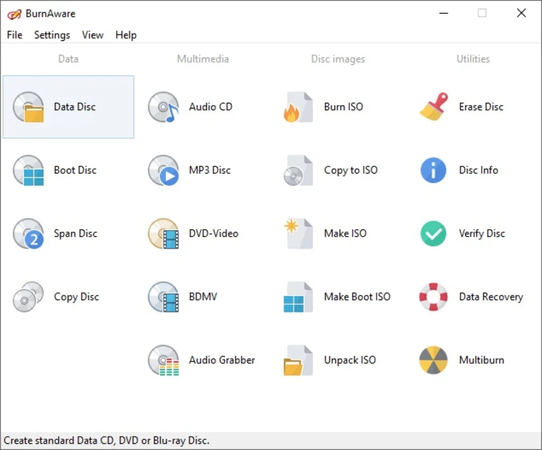
Pros
- Simple and intuitive interface
- Supports a wide range of disc formats
- Includes advanced options like boot settings and UDF partitioning
- Fast burning process with high-quality output
Cons
- Limited features in the free version compared to the paid version
- No built-in media editor
- Windows
3. ImgBurn Alternative with XviD Video Codec
XviD Video Codec is a widely used codec for compressing video files, making it an excellent imgburn alternative for mac for users who prioritize high-quality video compression in their DVD-burning process.
While XviD itself is not a standalone DVD burning tool, it is often integrated with various DVD burning software that utilizes its superior compression capabilities. This codec allows you to reduce file sizes significantly while maintaining excellent video quality, making it ideal for creating DVDs with more content. XviD's open-source nature and cross-platform compatibility ensure that it can be easily integrated into various DVD burning workflows.
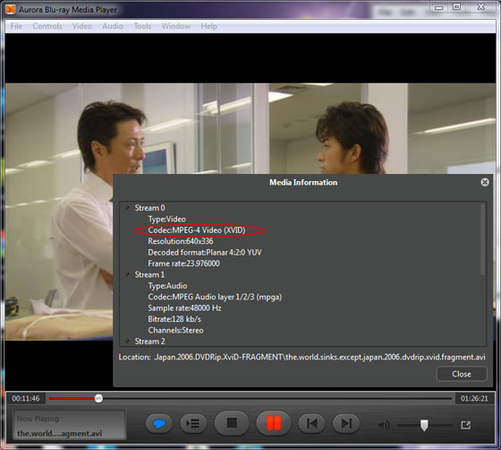
Pros
- High compression rates with minimal quality loss
- Widely supported by various DVD burning tools
- Free and open-source
- Efficiently encodes and decodes video
Cons
- Requires additional software for DVD burning
- Limited to video-related tasks
- Windows
- macOS
- Linux
4. ImgBurn Alternative with MagicISO Maker
MagicISO Maker is a comprehensive tool designed for creating, editing, and managing ISO files, making it an excellent alternative for users who frequently work with disc images. This software allows you to easily convert various disc image formats to ISO, create bootable CDs and DVDs, and even directly edit the contents of ISO files.
MagicISO Maker stands out with its robust feature set, enabling users to handle complex tasks such as creating multi-boot discs and extracting files from disc images. Its detailed and user-friendly interface makes it accessible to users of all skill levels, providing a reliable solution for managing and burning ISO files.
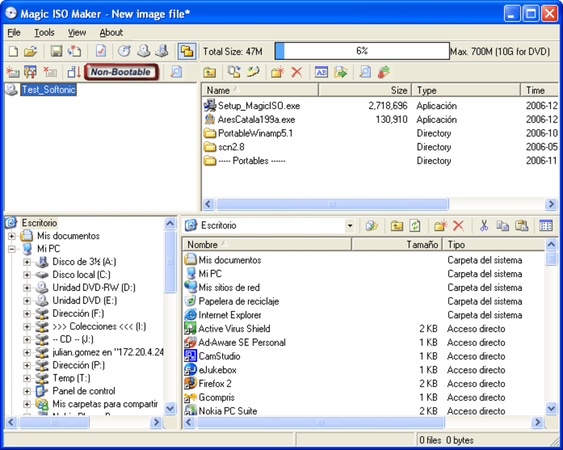
Pros
- Supports creating and editing ISO files
- Can convert BIN to ISO and vice versa
- Allows for bootable CD/DVD creation
- User-friendly interface with detailed options
Cons
- Limited to ISO-related tasks
- No native support for Blu-ray discs
- Windows
5. ImgBurn Alternative with AnyBurn
AnyBurn is a lightweight yet powerful DVD burning software that offers a comprehensive range of disc-burning capabilities. Despite its small size, AnyBurn is equipped to handle all types of disc formats, including CD, DVD, and Blu-ray.
The software's straightforward interface makes it easy for users to perform various tasks such as burning image files, creating audio CDs, and even converting disc images to different formats. AnyBurn also supports advanced features like disc image and audio CD ripping, making it a versatile tool for all your disc burning needs. Its speed and reliability make it a go-to choice for users who need an efficient and hassle-free burning solution.
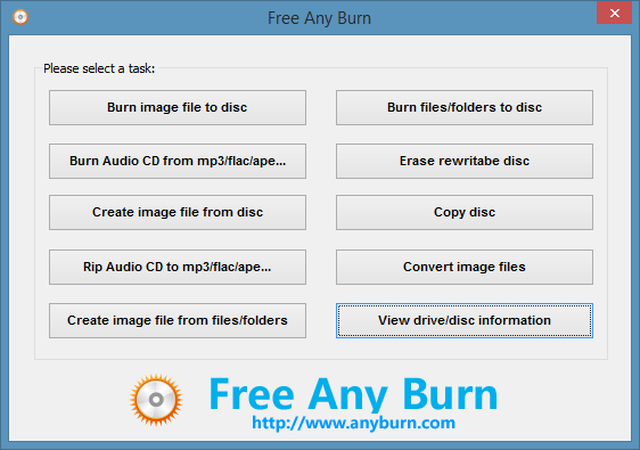
Pros
- Supports all disc formats, including CD, DVD, and Blu-ray
- Simple and easy-to-use interface
- Fast and reliable burning process
- Includes disc image and audio CD ripping features
Cons
- Lacks some advanced features found in other software
- Basic user interface may not appeal to everyone
- Windows
Part 2. FAQs of ImgBurn Alternatives
Q1. Which ImgBurn alternative is best for beginners?
A1. For beginners, BurnAware Free is the best ImgBurn alternative due to its simple and intuitive interface that makes disc burning straightforward and hassle-free. Its user-friendly design ensures that even those new to DVD burning can easily navigate and utilize its features, making it an ideal choice for anyone looking to get started with minimal learning curve.
Q2. Do ImgBurn alternatives support various disc formats?
A2. Yes, most ImgBurn alternatives support a wide range of disc formats, including CDs, DVDs, and Blu-ray discs, ensuring versatility for different burning needs.
In Summary
Choosing the right DVD burning software can greatly enhance your disc-burning experience. From the user-friendly interface of BurnAware Free to the high-quality compression of XviD Video Codec, each imgburn alternative offers unique features tailored to different needs.
MagicISO Maker excels in handling ISO files, while AnyBurn provides a lightweight yet powerful solution for all disc types. For the best overall DVD ripping experience, we recommend HitPaw Univd . Its comprehensive feature set, ease of use, and high-quality output make it the top choice for converting and ripping DVDs into multiple video formats efficiently.






 HitPaw Edimakor
HitPaw Edimakor HitPaw Watermark Remover
HitPaw Watermark Remover  HitPaw VikPea (Video Enhancer)
HitPaw VikPea (Video Enhancer)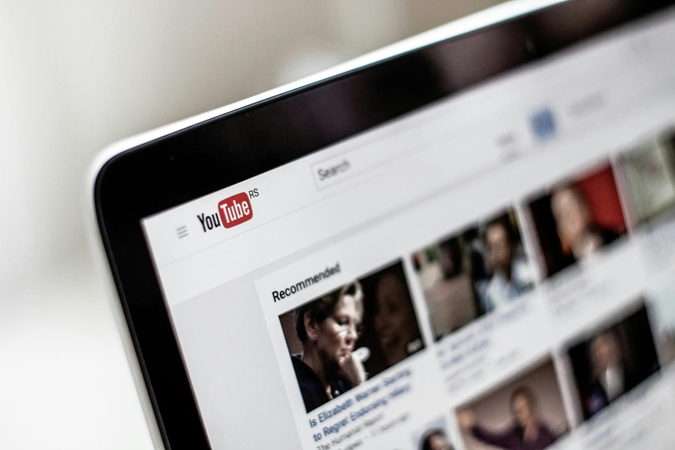



Share this article:
Select the product rating:
Daniel Walker
Editor-in-Chief
My passion lies in bridging the gap between cutting-edge technology and everyday creativity. With years of hands-on experience, I create content that not only informs but inspires our audience to embrace digital tools confidently.
View all ArticlesLeave a Comment
Create your review for HitPaw articles