Full Hedra AI Review and Alternatives in 2024
In this era of AI, Hedra could set a milestone if the developers work on the portal wisely and efficiently. Hedra is an AI tool that helps you prepare automated videos how you want them to be. With that said, this full Hedra AI review covers almost all aspects of the portal and even suggests the best alternatives to compare and pick the one that meets your needs.
Part 1: What Is Hedra AI
As explained above, Hedra AI is an AI-powered video creator that turns text prompts into images and videos and allows you to download them for sharing and distribution.
Key Features
Generates realistic audio from text
Generates virtual characters from text prompts
Generates videos with hyper-realistic animated virtual characters speaking the script you generate from text
Allows video downloading
Generates shareable links
Pros
- Accepts prompts in layman's language
- Free to use (for now)
Cons
- Allows signing up only with a Google account (for now)
- Amination generation takes longer than usual
Price
Free
Undisclosed
Although Hedra AI is in the beta phase as of this writing, you can sign up to the portal with your Google account and try it for free. The following section explains the process.
Part 2: How to Use Hedra AI Efficiently
Using Hedra AI is as simple as typing a prompt as a sentence and letting the portal do all the legwork for you. Here's the procedure:
Step 1: Go to the Hedra AI Workspace
Visit the website, sign up for a new Hedra account, and sign in. Click Try beta.
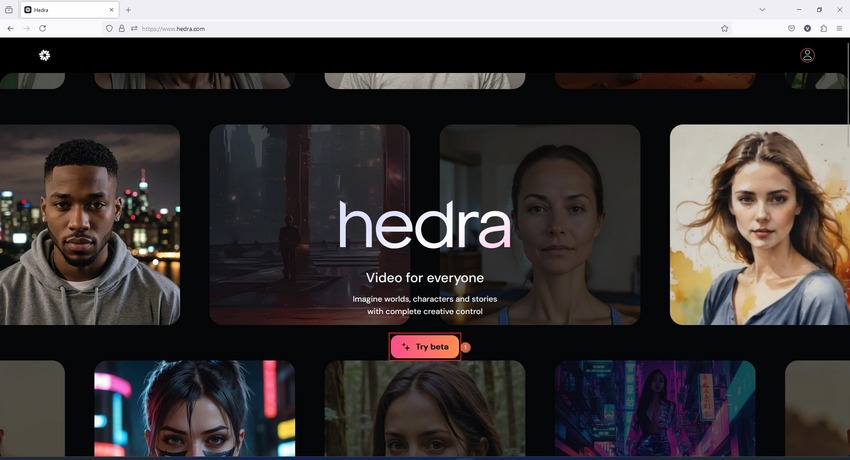
Step 2: Generate Acoustics
In the Audio field on the upper-left, enter a text narration you want your AI character to speak. Choose a voice type from the lower-left area.
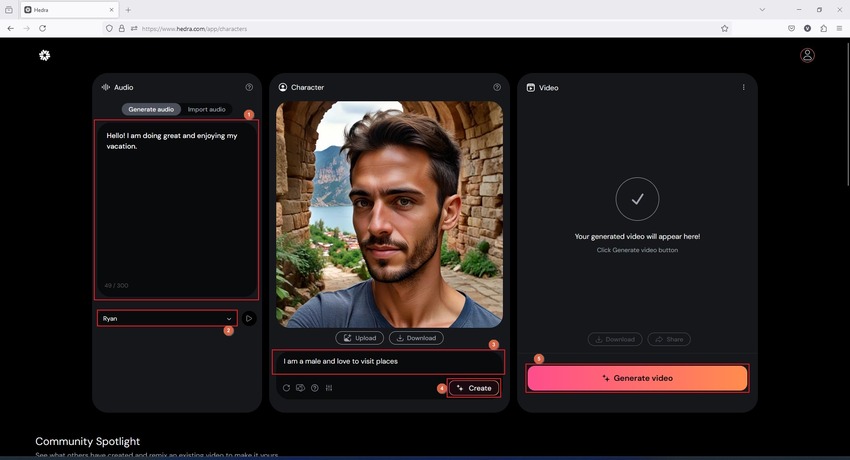
Step 3: Generate a Character
Enter a few characteristics of a character in the field at the bottom of the center pane and click Create to generate an AI character in Hedra. Alternatively, click Upload and upload your photo from the local storage to Hedra AI.
BEWARE: According to Hedra's policies, you must only upload your personal photos and not of anyone else's. If you don't wish to reveal your face, generate an AI character within Hedra.
Step 4: Generate AI Video
Click Generate Video on the right pane and wait while Hedra generates an AI video using the inputs you entered. Once done, click Download or Share to download the video or generate its link for sharing and online publishing.
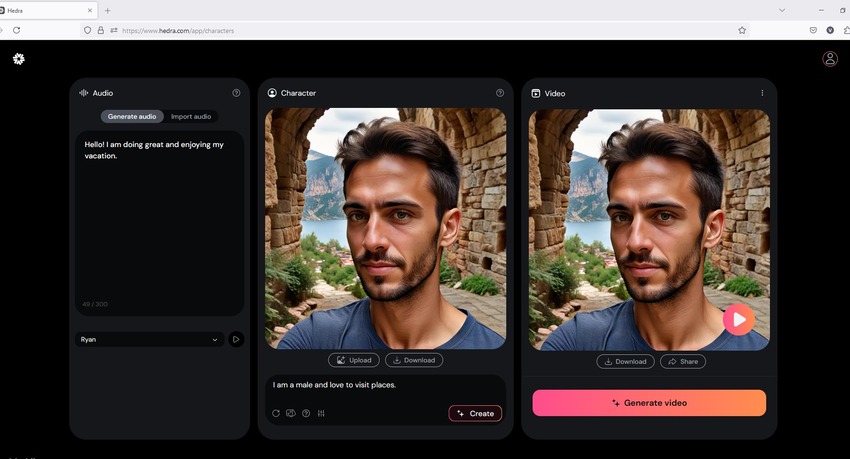
Part 3: 3 Best Alternatives to Hedra AI You Can Try
While Hedra AI is an efficient tool, you may want to try some alternatives before sticking to one for some time. This section suggests three AI solutions like Hedra:
1. Pika
Pika is another AI tool that creates videos from text prompts, images you upload, or already existing videos. With these options, the portal gives you full control over the type of output you want.
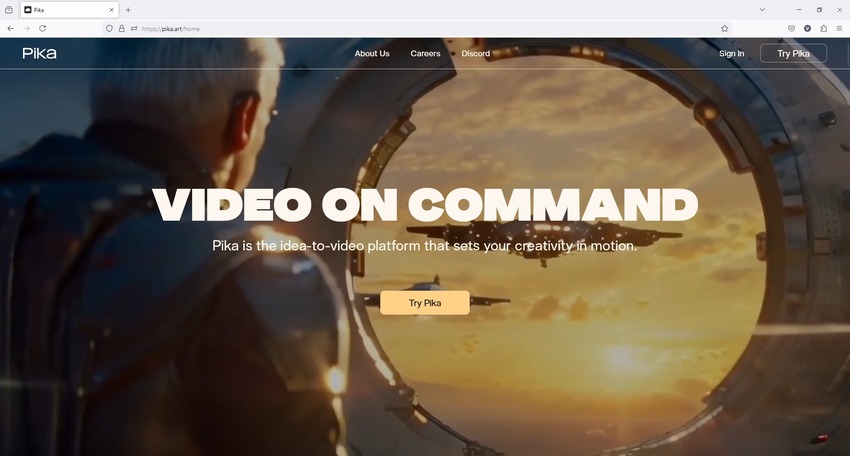
Pros
- Free to use
- Grants 30 credits everyday
Cons
- Advanced features are available exclusively with a paid subscription.
2. Runway
Runway is a versatile tool with several features packed into one solution. The web app can turn text into images, modify videos using text prompts, convert text to videos, etc.
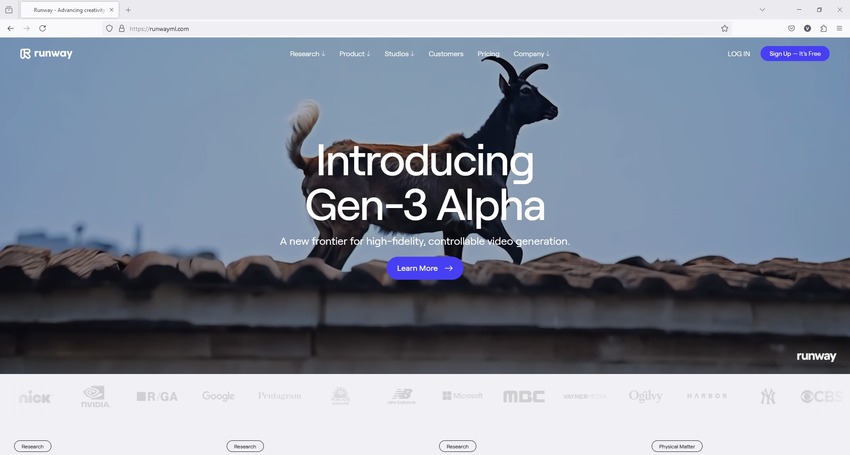
Pros
- Produces hyper-realistic real-world objects and human characters
- Best for busy animators and web developers
- Free to use
Cons
- Free users can generate only up to 4 seconds of AI videos
3. Viggle AI
Viggle is an AI tool that accepts a source video and a vector image of a character and animates the photo using the movements in the video as a reference.
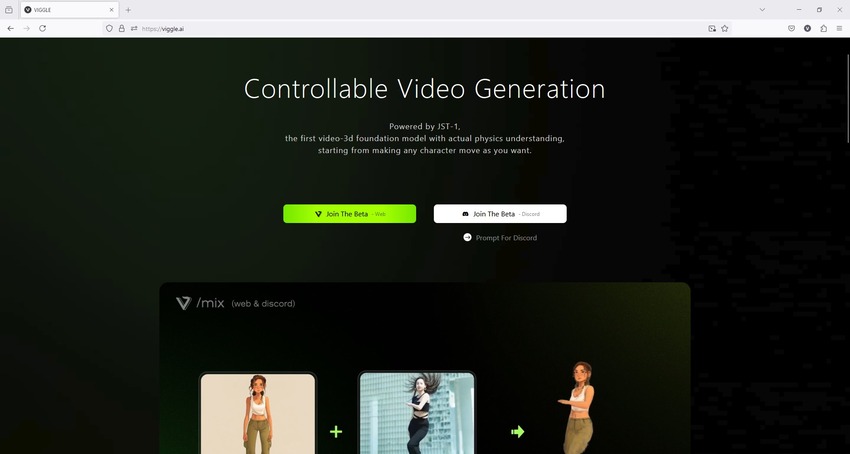
Pros
- Allows access through the web portal and Discord
- Free to use
Cons
- Fully dependent on reference videos and images you upload
Part 4: Bonus Tip: Best AI Video Editor to Create Videos Recommended
The best AI video editor is not Hedra for it doesn't have integrated post-production features to fine-tune your clips before rendering (exporting). This further means that an ideal AI-powered video editor must comprise the following:
Text-to-video conversion
Prompt to scripts (AI-powered scriptwriting)
Text-to-speech conversion
Speech-to-text conversion
Automatic subtitle generation
Automatic video joining, and much more
While Hedra AI can only generate videos from text prompts, another, rather the best AI tool available in the market is HitPaw Edimakor.
HitPaw Edimakor is a full-fledged AI tool with all the above features packed under one roof. Furthermore, the program is available for Windows and Mac platforms, allowing you to access it on the operating system you are most comfortable with.
Generating AI video with HitPaw Edimakor is even simpler and the process is given below:
Step 1: Open AI Video Creator in HitPaw Edimakor
Launch HitPaw Edimakor and click AI Video Generator to go to the AI clip generator window.
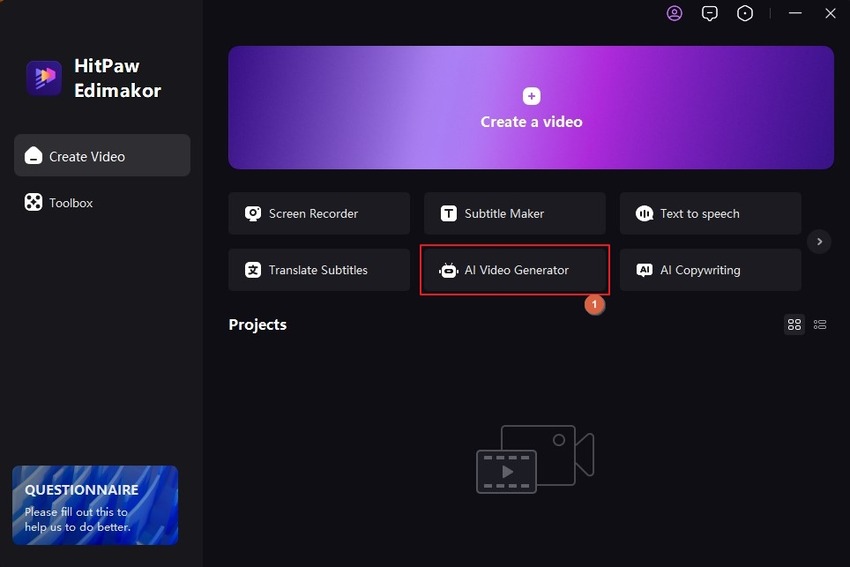
Step 2: Enter a Prompt to Start
Enter a text prompt related to your creation in the available field on the AI Video Generator box and click Next.
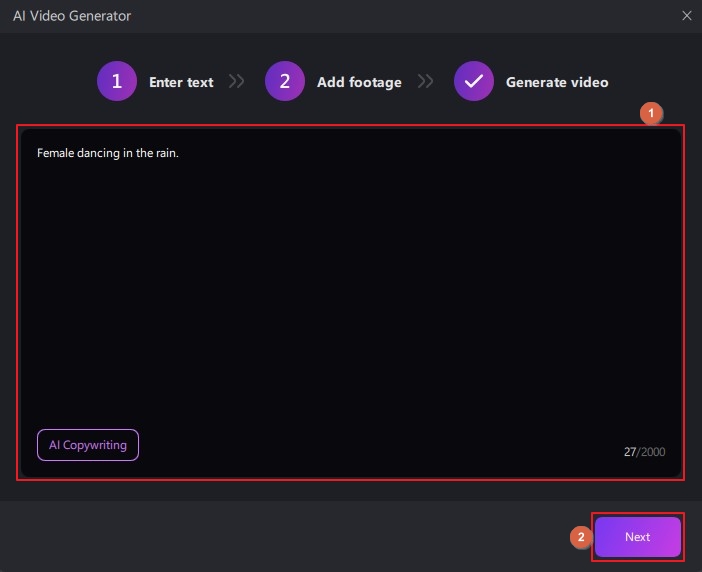
Step 3: Generate AI Video and Export from Edimakor
Click Auto-pick from the left pane to auto-generate a video according to your prompt. Alternatively, click the + button on the right to upload a custom video.
Once done, wait 10 seconds (approximately) and click Preview under the Player window on the right to see if the expected output is in perfect sync.Optionally add subtitles by clicking any of the presets under the Subtitles switch. Preview the video again to check its integrity.
Click Export when done.
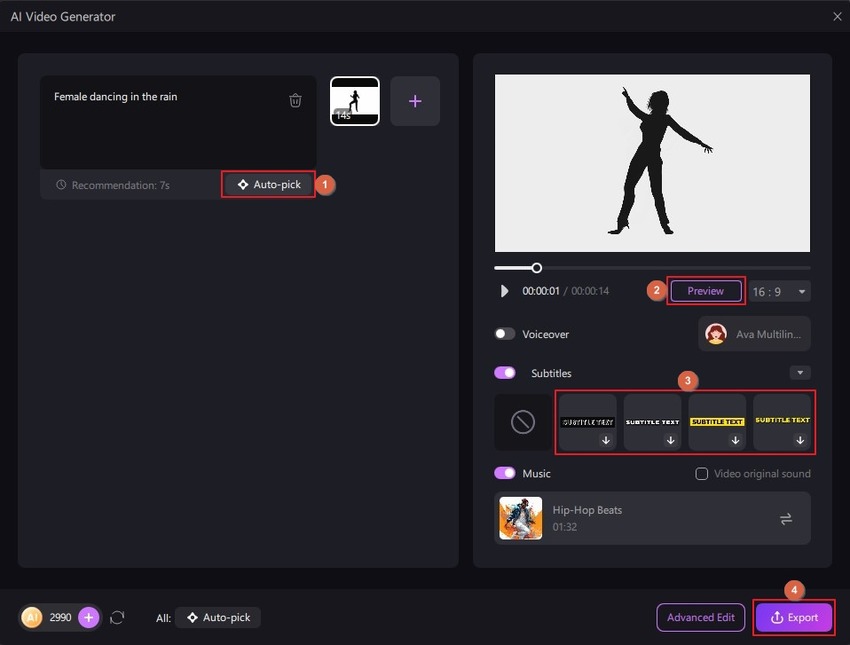
Conclusion
After going through this Hedra review, you now know what the portal is capable of and how to use it efficiently. While the web app offers an intuitive interface, it still lacks several features its competitors offer. However, regardless of the tools any such Internet-based AI programs have, nothing can beat the flexibility, processing speed, and data security a PC application like HitPaw Edimakor can propose. Nevertheless, Hedra AI has its importance and because it's free to use, you can have both Edimakor and Hedra for more versatility in your creations.
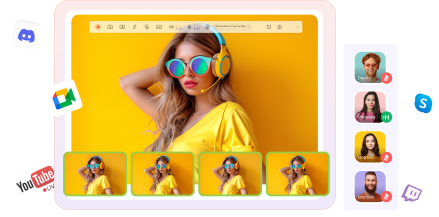











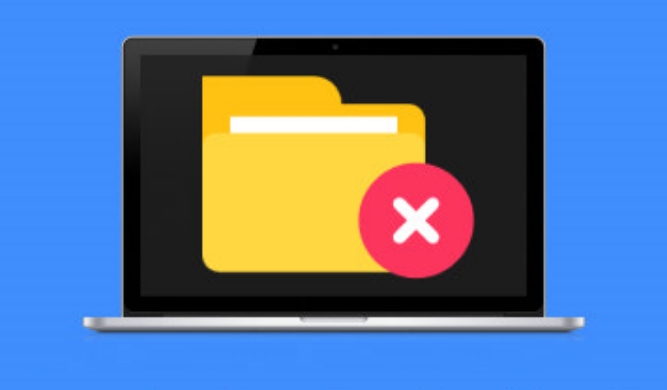


Home > Video Alternatives Tips > Full Hedra AI Review and Alternatives in 2024
Select the product rating:
Joshua Hill
Editor-in-Chief
I have been working as a freelancer for more than five years. It always impresses me when I find new things and the latest knowledge. I think life is boundless but I know no bounds.
View all ArticlesLeave a Comment
Create your review for HitPaw articles