What is Figgs AI and How to Use Figgs AI
People love to talk to strangers online. Some do it for killing time, while others find talking to random people an enjoyable experience. We always talk about how AI can make our lives easier by automating our tasks and reducing the hard work. However, there is another side to AI, where we discover how people can interact with AI as a friend, or someone to talk to or have a good time with. FiggsAI is a revolutionary tool that is working on something precisely like that.
Part 1: What is Figgs AI and What Can Figgs AI Do
Standing out for an innovative approach with AI, FiggsAI is a one-of-a-kind platform, where you can create your own personal AI character, aka Figs, interact with them in real time and are also able to create videos.

Having a cutting-edge technology and an intuitive interface, FiggsAI has been bridging the gap between AI and humans. Let’s have a look at some of the features of FiggsAI.
- FiggsAI shows a number of trending chatbots on its main home page. You can view these bots and if any of these looks interesting to you, you can talk and interact with them.
- Besides pre-made bots, users can also create custom bots, by filling out the details of the bot by themselves. This includes the picture, description, personality traits and other features.
- There is also an option where multiple people and chatbots can interact with each other. It’s called as Multiplayer chat rooms.
- You also have an AI reels option called Flicks where you can watch different short videos.
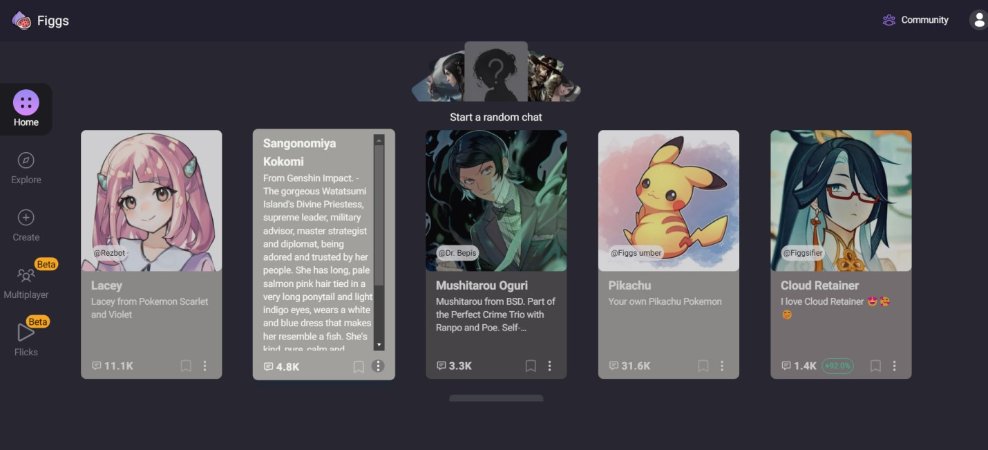
Part 2: How to Use Figgs AI with AI Characters
If you want to use FiggsAI with AI characters, all you need to do is open its website, login and choose from any pre-made bot and start chatting.
While there are many options to choose from when it comes to AI characters, sometimes you won’t be able to find something that is same as what you are thinking. In such a case, click on Create, and then begin creating your own AI character to chat with.
- Sign in to your account, add a cover image and choose an avatar for your FiggsAI character.
- After entering the name and description of your AI character, you can also change the details of your AI’s
personality if you want to.

- To determine the behaviour of your Figg character, enter the Greeting Message, select the voice of your
character and determine the scenario.

Extra Tips: AI Video Generator and Editor - HitPaw Edimakor
Since every single software and application is finding a way to incorporate AI into their services, it only makes sense that video and photo editors do the same. Almost all of the good video editing software have brought AI tools that reduce the effort editors have to do on their projects. One such software is HitPaw Edimakor , a really good video editing tool that’s loaded with AI tools.
Edimakor is perfectly capable of carrying out all of the video editing functions to the letter. Multilayered editing, trimming, cropping, video stabilization, adding filters, effects and transitions are just some of the basic video editing features it offers. Besides, there are more AI features of HitPaw Edimakor that deserve a special mention.
- AI Video Generator
- AI Script Generator
- Screen Recording
- AI Voiceover
- Auto Subtitling and Translation
The first is the AI Video Generator. Edimakor offers an AI video generator that can automatically create full videos from simple prompts. You do not have to prepare clips, voiceovers, scripts and anything.
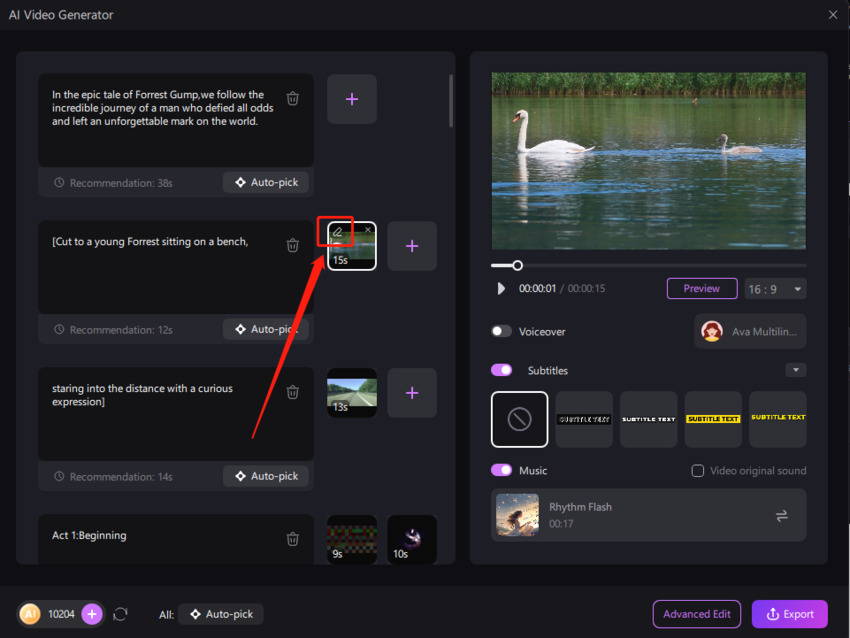
The second we should talk about is the AI Script Generator. This is closely linked to the AI video generator and comes in handy when you have a general idea of what you want to create but don’t have a proper script. The AI video generator can help you make a script for your AI video.
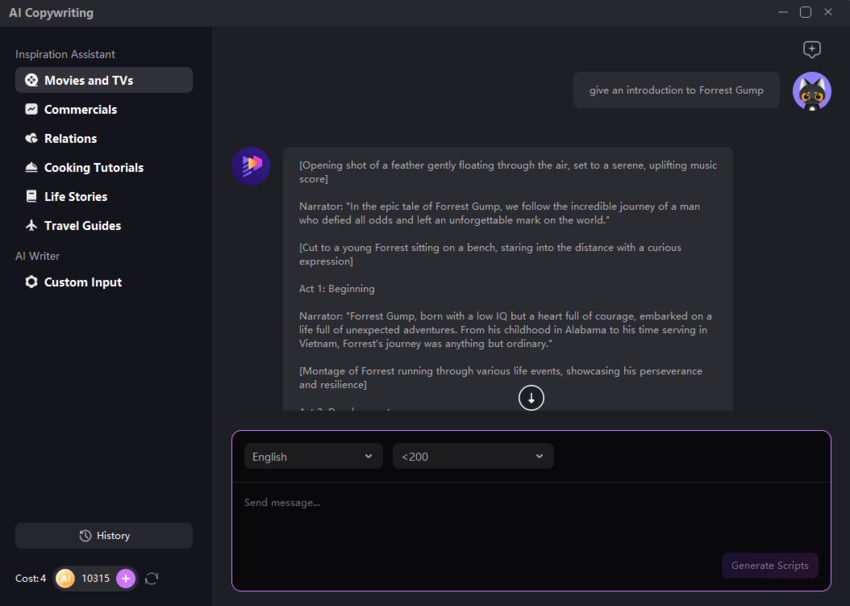
Thirdly, we have the Screen Recording feature of Edimakor. This helps you to record your computer screen in 4K for gameplays, tutorials, and talks in FiggsAI. You can also record your webcam while recording your computer’s screen.
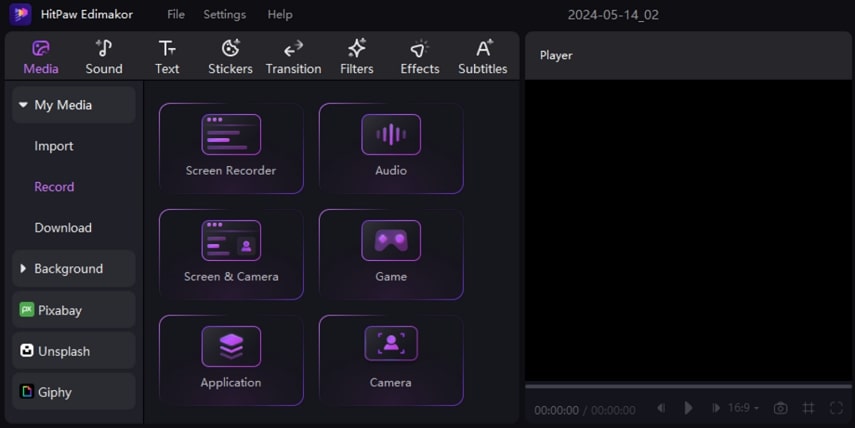
Then there’s the ability of AI Voiceover, which is also known as text-to-speech. You can choose from a set of AI voices, both male and female, and also choose between different languages.
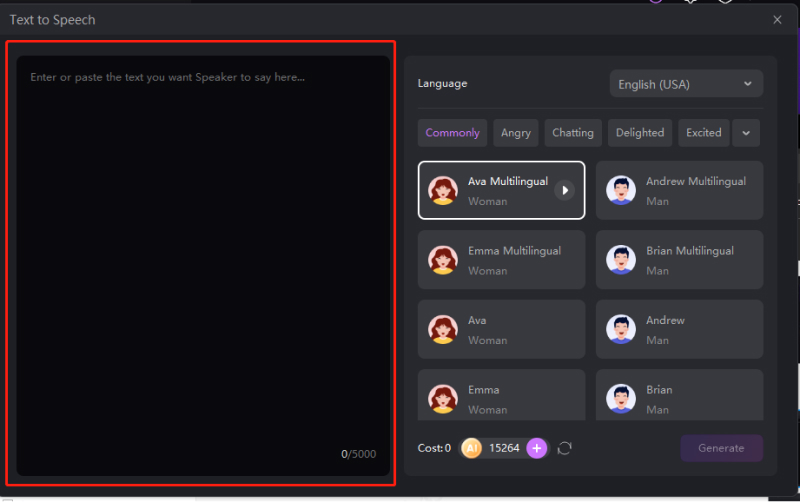
The last one we’re going to mention is the Auto Subtitling and Translation. You can use the AI in Edimakor to create subtitles and translate any video in any languages. Just click on the Auto Subtitles and let Edimakor do its magic.
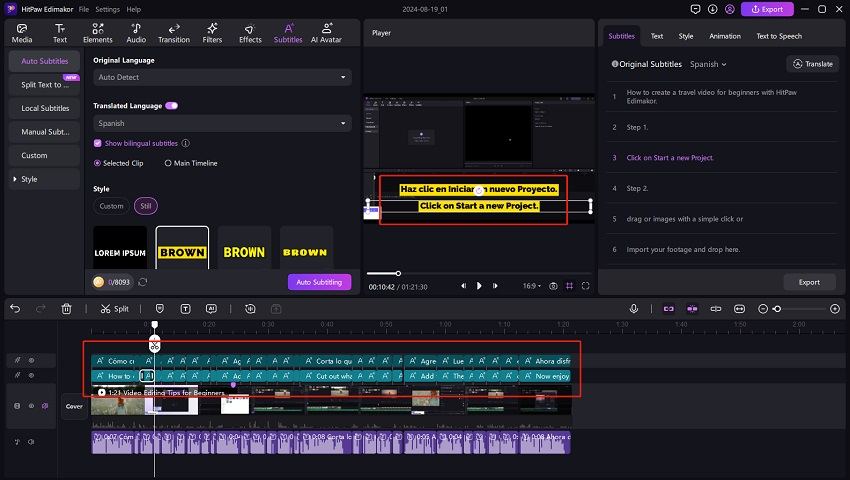
Conclusion
FiggsAI provids users a fun and non-harmful way to interact with AI in the form AI characters, also called as Figgs. While this platform does provide people fun and entertainment, it’s not yet a platform to accomplish any other video editing tasks. If you’re looking for a video editing tool that has incorporated AI into it, reducing the work needed by editors, HitPaw Edimakor is the one for you. It has many AI powered tools, among which AI video generator and Auto Subtitles are the most useful ones.

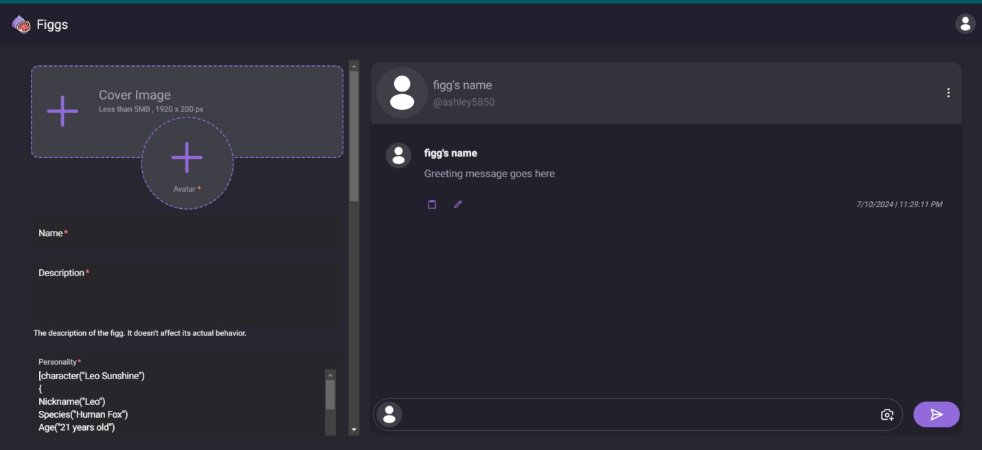
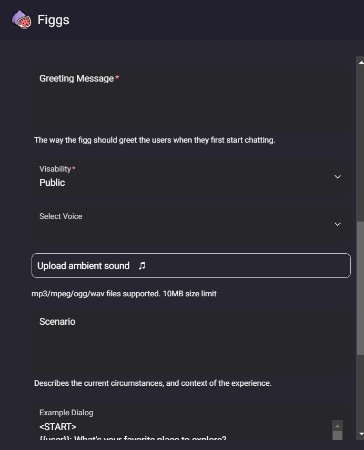




 HitPaw Univd (Video Converter)
HitPaw Univd (Video Converter)  HitPaw VikPea (Video Enhancer)
HitPaw VikPea (Video Enhancer)


Share this article:
Select the product rating:
Daniel Walker
Editor-in-Chief
My passion lies in bridging the gap between cutting-edge technology and everyday creativity. With years of hands-on experience, I create content that not only informs but inspires our audience to embrace digital tools confidently.
View all ArticlesLeave a Comment
Create your review for HitPaw articles