[7 Tools] The Ultimate Guide to the Best AnyDVD Alternatives
Ripping DVDs has become a common practice for preserving and enjoying your favorite movies and shows in a digital format. AnyDVD has been a popular choice for this task, but it's not the only option available. Whether you are looking for alternatives due to AnyDVD's limitations or simply seeking more features, this guide is here to help.
We will explore seven top-rated AnyDVD alternatives, each offering unique features and benefits to suit different needs. From high-speed conversion and support for various formats to user-friendly interfaces and built-in video editors, these tools provide comprehensive DVD ripping and conversion solutions. Let's dive into the best AnyDVD alternatives and find the perfect tool.
Part 1. Top 7 AnyDVD Alternatives
1. The Best AnyDVD Alternative: HitPaw Univd (HitPaw Video Converter)
HitPaw Univd stands out as a powerful and user-friendly alternative to AnyDVD. It not only supports DVD ripping but also offers comprehensive video conversion features, making it a versatile tool for all your media needs.
With its high-speed ripping capabilities and ability to maintain the original quality of your DVDs, the HitPaw Univd ensures you can enjoy your favorite movies and shows on any device. The software's intuitive interface and robust functionality make it suitable for both beginners and advanced users, providing a seamless experience for all.
Features:
- Supports a wide range of video and audio formats.
- High-speed DVD ripping with no quality loss.
- User-friendly interface.
- Built-in video editor.
- Supports batch conversion.
Steps to Use HitPaw Univd DVD Ripper:
Step 1: Begin by downloading the HitPaw Univd from the official website and installing it on your computer. Once the installation is complete, open the application to get started.
Step 2: Insert the DVD you wish to rip into your computer's DVD drive. Within the HitPaw Univd interface, click the "Load DVD" button to import the DVD content into the software.

Step 3: Explore the available output format options and choose the one that meets your requirements for the ripped DVD.

Step 4: To start converting the DVD, click on the "Convert" button. The software will then begin the ripping process, transforming your DVD into the selected format.

2. AnyDVD Alternative with WinX DVD Ripper Platinum
WinX DVD Ripper Platinum is a reliable and efficient AnyDVD alternative for ripping DVDs. It supports various formats and provides high-quality output, making it an excellent choice for users looking to convert their DVD collection into digital format.
The software boasts a high-speed conversion engine that ensures quick and efficient ripping without compromising the quality of the video. With its user-friendly interface and robust feature set, WinX DVD Ripper Platinum is suitable for novice and experienced users, offering a smooth and hassle-free DVD ripping experience.

Pros:
- High-speed conversion.
- Excellent output quality.
- User-friendly interface.
Cons:
- Limited free version features.
Available platforms: Windows, Mac
3. AnyDVD HD Alternative with DVDFab DVD Ripper
DVDFab DVD Ripper is a comprehensive DVD ripping tool that offers a variety of customization options for output formats and settings. Known for its versatility and powerful features, DVDFab DVD Ripper allows users to convert their DVDs into a wide range of formats suitable for different devices.
The software can bypass various copy protections, making it a reliable choice for ripping commercial and personal DVDs. With regular updates and enhancements, DVDFab DVD Ripper continues to be a popular choice among users who need a robust and flexible DVD ripping solution.
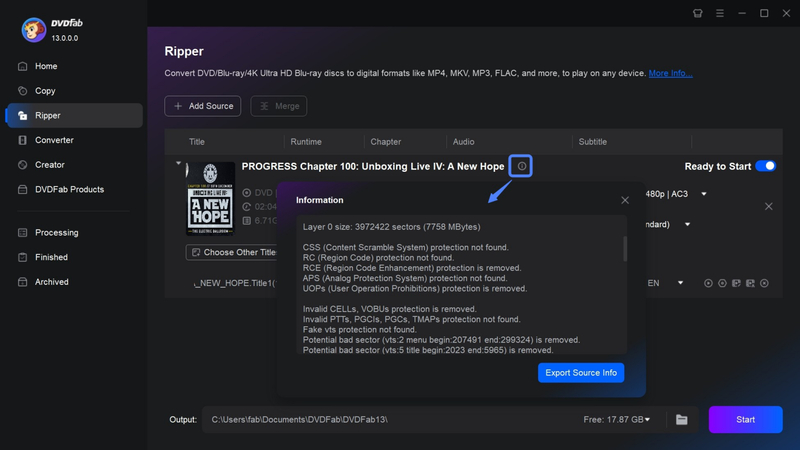
Pros:
- Versatile and feature-rich.
- High-quality conversions.
- Regular updates.
Cons:
- Can be resource-intensive.
Available platforms: Windows, Mac
4. AnyDVD Alternative with HandBrake
HandBrake is a popular open-source DVD ripper known for its simplicity and effectiveness. It supports a wide range of formats and devices, making it a versatile tool for converting DVDs into digital files. HandBrake's straightforward interface and powerful features have made it a favorite among users looking for a free and reliable DVD-ripping solution.
Although it does not support bypassing copy protection, it excels in providing high-quality output and a variety of customization options for different video and audio settings. HandBrake's community-driven development ensures that it stays up-to-date with the latest formats and technologies, making it a reliable AnyDVD alternative.
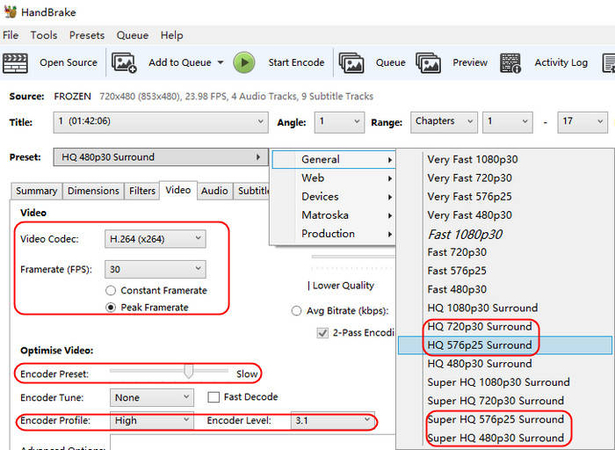
Pros:
- Free and open-source.
- Easy to use.
- Regular updates.
Cons:
- No support for bypassing copy protection.
Available platforms: Windows, Mac, Linux
5. AnyDVD HD Alternative with MakeMKV
MakeMKV is a straightforward tool for ripping DVDs and Blu-rays. It focuses on preserving the original quality of the content, making it an excellent choice for users who want to maintain the high definition of their media.
MakeMKV converts DVDs and Blu-rays into MKV files, which can be played on a wide range of devices without compromising on quality. The software's ease of use and efficient performance have earned it a solid reputation among users looking for a reliable way to digitize their physical media collections.
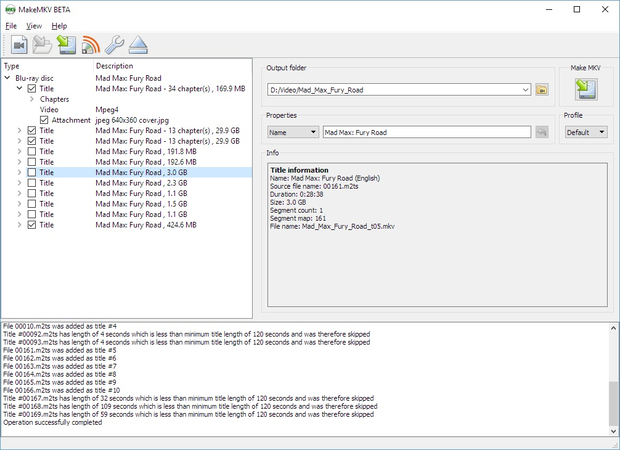
Pros:
- High-quality output.
- Easy to use.
- Supports Blu-ray discs.
Cons:
- Limited format options.
Available platforms: Windows, Mac, Linux
6. AnyDVD Alternative with AnyMP4 DVD Ripper
AnyMP4 DVD Ripper offers many features for ripping and converting DVDs. It provides various customization options and supports many formats, making it a versatile tool for all your DVD ripping needs. AnyMP4 DVD Ripper's ability to handle copy-protected DVDs and its high-speed conversion capabilities ensure that users can efficiently convert their DVD collections into digital files.
The built-in video editor allows for further customization, making it a comprehensive solution for anyone looking to rip and edit DVDs with ease.
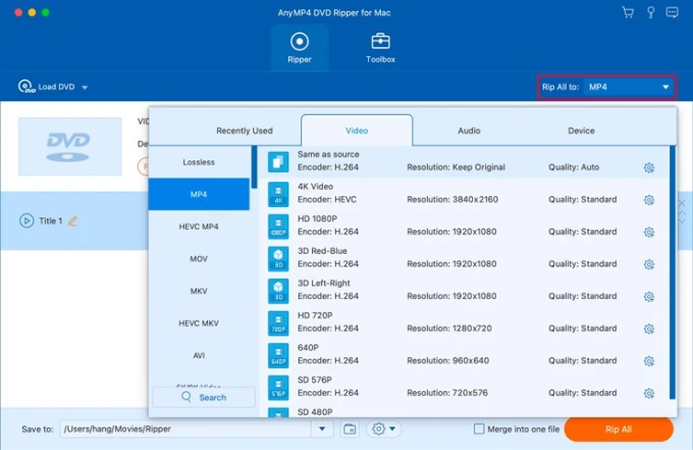
Pros:
- Versatile and powerful.
- Fast conversion speed.
- User-friendly interface.
Cons:
- Limited features in the free version.
Available platforms: Windows, Mac
7. AnyDVD HD Alternative with Leawo DVD Ripper
Leawo DVD Ripper is a comprehensive tool for ripping DVDs to various formats. It offers a range of customization options and high-quality output, making it a strong competitor in the DVD ripping market.
Leawo DVD Ripper supports a wide range of formats and devices, ensuring that users can convert their DVDs to the desired format with ease. The software's intuitive interface and powerful features make it suitable for both beginners and advanced users, providing a seamless and efficient DVD ripping experience.
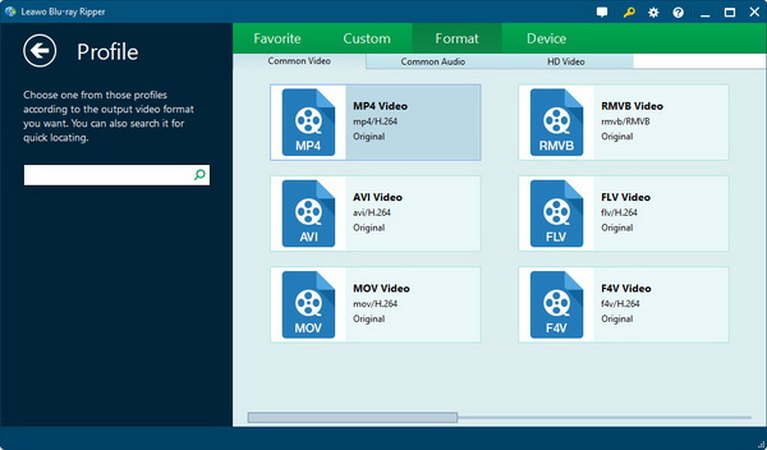
Pros:
- Versatile and feature-rich.
- High-quality conversions.
- Easy to use.
Cons:
- Limited features in the free version.
Available platforms: Windows, Mac
Part 2. FAQs of AnyDVD Alternatives
Q1. How do AnyDVD alternatives compare in terms of speed?
A1. AnyDVD alternatives vary in speed depending on the software and system specifications. Generally, modern alternatives like HitPaw Univd offer high-speed ripping with minimal quality loss, ensuring that you can quickly and efficiently convert your DVDs without sacrificing the quality of the output.
Q2. Can AnyDVD alternatives handle protected DVDs?
A2. Many AnyDVD alternatives can handle copy-protected DVDs. Tools like the HitPaw Univd have features designed to bypass common DVD protections, making it easy to rip and convert even the most stubborn DVDs with encrypted content.
In Summary
Choosing the right AnyDVD alternative depends on your specific needs and preferences. HitPaw Univd is highly recommended for its comprehensive features, ease of use, and high-speed performance, making it an excellent choice for anyone looking to rip and convert DVDs efficiently.
Its ability to handle copy-protected DVDs, support for multiple output formats, and user-friendly interface make it a standout option among other alternatives. Whether you are a novice or an experienced user, HitPaw Univd provides a seamless and reliable DVD ripping experience.







 HitPaw Edimakor
HitPaw Edimakor HitPaw Watermark Remover
HitPaw Watermark Remover  HitPaw VikPea (Video Enhancer)
HitPaw VikPea (Video Enhancer)


Share this article:
Select the product rating:
Daniel Walker
Editor-in-Chief
My passion lies in bridging the gap between cutting-edge technology and everyday creativity. With years of hands-on experience, I create content that not only informs but inspires our audience to embrace digital tools confidently.
View all ArticlesLeave a Comment
Create your review for HitPaw articles