Device Settings
Make sure HitPaw VoicePea is listening normally in the local device and the sound material effect and volume are appropriate.

 HitPaw VoicePea
HitPaw VoicePea
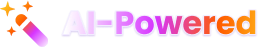
Originally named HitPaw Voice Changer

Unleash your creativity in Valorant with different voice. With seamless integration into Valorant, you can effortlessly switch voices mid-game for a whole new level of laughs and tactics. Perfect for adding flair to your character.
HitPaw VoicePea offers a wealth of fun and interesting sound effects. Surprise your teammates with hilarious effects, from deep, mysterious tones to quirky, high-pitched voices—all while keeping your audio crystal clear. There are more than 200 characters for you to choose from. You are free to choose your favorite character.



















Step up your Valorant gameplay with HitPaw VoicePea, designed to deliver studio-quality sound that keeps you fully immersed in the action. Experience every detail with clarity all while seamlessly transforming your voice in real time. HitPaw VoicePea ensures top-notch audio quality that keeps you fully engaged and ready for every round. Elevate your Valorant sessions with sound that hits different!







Make every Valorant game a new adventure by selecting from a range of unique sound effects in HitPaw VoicePea! Whether you want to surprise your teammate with a dramatic, deep tone or lighten the mood with a quirky, high-pitched voice, HitPaw VoicePea lets you change voices on the fly. You’ll be ready to make every moment more fun, strategic, and memorable. Choose your sound and get ready to dominate the battlefield in style!

Young Lady

Freddy Krueger

Orc

Vecna

See full video tutorial
After opening HitPaw VoicePea and selecting the sound effect you want, make sure it is set as the system default microphone. Then just go into the Valorant settings and select HitPaw VoicePea as the voice input device.
No. HitPaw VoicePea uses high-quality audio processing to ensure that voice output remains clear and does not interfere with team communication when changing sound effects.
HitPaw VoicePea takes up less resources on your computer, so it won't affect the game's latency or cause lag, and can run smoothly.
HitPaw VoicePea supports quick switching of sound effects, so you can always adjust the sound type to suit different scenes or character needs during a game of Valorant.
Make sure HitPaw VoicePea is selected as the voice input device in the Valorant settings, and then confirm that your teammates can hear the changes when using different sound effects.

Ready to Start with

More Than 6,000,000 Users Love Us
Adds more fun to Valorant matchmaking
Used HitPaw VoicePea to change voices during sparring to give my teammates a spoof that worked super well! Had the team laughing so hard they couldn't stop.
Tricia Lin in Hong Kong
Voice command is more ambient
Using HitPaw's sound effects to simulate the feeling of special forces command, it's a great way to communicate with your teammates! It feels like our tactical coordination is much better.
Sophie Kim in Seoul
A more interesting communication experience
HitPaw VoicePea has made Valorant voice communication a lot more fun! Being able to switch between various voices at will really adds to the gameplay.
Michael Lee in San Francisco
The heartbeat gas pedals of the enemy
Terrorize your enemies with low sound effects and succeed in making your opponents panic! HitPaw VoicePea is definitely a secret weapon in battle!
Lily Chen in Taipei
Real-time voice changes help tactical coordination
HitPaw VoicePea’s sound effects added an edge to our strategies. Switching to a serious tone made my commands sound more professional! It is a tool that can add to the atmosphere of the game very well.
Olivia Brown in Sydney
Challenging opponent's mental defenses
Disturb your opponents with HitPaw VoicePea's terrifying sound effects, which are very effective! HitPaw VoicePea is definitely a great tool to add fun and tactics in Valorant.
Chris Johnson in New York City