10+ Cute & Creative Couple Selfie Ideas to Try
If you're newly married, you'd have been looking to plan a honeymoon trip. While enjoying the honeymoon trip, taking memorable images, and going for a couple selfies can take the value of a honeymoon trip to the next level.
Taking the perfect couple selfies will ask you to go through some tips, and this guide is all set to talk about the 10 outstanding couples selfie ideas that can surely make your journey worth remembering and admiring.
Part 1. 10+ Cute & Creative Couple Selfies Ideas
1. Forehead Touch Selfie
The forehead Touch selfie is one of the most romantic and exciting poses for a couple selfie as it shows the affection and warmth of a couple.
To apply this type of selfie impressively, you'll need to press the foreheads together and then you'll need to close the eyes before gazing into each other eyes and make your camera capture your sweet moment. This type of selfie will represent the tenderness and deep emotional connection.

2. Mirror Reflection Selfie
If you want to explore some more couple selfie ideas, you can adopt the forehead touch selfie.
You can use the mirror to access the most creative selfie. Whether you're using the full-length mirror, or are standing close together in the dressing room, bathroom, and full-length mirror. Opting for this idea will add a stunning perspective to the couple's selfies.

3. Back Hug Selfie
A back hug selfie comes up with love and comfort. A male hugs his girl from behind with the chin resting on the shoulder of the partner. This pose is outstanding for capturing warm and beautiful moments naturally.

4. Holding Hands Selfie
You can also show your love to your partner by capturing the images by holding the hands of your partners. This type of the couple's selfie leaves a simple yet meaningful message, symbolizing the togetherness and unity.

5. Matching Outfit Selfie
The couple who love wearing matching outfits could end up clicking the breathtaking couple selfies. Whether you're wearing colour-coordinated clothes, identical sweaters, or themed attire, this idea will surely add a stylish and fun touch to the images.

6. Travel Adventure Selfie
You can also capture the journey's excitement by clicking the selfies in the memorable places you tend to visit during a honeymoon. You can visit the famous landmark, beach, or mountaintop to click the images allowing you to make the trip wonderful.

7. Foodie Date Selfie
If your partner loves eating new foods, you can click the couple selfie while eating the delicious food. Whether you're eating rice or mutton chops, a couple selfie will increase the flavor of the food.

8. Pet-Included Couple Selfie
If you've got a pet, it can enhance the reputation of a couple's selfie. Whether it's a cat or a dog, clicking the selfies with a pet will make the photos look heartwarming and exciting.

9. Movie Night Cozy Selfie
If you love to spend some time cuddling with your couple while watching a movie at night, you can click the selfie in this pose. A selfie taken in this pose will bring a lot of excitement and joy in your relationship making you feel proud of your relationship.
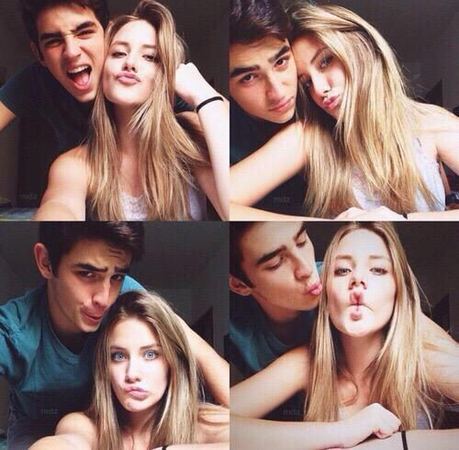
10. Silhouette Sunset Selfie
Sunsets tend to produce a brilliant backdrop for the romantic selfie. Thus, you'll need to click the silhouette again with the warm hues for a timeless and dreamy shot.

Part 2. The Best Tool to Beautify Couple Selfie with HitPaw FotorPea
After clicking the memorable couple images, if you want to elevate the quality of photos by eliminating a few shortcomings from them, HitPaw FotorPea comes in handy. It is an AI-powered photo quality enhancer that lets you change the dimensions of the images to a significant allowing you to fix all the issues the couples could have been facing. On top of that, HitPaw FotorPea supports batch enhancing, meaning you can import the various couple photos and then enhance them at the same time.
Luckily, you don't need to worry about the quality of the couple images as HitPaw FotorPea pays huge attention to preserving the original quality of the images. Another key thing to like about the HitPaw FotorPea is that it won't input the annoying watermark in the enhanced images. Apart from allowing you to explore the 9 outstanding AI models, HitPaw FotorPea also lets you customize the resolution of the images, allowing you to enlarge the images quickly.
Features
- Helps you to eliminate the various shortcomings of a couple of images
- No image quality loss was detected while enhancing the image quality
- Compatible with Mac and Windows
- Allows you to adjust the background of the images
- Eliminate the unwanted objects from images
- Customize the resolution of the images quickly
How to enhance the couple images through HitPaw FotorPea?
Step 1: Before starting to enhance the images of couple, you'll need to visit the timeline of HitPaw FotorPea and then press the Download button to get the tool downloaded on the computer. After installing the software, you'll need to press the AI Enhancer and then hit Enhance Photos Now.
This way, you'll be able to import the images into the main interface of the HitPaw FotorPea. If you've got multiple couple images which you want to enhance the quality, you can import multiple images simulataneosly, as HitPaw FotorPea supports batch processing. Regardless of which type of images you wish to import, HitPaw FotorPea supports multiple image formats.
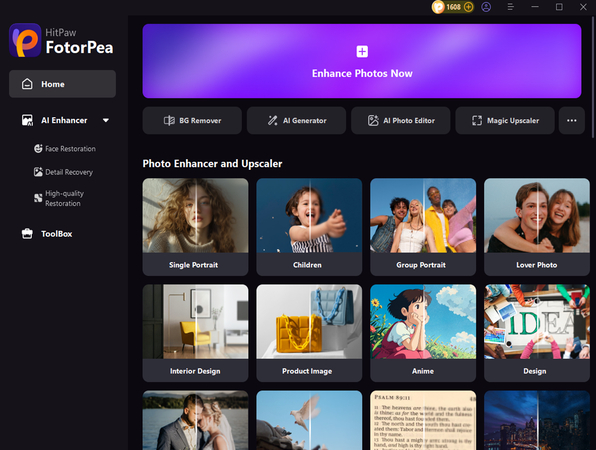
Step 2: Upon importing the photos, you'll be able to see the 9 impressive AI models. You can now apply the most preferred AI models to the images to make them look watchable and impressive. HitPaw FotorPea also allows you to edit the resolution of the images and if you want to apply multiple AI models at the same time, HitPaw FotorPea also provides you with an opportunity to apply various AI models at the same time.
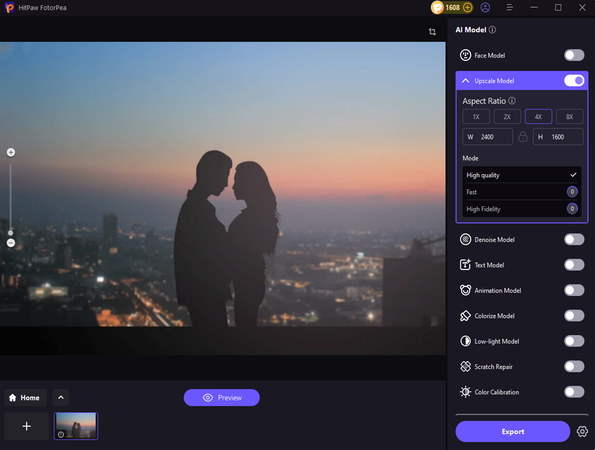
Step 3: Once you're done inserting the appropriate AI model into the images, you'll need to press the Preview button to apply all the changes you've made. The process is supposed to take a few moments, depending upon the speed of the internet. After reviewing the images, you'll need to select the Export button to download the images onto the computer.
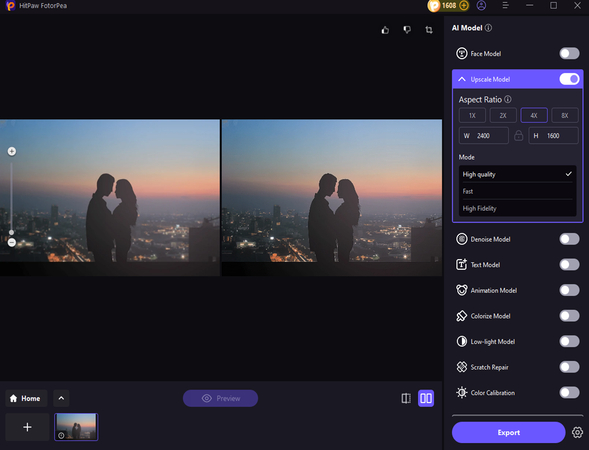
Part 3. FAQs of Couple Selfie
Q1. What do you call a couple selfie?
A1. A couple selfie is the combination of the selfie and couple, which is also termed as the ''couplie''. Some people also refer to the couple selfie as a partner selfie or relationship selfie.
Q2. How do you take a good couple selfie?
A2. If you want to take a good couple selfie, you'll need to find good lighting, use the right angle, get close and relax, check the background of an image, try the different and exciting poses, and use the portrait mode or filters appropriately.
Final Words
Regardless of how experienced a photographer you are, clicking the perfect couple of selfies will ask you to make a lot of effort. This guide has made your job easier by enabling you to access the 10 prolific ideas to make the photos look standout and elegant.
If you don't click the images according to your preference, you can watch out for the HitPaw FotorPea. It is an outstanding photo quality enhancer that can transform flawed images into flawless ones in a few moments courtesy of the 9 breathtaking AI models.






 HitPaw Edimakor
HitPaw Edimakor HitPaw VikPea (Video Enhancer)
HitPaw VikPea (Video Enhancer) HitPaw Univd (Video Converter)
HitPaw Univd (Video Converter) 
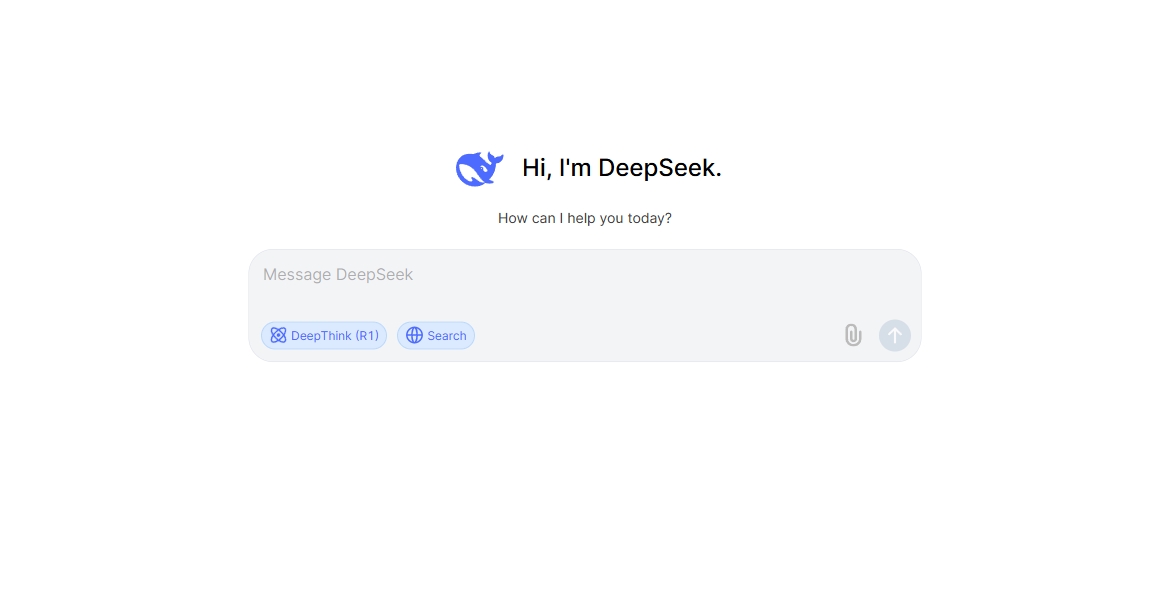

Share this article:
Select the product rating:
Daniel Walker
Editor-in-Chief
My passion lies in bridging the gap between cutting-edge technology and everyday creativity. With years of hands-on experience, I create content that not only informs but inspires our audience to embrace digital tools confidently.
View all ArticlesLeave a Comment
Create your review for HitPaw articles