What Is The Best Way to Download Twitter Link to MP4
Twitter is a social networking platform that enables its registered users to share their views and opinions with the world in the form of short entries known as "tweets". Now, how do you download a link from Twitter to MP4, since MP4 is one of the most portable video formats? In this post, it will show you how one can download a Twitter link in MP4 in one step using a powerful tool, HitPaw Univd (HitPaw Video Converter). Besides, you can learn the features and benefits and some frequently asked questions related to Twitter linking with MP4.

One Step to Save Twitter Link to MP4
If you need something that is easy and provides a fast way, consider HitPaw Univd: a video and audio converter, video downloader, and video editor all in one.
How to use HitPaw Univd to download video?
Step 1: Initiate HitPaw Univd and navigate to the Download section. Here, you'll be able to input the URL of the desired video for download.
Step 2: Take the Youtube URL download for an example, copy the video's URL from the address bar.

Step 3: Return to HitPaw Univd and utilize the "Paste URL" button to automatically input the URL and commence video analysis.

Step 4: Click the "Download" button to initiate the download process. Monitor the download progress and speed directly within the interface. Follow these steps, you can download twitter link.

HitPaw Univd Features
HitPaw Univd is not quite a video downloader, not even a video converter really. It's a bit more than that; in fact, it's also an editor with some pretty awesome features:
HitPaw Univd - All-in-one Video Solutions for Win & Mac
Secure Verified. 254,145 people have downloaded it.
- You can convert your videos into 1,000+ formats, such as MP4, MOV, AVI, VOB, MKV, etc., for video, movie, and audio file conversion.
- Support for the conversion of 8K/4K/HDR videos without quality damage and with advanced encoders like H265, VP9, AV1, and other HD video formats.
- Convert videos in batches up to 5000 files with super speed up to 120x by using AI technology and hardware acceleration.
- It can polish your videos with an inbuilt editor for cutting, trimming, adding filters, adding subtitles, and so on.
- It can download videos/audio/subtitles from more than 10,000 popular sites including Twitter, YouTube, Facebook, Instagram, etc.
- It can remove DRM protection from videos and audio files after conversion, just like Spotify, Apple Music, and YouTube Music, etc.
- It can burn video into Blu-ray without compromising on quality.
Secure Verified. 254,145 people have downloaded it.
Other 4 ways to Download Twitter Videos
SnapTwitter:
SnapTwitter offers a user-friendly platform that enables you to download Twitter videos in MP4 format effortlessly. Just paste the tweet link into the provided field and click the download button. The service ensures high-quality video downloads, making it a go-to choice for saving your favorite Twitter content.
TwDownload:
TwDownload is a simple yet powerful tool for converting Twitter videos to MP4. By entering the URL of the tweet containing the video, you can easily download it to your device. The site supports various resolutions, ensuring you get the best possible quality for your downloads.
Twitter Video Downloader:
This site is designed for those who want a quick and hassle-free way to download Twitter videos in MP4 format. Just paste the tweet link and choose your preferred video quality. The intuitive interface and fast download speeds make it a popular choice among users.
SaveTweetVid:
SaveTweetVid provides a seamless experience for downloading Twitter videos as MP4 files. The platform is straightforward to use—simply paste the tweet URL and select the download option. It supports multiple video formats and resolutions, ensuring you get the video quality you need.
FAQs about Twitter Link to MP4
People may have this kind of confusion while downloading a link from Twitter to MP4:
Q1. Is Downloading Twitter Link to MP4 Legal?
A1. That really depends on what you are downloading the content for and how it is intended to be used. Downloading a Twitter link into MP4 for personal use is basically acceptable, as long as you do not infringe on the copyright/privacy of the original creator. At the same time, downloading a Twitter link into MP4 for commercial use or distribution without the permission of the originator is illegal.
Q2. How do I play the downloaded Twitter link on my device in MP4?
A2. MP4 is a universal video format that can be played on almost all devices and media players. Just transfer the Twitter link downloaded to MP4 into your device via a USB cable or cloud service, and open it in your default media player. More importantly, you can also convert the downloaded Twitter link to MP4 into any other format that is compatible with your device using HitPaw Univd.
Q3. How to edit the downloaded Twitter link to MP4?
A3. You can make the downloaded Twitter link edited in any style of MP4 you like. Cut, trim, crop, rotate, flip, merge, split, add watermark, adjust brightness, contrast, saturation, hue, apply filters, effects, transitions, etc. You can also add subtitles, audio track, or background music to the downloaded Twitter link to MP4.
Conclusion
HitPaw Univd will be the best option you can have for downloading the Twitter link to MP4. It is one kind of application that's all-inclusive in video and audio conversion, downloading, and editing of any format with its original quality. You can also enjoy music without limitations by the easy removal of DRM protection from several music platforms. You should also have the ability to burn videos to Blu-ray discs easily. Now, you can try downloading the Twitter link to MP4 in only one step with the HitPaw Univd. It's free to download and for sure, you're going to love it, with a 30-day money back guarantee and a support team that will always be ready to tender all questions and problems. You can now download the HitPaw Univd to acquire the best video experience ever.







 HitPaw Edimakor
HitPaw Edimakor HitPaw FotorPea
HitPaw FotorPea HitPaw VoicePea
HitPaw VoicePea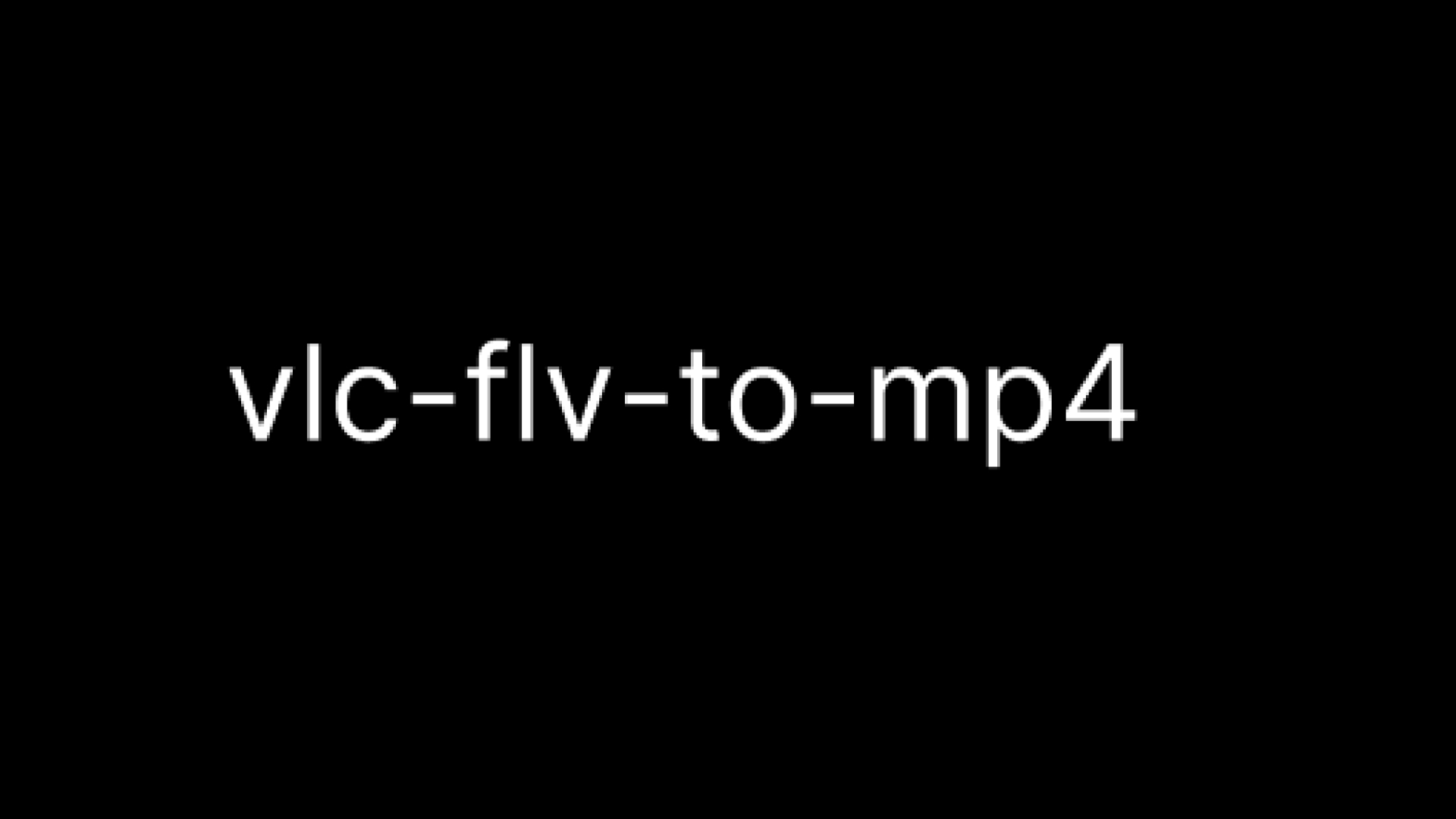



Share this article:
Select the product rating:
Daniel Walker
Editor-in-Chief
My passion lies in bridging the gap between cutting-edge technology and everyday creativity. With years of hands-on experience, I create content that not only informs but inspires our audience to embrace digital tools confidently.
View all ArticlesLeave a Comment
Create your review for HitPaw articles