5 BestTweet Video to MP4 Software & App
Converting tweet videos to MP4 format is essential for seamless sharing and viewing across different devices and platforms. Whether you're saving informative videos, memorable moments, or hilarious clips from Twitter, having the right converter software or app can make the process quick and easy. In this guide, we'll explore the top 5 tweet to MP4 converter software and apps, offering convenience and efficiency in converting and enjoying Twitter videos.
Editor's Pick: Best Software to Convert Tweet to MP4
HitPaw Univd (HitPaw Video Converter) revolutionizes the process of converting tweet links to MP4 format, offering seamless functionality and user-friendly features. With HitPaw, effortlessly transform tweet videos into MP4 files, ensuring compatibility and ease of sharing across various platforms. Whether you're saving insightful discussions, entertaining moments, or captivating content from Twitter, HitPaw Univd provides the perfect solution for converting tweet links to MP4 with efficiency and precision.
Features
Some key features of HitPaw Univd include:
- Wide Format Support: Convert videos between various formats, including MP4, AVI, MOV, and more.
- High-Speed Conversion: Enjoy fast conversion times without compromising quality.
- Batch Conversion: Convert multiple videos simultaneously for efficiency.
- Editing Tools: Edit videos before conversion with trimming, cropping, merging, and more.
- User-Friendly Interface: Navigate easily through the software with its intuitive design.
- Cross-Platform Compatibility: Use HitPaw Univd on both Windows and Mac operating systems.
Steps:
Here is how to convert tweet to mp4 using HitPaw Univd:
Step 1: Open HitPaw Univd and Add Tweet Video
Select "Add Video" to import your tweet video file or drag and drop the video directly into the program.

Step 2: Edit Video Info (Optional)
Edit the title and metadata by clicking on the file name and using the pen or info icon.

Step 3: Add Subtitles (Optional)
If needed, add external subtitles by clicking "Add Subtitles" and selecting the appropriate subtitle file format (SRT, ASS, VTT, or SSA).

Step 4: Select MP4 as Output Format
Click on the inverted triangle icon next to the file and choose MP4 as the output format. You can also customize video parameters if desired.

Step 5: Convert the Video
Enable hardware acceleration if desired, choose a target folder, and click "Convert" to start the conversion process.

Step 6: Access the Converted MP4 File
After conversion, go to the "Converted" tab to locate the MP4 file. You can then open the folder to view or further edit the converted video.

Part 2: 4 Useful Tools to Convert Tweets to MP4
If you’re looking to convert videos from Twitter to MP4 format, there are several reliable tools available. Here are some options you can explore:
1. SaveTweetVid
SaveTweetVid offers a straightforward solution for converting tweet videos to MP4 format effortlessly. Its minimalist design features a prominent text box on the homepage, where users can paste the Twitter link containing the desired video.
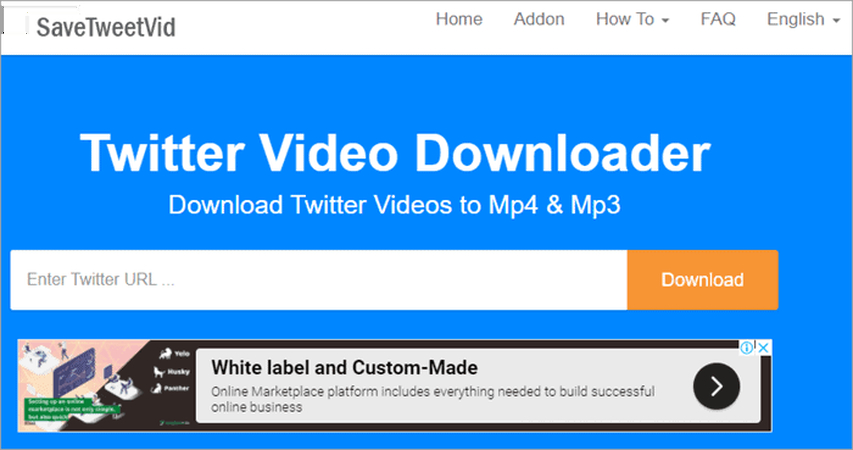
Features
- Save videos in multiple output formats.
- Simple three-step download/conversion process.
- No registration is required.
- Extract GIF’s directly from Twitter Link.
Steps
Here is how to tweet mp4:
1. Copy Twitter Video Link: Go to Twitter, find the video you want to download, and copy its URL.
2. Paste Link: Visit the SaveTweetVid website and paste the copied URL into the provided text box on the homepage.
3. Select MP4 Format: Choose MP4 as the desired output format for the video.
4. Click Download: Simply click the 'Download' button to initiate the download process.
5. Save Video: Once the download is complete, save the MP4 file to your device.
With these easy steps, you can quickly and effortlessly convert tweet videos to MP4 format using SaveTweetVid.
2. SoundCloud To MP4
SoundCloud to MP4 not only helps your extract videos from Twitter links in MP4 format but also allows users to download videos from other popular content platforms as well as Facebook and YouTube. The platform is available in multiple languages.
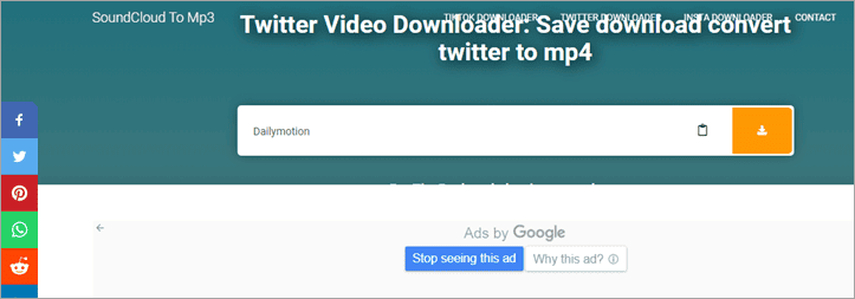
Features
- Extract videos not only from Twitter but also from other popular platforms like Facebook and YouTube.
- Choose from various output formats, including MP4, to suit your needs.
- Select the desired video quality before downloading to ensure optimal viewing experience.
- Available in multiple languages for a more user-friendly experience.
- Runs smoothly on both mobile and computer devices for convenient usage.
Steps:
1. Copy Video Link: Copy the link of the video you want to download from SoundCloud or other supported platforms.
2. Paste Link: Visit the SoundCloud to MP4 website and paste the copied link into the provided text box.
3. Select Output Format and Quality: Choose MP4 as the output format and select the desired video quality.
4. Click Download: Simply click the 'Download' button to initiate the download process.
5. Share or Save: Once the download is complete, you can either share the video link directly from SoundCloud to MP4 or save it to your device for future use.
3. SSSTwitter
SSSTwitter simplifies the process of converting tweets to MP4 format, providing a seamless solution for downloading and sharing Twitter videos. With its intuitive Chrome browser extension, SSSTwitter offers two efficient methods for downloading tweet videos. Whether you prefer the traditional copy-and-paste approach or the streamlined browser extension, SSSTwitter ensures quick and hassle-free conversion of tweet links to MP4 files.
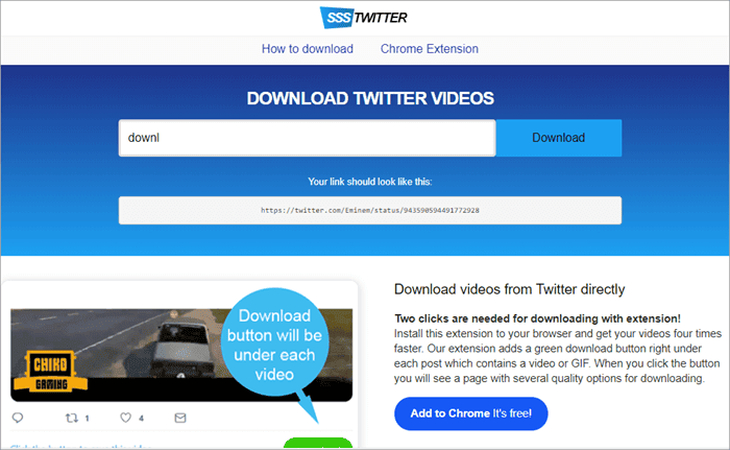
Features
- Convenient Chrome extension for tweet-to-MP4 conversion
- Two download methods: copy-and-paste or browser extension
- Basic user interface for easy navigation
- Compatible with all mobile and computer devices
Steps to Use SSSTwitter:
1. Install Chrome Extension: Install and activate the SSSTwitter Chrome browser extension from the Chrome Web Store.
2. Copy Tweet Link: Find the tweet video you want to convert to MP4 and copy its link from Twitter.
3. Direct Download (With Extension): If using the browser extension, simply add 'SSS' after 'HTTP://' and before 'Twitter.com/' in the video's address and hit enter to download the video directly.
4. Paste and Download (Without Extension): If not using the extension, visit the SSSTwitter website, paste the copied tweet link into the provided text box, and click 'Download' to initiate the conversion process.
5. Save MP4 File: Once the conversion is complete, save the MP4 file to your device and enjoy your tweet video in MP4 format.
4. TWSaver
TWsaver simplifies the process of converting tweets to MP4 format, offering a straightforward solution for downloading and sharing Twitter videos.
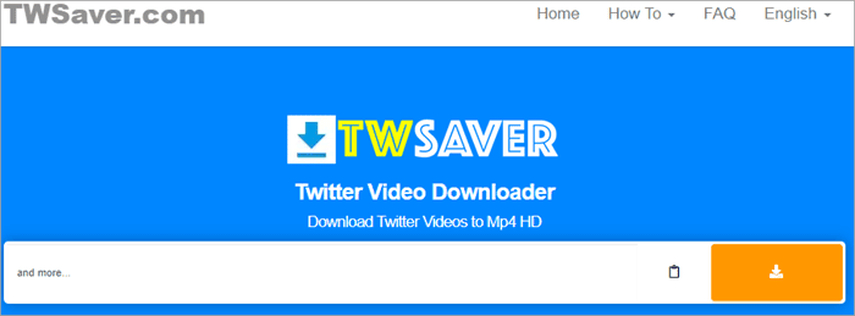
Features
- Simple Conversion: Easily convert tweets to MP4 format with just a few clicks.
- Fast Download: Enjoy quick download speeds for efficient video retrieval.
- No Registration: Use TWsaver without the need for registration or sign-up.
- User-Friendly Interface: Navigate the platform effortlessly with its intuitive design.
- Cross-Platform Compatibility: Access TWsaver on various devices, including mobile phones and computers.
Steps
Here are the steps to convert Twitter videos to MP4 using TWSaver:
1. Copy Tweet Link: Find the tweet containing the video you want to convert, and copy its URL.
2. Paste Link: Visit the TWSaver website and paste the copied tweet link into the provided text box.
3. Select MP4 Format: Choose MP4 as the desired output format for the video.
4. Click Download: Click the "Download" button to start the conversion process.
5. Save MP4 File: Once the conversion is complete, save the MP4 file to your device.
Part 3: FAQs about Twitter Videos
Q1. Why I can't add mp4 to tweet?
A1. You can't add MP4 to tweet due to Twitter's restrictions on video size and format. Ensure your MP4 meets Twitter's requirements for file size and format to successfully upload it.
Q2. How to add mp4 video to tweets on iphone?
A2.
Here is how to add mp4 video to tweets on iphone:
1. Open the Twitter app on your iPhone.
2. Compose a tweet and tap the camera icon to add media.
3. Select the MP4 video from your phone's library and tweet as usual.
Q3. How to convert tweet gif to MP4?
A3. You can convert a tweet GIF to MP4 using various online converters or software. Simply download the GIF, then upload it to the chosen converter and select MP4 as the output format. Convert the file and download the MP4 version to your device.
Conclusion
Converting tweets to MP4 format enhances accessibility and sharing options for Twitter content. With numerous software and apps available, users can conveniently convert tweeter to MP4 for versatile use. Among the options, HitPaw Univd stands out for its reliability and efficiency in converting tweet videos to MP4. Experience effortless tweet-to-MP4 conversion with HitPaw Univd today!







 HitPaw Edimakor
HitPaw Edimakor HitPaw VikPea (Video Enhancer)
HitPaw VikPea (Video Enhancer)


Share this article:
Select the product rating:
Daniel Walker
Editor-in-Chief
My passion lies in bridging the gap between cutting-edge technology and everyday creativity. With years of hands-on experience, I create content that not only informs but inspires our audience to embrace digital tools confidently.
View all ArticlesLeave a Comment
Create your review for HitPaw articles