The Best Way to Convert M2TS to MP4 in [2025]
Thinking about why convert M2TS to MP4 when it offers the best quality? It's because you can't share them with your friends on mobile devices & PCs. Also, it couldn't be streamed over YouTube because of its large size, the biggest hindrance for Vloggers.
However, if you want to convert M2TS to MP4, an ideal M2TS to MP4 converter is required. Still can't decide which format will work better? Let's dive into the comparison of M2TS vs MP4 and the best ways to convert M2TS to MP4.

Part 1: M2TS vs. MP4: Which is Better
M2TS is a file extension used by the MPEG-2 format on Sony HD (AVCHD) and Blu-ray (BDAV). Supporting HD videos, it is used to store high-definition audio and videos.
MP4 is a file format to store audio, videos, images, and subtitles. Also, it can embed data over private streams and is suitable for streaming.
Let's have a comparison graph of M2TS VS MP4:
| Aspects | M2TS | MP4 |
|---|---|---|
| File Extension | .m2ts | .mp4 |
| Encoder | MPEG-2 | MPEG-4 |
| Streaming | ||
| Size | Large | Small |
| VBR & VFR | ||
| Interactive Menus | ||
| Metadata | Require Many Files | |
| Chapters | Require Many Files | Not Standard |
When it comes to M2TS vs. MP4, each format has its unique properties, however, it's recommended to convert M2TS to MP4 for making it easy to share and watch with friends on your phone.
If you want to know more about M2TS files, click here and check it out.
Part2: Best M2TS to MP4 Converter without Quality Loss
Since M2TS is a high-quality format, one must choose a converter that performs the task without quality loss. Let's dive deep into the details of a recommended software/tool.
HitPaw Univd (HitPaw Video Converter)
HitPaw is a coherent, credible, proficient, and remarkable software that supports almost 500+ video formats. So, it is easier to carry out the M2TS to MP4 conversion at a quick rate of 90X and the best output file quality with its GPU acceleration and lossless acceleration technology. Even the editing is possible along with the conversion.

More Features of HitPaw Univd
- Support over 1000 formats including M2TS to MP4
- Convert 5000 videos simultaneously in batch
- Straghtforward interface
- High speed with GPU acceleration
- Built-in editor to perfect your media easily
Let's move forward towards the steps of converting M2TS to MP4 using HitPaw Univd:
Step 01 First of all, download and then launch the software on your device. Now, click “Open Files” to upload the M2TS file that you need to convert.
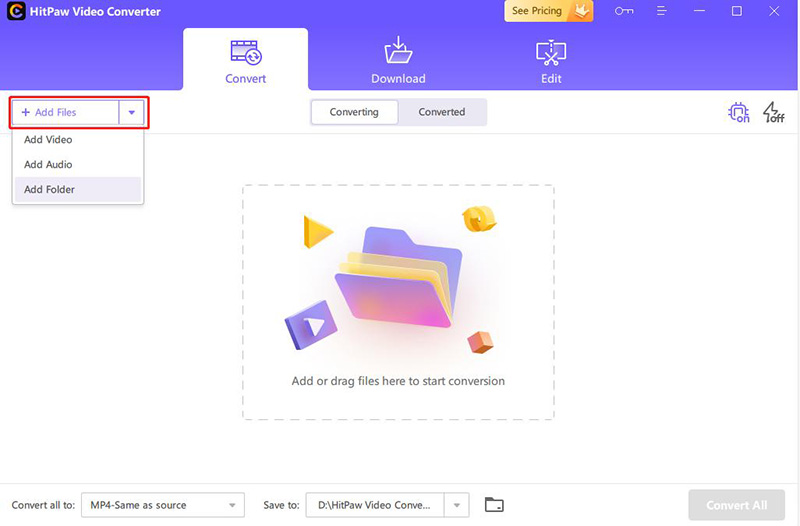
Step 02 Next, open the “Convert all to” drop-down menu and select MP4 and then video quality, like “Same as Source.”

Step 03 Finally, open the “Save to” drop-down menu and choose the target file folder. Click “Convert All,” and you will be done!

Part3: How to Convert M2TS to MP4 Online for Free
People might prefer online converters because they don't have to do the regular conversion tasks. Also, either they don't have the storage space or they only need some basic conversion like converting only some small size files. That's why here are the details of the three online ways to convert M2TS to MP4 Online, ConvertFiles, Convertio, and Zamzar.
ConvertFiles
If you are looking for an excellent online M2TS to MP4 converter, ConvertFiles must be your way to go. Supporting 300 formats, you can efficiently perform your conversion task. The speed of conversion and the quality of the output video are not much good compared to HitPaw Univd. You can even save the converted file link and download it later but within an hour.
Furthermore, you can convert up to 250MB file size, more than other online tools. Even it is also more secure than others because the files get deleted only after one hour; however, you can delete the data yourself anytime.
Let's know how to convert M2TS to MP4 through ConvertFiles:
-
1
Open the ConvertFiles website from the available link. Now, click “Browse” and import the M2TS video that requires to be converted.
-
2
Secondly, choose the MP4 from the “Output Format” to proceed. Also, checkmark the option of downloading the link via email if required.
-
3
Press the “Convert” button to get to a new window and then hit the “Click Here to Go to Download Page” button. Now, download the file, and that's all!
-

Pros:
- Offer conversion of eBooks, documents, videos, and more
- Option to get the download link via email
- Offer large files conversion
Cons:
- Many disrupting display and video ads
- No support for Cloud
Convertio
Convertio is an online file converter offering conversion of many file types, including Audio, Video, Image, Ebook, etc. Supporting 300+ formats, it is easier to convert M2TS to MP4. The conversion process is fast enough compared to the other online converters but less than HitPaw. Also, it allows you to change the frame rate, codec, CFR, and other video aspects.
Moreover, you can convert as many files as you want, but the upload file limit is a maximum of 100MB. Furthermore, it is secure because the uploaded data gets deleted within 24 hours.
Here is a step-by-step tutorial on using Convertio as M2TS to MP4 Converter:
-
1
Firstly, you need to open the website of Convertio. Now, drag and drop the files into the choose files area.
-
2
Next, open the “to” drop-down menu, and select Video > MP4. You can also adjust the video settings if required.
-
3
Press the “Convert” and then “Download” tab to get the converted MP4 video.
-

Pros:
- Support OCR technology
- Offer the deletion of the manual file
- Conversions are safe in Cloud
Cons:
- Slow conversion for large files
- Limitation of file size
Zamzar
Besides ConvertFiles and Convertio, Zamzar is another excellent online tool to get your M2TS to MP4 conversion done. It is a versatile tool as it supports over 1200 formats at a good conversion speed; however, it can't compete the HitPaw in speed and output file quality. You can even get the email notification when the conversion is done.
Along with conversion, it is possible to get the compression done. The uploading file size limit is 50MB, still less than the Convertio and other online tools. So, you may face issues in converting a file with a large size.
Here is the process to convert M2TS to MP4 via Zamzar:
-
1
In the first step, you need to open the Zamzar website. Click on “Choose Files” to upload the M2TS video.
-
2
Open the drop-down menu of “Convert to” for choosing “MP4” from the video formats.
-
3
Lastly, click “Convert Now,” and you will be a move to the new window. After conversion completion, hit the “Download” button, and all is done!
-

Pros:
- Offer conversion of multiple file types
- Support Box, Dropbox, Google Drive, and OneDrive
- Offer desktop application now
Cons:
- Sign up required to increase the file size limit
- Lack OCR function
Conclusion
Many reasons demand you convert M2TS to MP4, like the streaming option. You can opt for online converters, but they have certain limitations like small file size conversion, slow speed, irritating ads, and might lose quality during conversion. However, the process becomes easier and quicker when choosing an effective converter such as HitPaw Univd. The software tops the list in the video converters market because of its online tool availability, 90X faster speed, extra efficient features, and quality assurance.
FAQs about M2TS
What is the importance of choosing the M2TS format?
When it comes to M2TS vs. MP4, the M2TS file format offers an ideal video quality because of its MPEG-2 encoding. That's why it provides the best watching experience.
Why People Can't Recognize M2TS files on Sony Vegas Pro 11?
The reason is that Song Vegas Pro 11 does not support the M2TS file format; therefore, you must convert it before playing on this device. So, MP4 would be the better choice for you!
Which factors are to consider before choosing an M2TS converter?
As M2TS has fantastic video quality, you must consider the software or online tool that offers speedy video conversion. Also, it must support the bigger files. As a recommendation, HitPaw can be the best choice for many reasons.





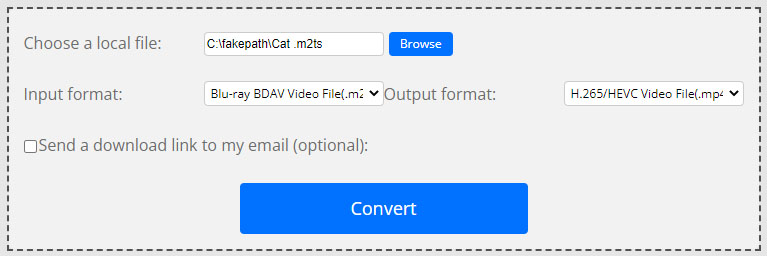
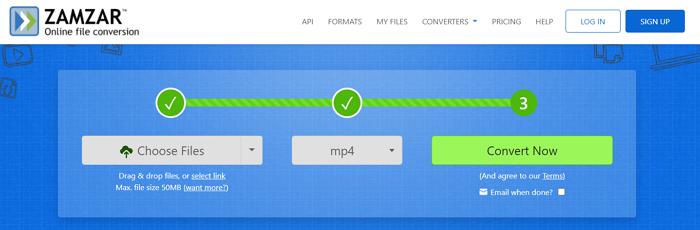

 HitPaw Univd (Video Converter)
HitPaw Univd (Video Converter)  HitPaw Edimakor
HitPaw Edimakor

Share this article:
Select the product rating:
Daniel Walker
Editor-in-Chief
My passion lies in bridging the gap between cutting-edge technology and everyday creativity. With years of hands-on experience, I create content that not only informs but inspires our audience to embrace digital tools confidently.
View all ArticlesLeave a Comment
Create your review for HitPaw articles