Top 7 TS Converter Download for Various Platform (Workable in 2025)
Ever recorded a video with your digital camcorder and ended up with a bunch of.TS files? You're not alone. TS, or Transport Stream, is a common file format used for storing video and audio data, especially on DVDs and in broadcast streams.
But what if you want to edit those videos, share them online, or simply play them on a device that doesn't support the TS format? That's where a TS converter comes in. In this comprehensive guide, we'll explore the top 7 free TS converter options available in 2024, covering both downloadable software for Windows and Mac and convenient online converters.
Part 1: Best TS Converter Free Download for Windows and Mac
For those who prefer the flexibility and control of a dedicated application, several excellent free TS converter software options exist for Windows and Mac. However, when it comes to versatile and user-friendly video conversion software, HitPaw Univd (HitPaw Video Converter) stands out as a top choice. This powerful yet intuitive tool allows you to effortlessly convert videos from TS format to a wide range of popular formats, and vice versa.
Here are the main features of the HitPaw Univd:
- Comprehensive format support: In addition to TS, HitPaw Univd supports conversion to and from various formats like MP4, AVI, MKV, MOV, WMV, and many more.
- High-quality output: The software utilizes advanced encoding technology to ensure that your converted videos maintain excellent audio and video quality.
- Batch conversion: Save time by converting multiple TS files simultaneously with HitPaw Univd's batch processing capability.
- User-friendly interface: The clean and intuitive interface makes it easy for users of all skill levels to navigate and perform conversions without any hassle.
- Built-in Video Editor: Perform basic editing tasks like trimming, cropping, and adding watermarks before conversion.
To convert videos from TS or to TS using HitPaw Univd:
STEP 1: Download and install HitPaw Univd on your Windows or Mac computer
STEP 2: Launch the application and click "Add Files". Then select the TS files you want to convert.

STEP 3: Choose your desired output format from the "Profile" drop-down menu. You can also customize advanced settings like resolution, bitrate, and frame rate.

STEP 4: Click on the Hardware Acceleration Detection and Lossless Conversion tab at the top-right corner
STEP 5: Next, choose the desired location and click on the "Convert All" to begin the conversion process..

Watch the following video to learn more details:
Part 2: Alternative 3: Free TS File Converter Software
While HitPaw Univd is an excellent choice, there are several other free TS file converter software options available for those who prefer alternative solutions:
1. FFmpeg
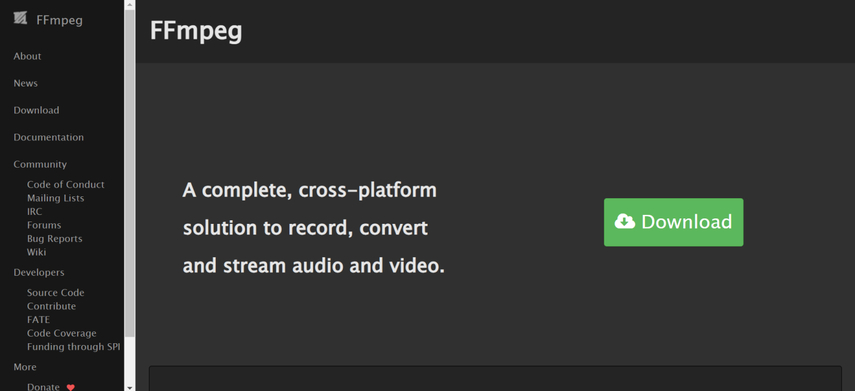
FFmpeg is a powerful, open-source multimedia framework that includes a command-line tool for converting various video and audio formats, including TS. While it offers advanced features and flexibility, FFmpeg can be more challenging for novice users due to its command-line interface.
Pros:
- Free and open-source
- Highly customizable and supports a vast array of formats.
- Suitable for advanced users and professionals
Cons:
- Steep learning curve for beginners
- No graphical user interface (GUI)
- limited documentation and support
2. Format Factory

Format Factory is a free, all-in-one multimedia converter that supports TS files and numerous other video, audio, and image formats. It offers a simple and straightforward user interface, making it an accessible option for casual users.
Pros:
- Free and easy to use
- Supports a wide range of formats.
- Includes additional tools like video joiners and splitters.
Cons:
- Fewer advanced features compared to dedicated video converters
- Occasional software stability issues
- Limited support and updates
3. VLC Media Player
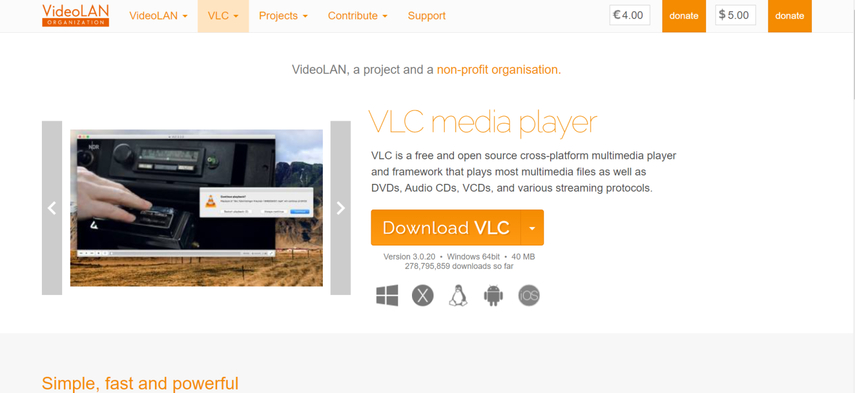
While primarily known as a media player, VLC also includes basic video conversion capabilities, including support for TS files. This functionality is integrated into the software, providing a convenient solution for users already familiar with VLC.
Pros:
- Free and widely used media player
- Simple conversion process for casual users
- No separate installation is required.
Cons:
- Limited conversion options and customization
- Intended for basic conversion tasks only.
- Lacks advanced features found in dedicated converters
Part 3: Free Video TS Converter Online
In addition to desktop software, for those who prefer a quick and convenient solution without downloading software, online free TS video converters offer a viable alternative. Here are three popular free options:
1. HitPaw Online Video Converter
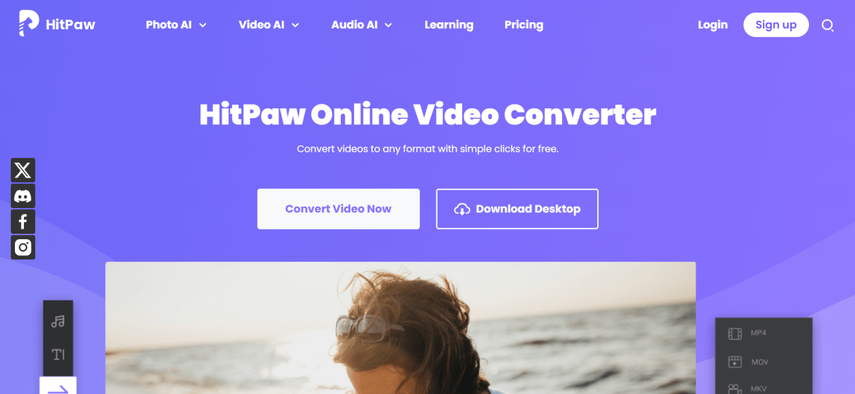
HitPaw offers a powerful online video converter that supports TS file conversion along with a wide range of other formats. This web-based tool provides a convenient and hassle-free way to convert TS files without installing any software.
Key Features:
- Supports conversion to and from TS, MP4, AVI, MKV, MOV, and more.
- No software installation is required.
- User-friendly interface
- Fast conversion speeds
- Secure and reliable online service
2. Convertio
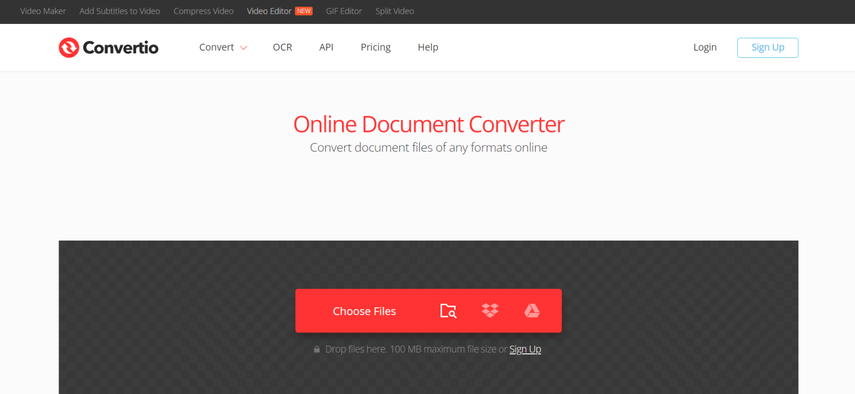
Convertio is a free online file converter that supports TS and various other video, audio, and document formats. It offers a simple drag-and-drop interface for easy file uploads and conversions.
Pros:
- Free and no registration is required.
- Supports a wide range of file formats.
- Simple and straightforward interface
Cons:
- Limited conversion options and settings
- File size limitations for free users
- Relatively slower conversion speeds
3. CloudConvert
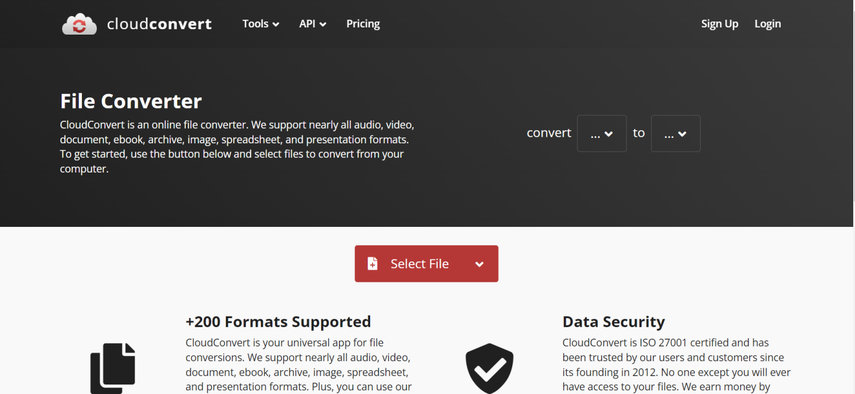
CloudConvert is another popular online file converter that supports TS files, along with a vast array of other multimedia and document formats. It offers a clean and intuitive web interface, making it easy to convert files on the go.
Pros:
- Free and no registration is required
- Supports a wide range of file formats.
- Clean and user-friendly interface
- Reliable and secure online service
Cons:
- Limited conversion options and customization
- File size limitations for free users
- Occasional performance issues during high traffic
Part 4: FAQs about the TS Converter
Q1. What is a TS file, and why would I need to convert it?
A1. A TS (Transport Stream) file is a container format commonly used for transmitting and storing digital video and audio data, particularly in broadcasting and streaming applications. TS files are often used to store content from digital TV recordings, Blu-ray discs, and other multimedia sources. You might need to convert TS files for compatibility, file size optimization, editing, and post-processing.
Q2. Can I convert TS files to MP4 for free?
A2. Absolutely! Several free TS converter options can handle this conversion, including both downloadable software like HitPaw Univd and online converters like HitPaw Online Video Converter and CloudConvert.
Conclusion
No matter your technical expertise or preferred workflow, there's a perfect free TS converter out there for you. This guide has equipped you with the knowledge to choose the ideal tool based on your needs.
For a seamless and feature-rich conversion experience, HitPaw Univd stands out as a top contender. With its intuitive interface, lightning-fast processing, and lossless conversion option, it empowers you to effortlessly convert your TS files to any desired format.






 HitPaw Edimakor
HitPaw Edimakor HitPaw VikPea (Video Enhancer)
HitPaw VikPea (Video Enhancer)


Share this article:
Select the product rating:
Daniel Walker
Editor-in-Chief
My passion lies in bridging the gap between cutting-edge technology and everyday creativity. With years of hands-on experience, I create content that not only informs but inspires our audience to embrace digital tools confidently.
View all ArticlesLeave a Comment
Create your review for HitPaw articles