Is Torrent Safe? Understanding Everything about Torrent
You may have noticed that many people are using torrents to download files these days. Perhaps you are interested in trying torrents yourself. Before doing so, you probably want to learn more about torrents, such as what is a torrent file, whether is torrent safe, and other related questions. We will address these topics in the following article, so keep reading to find out more!
Part 1: Understanding What is Torrent and Torrenting?
1. What is torrent or a torrent file?
Torrent is a file sharing protocol that allows users to download and upload files from multiple sources simultaneously. It utilizes a decentralized peer-to-peer network, enabling efficient and fast file transfers. Torrent files contain metadata about the shared files, which helps in locating and connecting to other peers for downloading or uploading content.
A torrent file, also known as a .torrent file, is a type of metadata file defined by the BitTorrent protocol. It essentially serves as an "index" to the files being downloaded, containing key information for the download process. Here's a breakdown of what a torrent file contains and how it works.
A torrent file consists of two main parts - Tracker information and file information.
Tracker information: This includes the address and settings of the Tracker server, which is used in the BT download process to facilitate connections between peers.
File information: This part contains data generated based on the calculation of the target files. The results are encoded according to the Bencode rules specified in the BitTorrent protocol.
2. What is Torrenting?
Torrenting is the act of downloading and sharing files, typically large ones like movies, TV shows, music, or software, using the BitTorrent protocol. It allows users to obtain files from multiple sources at once, speeding up the download process. Torrenting is often associated with piracy, but can also be used for legitimate purposes like sharing open-source software or large datasets.
Part 2: Is Torrenting illegal and How to Torrent Safely?
1. Is torrent safe or Is torrenting illegal?
Torrents, in general, are not inherently illegal, but the content being shared through torrents can be. Torrenting, in itself, is a technology that allows for the efficient distribution of large files over the internet. The legality of torrenting depends on the content being shared. Let's break it down:
Safety:
- Malware and Viruses risk: Torrent files and downloads can often contain malware or viruses that can infect your computer. Downloading from untrusted sources increases this risk.
- Privacy concerns: Torrenting exposes your IP address to other users on the network, potentially allowing them to track your online activity or location.
- Internet Speed: Torrenting can slow down your internet connection, especially if you're downloading large files or sharing with many peers.
Legality:
- Copyright infringement: Downloading copyrighted content without permission is illegal in many countries. Torrenting is often associated with piracy, as it allows users to easily share and download copyrighted materials, such as video, music, and other files.
- Open-source and legal content: On the other hand, torrenting can also be used to share open-source software, legal datasets, and other non-copyrighted content. In these cases, torrenting is entirely legal.
2. How to torrent safely?
Torrenting can be both legal and safe when used responsibly and with appropriate precautions. Avoid downloading copyrighted content without permission and take steps to protect your privacy and security while torrenting.
- Use a VPN (Virtual Private Network): A VPN encrypts your internet traffic and hides your IP address, protecting your privacy and anonymity.
- Download from Trusted Sources: Only download from well-known and trusted torrent sites or individuals.
- Check File Integrity: Before downloading, check the comments and ratings of the torrent to ensure it's safe and free of malware.
- Use Antivirus Software: Keep your antivirus software updated and run regular scans to protect your computer from malware.
Remember, while torrenting itself is not illegal, sharing copyrighted content without permission is. Always be cautious and responsible when using torrents.
Part 3: Bonus tips: The Safest Way to Download Video and Audio Files
HitPaw Univd (HitPaw Video Converter) is one of the best choices for you to download video and audio. HitPaw Univd is a versatile and powerful tool, that allows you to download video and music from 10000+ websites like Netflix, Crunchyroll, Niconico, etc. With its fast speed, you can batch download your favorite videos or songs with high quality. In addition, the HitPaw Univd supports converting video and audio files between over 1000 formats, including MP4, MOV, AVI, MP3, M4A, and more.
Watch video to learn more details
Main features of HitPaw Univd
- Download video and audio from 10000+ popular websites, including YouTube, Netflix, Crunchyroll, Niconico, and more.
- Download video up to 8K resolution, and audio up to 320kbps.
- Support download video multilingual subtitles and audio tracks.
- Batch download video in high resolution with 20X speed.
- Free download without ads.
Guide to download files with HitPaw Univd
Step 1: First, download and install the HitPaw Univd on your computer.
Step 2: Open it and switch to the Download tab.

Step 3: Open the website in the system browser window, and copy the URL of the video you want to download.

Also, you can choose Multiple URLs to enter the batch download screen and add multiple URLs to the download list. Please note that add one URL per line.


Step 4: You can choose the file type, quality, and subtitle for the download files.

Step 5: Click the 'Download' button, the software will start analyzing the number of videos according to your settings.

Step 6: After analysis, it will start downloading the videos automatically.

Step 7: Once the download is finished, you can click the folder icon to find the downloaded files, finally, you can watch the videos without any ads on your computer.

Part 4: FAQs about Torrent and File and Torrenting
Q1. How do I open a torrent file?
A1. To open a torrent file, you may need to download a torrent client, such as uTorrent, BitTorrent, qBittorrent, Deluge, etc. Once you have installed the client, you will need to configure it following the guide in the program. There are many torrent file openers and go for something you trust or find easy to use.
Q2. How to download torrented files in iphone?
A2. Apple has banned torrent clients on its App Store, but users can still circumvent this ban using an online client. Follow the step: find a torrent from a trusted source>> copy the torrent link>> open TorrDroid in your device's web browser>> paste the torrent link into TorrDroid>> finally you can find it within the 'Downloads' section of the iOS files app.
Q3. Is uTorrent still free?
A3. Still, if you're searching for a free torrent client, uTorrent is an excellent option.
Conclusion
To sum up, torrenting is an efficient method of swiftly downloading files from the internet, but it's important to prioritize safety. Only obtain torrents from reputable websites and ensure their legitimacy. HitPaw Univd is the best choice for you, offering you to download videos from various sites without any risk and legal concern. Give it a try to enjoy your digital life.













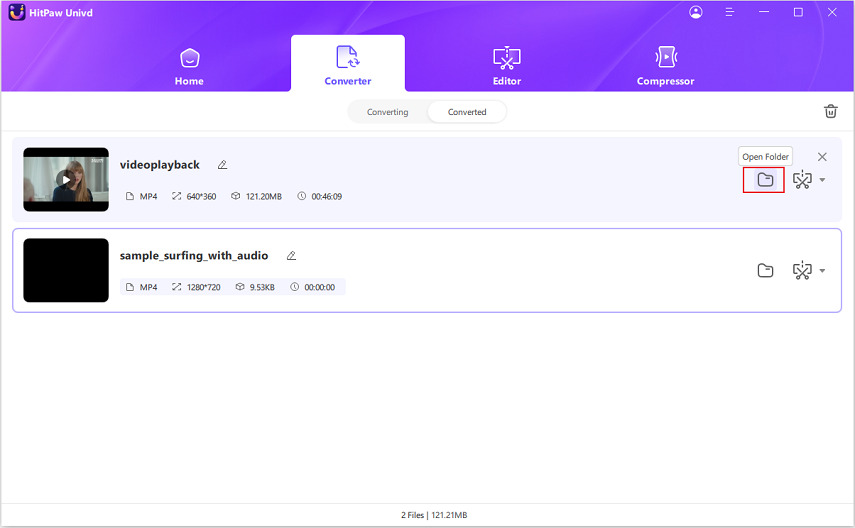

 HitPaw VikPea
HitPaw VikPea HitPaw Screen Recorder
HitPaw Screen Recorder



Share this article:
Select the product rating:
Daniel Walker
Editor-in-Chief
My passion lies in bridging the gap between cutting-edge technology and everyday creativity. With years of hands-on experience, I create content that not only informs but inspires our audience to embrace digital tools confidently.
View all ArticlesLeave a Comment
Create your review for HitPaw articles