Full Guide on How to Open Torrent Files on Windows , Mac and Android
Torrent files are a popular method for sharing large amounts of data over the internet, including movies, music, games, and software. However, for those new to torrenting, understanding how to open and manage these files can be a bit daunting. This article provides a detailed guide on how to open torrent file on both Windows and Mac, along with a safe alternative for downloading media without using torrents.
Part 1: How to Open Torrent Files on Windows 10/11
Opening torrent files on Windows 10/11 is a straightforward process that involves downloading a torrent client or torrent file opener, such as uTorrent, and using it to manage and download the files. Here's a step-by-step guide to help you through the process about how do you open a torrent file.
Step 1.Open the uTorrent download page for Windows, click on Free Download and select a location in the File Explorer to save the download package.

Step 2.Double-click the `uTorrent.exe` file and click on Yes to run the uTorrent Installer Wizard. Follow the on-screen prompts to complete the uTorrent installation.

Step 3.Open the folder containing your torrent files. Right-click the torrent file and select Open with uTorrent.
Step 4.In the pop-up uTorrent window, go to the Save In location and click on the three-dot icon to select an alternative folder.
Step 5.Go to the Torrent Contents panel, ensure all file checkboxes are ticked, and click on OK to start downloading the torrent file. Wait for the download to complete.

Step 6.Open File Explorer by pressing Win + E keys and navigate to the folder where the downloaded torrent files are stored.
Step 7.Right-click the Zip file and select Extract all. Click on Browse to select a folder directory to extract the torrent Zip and click on Select Folder. Click on Extract. Open the extracted folder to access the torrent files.
Part 2: How to Open File Torrent on Mac?
How do I open a torrent on Mac? Opening torrent files on a Mac involves similar steps to those on Windows, with some slight variations in software and process. Here's how to open torrented files:
Step 1.Open the uTorrent Downloads page for Mac, scroll down to the uTorrent Classic section and click on Free Download.
Step 2.Once downloaded, double-click the uTorrent installer file. Follow the on-screen instructions to complete the uTorrent installation.
Step 3.Open the Torrent File: Open the folder containing your torrent files. Right-click the file and select Open with > uTorrent. uTorrent for Mac will handle the download similarly to the Windows version.

Step 4.Press the Option + Command + Space keys to open the Search This Mac (Finder) window. Search for the torrent folder.
Step 5.Extract the Zip file that includes the torrent files. Open the extracted folder to access the torrent files.
Part 3: How to Open a Torrent File on Android with LibreTorrent
How do you open a torrent on Android? If you prefer to use your Android device for torrenting, LibreTorrent is a great option. Here's how to use it:
Step 1.If you see the option to Open the torrent after downloading, tap it (this automatically takes you to step 5).
Step 2.If you don't see the option to open it, launch LibreTorrent and tap the + icon in the lower-right corner.

Step 3.From the options that appear, select Open file. Scroll through your Download directory (or wherever you save your downloaded files) and tap the `.torrent` file.

Step 4.The torrent file will open in your client. Change the name and directory if needed, then tap the ✔ icon in the upper-right corner to start the download.

Part 4: How to Safely Download Movies and Music Without Torrent?
For those who prefer to avoid the potential risks and complications associated with torrenting, HitPaw Univd (HitPaw Video Converter) provides an excellent alternative. This powerful tool allows users to download movies, music, TV shows, and more directly from a variety of popular streaming sites. With its user-friendly interface and robust features, HitPaw Univd ensures a seamless and secure downloading experience, catering to the needs of both casual users and tech enthusiasts.
HitPaw Univd - All-in-one Video Solutions for Win & Mac
Secure Verified. 254,145 people have downloaded it.
- Download Latest Movies, TV Shows, Dramas, and Video from various streaming sites.
- Enjoy uninterrupted downloads from any country for an unlimited period.
- Download from YouTube, Hulu, Netflix, Crunchyroll, Niconico, and more.
- Download music from Spotify, Deezer, Tidal, Apple Music, YouTube Music, etc.
- Download videos up to 8K resolution and audio up to 320kbps.
- Download multiple files simultaneously with high speed and efficiency.
Secure Verified. 254,145 people have downloaded it.
Below we take NetFlix Video Downloader for example telling you how to download movies without torrent using HitPaw Univd.
Step 1.Visit the official HitPaw website, download the software, and follow the installation instructions. Launch the software after installing it. Find Netflix Video Downloader in the Toolbox Tab and click to open it.

Step 2.Sign into your Netflix account and search for the movie you want to watch. Choose the movie and click the Download button.

Step 3.Customize your download by selecting video files, resolution, audio, and subtitles. Click the Download button to begin.

Step 4.Once the download is complete, find the files in your designated "Save to" folder.

Conclusion
Now you know how to open .torrent files. Opening torrent files on Windows and Mac is a straightforward process with the right tools. By following the steps outlined above, you can easily download and manage your torrent files. For those looking for a safer alternative, HitPaw Univd offers a reliable solution for downloading high-quality movies and music without the need for torrents.


















 HitPaw VoicePea
HitPaw VoicePea  HitPaw VikPea (Video Enhancer)
HitPaw VikPea (Video Enhancer) HitPaw FotorPea
HitPaw FotorPea

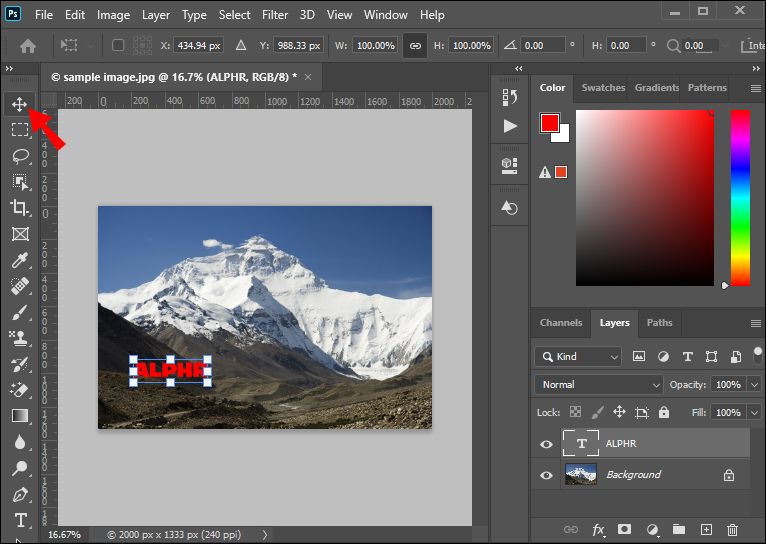

Share this article:
Select the product rating:
Daniel Walker
Editor-in-Chief
My passion lies in bridging the gap between cutting-edge technology and everyday creativity. With years of hands-on experience, I create content that not only informs but inspires our audience to embrace digital tools confidently.
View all ArticlesLeave a Comment
Create your review for HitPaw articles