How to Convert Torrent Files to MP4 Online for Free
Torrent is one of the most popular platforms to access the latest Hollywood movies and movies of various other genres. Unfortunately, the movies that Torrents download might not support operating systems like Android or iOS devices. So, in these scenarios, you'll need to use an online Torrent to MP4 converter to convert the Torrent files into the MP4 video format.
By converting the Torrent files to MP4 through Torrent file online converter, you can play the downloaded Torrent files on an Android or iOS device. Tune into the guide to learn about how to convert Torrent file to MP4.
Part 1: Is There a Torrent to MP4 Converter Online Free?
Opting for the Torrent to directly download converter online could be hectic courtesy of the nature of the Torrent content. Despite this scenario, multiple online tools offer to convert Torrent files to your favourite video formats, but only a handful of them are efficient.
The problem with using a Torrent converter is that it could end up affecting the quality of videos so there won't be any point in watching the videos in lower resolution quality. Luckily, we've listed the best online Torrent file converter below, which empowers you to convert .torrent to MP4 effortlessly without charging a penny.
Part 2: How to Convert Torrent File in 2024?
Before converting the Torrent file to the MP4 video format, you'll need to download it, and downloading the Torrent files is no simple feat.
Here's a detailed guide to convert Torrent file to MP4 after downloading it from the Torrent.
Step 1: In the first phase, you'll need to use a Torrent client, such as BitTorrent, uTorrent, etc.
The applications help you to download the file linked with the Torrent. In this way, you'll need to select the reliable client, and then you can download the Torrent app from the official timeline.
Step 2: After setting up the Torrent client, you'll need to locate the magnet link or Torrent file for the video content you're aiming to download. You can then launch this file in the Torrent client to start downloading your associated files to the PC. This process could take some time depending on your current internet connection.
Step 3: Now, you'll need to navigate to the online-convert.com's official timeline. With online-convert.com you've got the leverage to turn MKV, MOV or other formatted video into MP4 format. After locating the downloaded Torrent file you wish to convert into MP4, you'll need to upload the video to the timeline of online-convert.com.
If the Torrent video you're going to convert into MP4 contains more than 100 MB, you'll need to enter the signup credentials. You can then import the photo by hitting the Choose File button.
Step 4: Once you're done uploading the video into the main window of the online convert.com, you'll need to select MP4 as the output video format. Next, you'll need to choose the corresponding settings if required.
Step 5: After putting all the necessary parameters in order, you'll need to tap on the ''Convert File'' button to start converting the Torrent movie file to MP4 format. The downloading speed could get slow depending on the video's duration and the internet speed you're currently using.
Part 3: Bonus tip: Best Way to Convert Video and Audio to Other Formats
Imagine trying to play a video or an audio file in a device that doesn't support playing the particular formatted audio or video? What are the best options to get rid of this chaos? Converting the videos and audio files to other formats seems like an appropriate gig in this scenario, and that's what HitPaw Univd (HitPaw Video Converter) is fairly good at.
With this amazing video converter, you can change the formats of the audio and video files and since it supports the batch conversion, processing the multiple videos simultaneously and then changing their video formats is simple. While converting the videos to the most desired video formats, the HitPaw Univd doesn't mess up with the quality as it tends to retain the resolution of videos and doesn't put a watermark on the videos either.
Main Features of HitPaw Univd
- Convert the videos audios to 10000+ video formats
- Retains the video quality while converting it
- Doesn't include the watermark on the videos
- Supports Mac and Windows
- Explore the several mind-blowing video editing features
- Allows you convert multiple video and audio files simultaneously
- Brings in the exciting free trial version
How to convert Video Clips via HitPaw Univd?
Step 1: You must install the software after going to the HitPaw Univd's official website. To submit the video that you want to have its format changed, you must first launch the software and then click the Add video button. Since HitPaw Univd supports batch conversion, you can import multiple video files simultaneously.

Step 2: If you want to edit the title, you'll need to hit the file name. Doing so will allow you to customise the video's meta information. Now, you can add the video's composer, album, and artist title.

Step 3: Once the movie has been edited, select the desired format by tapping the Convert All button. HitPaw Univd offers a variety of video formats, so you can choose the ones that are right for you. Choosing the audio codec and video quality is easy because you can adjust these parameters after deciding on the video format.

Step 4: To start converting the videos to new formats, click the Convert All option. You may get to the videos by selecting the Converted tab once the task is finished.

Part 4: FAQs about Converting Torrent File
Q1. Can I convert torrent file to MP4?
A1. Since Torrent files might not be supported on devices like Android or iOS devices, you may consider converting these files to the MP4 video format. Converting the Torrent files to the MP4 is also thanks to the online video converters available online.
Q2. Is there torrent file online converter?
A2.
You can access multiple Torrent file online converters, but only a few are efficient and worth going to. We have listed Online convert.com in this guide as the most reliable Torrent to MP4 converter online that stimulates converting video to the MP4 format.
While converting the Torrent files to the MP4 video format, Online convert.com doesn't bother affecting the quality of videos even a bit.
In Conclusion
Downloading the favorite Torrent movie and then struggling to open it on a mobile device is frustrating and no one likes this annoying sight. Fortunately, you can convert Torrent files to MP4 thanks to the amazing Torrent to MP4 converter online listed in this guide.
Moreover, we've talked about the HitPaw Univd, which empowers you to convert videos and audio to multiple formats, including 1000+ video formats. Apart from retaining the original video quality, HitPaw Univd enables you to convert multiple audio and video files simultaneously.






 HitPaw Edimakor
HitPaw Edimakor HitPaw FotorPea
HitPaw FotorPea HitPaw Watermark Remover
HitPaw Watermark Remover 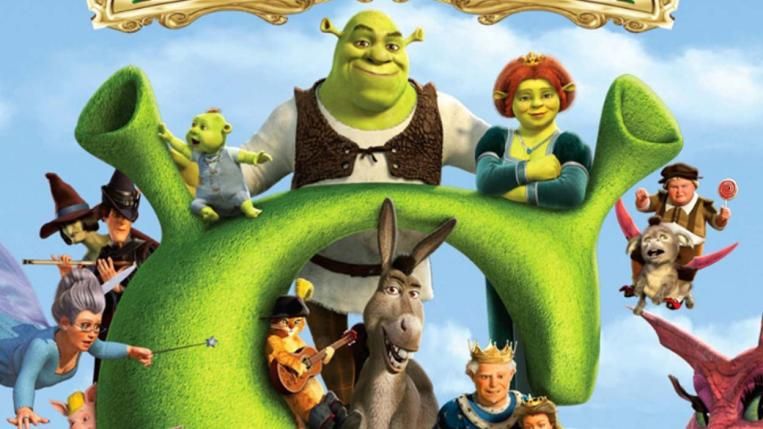


Share this article:
Select the product rating:
Daniel Walker
Editor-in-Chief
My passion lies in bridging the gap between cutting-edge technology and everyday creativity. With years of hands-on experience, I create content that not only informs but inspires our audience to embrace digital tools confidently.
View all ArticlesLeave a Comment
Create your review for HitPaw articles