Take Beard Remover Filter to Share Happiness with Friends
Discover the exciting world of the "No Beard Filter" trend, sweeping across all platforms in 2023. Wondering how you'd appear without facial hair or eager to reveal your partner's bare-faced charm? From TikTok to Instagram and beyond, its effects create shareable moments that spark laughter and curiosity.
Join the global trend, explore the unexpected, and share the joy of no beards with your social media community. In this passage, we'll delve into the impact of the No Beard Filter, exploring its popularity, creative applications, and the joy it brings to online interactions.
Part 1: Apps with No Mustache Filter
1. Snapchat
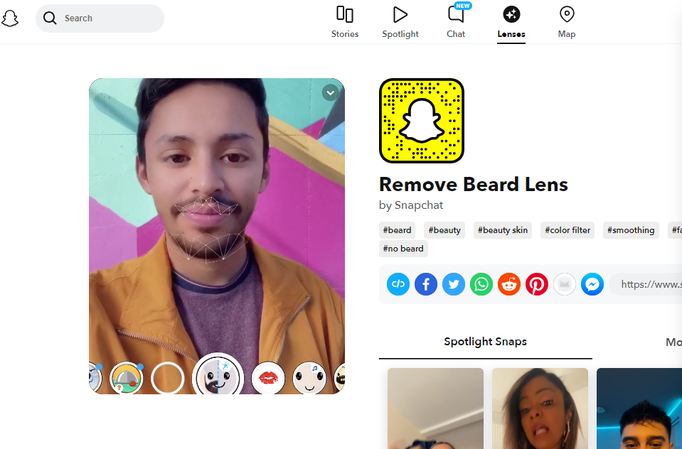
In the world of photo editing and filter applications, Snapchat stands out as a trending source for users looking to transform their facial appearance. One of the sought-after filters on Snapchat is the "no beard" filter, although its accuracy raises some questions, especially with longer beards. Users might notice a potential flaw, as the filter may inadvertently enlarge the double chin when removing longer facial hair. Interestingly, this filter is not exclusive to Snapchat and can be found on Instagram.
Steps to Use No Beard Filter:
- 1.Launch Snapchat and go to the camera screen.
- 2.Click on the smiley face icon.
- 3.Tap on the Explore magnifying glass icon.
- 4.Type "No Beard" into the search bar.
- 5.Select "No Beard by Andre".
2. Facetune
Let's move on to another popular platform, Facetune, known for its photo modification capabilities. Facetune is a comprehensive photo editor that allows users to enhance their portraits. However, like any tool, it comes with its set of pros and cons. On the positive side, Facetune provides exciting features, intelligent shooting, and the ability to modify various facial features. It also allows users to share their edited pictures easily.
Pros
- Exciting features for creative enhancements.
- Intelligent shooting capabilities.
- Ability to modify various facial features.
- Easy sharing of edited photos.
Cons
- No dedicated social network.
- Some features are not free.
- Edited photos from the camera roll may appear better than live preview shots.
- Some users find Facetune expensive.
3. Face App
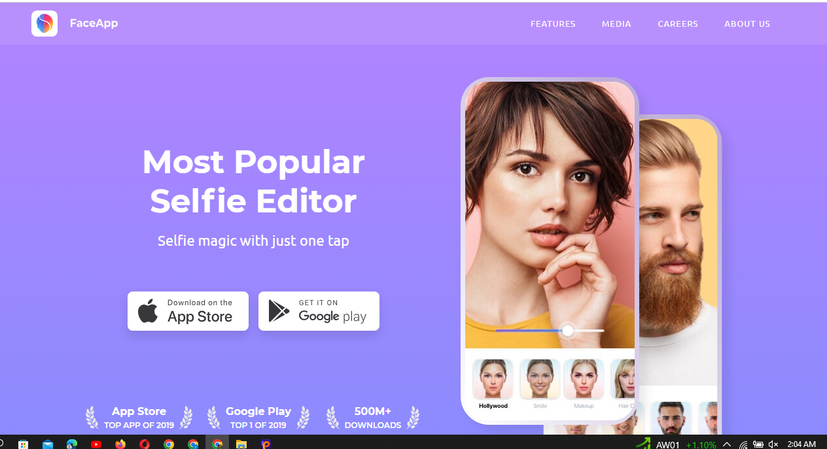
FaceApp distinguishes itself with its realistic transformations, thanks to AI models trained on an extensive dataset of human faces. This realism sets it apart from other photo editing apps that might produce cartoonish effects. FaceApp's popularity, with over 100 million downloads and widespread use by celebrities and influencers, contributes to its status as a cultural phenomenon.
Pros
- Realistic transformations.
- Popularity with over 100 million downloads.
- Used by celebrities and influencers.
- Accessible to us, even for non-technical users.
- Fun filters and effects.
- Social sharing features.
Cons
- No specific cons are mentioned in the provided information.
Part 2: Remove Beard Filter Online
What would you look like without a beard? Enter Fortor Online is your go-to platform for facial hair transformation with its user-friendly No Beard Filter. This innovative feature allows you to envision yourself without facial hair, all with a simple click.
For those hesitant to part with their hard-earned facial hair, Fortor's No Beard Filter offers a risk-free alternative. By seamlessly removing the beard without the commitment of shaving, users can explore different looks instantly. Beyond practical considerations, this feature fosters creativity, allowing users to experiment with styles and share hilarious or surprising transformations with their social circles. Embrace a new perspective on your appearance without the fuss of shaving - give Fortor's No Beard Filter a try today!
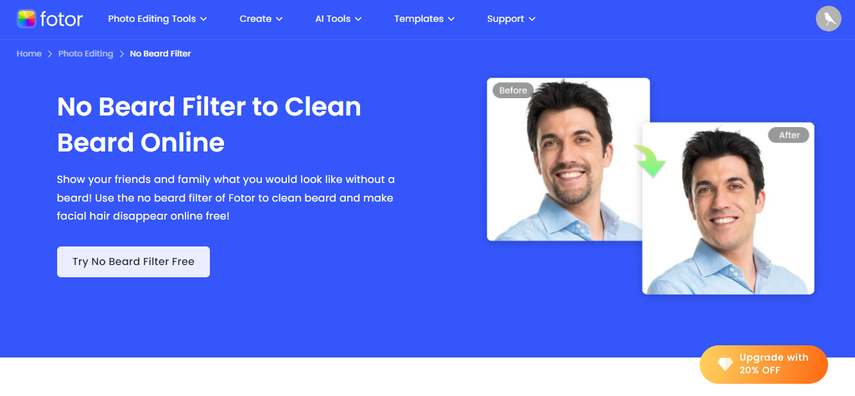
Pros and Cons of Fotor
Pros
- Fortor's No Beard Filter provides instant results without the need for actual shaving.
- Allows users to explore a beard-free look without committing to shaving.
- It is ideal for playful self-expression and experimenting with various styles.
- Share your transformed photos on platforms like Instagram and TikTok for a good laugh or surprise your friends.
Cons
- The filter's realism may vary, and results are limited to the capabilities of the online tool.
- The quality of the uploaded images may influence the effectiveness of the filter.
How to Use Fortor's No Beard Filter Online:
- 1.Click the "Try No Beard Filter Free" button to access Fortor's beard removal online tool.
- 2.Upload your selfies or portrait pictures to the platform.
- 3.Select the No Beard Filter option from the available filters in the beard remover tool.
- 4.Watch as Fortor's automatic beard remover filter works its magic, transforming your facial hair digitally.
- 5.Preview the results and make any adjustments if needed.
- 6.Download your beard-free photos and share the transformed images with friends and on social media.
Part 3: Extra PC Tip of No Facial Hair Filter
In the ever-evolving world of photo editing, one standout feature that continues to captivate users is the ability to remove unwanted objects from pictures. Facial hair, in particular, can sometimes be an unwanted addition to another perfect shot. Enter HitPaw FotorPea, a user-friendly software designed to simplify the process of object removal, allowing you to bid farewell to facial hair filters effortlessly.
Key Features of HitPaw FotorPea:
- User-Friendly Interface: HitPaw FotorPea boasts an intuitive interface, making it accessible for users of all skill levels.
- Object Removal Capability: The software specializes in removing unwanted objects, including facial hair, with remarkable ease.
- Brush and Box Selection Tools: Two versatile tools, the Brush and Box Selection tools, empower users to target and remove specific objects in their photos precisely.
- Adjustable Selection: Users have the flexibility to fine-tune their selections, adjusting the removal area according to their preferences.
How to Remove Objects Using HitPaw FotorPea:
1. Import Photo:
Begin by launching HitPaw FotorPea and clicking on "Object Removal". Add the photo you wish to edit by clicking on the designated button or dragging the image into the editing box.
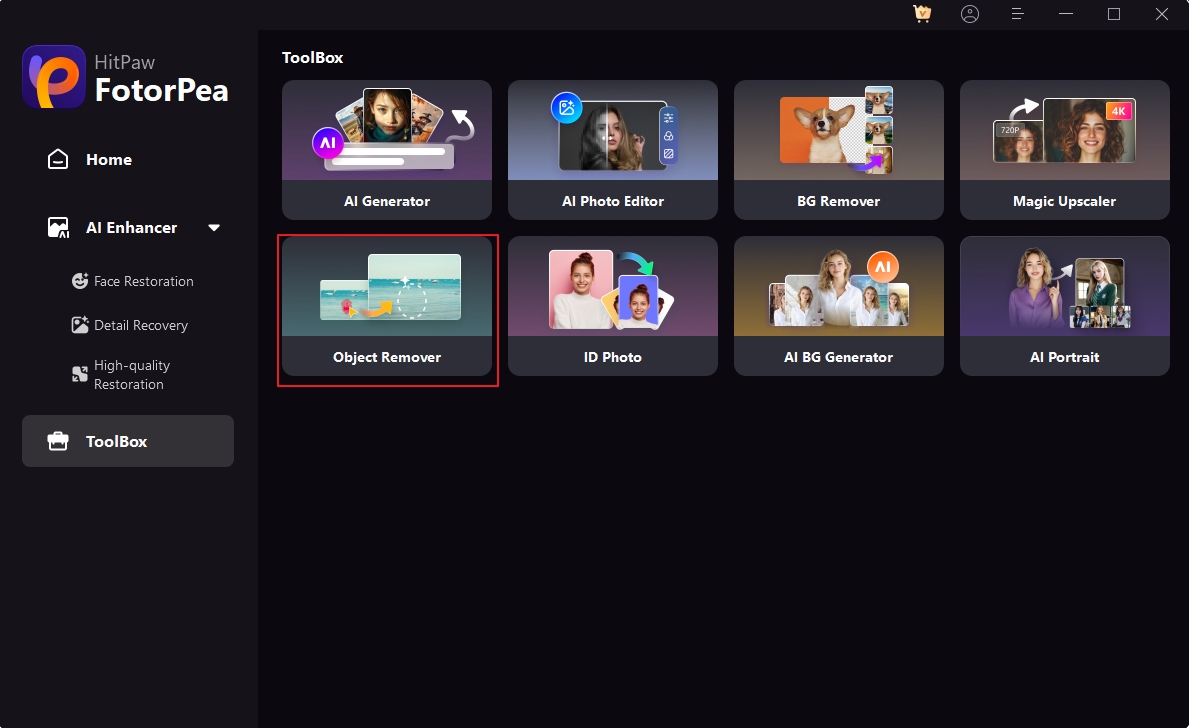
2. Select the Tool:
Locate the Brush or Box Selection tool at the bottom of the program interface. These tools are your allies in pinpointing the unwanted facial hair or any other objects.
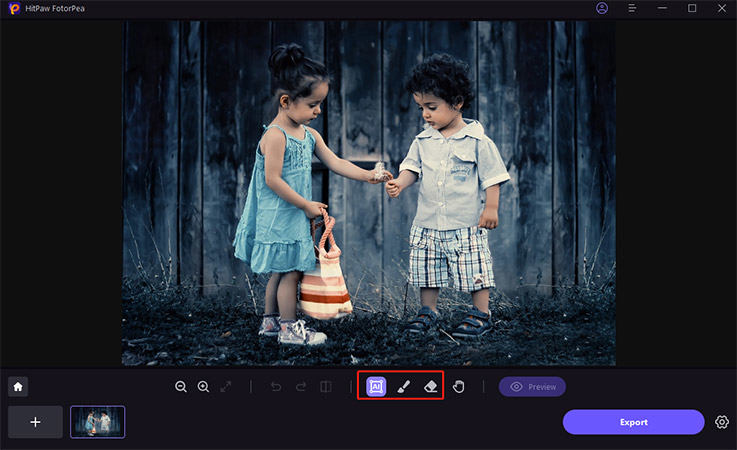
3. Paint Out or Frame the Object:
Use the selected tool to either paint over or frame the object you want to remove from the photo. This step is crucial in guiding the software on what to eliminate.
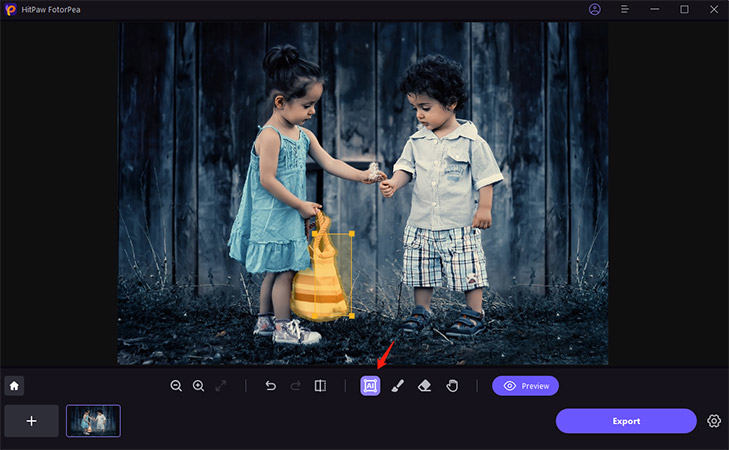
4. Adjust Selection:
After framing or painting out the object, fine-tune your selection—the highlighted area represents the targeted region. Adjust as needed, and utilize the "Undo" button if you wish to start anew.
5. Preview and Export:
Click "Preview" to witness the magic of object removal. If satisfied, choose a path for saving, click "Export", and - the final photo, free from facial hair or any unwanted elements, is saved to your computer.
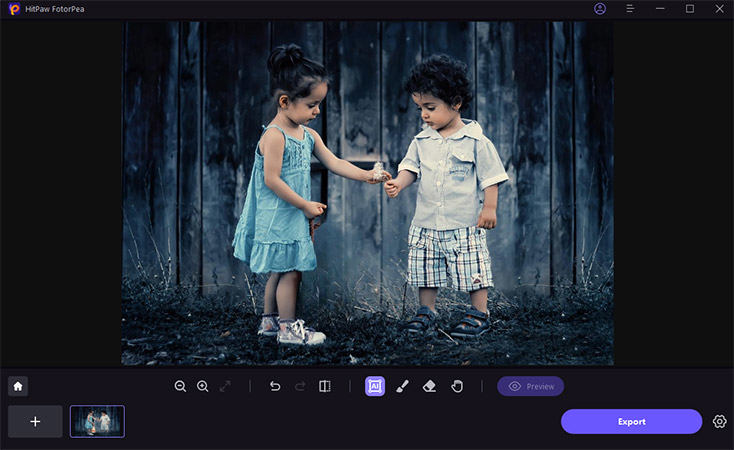
HitPaw FotorPea emerges as a lifesaver for those seeking a hassle-free solution to remove facial hair or other objects from their cherished photos. With its simplicity and effectiveness, bid farewell to complicated editing tools and welcome a new era of photo editing convenience.
Part 4: FAQs about Beardless Filter
Q1. How to use the no beard filter on TikTok?
A1. To use the no beard filter on TikTok, open the app, go to the Discover page, type "no beard filter", select the first effect with two stacked heads, click the camera icon, and begin.
Q2. How to remove watermark from Snapchat no beard pictures?
A2. To remove watermarks from Snapchat no beard pictures, utilize HitPaw FotorPea. Effortlessly enhance and edit your images for a watermark-free, polished result. The object removal algorithm removes the watermark without blurring the images.
Conclusion
Embracing the charm of a clean-shaven look in 2023 is easier than ever with the "No Beard " filter available on all platforms. This passage has illuminated various ways to incorporate this filter into your digital presence seamlessly.
Say goodbye to beards and hello to a refined digital appearance. Embrace the simplicity and effectiveness of the "No Beard" filter, and let HitPaw FotorPea be your go-to tool for a polished, impeccable look across all your digital platforms in the exciting year of 2023.






 HitPaw VikPea
HitPaw VikPea HitPaw Photo Object Remover
HitPaw Photo Object Remover



Share this article:
Select the product rating:
Daniel Walker
Editor-in-Chief
My passion lies in bridging the gap between cutting-edge technology and everyday creativity. With years of hands-on experience, I create content that not only informs but inspires our audience to embrace digital tools confidently.
View all ArticlesLeave a Comment
Create your review for HitPaw articles