2025 What's New: iPhone 16 AI Features All Updated here
The iPhone 16 is about to hit the market and is expected to revolutionize the mobile experience. With a highly anticipated iOS 18, it will bring a host of AI-powered features that will surely enhance productivity, creativity, and the overall user experience. In short, "Apple Intelligence" is going to transform how we interact with mobile phone, and everyone seems to be quite excited about it.
Are you also curious to learn about these advanced features and how they will change how you use your iPhone? This guide is for you! In this article, we dive deep into the world of iPhone 16 ai and what other new feature Apple is going to introduce.
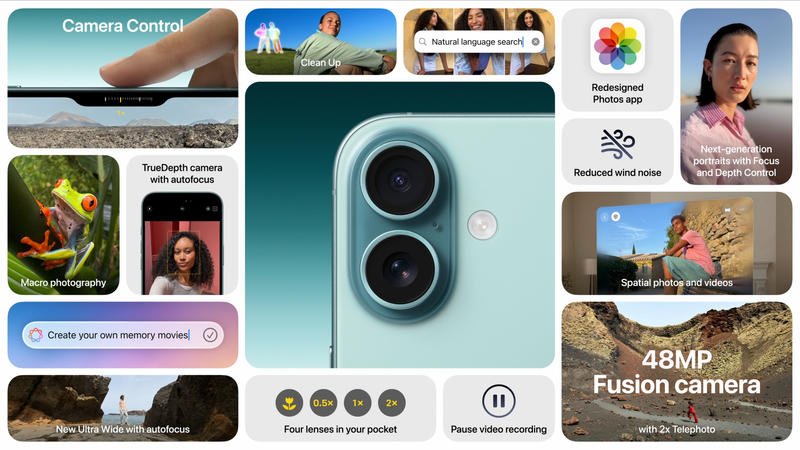
Part 1. Key AI Features in the iPhone 16
AI is making our lives easier and more efficient with impressive features like voice assistance, photo editing, and more. AI is currently the talk of the town. The iPhone 16 is also ready to introduce several groundbreaking AI features that will enhance the overall user experience.
Here are some of the iPhone 16 ai features.
1. Writing Tools with AI-based Technology
At first, we have the writing tool equipped with advanced AI technology. But mind you, this is not an ordinary AI writing assistance; it's a suite of AI-powered writing tools that will make communication effortless. In this writing suite, there are tools such as:
Text Rewrite: Text rewriting is a lifesaver. If you want to send a professional or creative message to someone but run out of words, Text Re-writer is here to assist. This amazing ai feature in iPhone will analyze your text, and based on that, it will provide suggestions to improve clarity and style.
Proofreading: Have you already written the message but are nervous about typos or grammatical errors? No more! The built-in AI proofreader will catch mistakes to ensure your emails and messages are polished.
Text Summarization: If you have a long message or article but don't want to read everything, this feature will be helpful. The AI text summarizer will condense the lengthy texts into short summaries or key points.
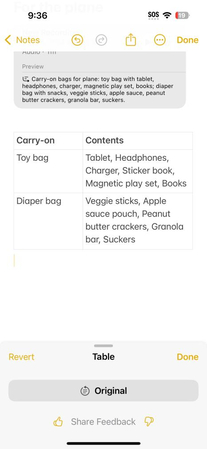
Smart Reply: If you get an email or a message but you are not in the mood to write a reply, this Smart Reply ai feature in iPhone will give contextual response suggestions. This way, you can respond to the message with minimal effort.
Overall, these features will not only save time but will also enhance the overall written communication across various apps and platforms.
2. New Siri for Smart Response
Siri is like a friend for every Apple user; the good thing is that it is getting a major upgrade with the iPhone 16 ai. Here is what you expect from Apple's virtual assistant:
New Look: Siri will have a new user-friendly interface in iPhone 16. This refreshed interface makes Siri more visually appealing.
Type to Siri: If you prefer typing instead of talking, this new update is for you. You can now type your request directly to Siri and continue communicating silently.
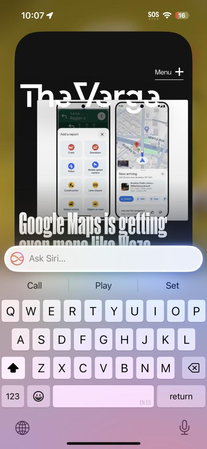
3. Photos with New AI Features
IPhone is always known for its splendid camera, and this new variant will take the camera to new heights. With more powerful features and advanced AI enhancement, the iPhone 16's camera will take photos and games to a whole new level. Here's what you can expect:
Clean-Up Objects: If you have clicked a photo but there's an object that is ruining the look, you can remove that seamlessly.
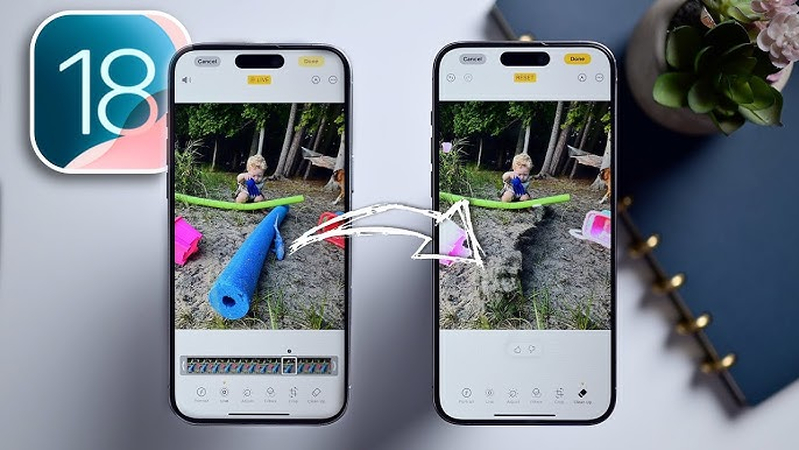
Search Using Description: Now, you don't need to waste time scrolling endlessly through a photo album. You just need to describe what you are looking for, and this advanced AI feature in iPhone will help you quickly find the relevant image.

Memories to Make Story: The AI will curate your photos and videos to create compelling visual narratives automatically.
4. Transcription
With the iPhone 16 ai, audio-to-text conversion reaches new heights with features like:
Record & Transcribe Phone Calls: If you are on an important call but can't take notes while talking, no worries! With this new feature, you can record the call, and it will automatically transcribe it for you.
Voice Recordings in Notes: The AI will convert your voice memos into text effortlessly. This will not only save time but also the effort of typing them out later to notes.
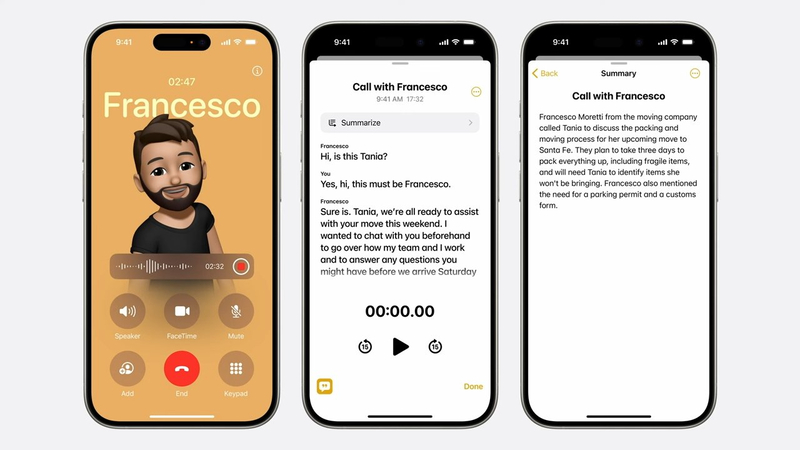
Part 2. More Generative AI Features for Apple Intelligence Later
While the initial release of the iPhone 16 will introduce some amazing AI features, Apple hinted at even more advanced features in future updates. Here's a sneak peek at what's coming:
Visual Intelligence
Visual intelligence will be amazing. You can expect AI to suggest the perfect filter for your photo or automatically enhance the lighting and colors. Besides this, future updates may include AI analyzing and interpreting complex visual information, potentially assisting with tasks like identifying objects, reading text in images, or even helping visually impaired users navigate their surroundings.
Genmoji with AI Image Generator
It's a treat for Emoji lovers. If you have ever been in a situation where you think there isn't the right emoji to convey your emotion, Apple has heard your voice. Apple is currently working on an AI-powered system that will help you generate custom emojis based on descriptions or even your own facial expressions.
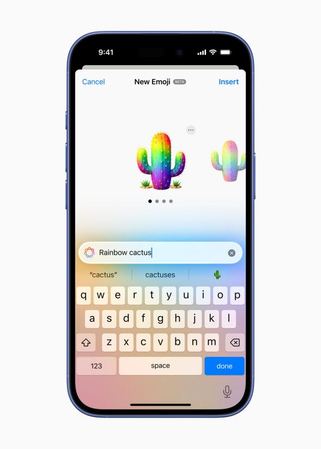
Image Playground for Customized Images
If you are a creative soul and want to unleash your inner artist, Image Playground will surely please you. This feature will allow users to generate and manipulate images using natural text prompts.
Siri Personal Context
Siri is going to be even smarter. It will learn your preferences and habits over time to give you personalized assistance tailored to your habits, preferences, and daily routines. In short, Apple is working to make Siri your go-to personal assistance.
OpenAI Connection with Generative AI
Apple is exploring partnerships with leading AI companies like OpenAI. This will equip the iPhone 16 with even more advanced generative AI capabilities. Which means we will see Apple with features like advanced language models for more natural conversations and content creation.
Third-party App Connections with Siri
Apple is working to integrate Siri with other third-party apps. This will make life more convenient, as they can expect features like controlling your smart home devices or ordering food delivery directly through Siri.
Part 3. Bonus: All-in-One AI Photo Tool Beyond Apple Intelligence
While iPhone AI photo features will be impressive, there's an existing tool that offers similar capabilities and more. So, if you are looking to remove objects, adjust lighting, or simply enhance the overall quality of the photo, try using HitPaw FotorPea.
Some of the key features of HitPaw Fotorpea include:
HitPaw FotorPea - All-in-one Photo Editing Tool for Win & Mac
Secure Verified. 212,820 people have downloaded it.
- AI-driven photo enhancements
- Object removing and background removal flawless
- Art generation for multiple art and poster style
- Batch processing and Easy-to-use interface
Secure Verified. 212,820 people have downloaded it.
Wondering how to clean up photos using HitPaw Fotorpea?
Step 1: Import Photo
Launch the software and click on object removal. Now upload the photo that you want to clear.
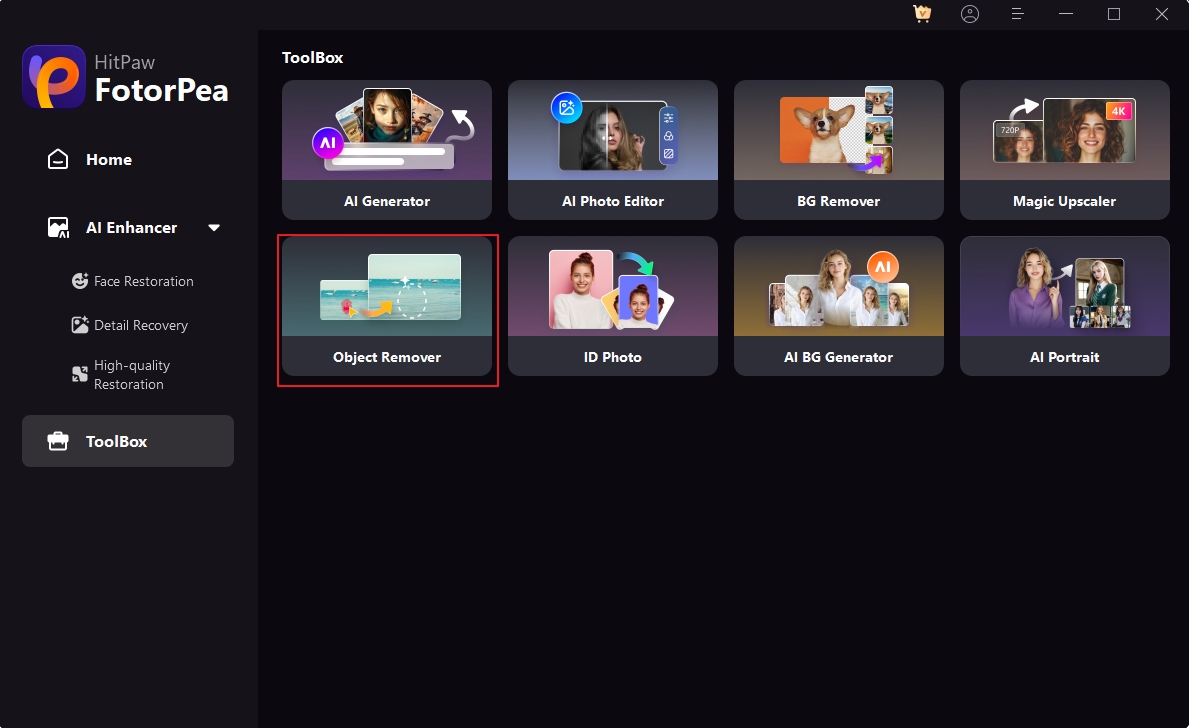
Step 2: Find the Brush or Box Selection Tool
At the bottom of the program, look for brush or box selection tools.
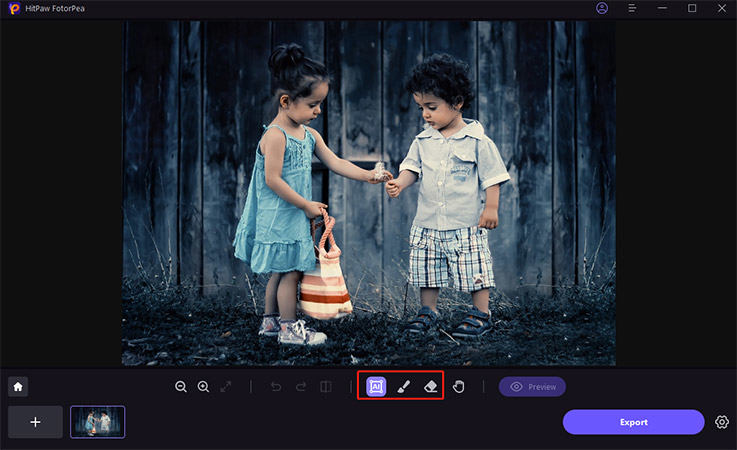
Step 3: Select the Object
After selecting the brush, mark the object that you want to remove from the photo.
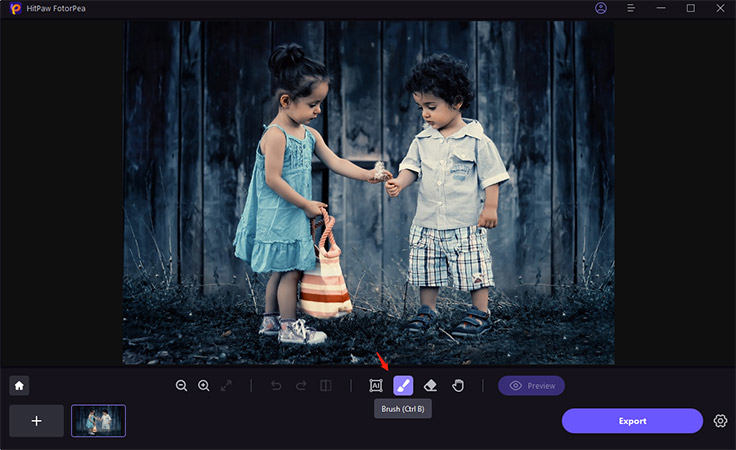
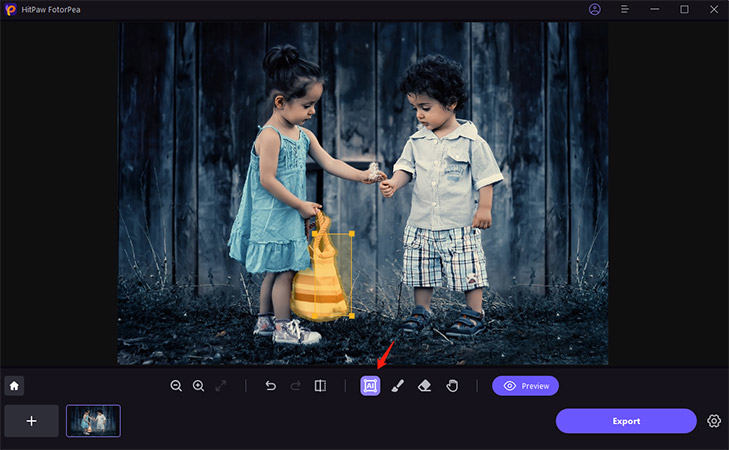
Step 4: Adjust Selection if required
Once you have selected the frame, you will see the area is highlighted. You can further change the setting by adjusting the selection.
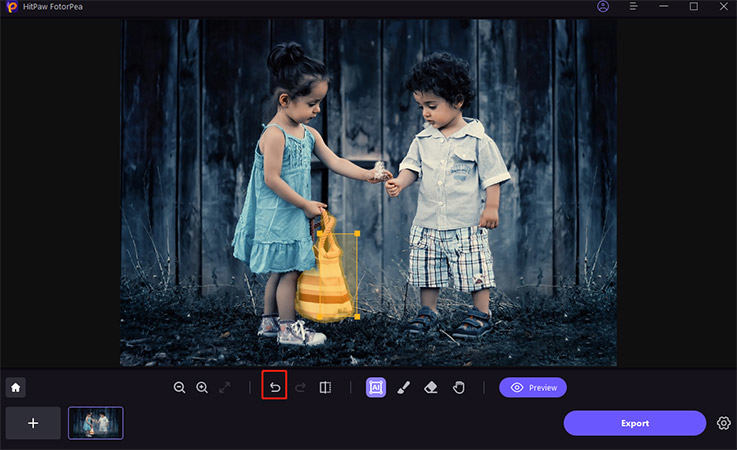
Step 5: Preview and Export the Photo
Once it's done, click on the “Preview” to see the changes. If you are satisfied with the outcome, tap on “Export” and download the photo.
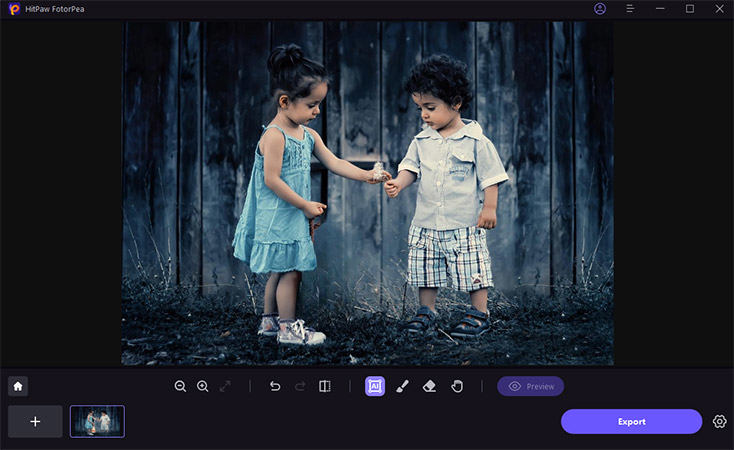
This is the ultimate guide of HitPaw FotorPea
Conclusion
AI is revolutionizing the world, and the ai features in iPhone 16 would be a significant leap forward. This new variant of Apple is set to enter a new era of AI-powered smartphone technology.
While we eagerly await the release of the iPhone 16 ai and its advanced features, already available tools like HitPaw Fotorpea offer a glimpse into the possibilities of AI in photography. By using it, you can enhance your photos, remove background, or get rid of unwanted objects in just a few clicks. So, give this tool a try and see how it can make your photo stand out.






 HitPaw Univd (Video Converter)
HitPaw Univd (Video Converter) HitPaw VoicePea
HitPaw VoicePea  HitPaw VikPea (Video Enhancer)
HitPaw VikPea (Video Enhancer)
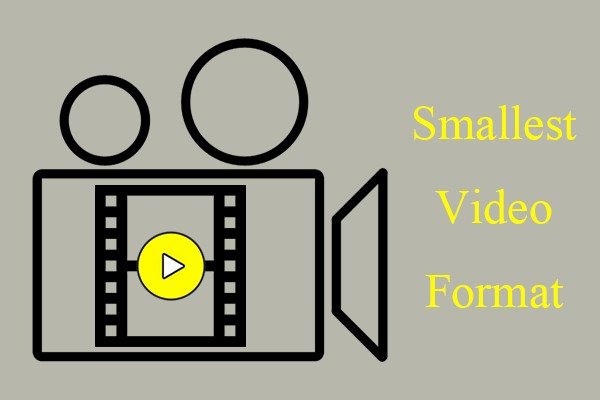

Share this article:
Select the product rating:
Daniel Walker
Editor-in-Chief
My passion lies in bridging the gap between cutting-edge technology and everyday creativity. With years of hands-on experience, I create content that not only informs but inspires our audience to embrace digital tools confidently.
View all ArticlesLeave a Comment
Create your review for HitPaw articles