How to Use TikTok After the Ban: A Complete Guide
In recent times, TikTok has faced bans and restrictions across multiple countries due to security concerns, particularly related to data privacy and national security. However, this hasn’t stopped its millions of loyal users from wanting to continue using the app to share their creativity and explore content. If you’re among those who have been affected by the TikTok ban in your region, don’t worry — there are ways to use the platform without much hassle. In this article, we’ll explore everything you need to know about accessing and using TikTok after the ban, including tips, tricks, and alternative methods.
Part 1. Understanding Why TikTok Was Banned
Before diving into how to use TikTok after the ban, it's essential to understand the reasons behind these restrictions. TikTok, owned by the Chinese company ByteDance, has faced backlash in several countries over concerns regarding data privacy and its potential to be used for surveillance. While TikTok has repeatedly denied these allegations and implemented changes to address privacy concerns, some governments have opted to ban the app due to these ongoing issues.
Despite these challenges, TikTok remains a dominant force in the social media world, and many users are seeking ways to bypass the ban and continue accessing the platform.
Part 2. Using a VPN to Access TikTok
Why Use a VPN?
A Virtual Private Network (VPN) is one of the most effective ways to bypass geo-restrictions and use TikTok even after it has been banned in your country. A VPN allows you to mask your real IP address and make it appear as though you’re browsing from a different country where TikTok is still accessible.
Steps to Use TikTok with a VPN:
1. Choose a Reliable VPN Provider: Some popular VPNs include NordVPN, ExpressVPN, and CyberGhost. These services offer a large selection of server locations to ensure seamless access to TikTok.
2. Download and Install the VPN App: After selecting your VPN provider, download and install their app on your device (available for both mobile and desktop).
3. Connect to a Server Location: Once installed, open the VPN app and connect to a server in a country where TikTok is not banned (such as the United States, Canada, or the United Kingdom).
4. Open TikTok and Enjoy! Once the VPN is active, open TikTok like you normally would, and you should have access to the platform without restrictions.
Benefits of Using a VPN:
- Bypass geo-blocks with ease
- Enhance your privacy and security while browsing
- Protect your personal information from government surveillance
Part 3. Explore TikTok Lite for Limited Access
What is TikTok Lite? TikTok Lite is a simplified version of the regular TikTok app, designed to consume less data and work on low-speed networks. In some countries, TikTok Lite remains accessible even when the full version is banned.
How to Use TikTok Lite:
1. Download TikTok Lite: If available in your region, you can download TikTok Lite from the Google Play Store or Apple App Store.
2. Log In and Browse: Once installed, you can log into your existing account or create a new one and begin browsing.
TikTok Lite offers most of the core features of TikTok, but it may lack some advanced functionalities like video editing tools or in-app purchases.
Part 4. The Best Tool to Beatify Your Image for Posting with HitPaw FotorPea
While finding ways to continue using TikTok after the ban is important, creating eye-catching, polished content remains just as crucial. Whether you’re sharing a video or a photo, having great visuals is key to standing out on social media. That’s where HitPaw FotorPea comes in.
As the ultimate photo beautification tool, FotorPea allows you to enhance your images with ease, from removing blemishes to adding stunning effects. Whether you’re using TikTok or other platforms, HitPaw FotorPea ensures that your posts look flawless, helping you make the most of every moment shared online.
Features
- Excellent photo retoucher to retouch the images
- Enhance image with just one click
- Maintain the image quality during the photo retouching
- Compatible with Mac and Windows
- Allows you to preview the images after photo retouching
- Doesn't input the watermark after the AI photo retouching
How to retouch images through HitPaw FotorPea?
Step 1: Visit the official webpage of the HitPaw FotorPea and then press on the Download button to get the software downloaded on the computer. In the next phase, you'll need to install the tool and then start the software.
Click on the Toolbox button and select the Object Remover icon. Since HitPaw FotorPea supports batch processing, you've got the chance to import multiple images simulataneosly.
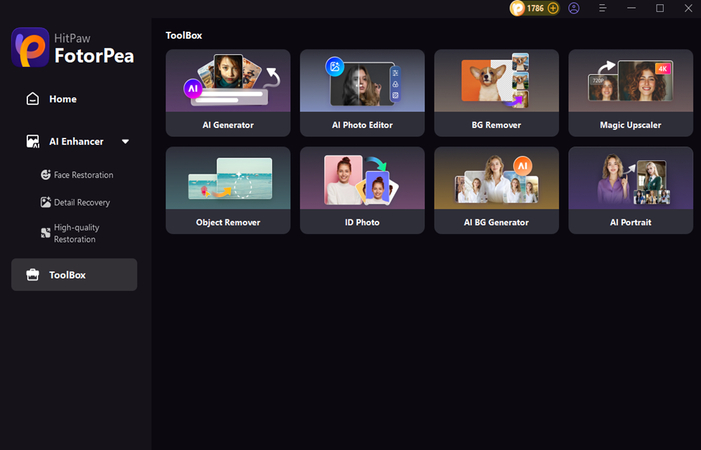
Step 2: In this phase, you'll need to upload the photo into the HitPaw FotorPea's timeline and then click on the Brush button.
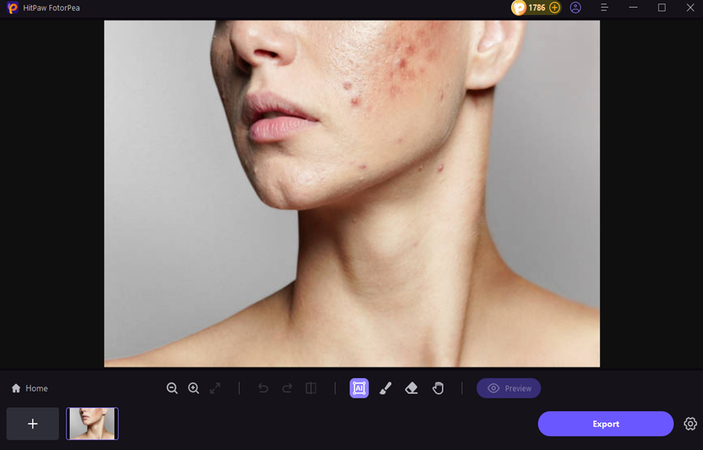
Step 3: After clicking on the Brush, you'll need to select the part of the face in the photo you're willing to retouch.
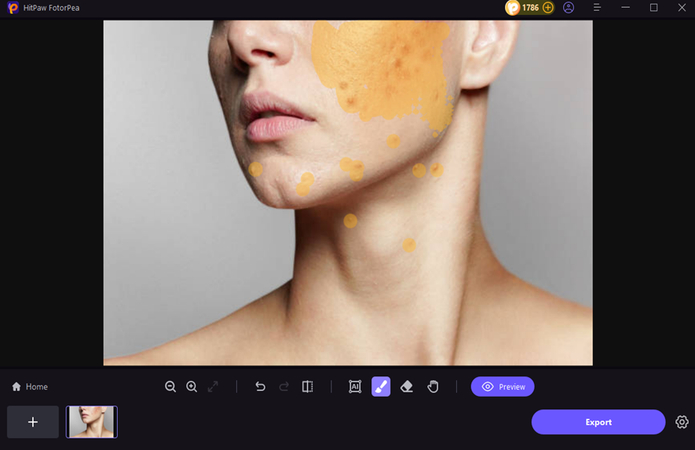
Step 4: HitPaw FotorPea only takes a few moments before retouching the images and then hits the Preview icon to review the image credentials. If you're satisfied with photo retouching, you'll need to hit the Export button to download the images onto the computer.
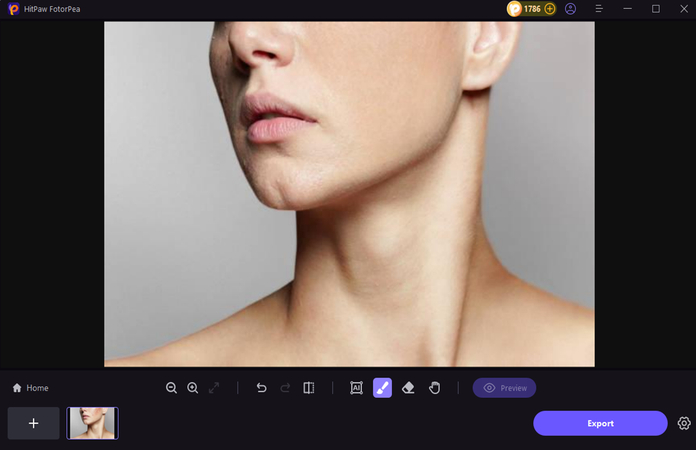
Conclusion
As you continue to navigate the challenges of using TikTok and other social media platforms after regional bans, don’t forget that the quality of your content matters just as much as the accessibility.
HitPaw FotorPea is the perfect companion for elevating your photos before posting, offering a range of features from acne removal to background enhancement. With its intuitive AI tools, you can quickly transform your images into professional-quality photos, ensuring they capture the attention of your audience every time.






 HitPaw Edimakor
HitPaw Edimakor HitPaw VikPea (Video Enhancer)
HitPaw VikPea (Video Enhancer) HitPaw VoicePea
HitPaw VoicePea

Share this article:
Select the product rating:
Daniel Walker
Editor-in-Chief
My passion lies in bridging the gap between cutting-edge technology and everyday creativity. With years of hands-on experience, I create content that not only informs but inspires our audience to embrace digital tools confidently.
View all ArticlesLeave a Comment
Create your review for HitPaw articles