How to Clean a Mirrorless Camera Sensor Safely and Effectively
A mirrorless camera is a great ally for any photographer. However, it is necessary that all its components are clean to work well. These cameras’ sensors are key to achieve good photos. So, you should know how to clean mirrorless camera sensors. Actually, the process is not complicated at all.
When your sensor is clean, you guarantee image capture performance. Also, dirt contributes to camera damage. The purpose of this article is to give you a detailed guide to cleaning mirrorless sensor. Keep in mind that this camera is more susceptible to dust.
Part 1: Signs Your Mirrorless Camera Sensor Needs Cleaning

The mirrorless sensor cleaning needs can appear at any time. There are several signs of dirty sensor. You should be aware of these signs to make a timely cleaning. If you have a smudge on your photo, it is possible that there is dust on the camera sensor. But cleaning may not be that simple. Let's take a look at some signs that will help a bit:
Constant stains on the photo: This is one of the main signs of a dirty sensor. The spots can be both light and dark. It affects the quality of the photo. In most cases, they appear when you use small apertures.
General loss of sharpness: if the sensor is too dirty, you will have more than a spot. What happens in these cases is a sharpness problem that results in blurred pictures. If this happens to you, the sensor is probably too dirty already.
Dust test on the mirrorless camera:
There’s a way to define if there is dust on the camera sensor. Just take a picture on a completely white surface. You need to use the narrowest aperture you can. When you do this, check the photo on the computer at 100% and find the spots. If you see small particles without movement, it is likely to be dirty. This is the simplest way to determine if you need to clean the sensor.
Part 2: Preparation and Precautions Before Cleaning

If you find dirt, it is time to clean the sensor. You need to learn how to clean camera sensor to avoid damaging it. Before you start, check if you have all the mirrorless sensor cleaning tools. If so, consider the following:
Materials:
- Air blower: this tool helps to remove larger dust debris. It is also called an air bulb. Do not use compressed air to clean the sensor, because it can generate moisture.
- Sensor cleaning swabs: These are not ordinary swabs. This tool is designed with a microfiber tip for better cleaning.
- Cleaning solution: these are safe liquids to clean sensors without damaging them.
Space:
- Clean place: Look for a dust-free space to start cleaning.
- Good lighting: It is important that you can look at what you are doing.
- Charge the camera: Sensor cleaning can consume energy. Make sure the camera has enough battery power for the process.
Another formidable tips
- Use proper tools: This is one of the main safe sensor cleaning tips. Do not use just any tools such as conventional swabs or compressed air. This can damage the sensor.
- Never touch your sensor:: You can damage your sensor if you touch it. You may leave fingerprints on it. This will affect the photo quality, even if the sensor is clean.
- Clean small areas: Do not clean the entire sensor at once. You can clean it in small sections.
Part 3: Step-by-Step Guide to Clean a Mirrorless Camera Sensor
Now you know what you need. So let's talk about how to clean mirrorless sensor. It’s quite simple. Just use the tools we highlighted above. If it's your first time cleaning the sensor, don't worry. Read this complete sensor cleaning guide and discover the step by step for a good result:
1) Activate the sensor cleaning mode:
This is one of the key cleaning steps for mirrorless sensor. Not all cameras have this function. Check before starting the cleaning if your model offers it. If it does, you will have the simplest sensor cleaning. We recommend you to check your camera function manual.
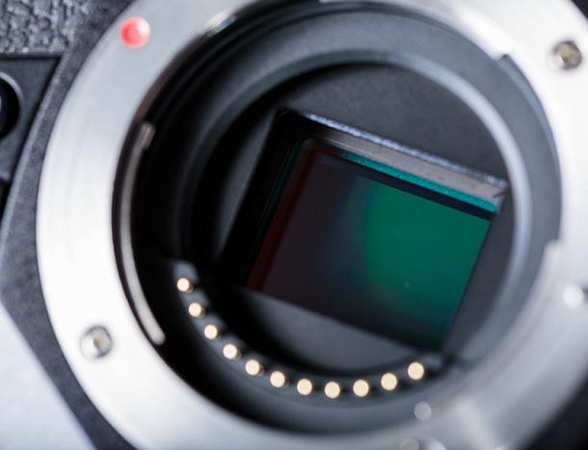
2) Use the air blower:
When you have access to the sensor, you need to aim the air blower at the sensor. It is important that you blow gently. Make circular motions to get the larger dust particles off the sensor. If you blow too hard, you will only disperse the air. You need to be patient.

3) Apply the cleaning solution:
One of the cleaning steps for mirrorless sensors is to use the liquid only when necessary. In many cases, you can remove the dust just with a blower. If not, then you may apply a cleaning solution. Please do it properly, just lightly moisten the tip of the swab. You should not wet the swab too much. This may damage the sensor.

4) Clean the sensor:
With a wet swab head, make gentle movements on the sensor. It is important that you wipe in one direction only. Circular motions on the sensor will spread the dust. Do not press too hard, either. When the entire sensor is clean, use the other swab head and repeat the same procedure.

5) Inspect the sensor
When you are finished cleaning, you need to use a sensor magnifying glass to see that it has been cleaned. It is also a good idea to perform a new dust test. This will help you to know if the dirt has been completely removed. If the stains persist, carefully repeat the operation above.

Part 4: Tips for Maintaining a Clean Mirrorless Sensor

It is essential to maintain clean camera sensor if you want to shoot good pictures. While cleaning is necessary, there are other tips to help you keep the sensor cleaner for longer. In this section, we tell you some useful mirrorless sensor care tips:
- Always have cleaning tools at hand: Before dust damages your photos, always bring a dust blower. This tool is ideal to prevent dust on sensor whenever necessary.
- Use the caps: when you are not taking pictures, try to always have the camera with the cap on. This recommendation prevents dust from entering.
- Keep the camera in a safe place: Dust is everywhere. For this reason, it is ideal to use a case for your camera. In addition to dusty places, avoid humid spaces.
- Clean your camera regularly: Even if you don't feel it's necessary, clean your camera. This will help you avoid problems when you are shooting. The cleaning process requires time and peace of mind. You won't be able to stop shooting just because the sensor is dirty, so plan for this.
- Constant dust testing: Before you start shooting, always check that the sensor is clean. Dust testing is a great resource to avoid dirt problems during sessions.
Part 5: Enhance Your Mirrorless Photos with HitPaw FotorPea
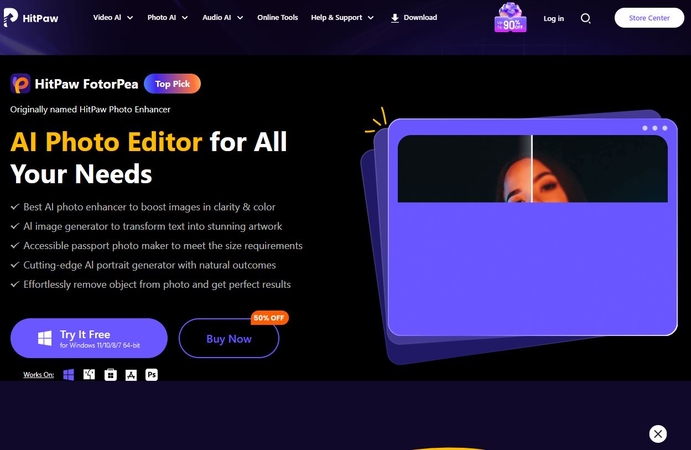
Knowing how to clean your camera sensor is key, but sometimes dust spots appear that we didn't see in time. What to do in this case? The good news is that there are tools to remove dust spots in photos like HitPaw FotorPea. Thanks to this ally, you can improve your photos, removing any dust spots in the image.
With HitPaw FotorPea for photo enhancement, it is easier to get high quality photos. Its advanced features enhance any image simply and efficiently. Best of all is how intuitive this tool is.
HitPaw FotorPea main features:
- Blemish removal: Improve mirrorless photo quality in a few clicks. Its unique functions eliminate spots in your photos. In addition, it is possible to remove the background for much more creative images.
- AI image enhancement: if you want high quality work, HitPaw FotorPea is your solution. You can improve color, balances, contrasts and more. All these elements result in a flawless photo to present in any situation.
- High-quality export: You don't have to worry about losing quality in your photos. Instead, you can achieve high quality exported photos using HitPaw FotorPea.
Conclusion
Knowing how to clean mirrorless sensor is vital to have good pictures. A dirty sensor puts you far away from high quality images. Smudges could also appear in your photos. Perform a dust test to check for dust on camera sensor. If it needs cleaning, follow the tips above.
Don't forget to use tools designed for sensor cleaning, such as solution and fiber swabs. Now, if for some reason your photo came out with dust spots, you can count on HitPaw FotorPea. Its advanced features allow you to enhance images with AI. It's a simple, fast and effective tool.






 HitPaw Edimakor
HitPaw Edimakor HitPaw VikPea (Video Enhancer)
HitPaw VikPea (Video Enhancer) HitPaw Univd (Video Converter)
HitPaw Univd (Video Converter) 



Share this article:
Select the product rating:
Daniel Walker
Editor-in-Chief
My passion lies in bridging the gap between cutting-edge technology and everyday creativity. With years of hands-on experience, I create content that not only informs but inspires our audience to embrace digital tools confidently.
View all ArticlesLeave a Comment
Create your review for HitPaw articles