Fotor Review: A Deep Dive into Its Features, Pricing, and Performance
You won't see a shortage of photo editing tools offering you to edit and generate images automatically. HitPaw FotorPea remains one of the best ways to create images automatically and when it comes to editing the photos, Fotor won't disappoint you.
If you want to learn more about the Fotor including the pros, cons, and pricing plans, you can read this guide to explore all the attributes of the Fotor review.
Part 1. What is Fotor?
Fotor is a brilliant graphic design and photo editing tool that brings in the AI-powered editing features and you can also explore the image editor. It supports professionals and beginners and while editing the images, this tool doesn't mess up with the quality is the images. Since Fotor is a flexible tool, it supports multiple operating systems including the mobile app, desktop software and web app.
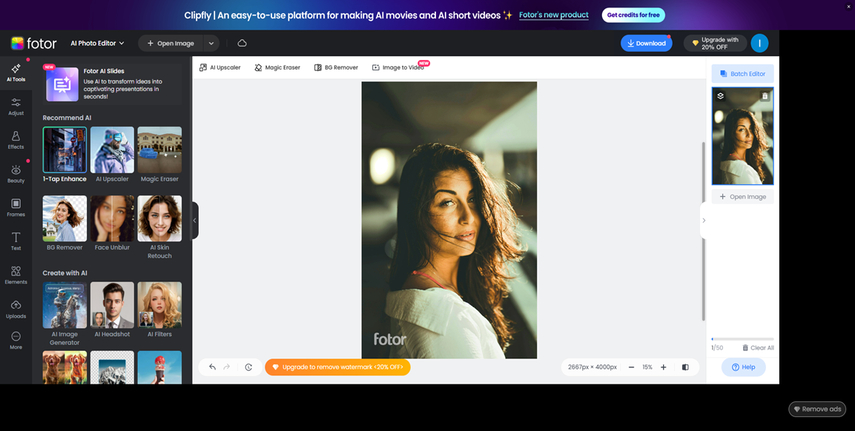
Features of Fortor
| Description | Feature |
|---|---|
| AI Image Generator | Enables you to create the images through text description |
| Graphic Design Templates | Built-in templates for the flyers, posters, and social media posts. |
| Photo Editing tools | Comes up with the retouching, background removal, filter resizing and cropping tools |
| Batch processing | Lets you edit multiple images simultaneously |
| Text editing | Allows you to customize the text to design with multiple styles, colours and fonts |
| HDR Image Processing | Lets you produce high-quality photos by merging multiple exposures |
Pricing Plan
| Plan | Price |
|---|---|
| Free Trial | Free |
| Pro Plan: | $8.99/month |
| Pro+ Plan: | $19.99/month |
Pros
- Offers the affordable premium package
- Supports multiple platforms including mobile, desktop, and web
- Comes up with a plethora of editing tools including the AI generator, templates, and editing tools
- Supports the simple user interface
Cons
- The free plan comes with a watermark
- The free version is limited
Here's how to use the Fotor to create the images.
Step 1: Visit the timeline of the Fotor and choose the ''Generate AI Image Now'' button.
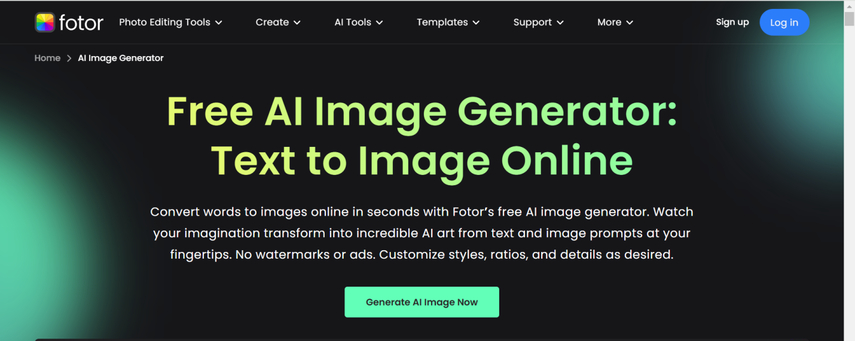
Step 2: Now, you'll need to type in the text description of what you want to create. You can also click on the random dice feature to acess the built-in text description from there. If you want to generate unique images from the existing photos, you'll need to select the Image to Image button.
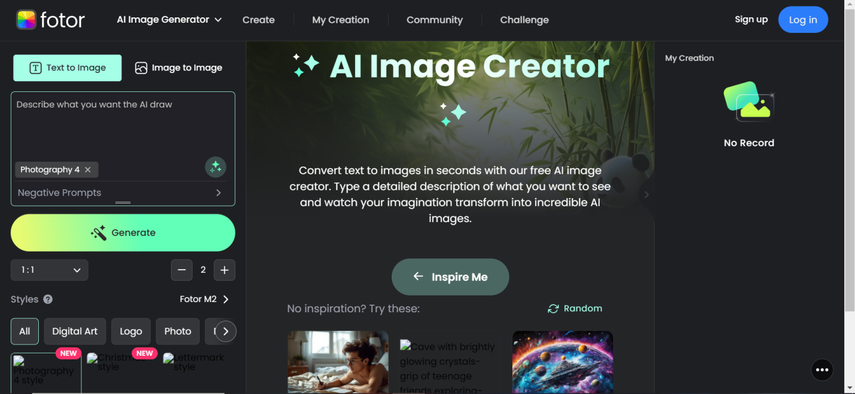
Step 3: Once you're done entering the text description, style and image size, you'll need to hit the Generate button to create the images automatically. If the speed of the internet is fast the process will only take a few moments to generate the images automatically.
Part 2. Best Fotor Alternatives with HitPaw FotorPea
Although Fotor is an appropriate way to create AI-generated images it doesn't offer the value that HitPaw FotorPea brings to the table. You can look at the comparison table of the HitPaw FotorPea and Fotor to learn about the different skill sets these two online tools tend to come up with.
| Fotor | HitPaw FotorPea | |
|---|---|---|
| Price | Pro: $8.99/month; Pro+: $19.99/month | 21.99/month |
| Free Trial | Yes | Yes |
| Customizable Output Settings | Yes (various resolutions, formats) | Yes (image quality, upscaling) |
| Main Features | AI image generator, graphic templates, photo editing | AI image generator by DeepSeek AI, AI photo enhancement, noise reduction, and upscaling |
| Supported OS | Web, Windows, Mac, iOS, Android | Windows, Mac |
Apart from generating images, HitPaw FotorPea brings in several types of outstanding features. For example, the nine AI models allow you to improve the quality of the photos, and HitPaw FotorPea will not let you down if you want to eliminate the background from the photos.
Adding the picture to picture effects to the images is also possible and if you're interested in creating the ID photos, HitPaw FotorPea offers a simple user interface to explore all the features. Furthermore, while improving the quality of the photos, HitPaw FotorPea does not alter the images' quality or add a watermark on them.
Features
- Reduce the noise from the pictures quickly
- Enables you to rapidly improve the pictures
- Explore the picture-to-picture feature
- Lets you eliminate the background from the images
- Allows you to generate the image portraits quickly
- Supports multiple image formats
- Allows you to enhance the quality of multiple photos simultaneously
How to enhance images via HitPaw FotorPea?
Step 1: Jump into the official webpage of the HitPaw FotorPea and tap on the Download button to install the tool. After downloading the software, you'll need to Install it on the computer and start it afterwards. Click on the AI Enhancer button and then acess the Choose Files button to import the photo you wish to enhance.
You have the ability to import photographs in a variety of photo formats because HitPaw FotorPea is compatible with a number of image formats. You can upload more than one photograph at once since HitPaw FotorPea allows batch processing.
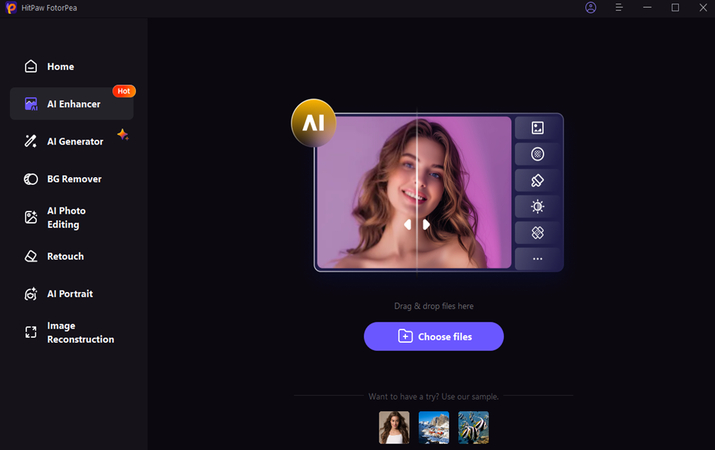
Step 2: Upon entering into the timeline of the HitPaw FotorPea, you can see the 9 outstanding AI models on the screen. You can now apply AI models like the Upscale Model, Face Model, Denoise Model, Text Model, Animation model, colourize model, Lowlight model, scratch repair model and colour calibration models.
Apart from inserting your favourite AI model, HitPaw FotorPea also enables you to customize the resolution of the images to make them look flawless and attractive.
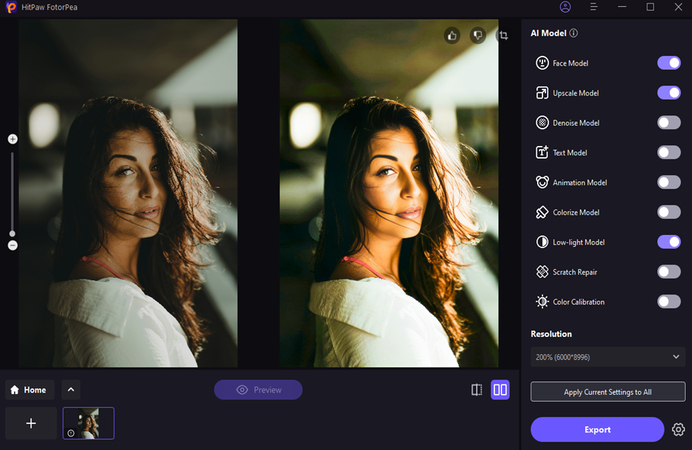
Step 3: Once you're done selecting the preferred AI model, you'll need to click on the Preview button to apply all the changes to the images. Doing so helps you to preview the image credentials and then you'll need to assess the overall quality of the images. After you are satisfied with the images, you'll need to hit the Download button to export the images to the computer.
Part 3. FAQs of Canva Review
Q1. Is Fotor worth the money?
A1. Fotor could be an outstanding tool when it comes to accessing the photo editor and graphic designing tool. It comes up with a range of features including the filters, templates and features of the Fotor will ensure that you can access advanced and professional-looking edits and designs. Although, Fotor is an appropriate tool HitPaw FotorPea edges past it courtesy of its highly efficient and versatile photo editing features.
Q2. Can I cancel Fotor at any time?
A2. Fotor lets you cancel the subscription at any time you'd like to. If you want to cancel the Fotor subscription, your subscription won't be renewed at the current billing period. You'll need to ensure that you're cancelling the subscription at least 25 hours before the renewal date to avoid getting charged for the next cycle.
Final Words
Fotor is a high-profile photo editor and image generator that doesn't hold anything back while generating images. Unfortunately, Fotor at times might mess up with the image quality while generating the images and it might take extra time to generate and edit the images.
HitPaw FotorPea remains the best tool and offers much better features than the Fotor and doesn't take any extra time to edit and generate the images. It supports multiple image formats and you can also edit and generate multiple images simultaneously.










 HitPaw Edimakor
HitPaw Edimakor HitPaw VikPea (Video Enhancer)
HitPaw VikPea (Video Enhancer) HitPaw Univd (Video Converter)
HitPaw Univd (Video Converter) 


Share this article:
Select the product rating:
Daniel Walker
Editor-in-Chief
This post was written by Editor Daniel Walker whose passion lies in bridging the gap between cutting-edge technology and everyday creativity. The content he created inspires the audience to embrace digital tools confidently.
View all ArticlesLeave a Comment
Create your review for HitPaw articles