Mastering DeepSeek Prompts: How to Get the Best AI Responses for Any Task
As artificial intelligence (AI) continues to evolve, AI-powered chatbots and large language models (LLMs) have become indispensable tools for developers, researchers, and content creators. DeepSeek, a rising open-source AI model, has gained attention for its efficiency and versatility in handling a wide range of tasks, from coding to problem-solving.
One of the most powerful ways to utilize DeepSeek effectively is by leveraging well-structured prompts. A well-crafted DeepSeek prompt can significantly improve the quality and relevance of responses, making the AI a more productive assistant.
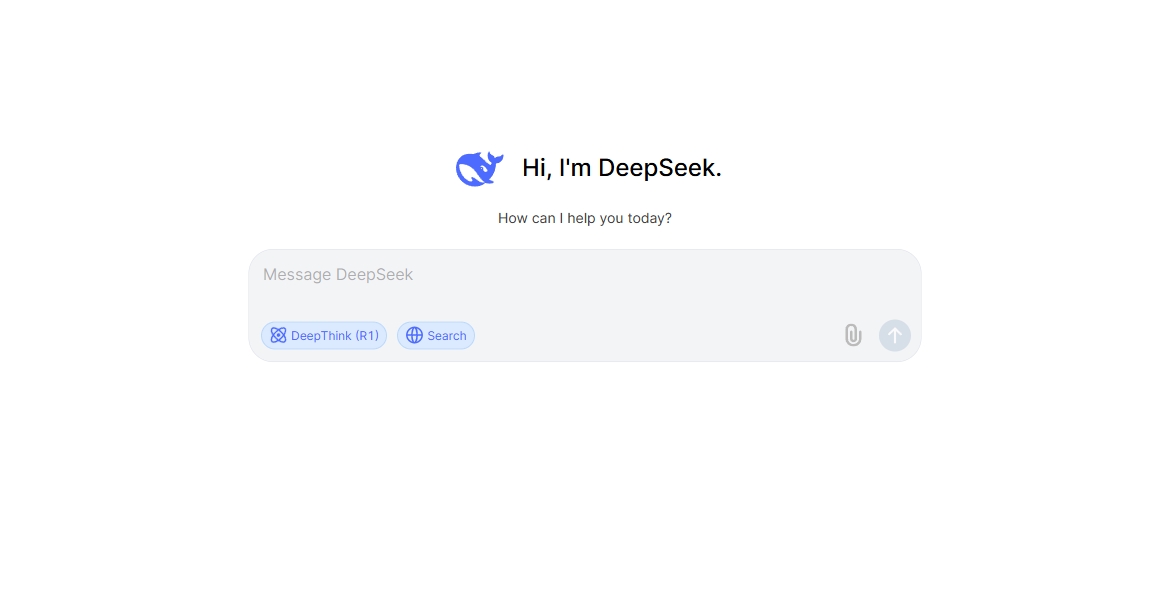
Part 1: Why Effective Prompts Matter in DeepSeek
Prompts serve as instructions that guide AI models to generate the most relevant and accurate outputs. Unlike traditional search engines, which rely on keyword matching, AI models like DeepSeek interpret language contextually, meaning that slight changes in prompt phrasing can lead to vastly different results.
Key benefits of well-crafted DeepSeek prompts:
- More precise responses - AI understands the query better.
- Faster results - Reduces the need for follow-up clarifications.
- Greater customization - Allows users to tailor outputs for specific needs.
Part 2: DeepSeek Prompts for Coding Assistance
DeepSeek is particularly effective in writing, debugging, and optimizing code. Here are some prompts to maximize its capabilities:
- Write a Python function to sort a list using quicksort.
- Debug this JavaScript code and explain the issue: [Insert Code Here].
- Optimize this SQL query for better performance: [Insert Query Here].
- Explain the difference between synchronous and asynchronous programming in Node.js.
Tip: Be specific when asking for coding solutions. Include language, function names, or even constraints to get more accurate results.
Part 3: DeepSeek Prompts for Research and Technical Explanations
For professionals and students, DeepSeek can break down complex topics into simplified, structured explanations:
- Explain the concept of reinforcement learning in AI with real-world examples.
- Summarize the latest research on quantum computing in simple terms.
- Compare and contrast supervised, unsupervised, and reinforcement learning.
- Provide a step-by-step explanation of blockchain technology.
Tip: If you need a response at a specific difficulty level (e.g., beginner, intermediate, expert), include that in the prompt.
Part 4: DeepSeek Prompts for Writing and Content Creation
DeepSeek can assist in drafting articles, social media content, and professional documents. Try the following:
- Generate an engaging introduction for an article about climate change.
- Rewrite this paragraph to make it sound more professional.
- Create a compelling LinkedIn post about AI advancements.
- Summarize this research paper in 200 words: [Insert Text Here].
Tip: Provide context (e.g., Write in a formal tone or Use a persuasive style) for more tailored results.
Part 5: DeepSeek Prompts for Data Analysis and Visualization
DeepSeek can help in analyzing and interpreting data trends. Example prompts:
- Explain what this dataset tells us about consumer behavior: [Insert Data].
- Generate a summary of stock market trends for the past month.
- Suggest three key performance indicators (KPIs) for measuring business growth.
- What are the best visualization techniques for time-series data?
Tip: If working with numerical data, structure your prompts clearly by specifying data formats or expected output types.
Part 6: DeepSeek Prompts for AI-Powered Creativity and Brainstorming
Use DeepSeek to generate ideas for various creative endeavors:
- Give me 10 blog post ideas about remote work productivity.
- Suggest innovative startup ideas related to artificial intelligence.
- Generate a list of unique marketing slogans for a sustainable fashion brand.
- What are some creative ways to use AI in education?
Tip: You can make prompts iterative, e.g., Expand on Idea #3 with more details.
Part 7: How to Optimize DeepSeek Prompts for Better Results
Crafting a good prompt requires a balance between specificity and flexibility. Here are some best practices:
✅ Be clear and direct - Avoid vague prompts like Tell me about AI. Instead, use:
Explain how AI is used in the healthcare industry.
✅ Use examples and context - If asking for an explanation, include:
Explain object-oriented programming using real-world examples.
✅ Define the output format - If you need a list, code snippet, or structured summary, mention it:
List 5 key challenges in implementing AI in business.
✅ Iterate and refine - If the initial response isn’t what you wanted, refine the prompt:
Make the response more concise.
Conclusion
DeepSeek is a powerful AI model, but how you interact with it determines its usefulness. By leveraging well-structured prompts, you can unlock its full potential—whether for coding, research, writing, or brainstorming.
Try out different prompt strategies and refine them based on your needs. The more precise and structured your input, the better the output you’ll receive.
What’s your go-to DeepSeek prompt? Let us know in the comments! ????


 HitPaw Edimakor
HitPaw Edimakor HitPaw Univd (Video Converter)
HitPaw Univd (Video Converter) 
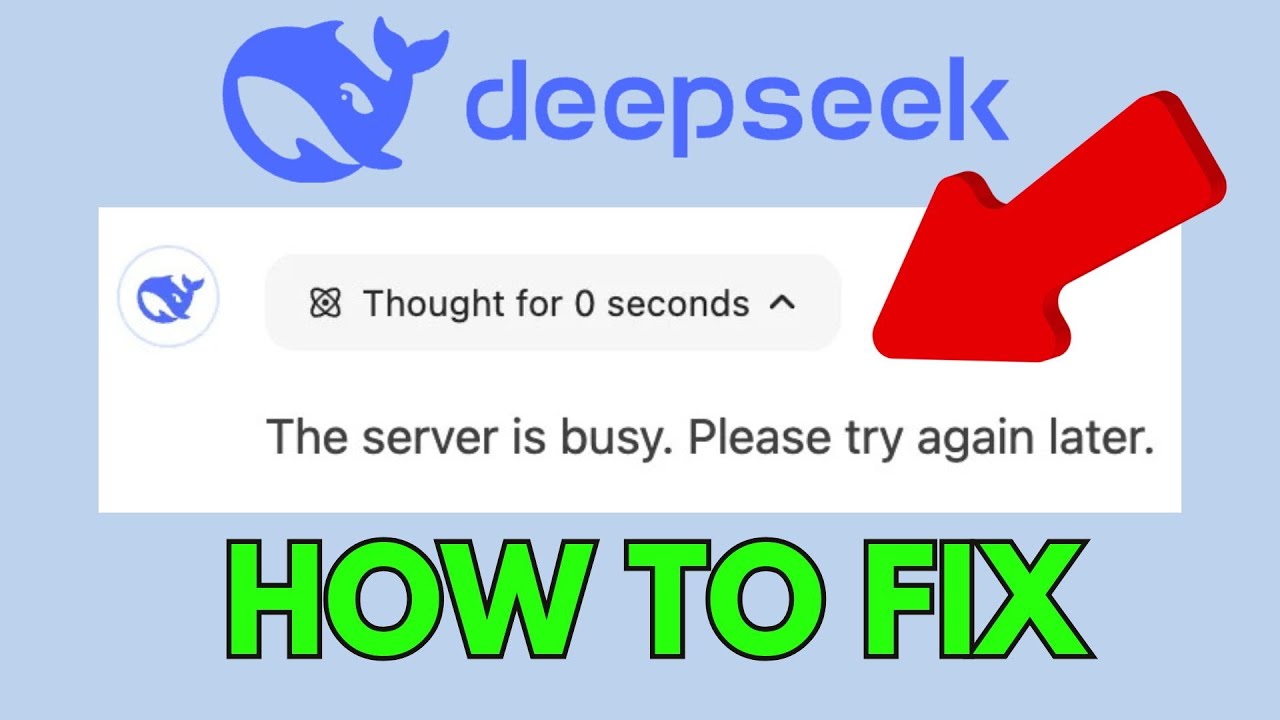
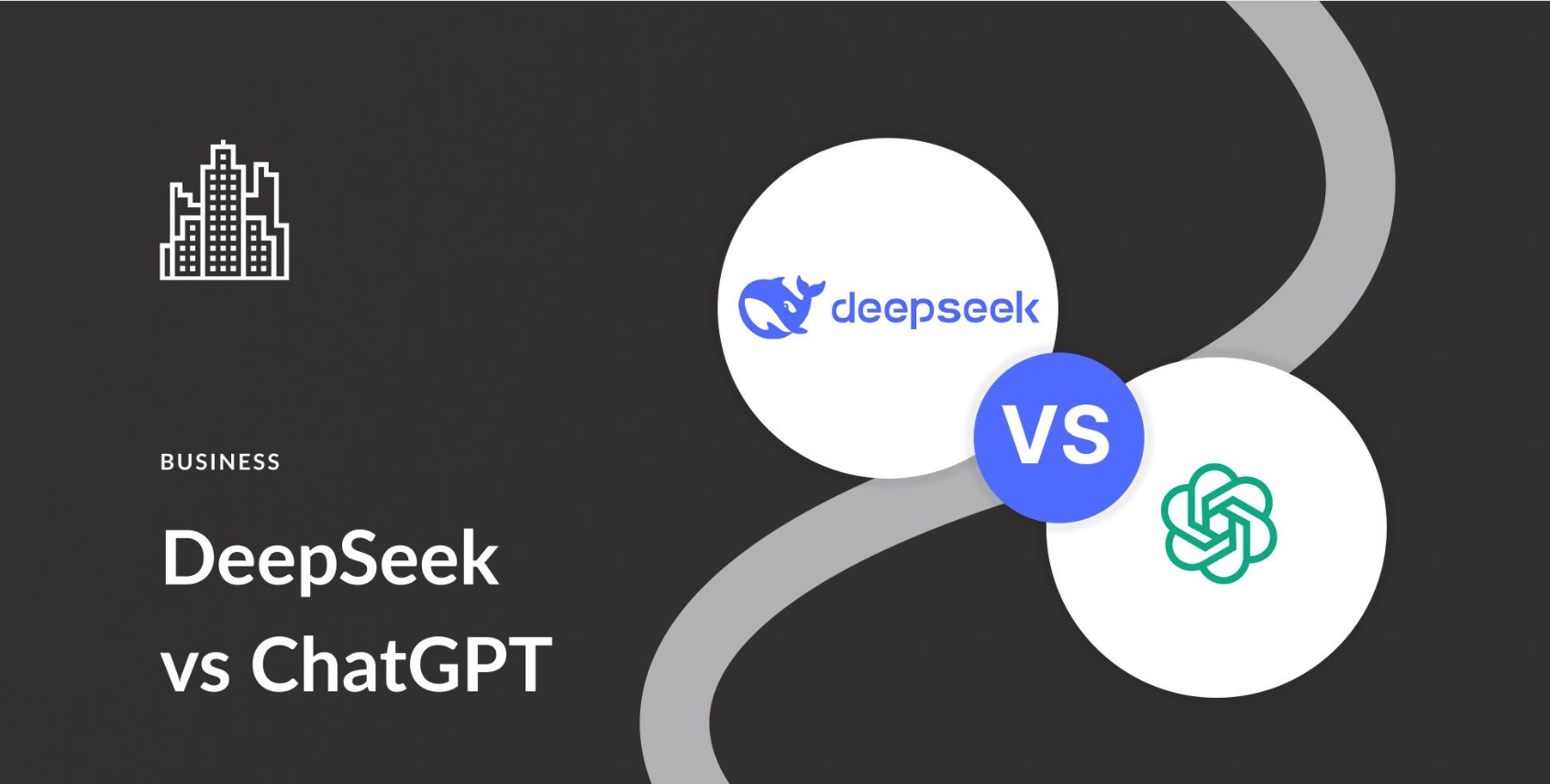

Share this article:
Select the product rating:
Daniel Walker
Editor-in-Chief
My passion lies in bridging the gap between cutting-edge technology and everyday creativity. With years of hands-on experience, I create content that not only informs but inspires our audience to embrace digital tools confidently.
View all ArticlesLeave a Comment
Create your review for HitPaw articles