What Is the Best Watermark Remover Online for Videos and Photos
How can we remove annoying watermarks from videos and images for better visual effects? There are many ways to remove watermarks from images and videos. One of the convenient way is using a free online watermark remover. Here, we list top 10 watermark remover online free to help you remove watermark (logo, name, date, text, stamp) from video and image online free directly.
Part 1. Top 4 Watermark Remover Video Online Recommended in 2023
Firstly, here we introduce top 5 video watermark remover online free to you. You will know their key features, steps to use it to remove watermark online free. Here we go.
1. HitPaw Online Watermark Remover
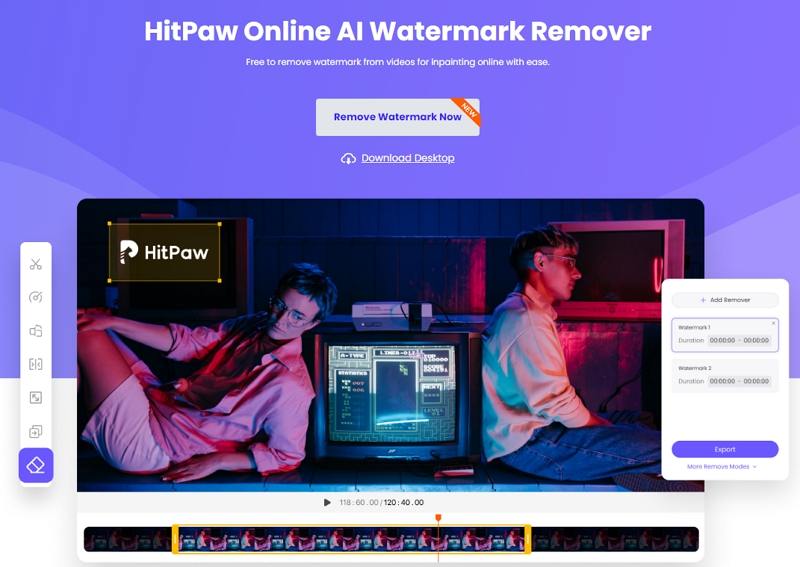
HitPaw Online Watermark Remover is a free watermark remover website with no ads or virus. Its user-friendly interface make it equally easy for beginner to remove watermark from video online free. Furthermore, it’s also a video editor including cut, merge, add watermark, convert video and so on. Some information of it and steps of use are as follows:
- Remove watermark from any video like TikTok, movies, short videos, or YouTube
- Erase any unwanted watermark like logos, photo stamps, texts, and objects
- Easy to use and preview the results in real-time
- 100% safe with a 256-bit SSL certificate guarantee
- No annoying ads, pop-ups and links when in use
- Available on Android/iPhone/iPad/Windows/Mac/Linux
How to Remove Watermark from Video Online Free with HitPaw Online Watermark Remover
-
1
Head to HitPaw Online Watermark Remover website. Please click on "Remove Watermark Now" and click on "Choose File" to import your watermarked video.
-
2
Adjust the size of rectangular box to the same size as the logo as well as the duration of the logo from the timeline.
-
3
When done, please click on "Download" to remove the logo and download the processed video. You can see the video on your local device without watermark.
2. Apowersoft Online Watermark Remover
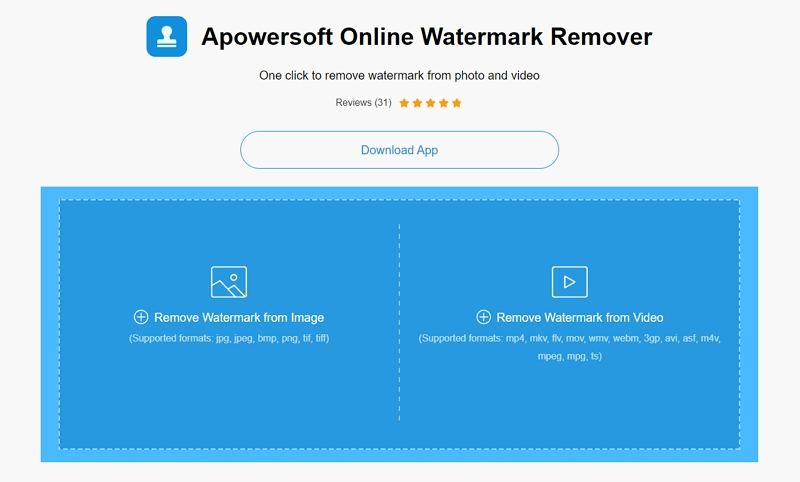
Apowersoft Online Watermark Remover is a reliable watermark remover online for videos and photos free that lets you remove watermark from video online website as well as remove watermarks from photos without any hassle. It’s completely free, easy to use and has no watermark attached to the final video.
- Support batch watermark removal from videos
- Remove video watermarks supporting MP4, MKV, WMV, WebM, AVI, etc.
- Erase multiple watermarks at the same time
- Keep the video quality after editing
How to Remove Watermark from Video Online Free with Apowersoft Online Watermark Remover
-
1
Open up Apowersoft Online Watermark Remover page on your browser. Click on "Remove Watermark from Video" to upload your watermarked video.
-
2
Then adjust the rectangular box over the logo. You can add 10 boxes at most as per you needs.
-
3
Click on"Erase" to remove the logo in a few seconds and then download the processed video.
3. Video Watermark Remover Online

Video Watermark Remover Online is an online free watermark remover and easy to use due to its straightforward user-interface. It allows you to process 5 videos at most per month for free. If you need to process many videos per month, then you have to purchase its Standard and Unlimited for more features for $49.99/mo and $79.99/mo respectively. Standard pack allows for 25 videos and Unlimited allows for 95 videos.
- Easy to remove watermark online free with simple UI
- Erase multiple watermarks from video at the same time
- No need to download software
- No computer skills are needed
How to Remove Watermark from Video Online Free with Video Watermark Remover Online
-
1
Open up Video Watermark Remover Online site.
-
2
Import file by clicking on the blue rectangle.
-
3
When done, click on "Remove Watermark".
4. Watermark Remover

Watermark Remover is one of the simplest video watermark remover online that all you need to do is go to the official website, upload your video on the interface and click to remove the watermark from your video. It will automatically remove watermark like logos, photo stamps, texts, and objects from your video.
- User-friendly design and very easy to use
- Intelligently removes the watermark
- Remove watermark from both video and photo
How to Remove Watermark from Video Online Free with Watermark Remover
-
1
Go to Watermark Remover and click or drag the video you want to remove watermark.
-
2
After uploading file, click "Remove Watermark" to remove video watermark.
-
3
Download your video after watermark removed successfully.
Part 2. Top 5 Watermark Remover Online for Photo Recommended in 2023
How can I remove watermark from image online? Here we introduce top 3 photo watermark remover free online to you. You will know their key features, steps to use it to remove watermark from image online. Let's get started.
1. Inpaint

Inpaint is an image watermark remover online free that helps you remove unwanted logos, texts, stamps or date from image online. It also has many strong features including repair old photos, delete unwanted people and buildings from photo and erase wrinkles and skin blemishes, etc. Moreover, it can batch remove photo watermark at once.
- Remove watermark from image quickly and remain the image quality
- Delete unwanted people, objects, etc, from photo
- Support image formats including JPG, PNG or WebP
- Easy to get use & started
How to Remove Watermark from Image Online with Inpaint
-
1
Head to Inpaint site and you will see a tab named "Upload Image". Click on it to import file.
-
2
Head to an editor screen and click on "Maker Tool". Now you can highlight the logo and erase it.
-
3
When done, please download the processed image.
2. Pixlr
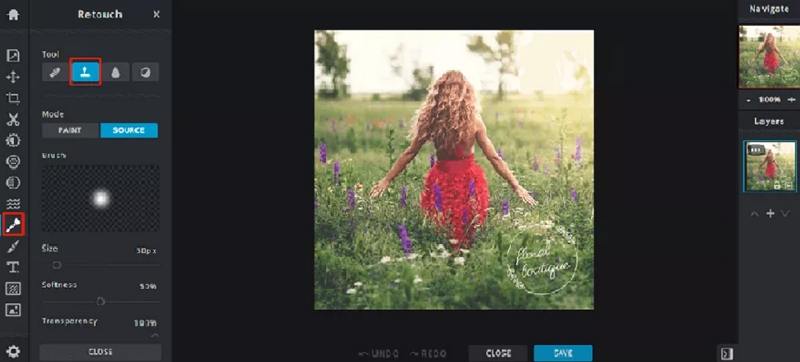
Pixlr is a free online photo editor and has "PIXLR X" and "PIXR E" modes. The former is for beginners while the latter is for professionals in certain fields. It supports photo formats like PSD, PXD, JPEG, PNG, WEBP, SVG, etc. The AI technology helps you remove watermarks from photo with perfection. It also works on all browsers, thus you can edit photos anywhere and at any time.
- AI technology to delete Watermark from photo automatically
- Supports almost all image formats including PSD, PXD, Jpeg, PNG, SVG, WebP, etc.
- Keep high-quality results while removing watermark
- No design experience, no registration required.
How to Remove Watermark from Image Online with Pixlr
-
1
Open up Pixlr website and choose Pixlr X or Pixlr E.
-
2
Click on "Open Image" to upload file.
-
3
Click on "Retouch "option and choose "Clone Stamp".
3. Aiseesoft Free Watermark Remover Online

Aiseesoft Free Watermark Remover Online is a free watermark remover online page. It helps you erase any unwanted objects like texts, camera date stamps, graphic logos, etc. It doesn’t require you to be professional thanks to its user-friendly interface.
- Erase logos automatically and enables you to preview the result in real-time
- Supports different types of image formats like JPG, JPEG, PNG, BMP, TIFF, etc.
- This tool will remain the original quality of images
How to Remove Watermark from Image Online with Aiseesoft Free Watermark Remover Online
-
1
Visit Aiseesoft Free Watermark Remover Online site and upload watermarked photo.
-
2
Choose one of the three modes to remove watermark and download processed photo.
4. WatermarkRemover.io
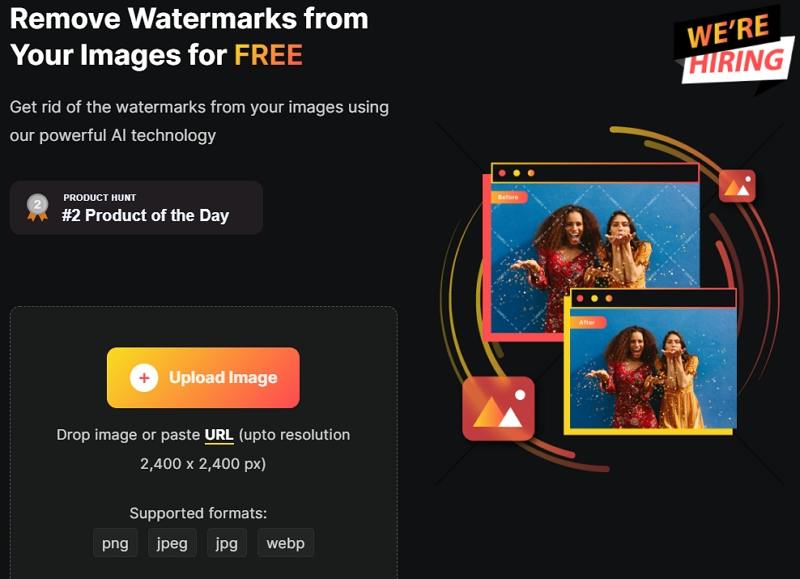
WatermarkRemover.io is a popular photo watermark remover online that can help you get rid of the watermarks from your images with powerful AI technology. All you have to do is uploading your image and let it do the watermark remover work. It also offers an app version for you to remove watermark from images for free on Android phone.
- Remove watermarks from images in just few seconds
- Predict the watermark area automatically
- Maintain the original quality of your image
- No image editing skills required
How to Remove Watermark from Image Online with WatermarkRemover.io
-
1
Visit WatermarkRemover.io Online site and upload watermarked photo.
-
2
It will automatically remove watermark and you can download your image without watermark.
5. Vidmore Free Watermark Remover Online
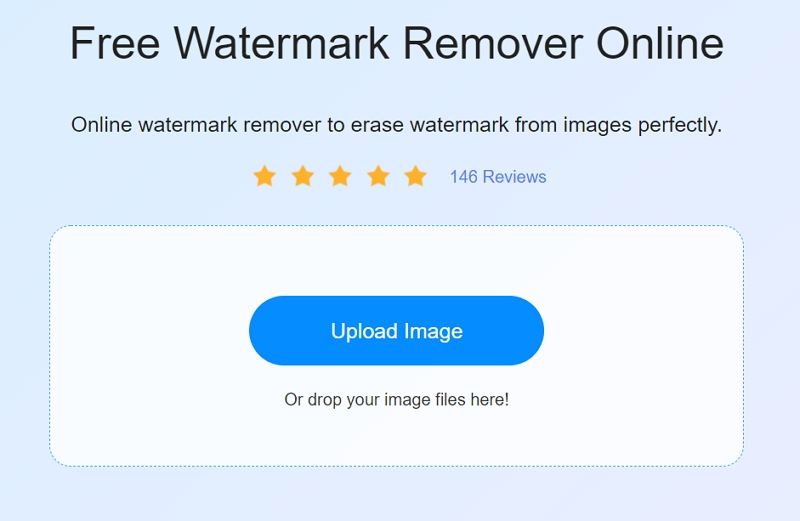
A reliable watermark remover free online website can efficiently erase watermark from images with high quality. Vidmore Free Watermark Remover Online is such an online watermark remover that you can remove text, images, logos, etc. from your images without leaving a trace.
- Locate and remove the watermark from image accurately
- Popular image formats are supported like JPG/JPEG/PNG/BMP/TIFF, etc.
- Delete multiple watermarks from pictures in batch
- Process images watermark remover with high speed
How to Remove Watermark from Image Online with Vidmore Free Watermark Remover Online
-
1
Visit Vidmore Watermark Remover website and upload your watermarked image.
-
2
Select the area where the watermark located using your mouse.
-
3
After removing watermark, click Save to download your image without watermark.
Part 3. The Best AI Watermark Remover for Videos and Photos You Can’t Miss
An online watermark remover is all good but have some limitations such as file size limit, limited features, low-resolution images/videos. A better option is using a professional watermark remover software like HitPaw Watermark Remover, which offers you 5 AI-powered watermark removing modes to remove watermark from video and image while maintaining the original quality of your file.
- One click to remove watermark from video/image in few seconds
- Remove any unwanted watermarks like stamps, logos, and texts, etc.
- 5 Powerful AI removing modes to make sure watermark removing smoothly
- Erase multiple watermarks at a time
- User-friendly and no technical skills required
Step 01Run HitPaw Watermark Remover after installing and click to upload the videos or images you want to remove watermark.

Step 02There are 5 watermark removing modes. Choose the Remove Mode according to your needs.

Step 03Move the yellow frame to select the unwanted watermark, then you can click the play button at the bottom left corner to preview the result.

Step 04After removing the watermark, you can click the Export to get your ideal video or picture.
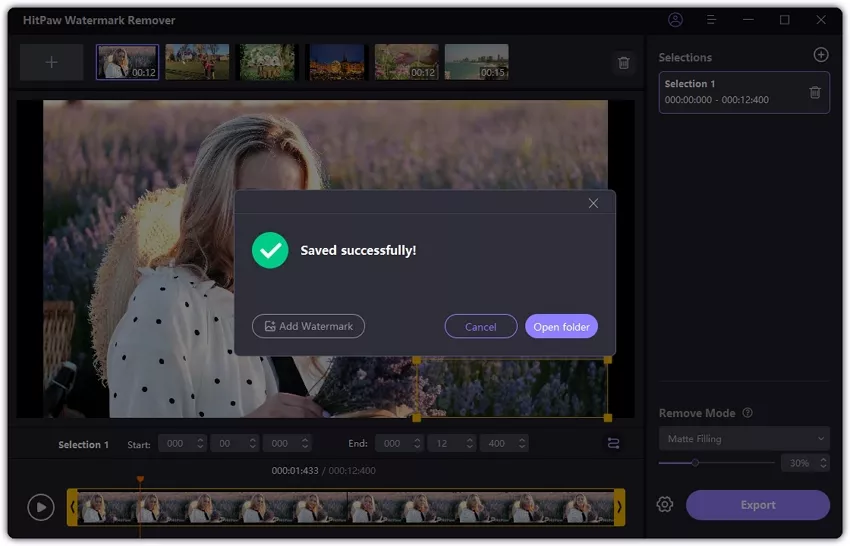
Conclusion
After reading top 10 watermark remover online free, do you know which one is best for you? I believe that you already know it. If you want to further edit you video, we recommend you to use HitPaw Online Watermark Remover. If you want a more professional watermark remover software, then HitPaw Watermark Remover is perfect for you. Please get started now!







 HitPaw Univd (Video Converter)
HitPaw Univd (Video Converter)  HitPaw Edimakor
HitPaw Edimakor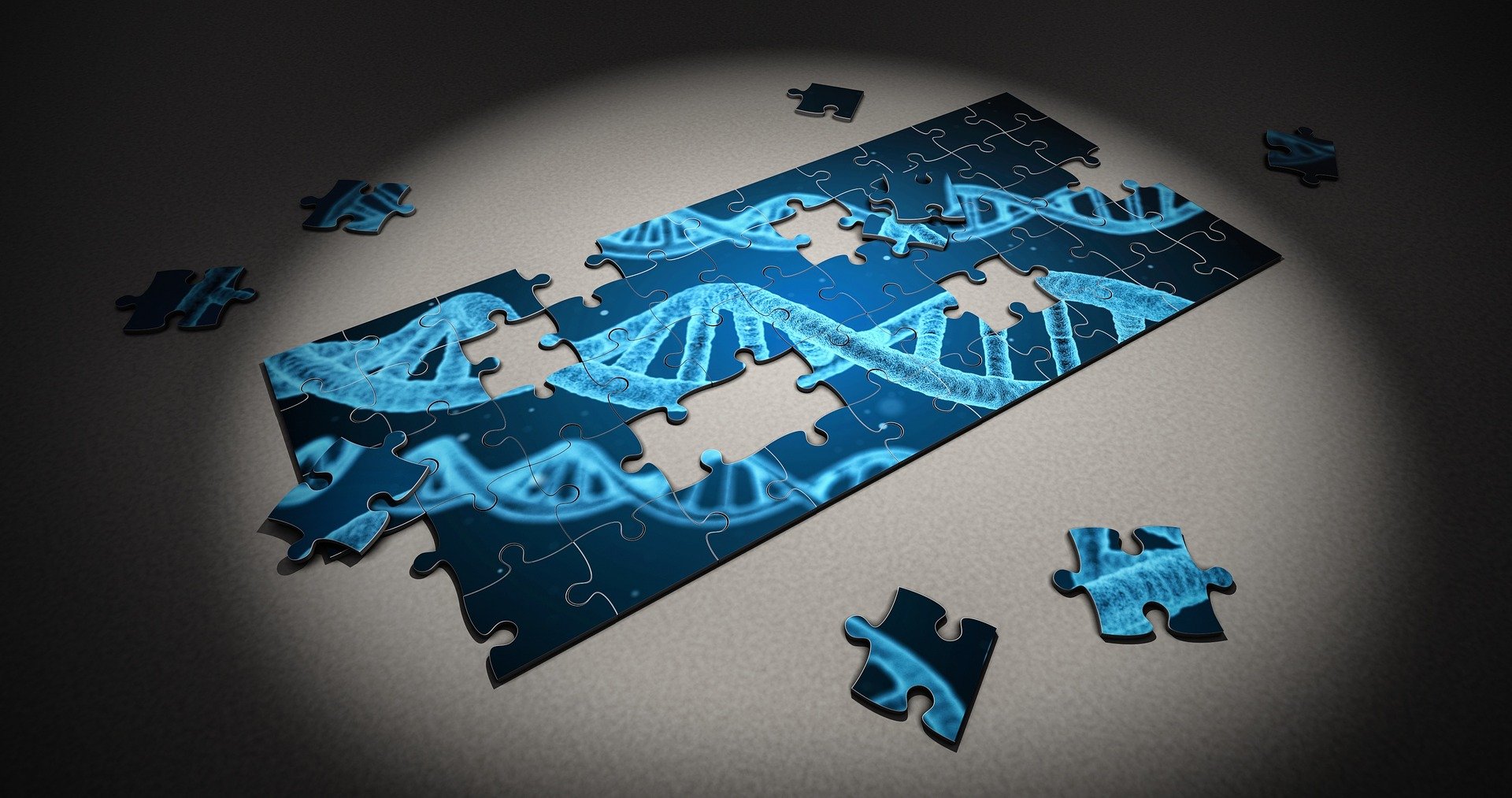


Share this article:
Select the product rating:
Daniel Walker
Editor-in-Chief
My passion lies in bridging the gap between cutting-edge technology and everyday creativity. With years of hands-on experience, I create content that not only informs but inspires our audience to embrace digital tools confidently.
View all ArticlesLeave a Comment
Create your review for HitPaw articles