Best Real-Time Voice Changer for PC Free Download in 2025
An ideal voice changer for PC is a tool that can easily change your voice so that you can use it further as per your needs. Such tools are easy to use and are majorly used on PC while gaming or for marketing. With an abundance of these voice changing tools in the market, people always get confused as to which to select and use. If you are among such confused users, then this article will definitely help you. Today, we have a list of top 10 voice changing tools that you can use in 2025. Have a look.
1. The Best Voice Changer for PC- HitPaw VoicePea
HitPaw VoicePea (originally named HitPaw Voice Changer) is a real-time voice changer for online gaming, streaming platforms, and creating voiceovers for videos. It got all the features that you need in a top-notch voice changer for PC with a well-designed interface. It is compatible with all the most popular services, such as Streamlabs OBS software, Elgato Stream Deck, TikTok Live Studio, Twitch, Omegle, and Gamecaster, and works with chat, video streaming, and AR filter apps as well.
HitPaw VoicePea's Features
- A wide range of built-in voice effects to alter the characteristics of a voice
- Allow for real-time voice transformation during live conversations or calls
- Adjust various parameters and effects to achieve desired voice output
- AI Music can generate your own songs
How to change voice in real-time by using HitPaw VoicePea?
Step 1: Choose Input & Output
Open "Settings" and select the input and output devices you want to use from the drop-down menu.

Step 2: Pick a Voice and Sound Effects
Browse through the available effects, choose your preferred one, and click to apply.

Step 3: Fine-tune Global Settings
Enable the "Voice Changer" and "Hear Myself" options, then speak into your microphone to hear your voice. If there's background noise, click the "speaker icon" to activate noise reduction. Be careful not to set the noise reduction too high, as it may cut off some sounds.

Step 4: Customize Voice Settings
Once you’ve selected and previewed your effects, hover over the cartoon avatar to adjust the voice settings to your liking.

2. The List of Other 9 Free PC Voice Changers
If you’re looking for more voice changers aside from HitPaw VoicePea, we’ve got a list of alternatives for you. HitPaw VoicePea stands out for its easy-to-use features and advanced audio control, but here are some other options worth checking out, along with their pros and cons.
1. Clownfish Voice Changer
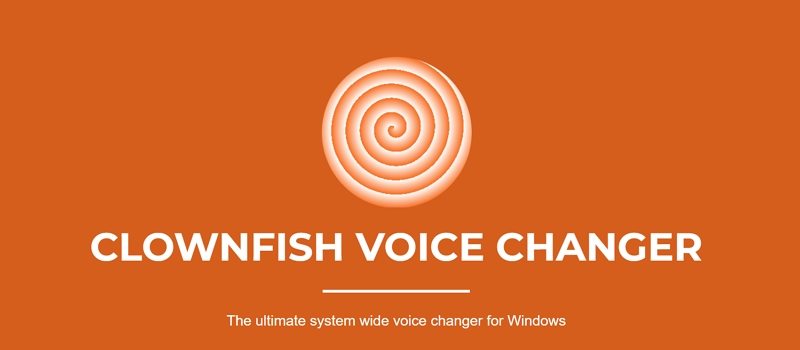
A free and easy-to-use real-time voice changer tool, compatible with popular platforms like Discord and Steam. It includes fun sound effects such as robots and aliens, supports live streaming and calls, and automatically adapts to microphone devices.
Pros
- Text-to-speech support.
- Built-in sound player for better audio control.
- VST plug-in compatibility.
Cons
- Limited voice effects.
- Basic interface design.
2. Morph Vox
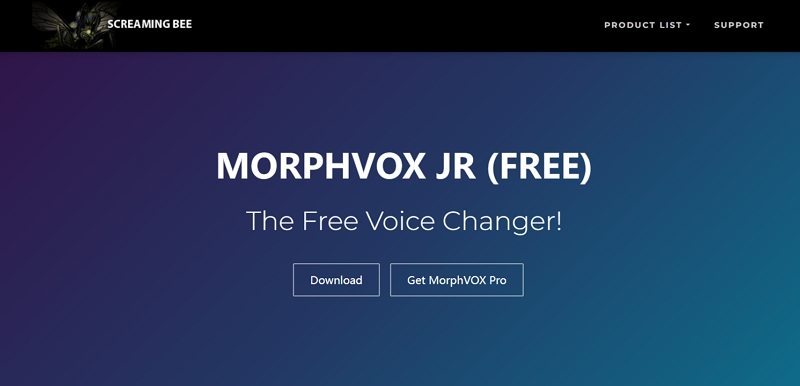
The basic version offers three preset voices: male, female, and child. Upgrading to the Pro version unlocks more features. It provides stable real-time voice changing, suitable for gaming voice chats and online socializing, with two operating modes.
Pros
- Free basic version available.
- Real-time voice changing.
- Personalized voice editing options.
Cons
- Only three voice options in the free version.
- Requires upgrade for full features.
3. AV Voice Changer
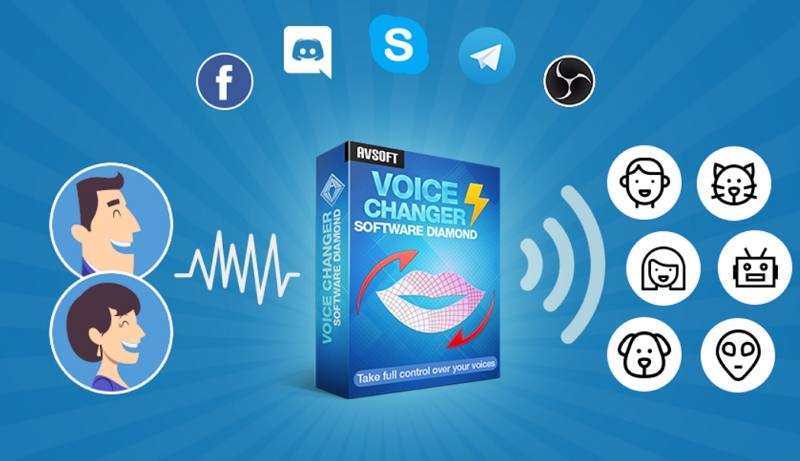
Transforms voice quality deeply through virtual audio driver technology, supporting customization of age, gender, and mechanical sound effects. It is compatible with most chat software and role-playing games and can generate unique voice profiles.
Pros
- Wide range of voice effects.
- Advanced voice editor and recorder.
- Works with multiple chat applications.
Cons
- Steeper learning curve.
- Paid software with limited free trial.
4.Voxal Voice Changer
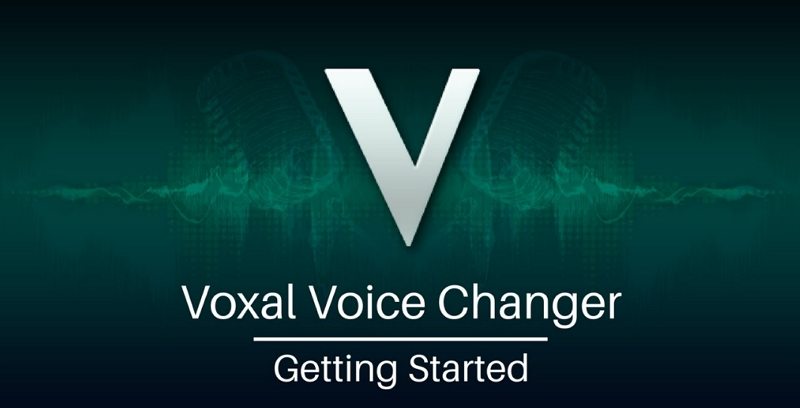
The free version includes a variety of presets (alien, robot, etc.), supports real-time recording and file processing, and is compatible with platforms like Valorant and Discord. Its simple interface is perfect for beginners.
Pros
- Extensive sound effects library.
- Low CPU usage.
- Supports both real-time and pre-recorded voice changes.
Cons
- Ads in the free version.
- Limited advanced features without a subscription.
5. MasqVox Voice Changer

Focused on real-time voice changing for Skype, it completely alters the human voice through pitch adjustments. The interface is intuitive with no complicated settings, ideal for quickly creating fun call effects.
Pros
- Lightweight software.
- Real-time voice changing.
- Multiple character voices.
Cons
- Limited customization options.
- Basic user interface.
6. SuperVoiceChanger
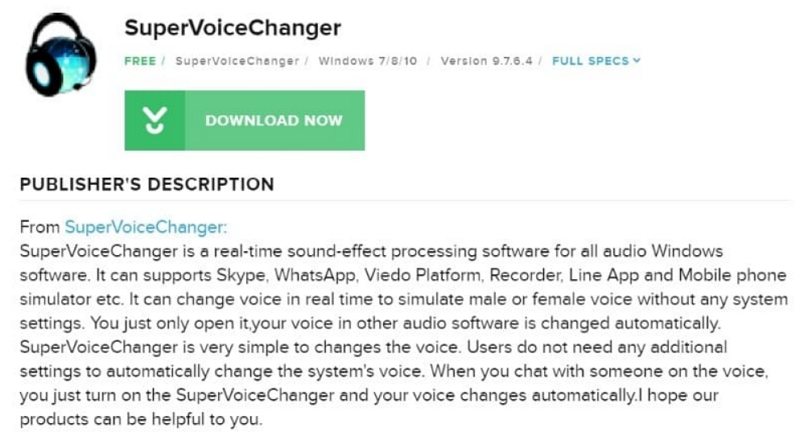
A one-click real-time voice changer tool, pre-configured with optimized parameters. It supports communication software like WhatsApp and Line and requires no adjustments to generate unique sound effects.
Pros
- Automatic sound adjustments.
- Quick and simple setup.
- Supports multiple messaging apps.
Cons
- Limited manual customization.
- Fewer voice effects compared to other tools.
7.VoiceMeeter

A professional-grade audio mixer that supports the creation of custom sound effects. It requires a certain level of technical expertise, making it suitable for advanced users who want personalized audio effects.
Pros
- Free and feature-rich.
- Supports MME, DX, WDM, and ASIO interfaces.
- Great for advanced audio control.
Cons
- Steep learning curve for beginners.
- Requires technical knowledge for optimal use.
8.Adobe Audition

A multifunctional audio editing tool that offers professional-grade voice-changing effects. It is suitable for podcasts, voiceovers, and gaming scenarios, allowing precise adjustments to sound quality and the imitation of specific voice tones.
Pros
- Extensive pitch and vocal effects.
- Automatic pitch correction.
- High-quality audio editing tools.
Cons
- Subscription-based pricing.
- Not beginner-friendly.
9.All-in-One Voice Changer
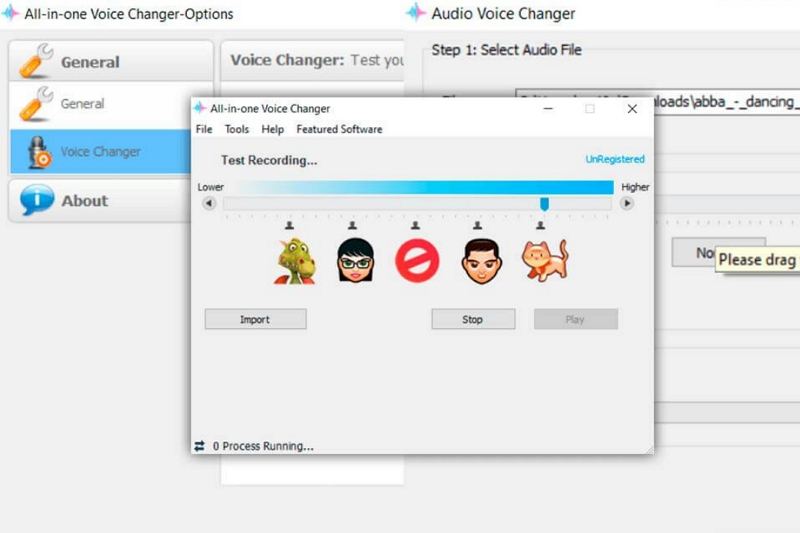
Designed for online chatting, it supports instant messaging tools like Skype and Yahoo. It allows real-time switching of sound effects during calls, making it perfect for prank interactions.
Pros
- Simple pitch adjustment controls.
- Compatible with IM tools like QQ and Yahoo Messenger.
- Perfect for prank calls and voice modulation.
Cons
- Limited features for advanced users.
- Outdated interface design.
3. FAQs of Voice Changers for PC
Q1. Is HitPaw VoicePea safe?
A1. HitPaw VoicePea is 100% safe and trusted by hundreds of thousands of active users. Feel free to join our active Discord to exchange experiences with other users or talk directly to the developers.
Q2. Is it illegal to use AI voice?
A2. The FCC announced the unanimous adoption of a Declaratory Ruling that recognizes calls made with AI-generated voices are "artificial" under the Telephone Consumer Protection Act (TCPA).
Conclusion
All in all, we just had a look at the top 10 voice changer PC free tools. Each PC voice changer will have its advantages and disadvantages. You can use any of this voice changer app for PC to change your voice and use it as per their preferences. HitPaw VoicePea is one of the best voice modifier for PC. Apart from providing tons of exciting voice styles, its interface is also simple and easy to use.







 HitPaw Watermark Remover
HitPaw Watermark Remover  HitPaw VikPea (Video Enhancer)
HitPaw VikPea (Video Enhancer)



Share this article:
Select the product rating:
Daniel Walker
Editor-in-Chief
My passion lies in bridging the gap between cutting-edge technology and everyday creativity. With years of hands-on experience, I create content that not only informs but inspires our audience to embrace digital tools confidently.
View all ArticlesLeave a Comment
Create your review for HitPaw articles