Top 10 Background Eraser Tools You Must Know 2025
In case you find the background of a video less appealing and you want to change it so bad there are lots of free background eraser you can use. There is no need to invest in expensive video editing software before you can remove background from videos and photos. We look at some easy and fun background eraser you should use.
1. What's the use of a background eraser?
You may need to use a background remover if you find yourself in any of these situations.
- The original background seems unsuitable for the content (inappropriate, inciting, or abusive).
- You would prefer not to have the background for your photos so you can save them in PNG format.
- The original background is interfering with other effects and filters used on the photo or video.
Whatever the reason for removing the background, you need to be sure you are using the right tools.
Part 1: The 5 Best Background Eraser Tool Online Free
Online background eraser tools are quite easy to use. They do not require registration or download before they can be used to erase background on photos and videos. Below are five top background eraser tools online free you can use to give your videos and photos a professional background-free video or photo.
1. Adobe Photoshop Express
Adobe Background Eraser Photoshop is one of the top-rated photo editor apps used by Professionals. It has an online background remover tool that you can easily access. Follow the steps below to use Photoshop Background Eraser Tool.
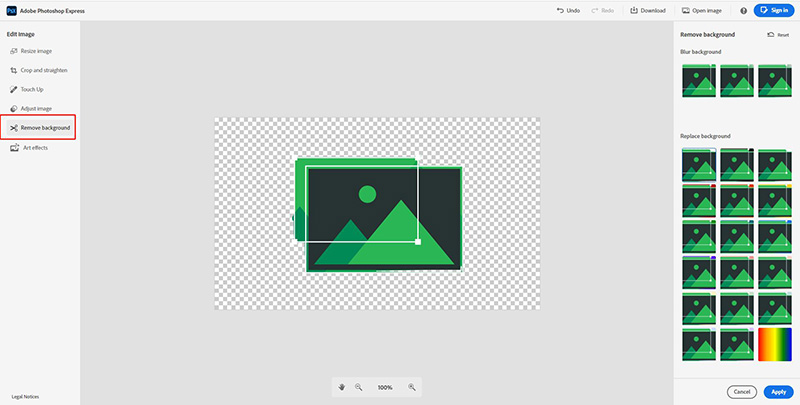
- Upload the photo in PNG or JPG format.
- Log in to your free Adobe account.
- Click the scissors icon to remove the photo background.
- Choose a new background or leave the default transparent background.
- Download the edited photo without background.
2. Remove.bg
Remove.bg is a popular online photo background eraser tool that promises to deliver background-free photos in just five seconds. Of course, Remove.bg lives up to expectations. In a few clicks, you can upload your photo and have the background erased instantly. It allows users to upload PNG or JPG image files with a maximum size of 12MB.
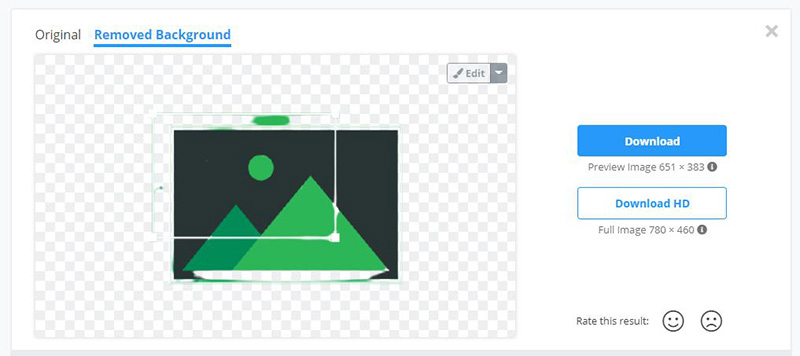
- Visit remove.bg.
- Upload the JPG or PNG image file and wait until the upload is complete.
- The corresponding background-free image pops up and you can click the download options to save it on your device.
3. PhotoScissors
PhotoScissors removes the background from JPG and PNG photos in a few seconds. It can also remove certain portions such as emojis from photos. The online tool has a restriction of 10MB on the photo size that is permitted. However, users are free to download the background eraser for PC so the restrictions can be removed. Follow the steps below to use PhotoScissors to remove background from your photos.

- Visit https://photoscissors.com/upload.
- Upload the photo on the site.
- Use the red marker to highlight and remove items on the background. The green marker targets items in the foreground. See changes on the photo on the right side of the screen.
- Download the edited image once you are done.
4. Removal.ai
Removal.ai background eraser online uses the power of artificial intelligence to take out background from photos that are uploaded on the website in as little as 3 seconds. It is free to use and photos of up to 12MB are permitted. It takes only 3 simple steps to use Removal.ai.

- Upload the photo on the site by searching your folder or simply drag and drop it.
- The background remover quickly strips the photo of its background while uploading.
- Download the new photo in high resolution.
5. Slazzer
Slazzer offers multiple platforms for users to remove background from photos seamlessly. It has its app, software, and background eraser online free versions so you can choose which one works best for you. The app and desktop versions support batch removal of background from photos.

- Visit https://www.slazzer.com.
- Upload the photo you choose and let the site automatically remove the background.
- Download the new image without a background.
Part 2: The 5 Best Free Background Eraser App
Using a background eraser app for Android eliminates the need to rely on an internet connection before the background can be erased from photos or videos. With a free background eraser app, you can remove background from photos and videos in batches without fear of hitting size restrictions and compulsory watermark for using free tools. Below are five top free background eraser apps you will find online.
1. Fotor's Background Remover
The Fotor's Photo Editor is an alternative to Photoshop background eraser that allows users to remove items on the background and foreground of photos. It is free to use. However, users can upgrade to the Pro version to enjoy more benefits. The steps below show how to use Fotor to remove the background.

- Download and install Fotor Background Eraser Tool on Google Play Store.
- Use the green brush to highlight areas you want to retain. Use the red brush to highlight where you want to remove it.
- Tap Press to preview and make desired changes to the photo.
- Tap Save and choose the format for the photo.
2. Slazzer
Use the Slazzer background eraser app to simply remove background from any photo in 5 seconds.

- Download and install Slazzer app.
- Launch the app and upload the photo.
- Wait for the app to remove the background automatically. Save the output photo.
3. Apowersoft Background Remover
The popular ApowerSoft Editor also has its free background eraser tool. It is very easy to use as outlined below.

- Download and install Apowersoft background remover.
- Open the app, select recognize person/product or stamp.
- Upload the photo and wait for the app to remove the background automatically.
4. Ultimate Background Eraser
Get rid of items on your photo background or remove the background totally with the Ultimate Background eraser.
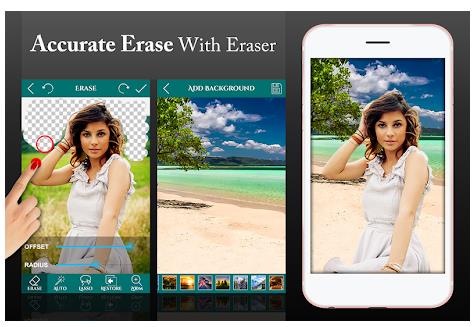
- Download and install the Ultimate Background Eraser free on Google Play Store.
- Use the brush tools to highlight areas you want to retain. Use the red brush to highlight where you want to remove it.
- Tap Preview to check and make desired changes to the photo.
- Tap Save and choose the format for the photo.
5. Magic Background Eraser
It only takes a few seconds to completely remove the background from your photos. Using the Magic Background Eraser is quite straight forward.

- Download and install Magic Background Eraser.
- Launch the app and upload the photo and tap Remove Background.
- Save the output photo.
Part 3: The Best Watermark Remover 2024: HitPaw Watermark Remover
HitPaw Watermark Remover is a professional tool for removing the watermark from both videos and photos. The app gives clean and perfect edit for every use. It takes a few steps to remove the watermark from photos.
Download and install on your PC HitPaw Watermark Remover.
- Upon successful installation, launch the app, then select the Remove Image Watermark.
- Upload the photo that contains a watermark.
Use the brush tools to highlight the watermark.

- Click Remove and Export. Save the edited image on your file folder.
Conclusion
We have considered how to remove background from photos using free background eraser apps and online tools. You can use the free apps or upgrade to their pro versions to unlock more benefits including no photo size restrictions and higher photo output quality.


Join the discussion and share your voice here
Leave a Comment
Create your review for HitPaw video editor