What Is the Best AI Video Generators (Text to Video) in 2024
Video creating and editing are not easy and time-consuming. An AI Video Generator can easily help you convert text to video for YouTube, presentation, online business, etc. in no time. All you have to do is adding in your text, selecting a template and it will automatically generate a video. Here, we list some of the best AI text-to-video tools generators that will make videos easier and better.
1. Synthesia
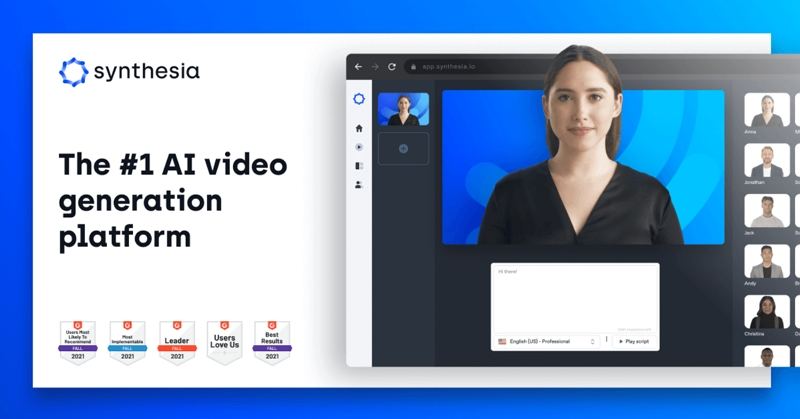
Looking for an easy and quick way to turn text into video online? Sythesia is a leading text-to-video platform that allows anyone to create stunning videos by converting text to video online. You can transform any text, PDF, email or presentation into customized AI videos videos in just a few clicks.
The key features of Synthesia:
- 45+ AI avatars to choose from
- Create videos from text in 60+ languages
- Customize the look and feel of your video
- Videos can be up to 30 minutes long
- Make your own avatars or add your own voice
- Various video templates, music tracks, and custom backgrounds
- No video editing skill is required
Trustpilot Review: 4.3 out of 5 ratings from over 125 users.
Best for: Synthesia AI is perfect for Course Creators, YouTubers, Bloggers, Freelancers, Local Businesses, Video Marketing Agencies, Online Stores and more. You can use it to create:
- Product demonstrations
- Social media advertising
- Instructional/how-to videos
- Video testimonials
- High-quality marketing videos
- ...
How much does Synthesia cost?
- Personal: $30
- Corporate: Contact Synthesia
- Build Your Own Avatar: $1,000
2. InVideo

InVideo is a powerful AI video generator that lets you turn text into videos in just a few minutes. It gives you access to over 5000 templates, iStock media, music library, filters, and more. If you’re a marketer who wants to create professional video content from articles, blogs and presentations with very minimal skills and effort, InVideo is perfect for you.
The key features of InVideo:
- 5,000 plus handcrafted templates
- Over 8 million istock media library
- 50+ AI-powered themes to choose from
- AI engine to convert plain text to video
- A text to video generator free to create 40-minute videos
- 100GB cloud storage to access videos anywhere
- Simple to use interface developed for non-techies
Trustpilot Review: 4.4 out of 5 ratings from over 170 users.
Best for: InVideo is best suited for agencies, marketers, freelancers, and content creators who want to create stunning videos from text without any prior video editing skills. You can use it to create:
- Promo videos
- Presentations and slideshows
- Video testimonials
- Marketing videos
- ...
How much does InVideo cost?
- Free (All videos you created will have InVideo watermarks)
- Business: $15/month with no watermarks and 60 video exports included.
- Unlimited: $30 per month with unlimited video exports.
3. Synths Video

Synths Video is an AI text video generation platform focused on publishing content on YouTube. It can automatically generate a high quality video from articles, news, social media posts, text scripts with Human avatar and voiceover in one click. The software will also optimizes the video for YouTube and automatically upload the video to your channel.
The key features of Synths Video:
- 40+ human-like avatars to choose from.
- 40+ languages available
- Excellent lip-sync in avatars Optimizes the video for YouTube
- Automatically upload videos to YouTube
- Super fast video creation
- Simple and user-friendly
Trustpilot Review: 4.2 out of 5 ratings from over 30 users.
Best for: Synths Video is best for Youtubers to convert articles into amazing-looking videos for driving sales from YouTube, growing YouTube channel. You can use it to create:
- YouTube Promotion videos
- Presentations
- Marketing videos
- ...
How much does Synths Video cost?
YouTube start plan: $400/month with 10 videos, 40+ human avatars, 30+ languages, HD video output. You can contact support if you need a custom plan with more content.
4. Designs.AI

Designs.AI is a popular text to video AI generator that offer you a straightforward way to make text video. You only need to type, copy and paste or upload your script. However, it could not be longer than 20 minutes. Not only text to video, this AI-empowered tool also enables you to create logos, banners, and voiceovers in a few minutes.
The key features of Designs.AI:
- 20,000+ templates to choose from
- 500K audio files, 50 voices, 20 languages
- Stunning effects, transitions, animations, and icons
- One click resize videos for Facebook, YouTube,or TikTok
- See your video changes in real-time
- One-click to share video project links
- Easy-to-use interface without any design skills required
Trustpilot Review: 4.6 out of 5 ratings from over 30 users.
Best for: Designs.ai is perfect for designers, small businesses, entrepreneurs, and students who want to create promo videos quickly with AI. You can use it to create:
- Video ads
- Product explainer
- Social media videos
- ...
How much does Designs.AI cost?
- Basic plan: $29 per month
- Pro plan: $69 per month
- Enterprise plan: Contact customer support for the price
5. Lumen5
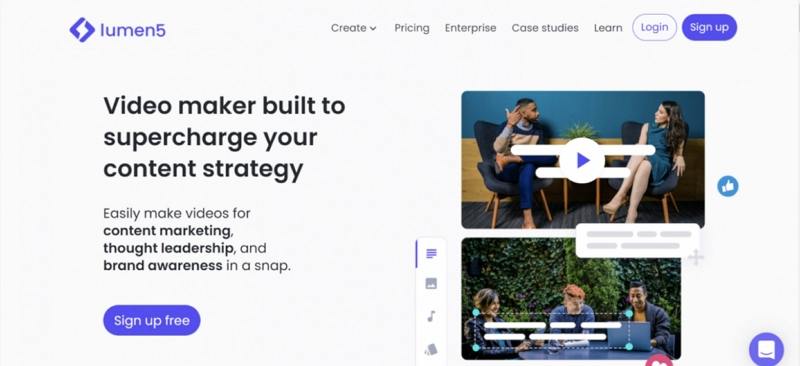
Lumen5 is a complete AI video generation platform for creating quality videos using AI. It is really easily to create animated video from text that you only need to copy and paste your scripts, Lumen5 will automatically create videos based on your written content. And you can easily share the created videos on social media or embed them on your website.
The key features of Lumen5:
- Create amazing videos from text in minutes
- Copy and paste a URL to turn a blog post into a video
- A huge number of templates to choose from
- Access to millions of photos, video clips, and audio files
- Customize video with unique logo, watermark, fonts, colors
- Set video resolution in 480p, 720p, or 1080p
Trustpilot Review: 3.9 out of 5 ratings from over 60 users
Best For: Lumen5 is best for beginners who want to generate short-duration videos for social media platforms.
- Facebook/Twitter Video
- Instagram stories
- Short Promotion videos
- ...
How much does Lumen5 cost?
- Creator: $15/month for unlimited videos without any watermarks, still 720p.
- Premium: $79/month with 15M stock videos and photos, 1080p resolution.
- Business: $199/month with included Shutterstock libraries and add more users.
6. VEED.io
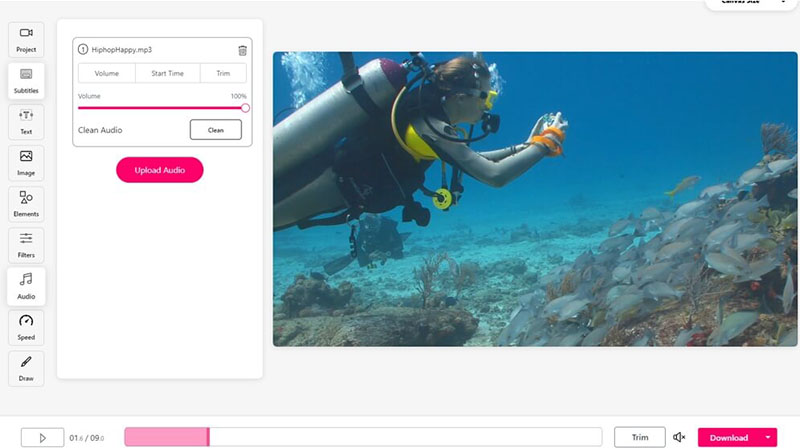
VEED.io is not only an AI text to video generator but also an easy video editing tool that offers a simple interface to make professional videos without any video editing skills. You can use it to turn any text into videos or use it as a video editor to cut, crop, add subtitles, and more.
The key features of VEED.io:
- Simplify text to video generator process
- Various video templates, music libraries, voice-over recording
- Add images, music, and text to videos
- One-click editing features
- Support 4k video export quality
- User-friendly without professional skills required
Trustpilot Review: 3.9 out of 5 ratings from over 150 users
Best for: It is for users who want to make video from text in minutes with a wide range of AI features. You can use it to create:
- Social media contents
- Marketing videos
- Facebook ads
- Instagram Stories
- ...
How much does VEED.io cost?
- Basic: $18/month to create videos up to 25 minutes long in full-HD quality.
- Pro: $30/month to get 4k video resolution quality with collab and branding tools.
7. Rephrase.ai
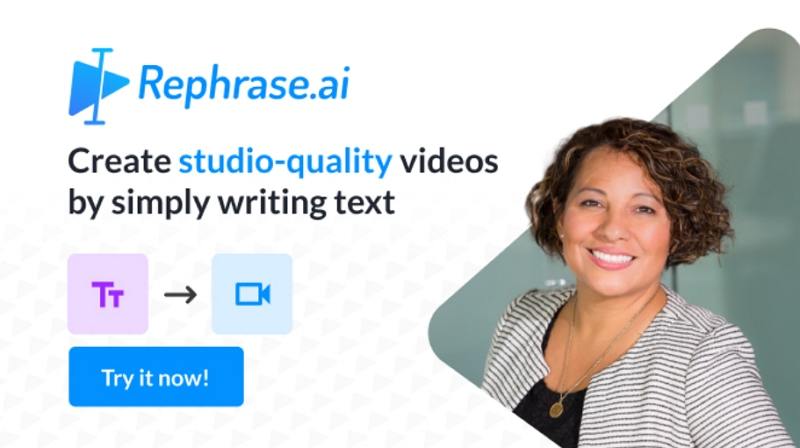
Rephrase.ai is a professional AI texting video maker that can turn any text into a professional video in minutes with accurate lip-syncing and facial expressions. It uses Generative Adversarial Networks (GANs), a highly sophisticated deep learning framework that promises unrivaled results. You just need to select a presenter, enter in your text, and let the AI do its magic.
The key features of Rephrase.ai:
- Automatically create videos based on your text
- Create stunning personalized videos at scale
- A wide variety of AI avatars of real humans
- Customize human presenters of your choosing like yourself
- Attach a CTA label to each of your videos
- A variety of tools to edit videos
Producthunt Review: 4.8 out of 5 ratings from over 70 users
Best for: Rephrase.ai is an excellent option to generate any type of video for presenting, training videos, etc. You can use it to create:
- Presentations
- Live speech
- Training videos
- Advertising videos
- Marketing videos
- ...
How much does Rephrase.ai cost?
- Starter plan: $100/month for 10 campaigns and 300 credits. 1 credit = 1 min video.
- Expert plan: $500/month for 50 campaigns and 2,000 credits.
8. Elai.io
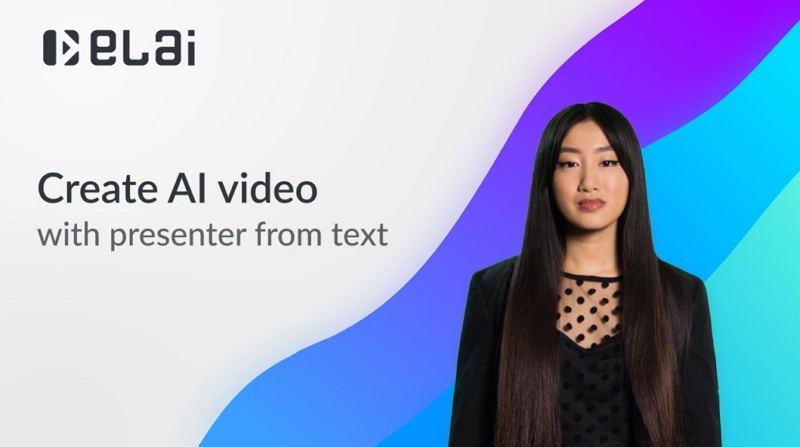
Elai.io is a leading text-to-video generator that utilizing AI-powered digital presenter make a video with text only. You just need to select a virtual presenter, add slides and text, and the system generates your video. It also allos you to set your own digital avatar or make any avatar speak in your own voice by speaking and recording your voice.
The key features of Elai.io
- Generate a video in 65+ languages
- A wide variety of real human avatar to choose from
- Custom your own digital avatar
- Create editable and configurable templates
- Access to thousands of stock photos and videos
- Add text, photos, and backgrounds to the video
- Embed videos in presentation
- Use the free trial version without water mark
- Easy to use and no need prior video editing skills
Trustpilot Review: 4.4 out of 5 ratings from over 20 users
Best for: Elai.io is best for business looking for a modern, simple, and fast video creation platform. You can use it to create:
- Presentations
- Corporate Communications
- Training videos
- Explainer Videos
- Marketing videos
- ...
How much does Elai.io cost?
- Free plan: 5minutes of video for free, 1080p resolution, and 15 avatars.
- Basic plan: $29/month with 15 minutes of video/month, no watermark, upload your own voice.
- Advanced plan: $99/month with 50 minutes of video/month, custom music, fonts, and advanced features.
Conclusion
In this article, we list down 8 AI-based text-to-video generator that will help your generate videos from texts. If you need to create a video for your online business but don't have the time or skills, pick the best AI video maker perfect for you. In addition to AI video generator, an useful video editor software will make your videos more attractive and professional.





 HitPaw Watermark Remover
HitPaw Watermark Remover  HitPaw Univd (Video Converter)
HitPaw Univd (Video Converter) 


Share this article:
Select the product rating:
Daniel Walker
Editor-in-Chief
My passion lies in bridging the gap between cutting-edge technology and everyday creativity. With years of hands-on experience, I create content that not only informs but inspires our audience to embrace digital tools confidently.
View all ArticlesLeave a Comment
Create your review for HitPaw articles