6 Best Video Grabbers to Grab Videos from the Internet
Have you ever stumbled upon an incredible video on the internet and wished you could save it for offline viewing? In today's digital age, where online content is king, having the right tools to preserve and grab videos is essential. But with so many options available, how do you choose the best video grabber for your needs? Worry not, as we've curated a guide to help you navigate the world of online video grabbers and video download software from the internet.
Part 1. Best Video Grabber Software on Windows and Mac
When it comes to grabbing videos from the internet, our top recommendation is HitPaw Univd (HitPaw Video Converter). This powerful software is designed to cater to all your video conversion and downloading needs, making it a must-have tool for anyone who values convenience and versatility.
What is HitPaw Univd?
HitPaw Univd is an all-in-one solution that allows you to grab videos from various online sources, convert them to virtually any format, and even edit them with its built-in video editor. With its user-friendly interface and advanced features, this software simplifies the process of downloading and managing your favourite videos.
Features of HitPaw Univd
- Grab videos from over 1000+ websites, including YouTube, Facebook, TikTok, and more.
- Convert videos to 1000+ formats, including MP4, AVI, MKV, and FLV, ensuring compatibility with all devices.
- The batch converts up to 5000 files simultaneously with lightning-fast speed, thanks to GPU acceleration.
- Built-in video editor for trimming, cropping, adding watermarks, and applying filters.
- Support for 8K/4K/HDR videos, ensuring lossless quality conversion.
- Download and convert entire YouTube playlists and channels with ease.
How to Grab Videos from YouTube
Free install HitPaw Univd to computer, and follow the steps below to grab videos from any website like YouTube.
Step 1.Open YouTube website and find the video that you'd like to grab. It can be a video, playlist, and even a channel. Copy its link from the browser address bar.

Step 2.Now, open HitPaw Univd and switch to the Download tab. Click Paste URL to paste the copied link. Click Download button to start parsing the link.

Step 3.After analysis, you can preview the video info. Select an output format and quality that you need.

Step 4.Finally, click the Download button to start grabbing videos to MP4.

Step 5.After downloading, you can access the downloaded video from the Downloaded tab.

Part 2. Best Free Online Video Grabbers
While HitPaw Univd offers a comprehensive solution, we understand that some users may prefer free online alternatives. Here, we've compiled a list of the best free online video grabbers for you to explore.
1. Download4.cc
Download4.cc is a user-friendly online platform that allows you to grab videos from various websites, including YouTube, Facebook, Instagram, and more. With its straightforward interface, you can easily paste the video URL and download your desired content within seconds.

Features
- Supports grabbing videos from popular websites like YouTube, Facebook, and Instagram.
- Offers multiple video quality options, from 460p to 1080p.
- Allows downloading entire playlists and channels.
- No software installation is required; works directly in your web browser.
Pros
- Completely free to use.
- Simple and intuitive interface.
Cons
- Limited to specific websites.
- No batch download option.
2. Video Grabber
Video Grabber is another popular online tool that simplifies the process of grabbing videos from the internet. Its clean and minimalistic design makes it easy to navigate, even for those with little technical expertise.
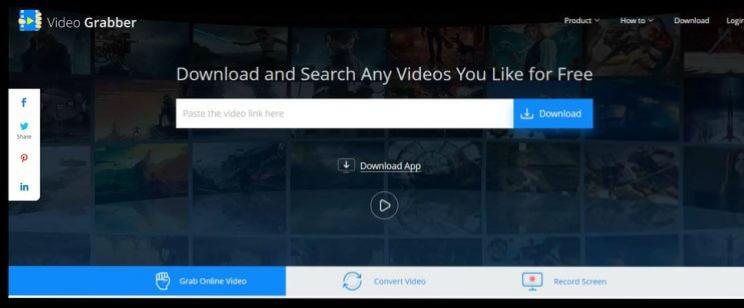
Features
- Grab videos from a wide range of websites, including YouTube, Facebook, Twitter, and Vimeo.
- Offers both video and audio download options.
- Supports HD video downloads up to 720p.
- Fast downloading speeds.
Pros
- User-friendly interface.
- No registration or login is required.
Cons
- Limited to 720p video quality.
- Contains advertisements (consider using an ad blocker).
3. Grab-video.com
grab-video.com is a reliable online video grabber that stands out for its simplicity and efficiency. With just a few clicks, you can grab videos from various websites and save them to your device.

Features
- Download videos from popular platforms like YouTube, Facebook, and Instagram.
- Offers multiple video quality options, up to 1080p.
- Supports downloading entire playlists and channels.
- User-friendly interface with minimal ads.
Pros
- Free and easy to use.
- Supports high-quality video downloads.
Cons
- Limited to specific websites.
- No batch download option.
4. Catchvideo.net
Catchvideo.net is a specialized online video grabber designed specifically for YouTube. If you're looking to grab videos from YouTube without any hassle, this platform might be the perfect choice for you.

Features
- Optimized for grabbing videos from YouTube.
- Supports HD video downloads up to 720p.
- Offers a 144p 3GP video option for mobile devices.
- Fast downloading speeds.
Pros
- Dedicated to YouTube video downloads.
- No software installation or registration is required.
Cons
- Limited to 720p video quality.
- Cannot handle videos with copyrighted content or music.
Part 3. Video Grabber Extensions
If you prefer a more integrated solution, consider using a video grabber extension for your web browser. These extensions can seamlessly detect and download videos from various websites, making the process incredibly convenient.
Video DownloadHelper
Video DownloadHelper is a popular browser extension that stands out for its versatility and ease of use. Compatible with Google Chrome, Mozilla Firefox, and Microsoft Edge, this extension automatically detects downloadable videos on websites and provides a range of download options.
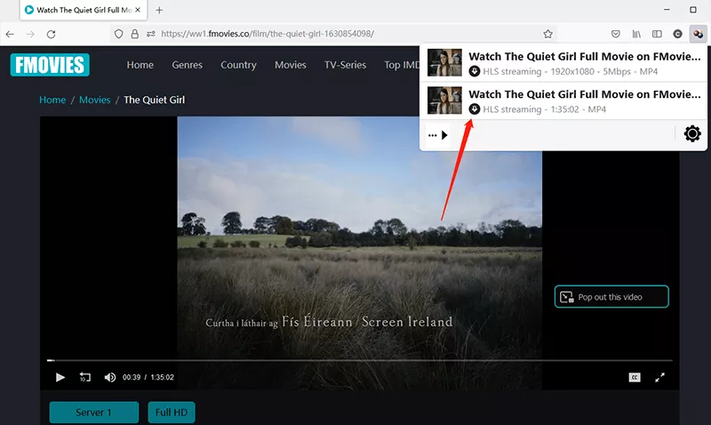
Features
- Automatically detects downloadable videos on websites.
- Offers multiple download options for different video formats and qualities.
- Supports downloading and converting videos to any format.
- Can handle complex streaming protocols like HLS and DASH.
- Allows batch video downloading.
Pros
- Seamless integration with popular web browsers.
- Supports a wide range of video formats and streaming protocols.
Cons
- Additional app required for video conversion and complex downloads.
- Limited functionality on certain platforms (e.g., Chrome version cannot download from YouTube).
Part 4. FAQs
Q1. Is it legal to download videos from the internet?
A1. The legality of downloading videos from the internet depends on the copyrights associated with the content. Generally, it is legal to download videos for personal, non-commercial use under fair use laws. However, it is illegal to download and distribute copyrighted content without permission from the copyright holder. Always ensure you comply with the copyright laws in your region.
Q2. Can I grab videos from any website using these tools?
A2. While most video grabbers support a wide range of websites, some may have limitations or restrictions on certain platforms due to technical or legal reasons. It's always best to check the compatibility of the tool with the specific website you want to grab videos from.
Q3. How do I choose the best video grabber for my needs?
A3. When choosing a video grabber, consider factors such as ease of use, supported websites, video quality options, batch downloading capabilities, and additional features like video editing or conversion. Evaluate your specific requirements and choose a tool that aligns with your needs and preferences.
Q4. Are online video grabbers safe to use?
A4. Reputable online video grabbers are generally safe to use, but it's always a good practice to exercise caution when downloading files from the internet. Ensure you have updated antivirus software and avoid downloading from suspicious or untrusted sources.
Conclusion
In the ever-evolving digital landscape, the ability to grab videos from the internet has become an essential skill. Whether you're a content creator, a student, or simply someone who enjoys watching videos offline, having the right tools can make a world of difference. From powerful software like HitPaw Univd to free online video grabbers and browser extensions, the options we've discussed cater to a wide range of needs and preferences.











 HitPaw VikPea
HitPaw VikPea HitPaw Watermark Remover
HitPaw Watermark Remover 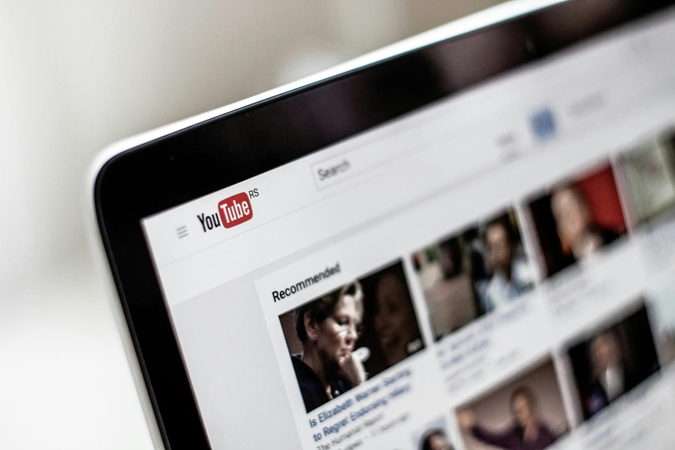



Share this article:
Select the product rating:
Daniel Walker
Editor-in-Chief
My passion lies in bridging the gap between cutting-edge technology and everyday creativity. With years of hands-on experience, I create content that not only informs but inspires our audience to embrace digital tools confidently.
View all ArticlesLeave a Comment
Create your review for HitPaw articles