How to Transcribe TikTok Video to Text
TikTok is among the most engaging social media platforms and every TikToker is strategizing on how to increase views. Transcribing TikTok video to text is a strategy many are using to boost content accessibility and engagement. To increase your video views, make them legally compliant, and boost user comprehension, this article will show you the easiest ways to transcribe TikTok video to text.
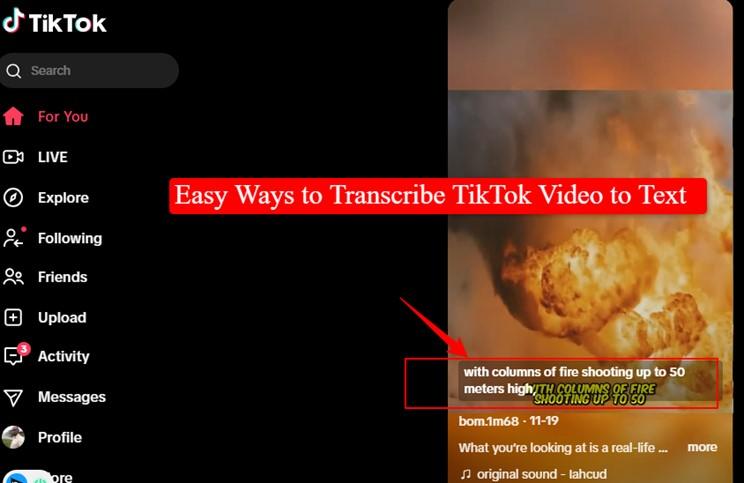
Part 1: Is it Possible to Transcribe TikTok Videos to Text?
Yes, it's possible to transcribe TikTok videos to text either manually, with TikTok video transcription software, or free online. Each process has its pros and cons. The manual transcription process is free but will take many hours to complete. Using software will require installing the program, but it will transcribe videos accurately and effortlessly within seconds.
Free online TikTok to text transcription is simple but most online video transcription tools cannot handle large files and are slow. So, there are different video transcription ways you can use. Here we discuss only the best ways that will ensure your videos are transcribed precisely.
Part 2. Best Way to Transcribe TikTok Videos to Text Freely on PC and Mac
To expand your video's reach, you need to localize them. This entails transcribing videos to text into many different languages. This can only be done by using a video transcription program that supports nearly all popular languages. So, the best way for you to transcribe TikTok videos to text freely on PC and Mac is by using the HitPaw Univd (HitPaw Video Converter).
The program's AI Speech-to-Text Transconvertscription feature supports converting TikTok video to text on Windows and Mac. Whatever format is used on your videos, this program will transcribe automatically with ease. Video-to-text transcription spelling and grammar errors make a great video lose meaning.
HitPaw Univd - All-in-one Video Solutions for Win & Mac
Secure Verified. 254,145 people have downloaded it.
- Transcribes videos on Mac and Windows at an ultra-fast speed.
- Supports over 1000 video and audio formats: MP4, MOV, AVI, MP3, WAV, M4A, etc.
- Easy to understand and simple to use.
- High video or audio-to-text transcription accuracy rate.
- Supports output .txt and .srt output formats making the text reusable.
- Supports all popular languages including English, French, Russian, Japan, Arabic, Spanish, Bengali, and Portuguese.
Secure Verified. 254,145 people have downloaded it.
How To Transcribe TikTok Videos to Text With HitPaw Univd
Here is the easiest way to transcribe TikTok videos to text on your device.
Step 1: Install HitPaw Univd and open Speech to Text Feature
Download and install HitPaw Univd on your computer. Launch the program, click “Toolbox” and then choose the “Speech to Text” feature.
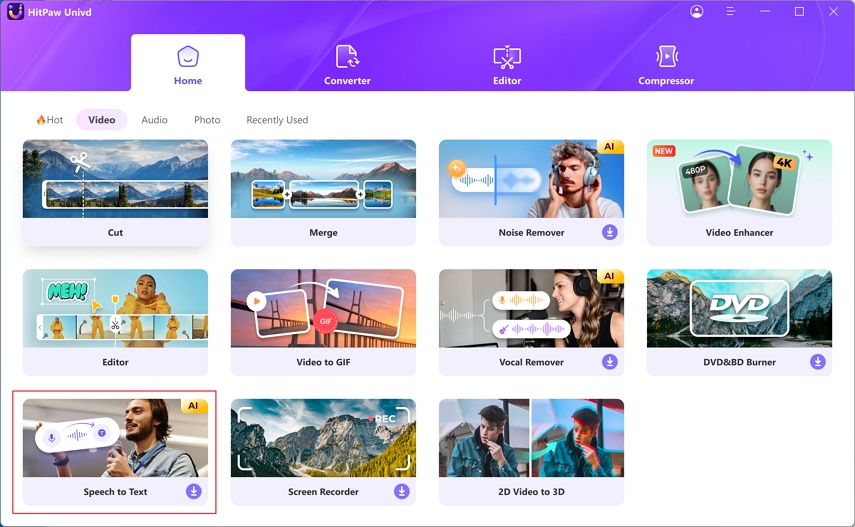
Step 2: Add your TikTok video
Add or drag the TikTok video to transcribe to the Speech to Text interface. HitPaw Univd supports 1000+ formats import.
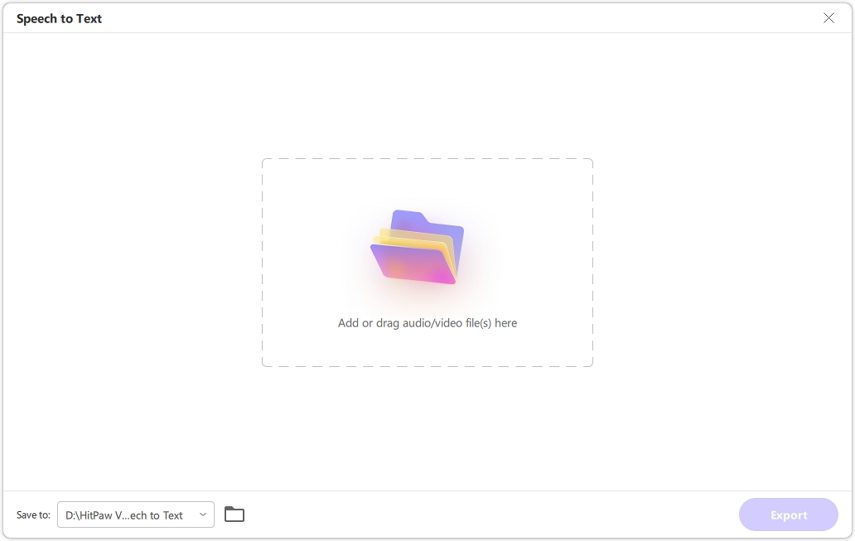
Step 3: Set output format and language
After adding your video select an output format and language. You can select to convert video to plain text, or video to subtitles.
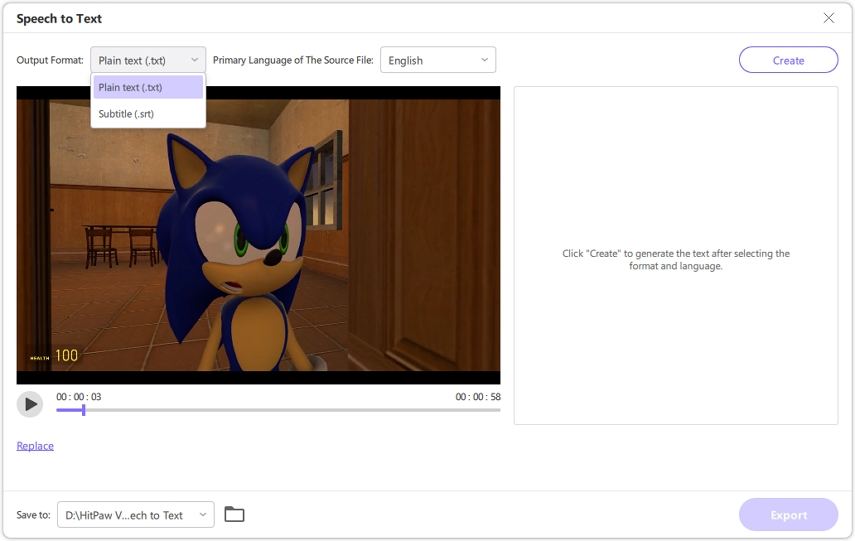
To set the “Primary Language of the Source File”, click on the inverted triangle, and from the language drop-down options, select language.
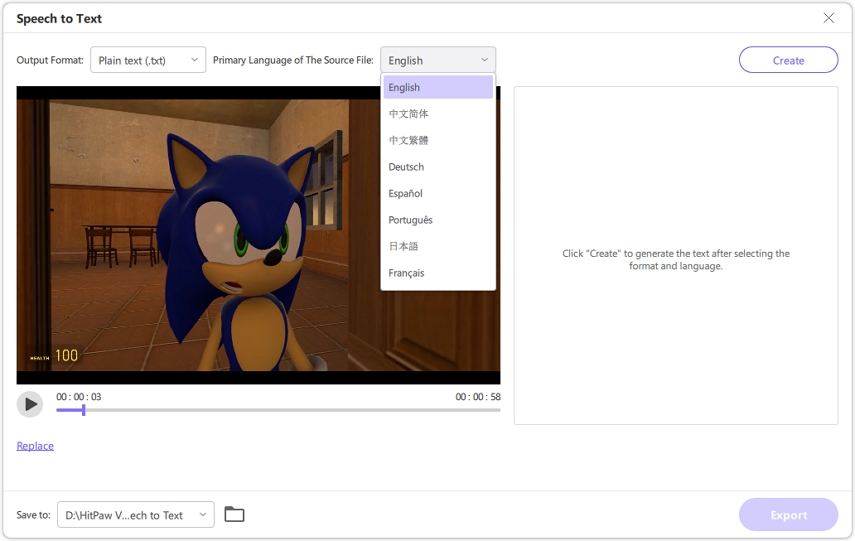
Step 4: Start transcribing TikTok video
Click the “Create” button to start transcribing your TikTok video.
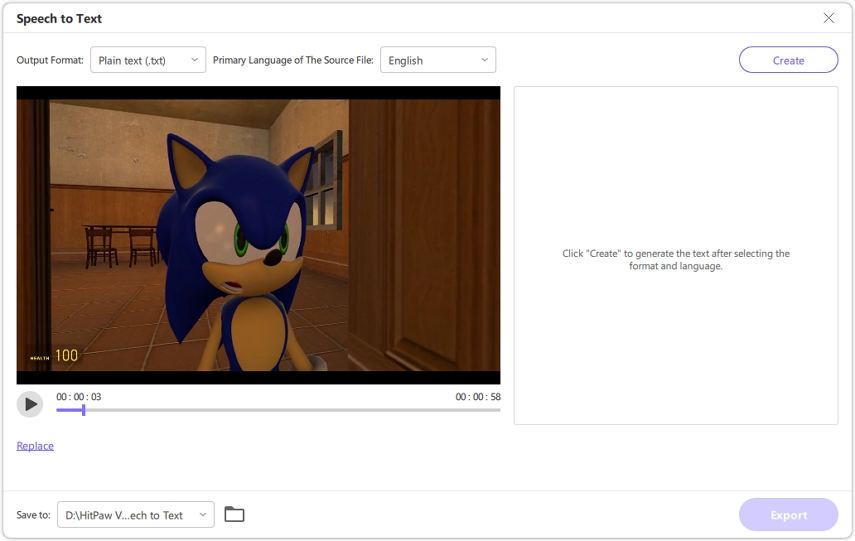
Step 5: Convert TikTok to text
If you select “Plain text (.txt)” as your output format, HitPaw Speech to Text will transcribe the video to plain text with no timestamp.
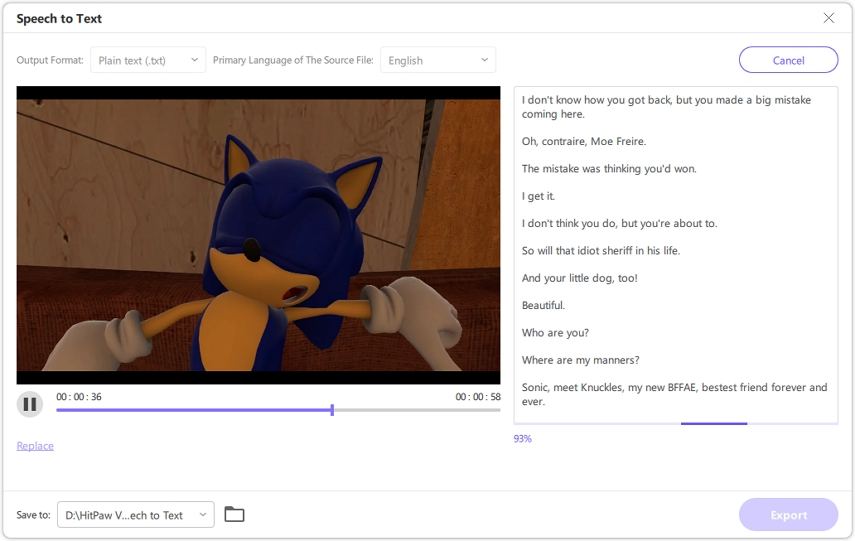
If you choose transcribing video to “Subtitle (.srt)” as the output format, you will get a .srt file with a timestamp.
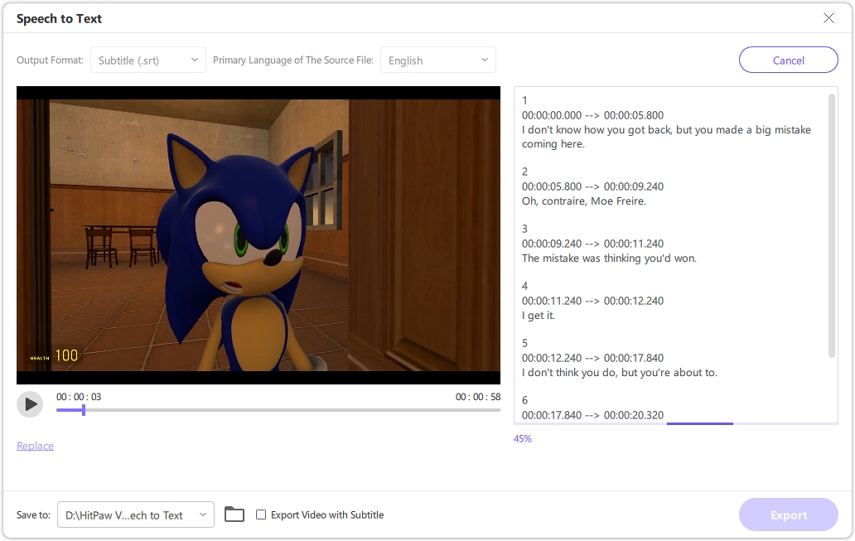
Step 6: Preview and export transcribed TikTok video
After the speech recognition is completed, preview the video to check whether the text conversion is correct. Click the “Export” button if the video is transcribed correctly.
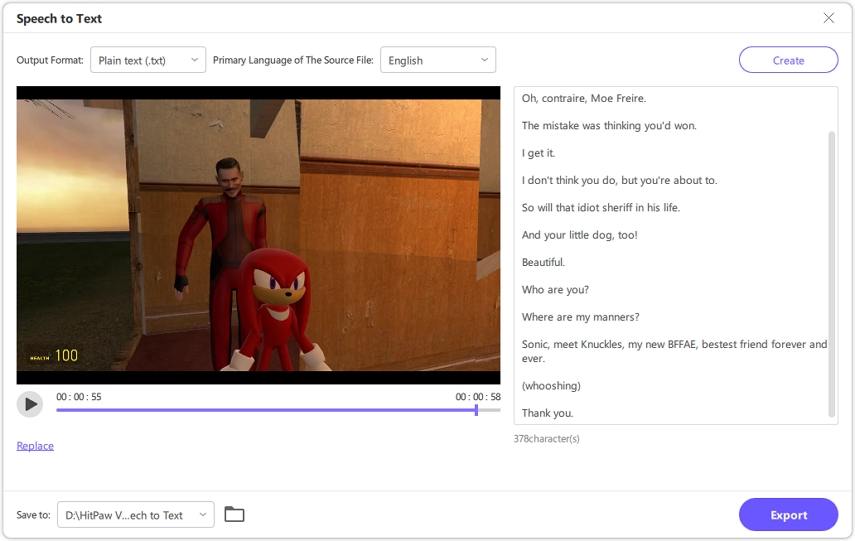
If you choose to convert the video to subtitles, check the option "Export Video with Subtitles" and your TikTok video will be exported with subtitles to a computer.
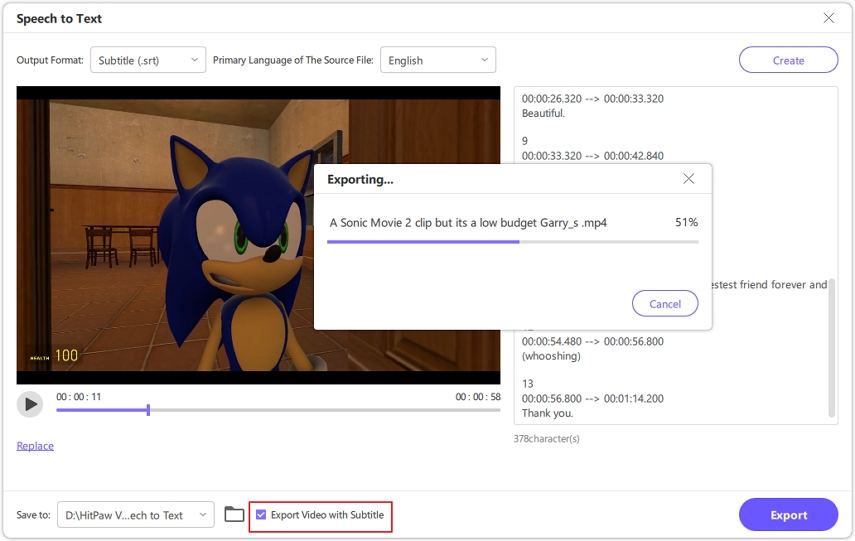
Part 3: Alternative Ways to Transcribe TikTok Videos to Text Freely Online
Another way to transcribe TikTok videos to text free is through online apps. Different online video transcription tools have different features, pros and cons. These are the other simple ways to transcribe TikTok videos to text free online.
1. Wavel.ai
Wavel.ai offers a simplified TikTok video transcription process for anyone looking for accurate multilingual translation. It's an easy-to-use platform that can translate TikTok videos to 100+ languages with 98% accuracy. This video transcription is also endowed with many other video editing features, including a trimmer and video compressor, to elevate your video quality.
How to transcribe TikTok video to text from the link with Wavel.ai
Step 1:Go to Wavel.ai, copy your TikTok video link, and paste in the "Paste the TikTok Video URL" box.

Step 2:Auto-transcribe and translate your video
After pasting the video URL link, choose your desired output language from the subtitle menu and Wavel.ai will auto-transcribe and translate your TikTok video.
Step 3:Review transcribed video then export
Edit your transcription, then download it in TXT, VTT, or SRT format.
Wavel.ai Pros
- Support multilingual video transcription.
- Simplified video transcription process.
- Supports a wide range of file formats.
Wavel.ai Cons
- The free version limits video length to 2 minutes.
2. Videototext.ai
Whether you're an Ads expert, content creator, or video editor this TikTok video transcription tool will get your TikTok videos, reels, and shorts transcribed instantly. Videototext.ai isn't limited to TikTok; use it to transcribe Instagram, and YouTube videos freely online. You don't need to log into your TikTok account to generate and download the video transcript.
How to transcribe TikTok video to text free online with Videototext.ai
Step 1:Open the TikTok video to transcribe and copy the URL link. Next, go to Videototext.ai and paste the copied video link.

Step 2:After pasting, click "Start", then scroll down and tick the "Convert Options" box and choose your desired output language.

Step 3:Click "Convert" and wait for the transcription to complete. and click on the three dots in the right-hand top corner.
Step 4:Choose "Open Transcript", "Rename File", or "Export".

Step 5:Choose to export your TikTok video transcription as TXT or SRT.
Pros
- Support video transcription to 100+ languages.
- Supports TXT and SRT output format.
- Provides transcription preview window.
Cons
- Requires login to complete transcription.
3. TikToktotext
For faster and easier TikTok to text transcription, TikToktotext would be a better choice. With this tool, you'll analyze your videos and transcribe them to text. It's a dynamic TikTok video transcription tool that can be used by anyone looking to increase video engagement rate and accessibility.
How to transcribe TikTok video to text free online with TikToktotext
Step 1:Open TikTok and select the video to transcribe and copy its URL.
Step 2:Go to TikToktotext on your computer, paste your video link, and click "Convert".

Step 3:Wait for the app to transcribe the video then preview your transcription for accuracy.
Pros
- Simple to use.
- No login details are required.
- Protects user rights.
Cons
- Takes long to transcribe videos.
- Limited features
Part 4. Transcribe TikTok Videos to Text on Mobile
Even though many use computers to transcribe TikTok videos, you can auto-generate TikTok video-to-text transcriptions on mobile. Using the TikTok app on your mobile it's easy to transcribe your videos on TikTok free. Here are the steps to follow.
Step 1.Upload your video in the TikTok app on the mobile and click "More options" on the Post screen.
Step 2.Click "Select video language" then tap "Post."
if you set the TikTok translate caption to English, the app will automatically translate the TikTok video to English.

Conclusion
As you've read, there are different ways to transcribe TikTok video to text. If you find online tiktok to text transcription challenging or slow to transcribe TikTok video to text, use the HitPaw Speech to Text Transcription feature to transcribe and translate TikTok video to English or any other language of your choice.














 HitPaw VoicePea
HitPaw VoicePea  HitPaw VikPea (Video Enhancer)
HitPaw VikPea (Video Enhancer) HitPaw FotorPea
HitPaw FotorPea
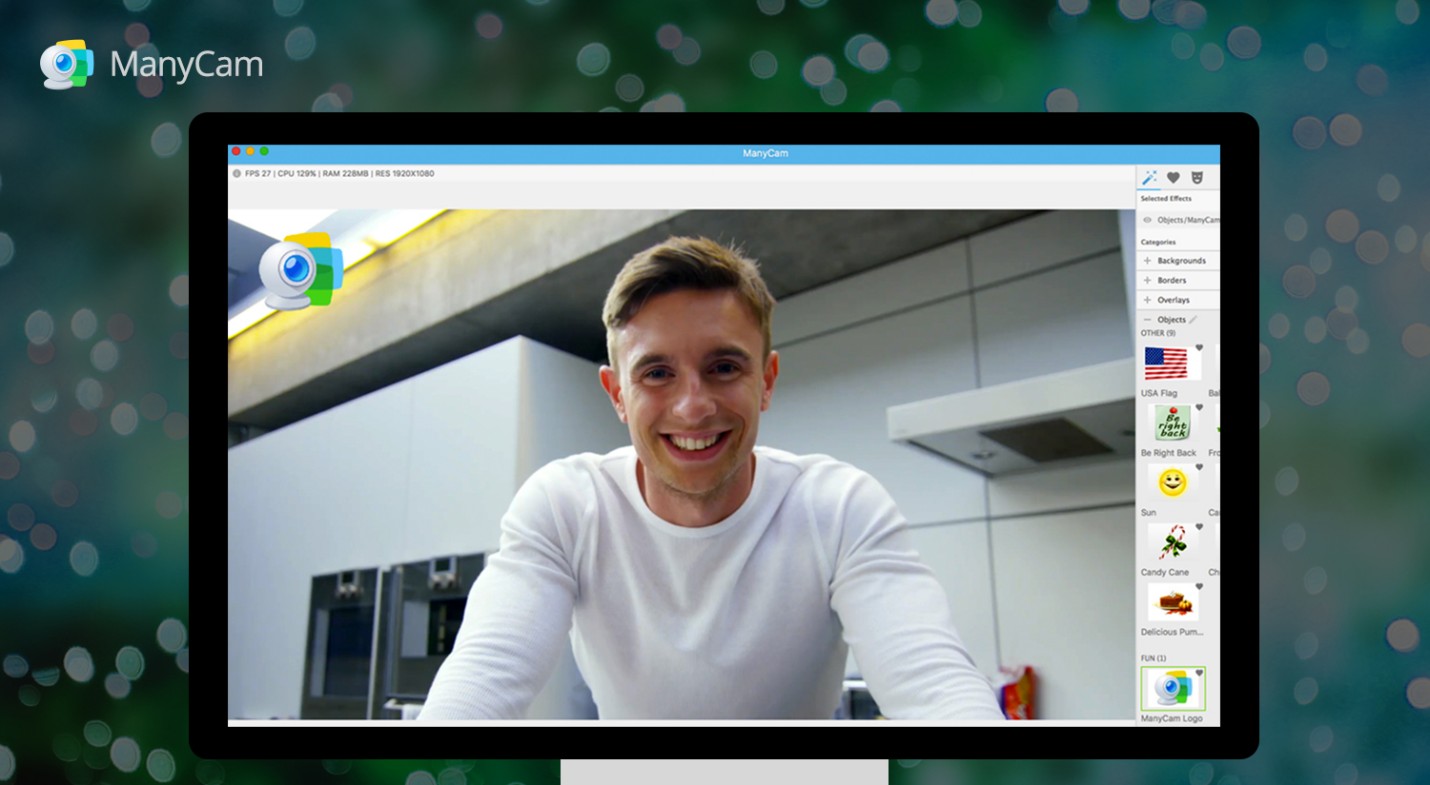
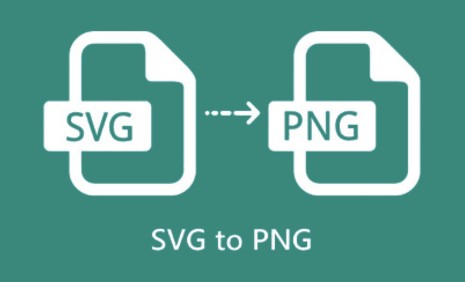

Share this article:
Select the product rating:
Daniel Walker
Editor-in-Chief
My passion lies in bridging the gap between cutting-edge technology and everyday creativity. With years of hands-on experience, I create content that not only informs but inspires our audience to embrace digital tools confidently.
View all ArticlesLeave a Comment
Create your review for HitPaw articles