6 Methods to Fix TikTok Videos Not Playing on Phone/Browser
TikTok is one of the most popular social media platforms that allows users to create and share short videos with various effects and filters. However, sometimes you may encounter the problem of TikTok videos not playing on your phone or browser. This can be frustrating and annoying, especially if you want to watch your favorite TikTokers or join the latest trends. In this article, we will explain why could not play video tiktok problem occurs and how to fix it with some simple methods. Whether you are using an Android or iOS device, or a Windows or Mac computer, you can find a solution that works for you.
Part 1: Why TikTok Videos Not Playing on Phone/Browser?
There are several possible reasons why TikTok videos are not playing on your tiktok videos not playing in browser iphone. Some of the common ones are:
- Poor network connection: If your internet speed is slow or unstable, you may not be able to load or play TikTok videos smoothly. This can also happen if you are using a VPN or proxy service that affects your network performance.
- Outdated app or browser: If you are using an old version of the TikTok app or your web browser, you may encounter some compatibility issues or bugs that prevent you from watching TikTok videos. It is recommended to update your app or browser to the latest version regularly.
- Corrupted cache or data: Sometimes, the cache or data stored by the TikTok app or your web browser may get corrupted or damaged, which can cause some errors or glitches when you try to play TikTok videos. Clearing the cache or data can help you fix this problem.
- Restricted access: If you are in a region or country where TikTok is banned or blocked, you may not be able to access or play TikTok videos at all. You may need to use a VPN or proxy service to bypass the restrictions and enjoy TikTok content.
- Device or system issues: If your phone or computer has some hardware or software problems, such as low battery, insufficient storage, malware infection, or outdated drivers, you may also face the problem of TikTok videos not playing. You may need to check and fix these issues to ensure the normal functioning of your device and system.
Part 2: Methods to Fix TikTok Videos Not Playing on Phone
If you are using a phone to watch TikTok videos, you can try the following methods to fix the problem of TikTok videos not playing:
Method 1: Check your network connection:
The first thing you should do is to check your network connection and make sure it is fast and stable. You can try switching between Wi-Fi and mobile data, or turning on and off the airplane mode, to refresh your network. You can also test your network speed with a speed test app or website, and see if it meets the minimum requirements for TikTok. If your network is slow or unstable, you can try moving closer to the router, restarting the router, or contacting your network provider for help.

Method 2: Update the TikTok app:
The next thing you should do is to update the TikTok app to the latest version. This can help you fix some compatibility issues or bugs that may cause the problem of TikTok video not playing. You can go to the Google Play Store or the App Store, and check if there is any update available for the TikTok app. If there is, you can tap on the update button and wait for the installation to complete. Then, you can restart the app and see if the problem is solved.
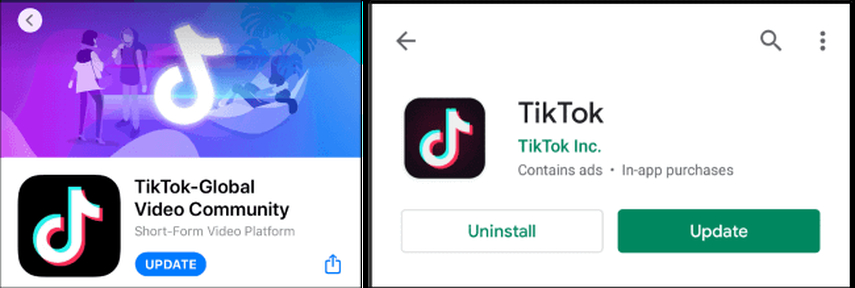
Method 3: Clear the cache and data of the TikTok app:
Another thing you can do is to clear the cache and data of the TikTok app. This can help you remove some corrupted or damaged files that may interfere with the loading or playing of TikTok videos. You can go to the settings of your phone, and find the TikTok app under the apps or applications section. Then, you can tap on the storage option, and select the clear cache and clear data buttons. This will delete all the temporary and permanent files stored by the TikTok app. After that, you can reopen the app and log in again, and see if the problem is fixed.
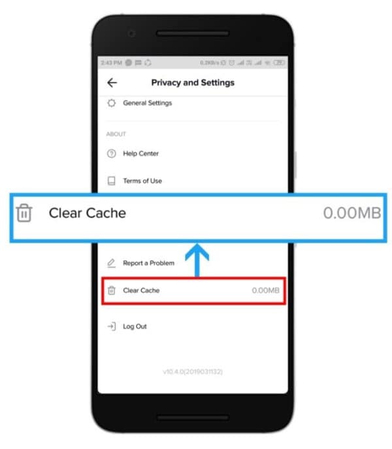
Method 4: Reinstall the TikTok app:
If the previous methods do not work, you can try reinstalling the TikTok app. This can help you get rid of any corrupted or damaged files that may cause the problem of TikTok videos not playing. You can go to the Google Play Store or the App Store, and uninstall the TikTok app from your phone. Then, you can download and install the app again from the same source. After that, you can launch the app and log in again, and see if the problem is resolved.
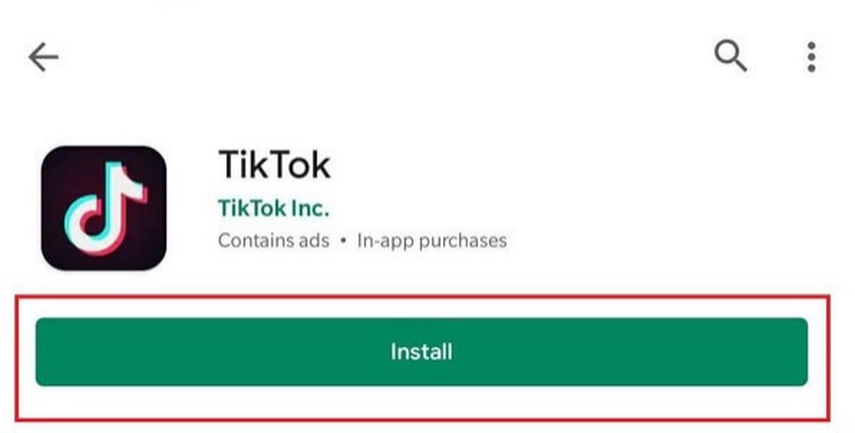
Method 5: Check and fix your device or system issues:
The last thing you can do is to check and fix your device or system issues that may affect the performance of the TikTok app. You can check the battery level, storage space, malware infection, and driver updates of your phone, and see if there is any problem that needs to be fixed. You can also restart your phone, or perform a factory reset, to clear any errors or glitches that may cause the problem of TikTok videos not playing. However, before you do that, you should back up your important data, as this will erase all the data on your phone.
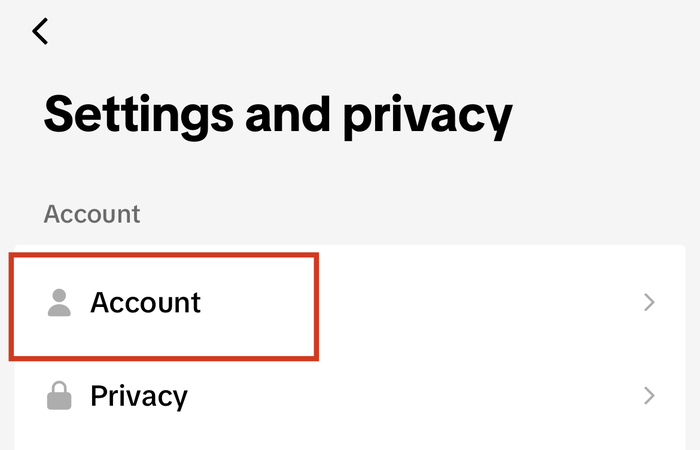
Part 3: Best Method to Fix TikTok Videos Not Playing on Browser
If you are using a browser to watch TikTok videos, you may encounter the problem of TikTok videos not playing due to various reasons. Download TikTok Videos for Offline Watching with HitPaw Converter: One of the best methods to fix the problem of TikTok videos not playing on browser is to download the TikTok videos for offline watching with HitPaw Univd (HitPaw Video Converter). HitPaw Univd is a powerful and easy-to-use video converter that allows you to download and convert any online video to various formats and devices.
Features of HitPaw Converter
- Supports downloading videos from over 10,000 websites, including YouTube, Facebook, Instagram, Twitter, Vimeo, Dailymotion, and of course, TikTok.
- Converting videos and audio files to/from 1000+ formats, including MP4, MOV, AVI, VOB, MKV, MP3, WAV, etc.
- Supports converting videos to any preset device, such as Apple, Google, Huawei, Samsung, Sony, LG, etc.
- Converting 2D videos to 3D videos with stunning effects.
- Editing videos with various tools, such as crop, rotate, trim, watermark, subtitle, speed, quality, etc.
- Downloading and converting videos in 8K/4K/HD resolution with high quality and fast speed.
How to use HitPaw Univd?
Step 1: Initiate HitPaw Univd and navigate to the Download section. Here, you'll be able to input the URL of the desired video for download.
Step 2: Access YouTube through your web browser and locate the target video. Copy the video's URL from the address bar.

Step 3: Return to HitPaw Univd and utilize the "Paste URL" button to automatically input the URL and commence video analysis.

Step 4: Click the "Download" button to initiate the download process. Monitor the download progress and speed directly within the interface.

Watch the following video to learn more details:
FAQs TikTok Videos Not Playing on Phone/Browser
Q1. How do I fix TikTok videos not playing on iPhone?
A1.
If you are using an iPhone to watch TikTok videos, you can try the following steps to fix the problem of tiktok videos not playing iphone:
Q2. How do I fix TikTok videos not playing on Chrome?
A2.
If you are using Chrome to watch TikTok videos, you can try the following steps to fix the problem of TikTok videos not playing:
Conclusion
In this article, we have explained why TikTok videos may not play on your phone or browser, and how to fix this problem with some simple methods. We hope this article has been helpful and informative for you. If you want to enjoy TikTok videos offline without any hassle, we recommend you to try HitPaw Univd, a powerful and easy-to-use video converter that can download and convert any online video to various formats and devices. You can download HitPaw Converter from the official website, and follow the steps we have provided to download TikTok videos for offline watching.






 HitPaw Edimakor
HitPaw Edimakor HitPaw Watermark Remover
HitPaw Watermark Remover  HitPaw VikPea (Video Enhancer)
HitPaw VikPea (Video Enhancer)

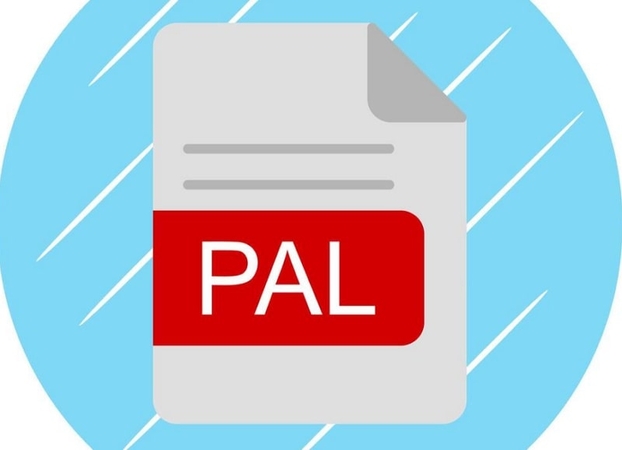

Share this article:
Select the product rating:
Daniel Walker
Editor-in-Chief
My passion lies in bridging the gap between cutting-edge technology and everyday creativity. With years of hands-on experience, I create content that not only informs but inspires our audience to embrace digital tools confidently.
View all ArticlesLeave a Comment
Create your review for HitPaw articles