What if I Uploaded Video on TikTok but Not Showing
If you are uploading a TikTok video but it doesn't show up then you will be frustrated. It is important to understand the reason behind this kind of issue for effective content strategy. In the given article we are going to discuss the reasons for Uploaded Video on TikTok but Not Showing and its solution.

Part 1: How to Fix TikTok Video Uploaded but Not Showing to Others Issue
Let us discuss how to fix the issue of tiktok video uploading successfully but not showing and why this kind of issue occurs:
Why Is My TikTok Video Uploaded but Not Showing?
If you have uploaded your Tik Tok video but it doesn't show then there may be certain factors contributing to creating such issues. These factors may include privacy settings, technical glitches, content moderation checks and algorithmic preferences. If you successfully understand these complexities then you can effectively troubleshoot the issue of Why Is TikTok Not Showing My Videos to My Followers and can adjust upload strategies.
How to Fix “My TikTok Video Uploaded but Not Showing”
Now we are going to discuss this step You Can Follow to fix TikTok Video Uploaded but Not Showing PC issue:
Reupload the Video
First of all, try to re-upload the video because sometimes because of Technical clips or any network issue restrictions arise while uploading the video. In this way, you will give the platform another chance to process your content correctly.
Checking Updates
The next step is to look at the updates on the TikTok app. This is because sometimes bug fixes and improvements are included in updates that directly result in resolving the visibility issue. That's why it is suggested to keep your app version current.
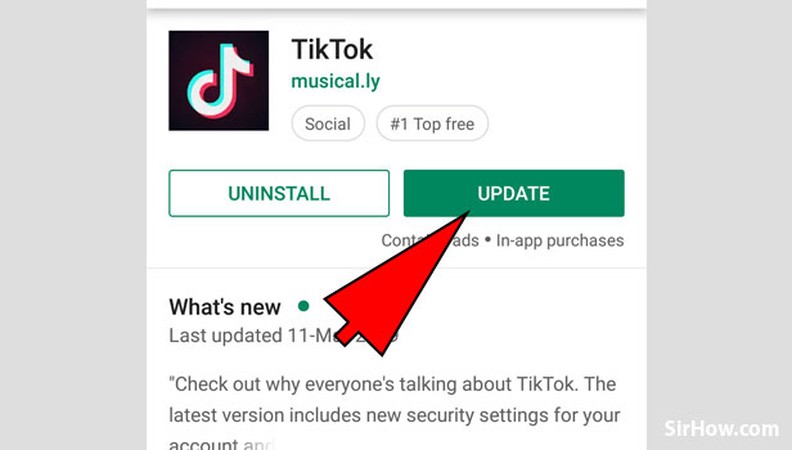
Repairing Corrupted TikTok Video
If your video appears corrupted or doesn't play correctly then it is suggested to repair it before uploading. For this purpose, you can use different video editing tools to fix the issues with the encoding or file format.
Clearing the TikTok App Cache
Moreover, by cleaning the TikTok app cache you can make sure that you are eliminating temporary data that may be contributing to display problems. This process includes accessing the settings of the app and then choosing a clear cache option.
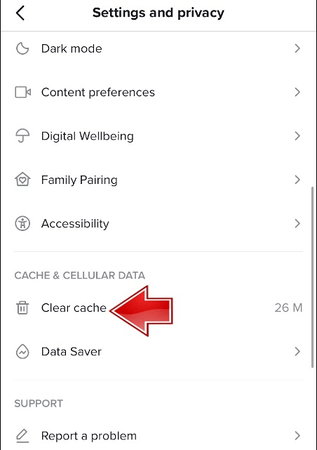
Part 2: Why Is TikTok Not Showing My Videos on Fyp
When Your Videos Are Being Uploaded to TikTok but Not Showing then you will surely get frustrated. There may be different factors that contribute to raising such kinds of issues, these factors include content relevance, engagement rates, algorithm adjustments and competition for attention.
If you understand these dynamics then you will be able to refine content strategies by optimising hashtags, posting consistently, engaging with the current trend and fostering audience interaction.
Part 3: Why Is My TikTok Not Showing Up on My Profile
Now let us have a talk about another issue My TikTok Video Uploaded but Not Showing on my profile. This kind of issue may arise because of uploading errors, privacy settings and platform glitches. By adjusting the privacy settings to public, re-uploading the video after checking the errors and contacting support, you can resolve these kinds of issues.
Part 4: Why Is My TikTok Not Showing Up on Other Accounts?
Issues like TikTok Video Not Available can stem from several issues like content violation, privacy settings or algorithmic preferences. You can overcome this issue by adjusting the privacy settings to public optimising the content for engagement.
Extra Tip: How to Make Viral Videos for TikTok
If you are a TikTok user and want to know how you can create such a video that goes viral in no time and you don't have to put extra effort into it. Today we are here with an amazing and effective tool that you can use to make viral videos for TikTok.
Step 1: Choose a Hot Theme
The most important step is to choose a hot theme that directly resonates with the TikTok audience. You can explore current challenges, memes, as well as popular content genres that are engaging the audience towards them.
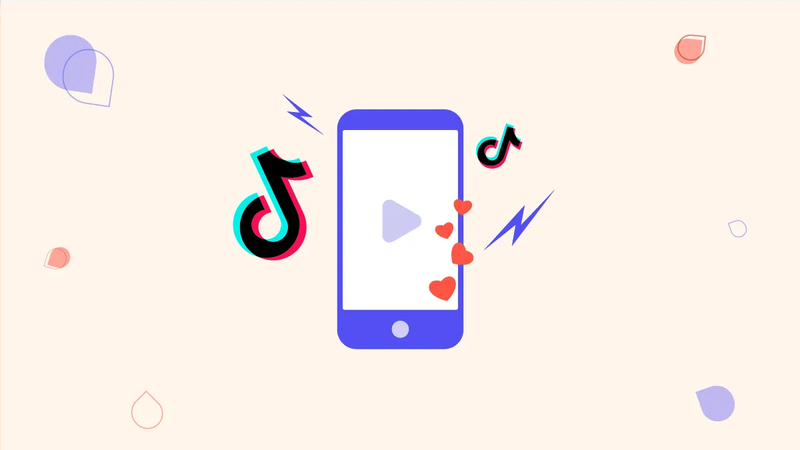
Step 2: Access HitPaw Edimakor(Video Editor)
Now you have to use a perfect and effective tool for recording as well as editing of video. HitPaw Edimakor proves to be a perfect choice. This tool simplifies the editing process and user-friendly features for creating enhanced TikTok videos.
Step 3: Use the Record Option
You have a great facility to capture a high-quality video directly within the interface of HitPaw Edimakor. For this, you have to select the record option that will appear in the Media Tab.
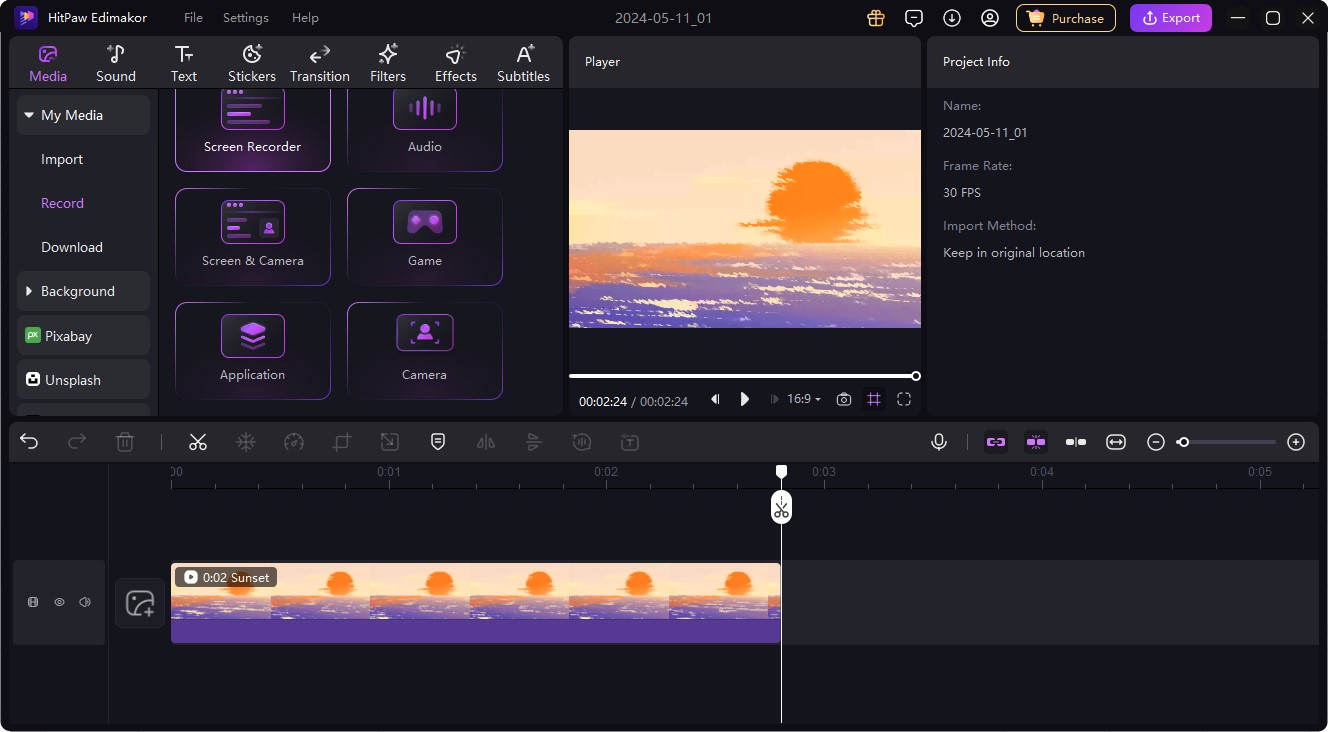
Step 4: Add Music
You can integrate music and trending audio clips into your video as music plays a significant role in TikTok virality. You can choose tracks that complement your content and engage a large audience.
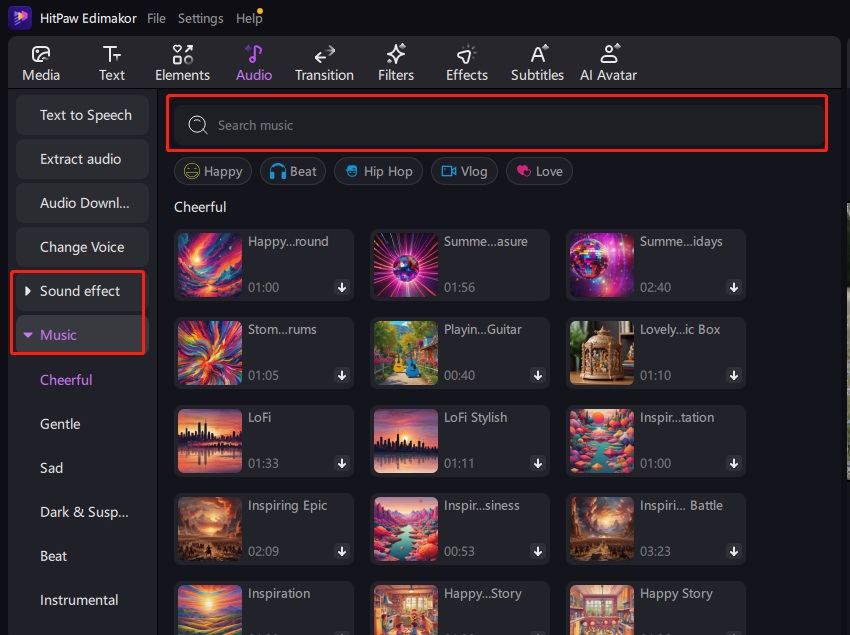
Step 5: Use Effects, Filters and Templates
Don't forget to use the available effects, filters, and templates to enhance the visual appeal of the video. You can even try different styles to create an eye-catching and unique video.
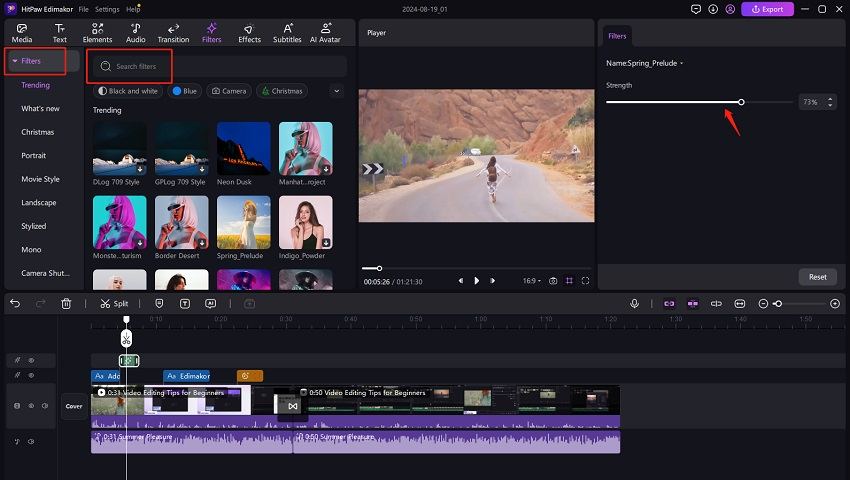
Step 6: Use Other AI Features
In addition to the above editing features you can go ahead with other AI features like adding subtitles, using a speech-to-text tool, and video stabiliser etc. At the last, hit the export button to save the video to your device for uploading on TikTok.
Step 7: Export it
Time to export the record video in the size and format you like.
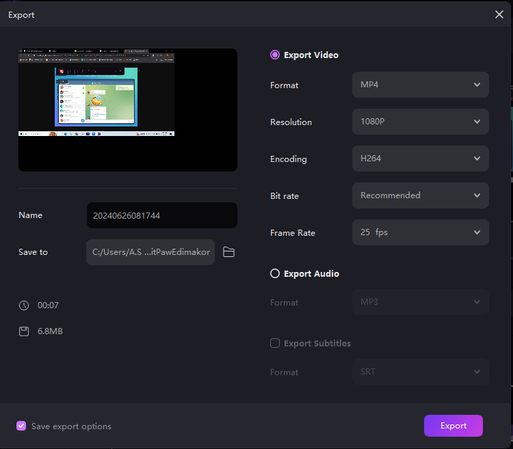
Final Words
If you are facing the issue of TikTok Video Uploaded but Not Showing then you can ensure that all of your TikTok videos show up then you have to focus on certain factors like the account settings, platform updates and content guidelines. You can also take help from HitPaw Edimakor(Video Editor) to make viral and attractive videos for TikTok and can convert your normal content into engaging content that attracts an audience.





 HitPaw Univd (Video Converter)
HitPaw Univd (Video Converter)  HitPaw Screen Recorder
HitPaw Screen Recorder HitPaw VikPea (Video Enhancer)
HitPaw VikPea (Video Enhancer)

Share this article:
Select the product rating:
Daniel Walker
Editor-in-Chief
My passion lies in bridging the gap between cutting-edge technology and everyday creativity. With years of hands-on experience, I create content that not only informs but inspires our audience to embrace digital tools confidently.
View all ArticlesLeave a Comment
Create your review for HitPaw articles