A Complete Guide on TikTok to WAV with High Quality
TikTok has taken the world by storm with its viral videos and catchy audio clips. From trendy songs to unique sound bites, there are many reasons why users might want to extract audio from TikTok videos, especially in high-quality formats like WAV. WAV files provide uncompressed, lossless audio that retains its original sound fidelity, making them ideal for audiophiles and professionals alike.
Whether you're a music enthusiast looking to save your favorite TikTok sounds or a content creator who needs high-quality audio for projects, this guide will show you the best ways to convert TikTok to WAV.
Part 1: Download and Convert TikTok to WAV with High Audio Quality
When it comes to downloading and converting TikTok videos with high-quality audio, HitPaw Univd (HitPaw Video Converter) is a top-tier software solution. Designed for both Mac and Windows users, this desktop-based tool offers a comprehensive range of features to make TikTok to WAV converter simple and efficient. HitPaw Univd not only allows you to download videos directly from TikTok but also provides the capability to convert them to various audio formats, including WAV, MP3, AAC, and more. With its fast download speeds, batch conversion options, and an easy-to-use interface, it's an excellent tool for anyone who frequently converts TikTok videos into audio files.
HitPaw Univd - All-in-one Video Solutions for Win & Mac
Secure Verified. 254,145 people have downloaded it.
- Download and convert TikTok videos to WAV, MP3, AAC, etc.
- Support for high-quality audio conversion with bitrates up to 320 kbps
- Batch conversion for downloading entire TikTok playlists or channels
- Over 1000 formats and devices supported for audio and video conversion
- Built-in editor for trimming, cutting, and removing vocals from audio files
- Download videos from over 10,000 websites beyond TikTok
Secure Verified. 254,145 people have downloaded it.
Steps to Convert TikTok to WAV File Using HitPaw Univd
Step 1:Copy the URL of the TikTok video you want to convert. Open HitPaw Univd, and click the “Paste URL” button. This will automatically paste the copied link into the interface.

Step 2:Once the link is pasted, HitPaw will analyze the video. You can choose the desired file format for downloading (MP4 for videos) and customize the download settings, including subtitles and thumbnail options.

Step 3:Click the “Download” button to start the process. You can pause and resume the download as needed.

Step 4:After downloading the video, go to the “Convert” feature. Select your downloaded video, choose WAV as the output format, and start the conversion. The process is fast and maintains high audio quality.

Part 2: Online Ways to Convert TikTok to WAV You Can't Miss
Online tools are a great option if you want quick conversions without installing any software. These web-based solutions allow you to download and convert TikTok videos to WAV directly from your browser, though they may have some limitations in terms of quality and speed compared to dedicated software like HitPaw.
1. sssTikTok
sssTikTok is one of the most popular online TikTok downloaders. It allows you to download TikTok videos without watermarks and supports several output formats, including WAV for audio files. With its easy-to-navigate interface, users can simply paste the TikTok video URL and choose the desired format. Though primarily designed for video downloads, sssTikTok also works well for converting audio from TikTok videos into WAV.
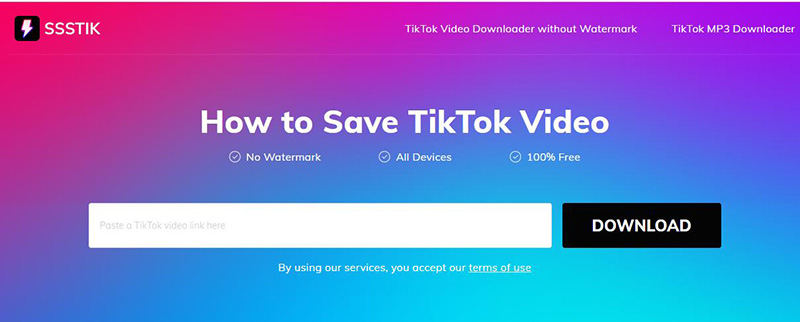
One of the best aspects of sssTikTok is its compatibility with multiple devices and platforms. Whether you're using a PC, Mac, or mobile device, you can use this tool to convert TikTok videos to WAV with minimal hassle. However, note that it may lack some of the advanced features of desktop software, such as batch downloads or editing options.
2. TikTok Video & Audio Downloader
If you're looking for an all-in-one solution to download TikTok videos and extract audio in high-quality formats like WAV, TikTok Video & Audio Downloader is a solid option. This online tool simplifies the process of converting TikTok videos into audio files, offering WAV as one of the downloadable formats. You just need to paste the video link, choose your output format, and download.
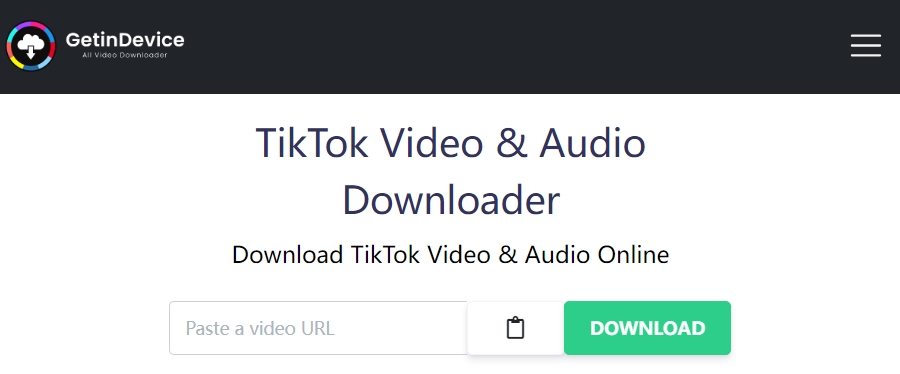
The user interface is straightforward, and the tool is optimized for fast downloads. However, it lacks advanced features like editing capabilities or format customization that more robust software offers. Still, it's a great choice if you're in need of a quick conversion without needing to install additional software.
3. MusicallyDown
MusicallyDown is a versatile online tool known for its ability to download TikTok videos and convert them to various audio formats, including WAV. It supports both video and audio downloads, making it easy to extract the sound from your favorite TikTok clips. Simply paste the URL, choose WAV as the output format, and start downloading.

The tool is entirely web-based, which means you can use it across different platforms without needing to worry about software compatibility. While MusicallyDown provides fast and easy conversions, keep in mind that online tools may not always offer the same level of quality control as desktop software like HitPaw.
Part 3: Download TikTok to Audio Formats with Downloader Extensions
Browser extensions provide a quick and convenient way to download TikTok videos directly from the web. While these extensions don't typically offer built-in WAV conversion, they can be used in combination with tools like HitPaw to ensure you get the best results.
1. TikTok Downloader
TikTok Downloader is a popular Chrome extension that allows users to download TikTok videos with just a click. Once installed, you can download videos directly from the TikTok website by clicking the extension icon. It's ideal for users who prefer a more streamlined download process without having to leave their browser.
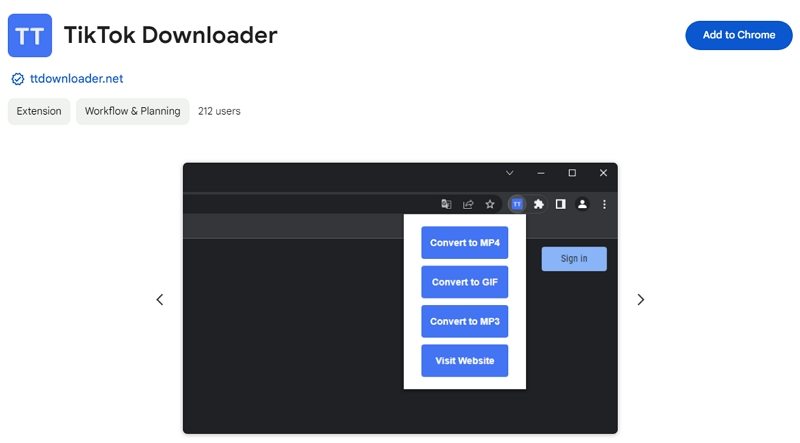
2. TTNote: Video Download and Saver
TTNote is another Chrome extension designed for downloading TikTok videos. It simplifies the process of saving videos from TikTok to your computer by adding a download button directly to the video interface.
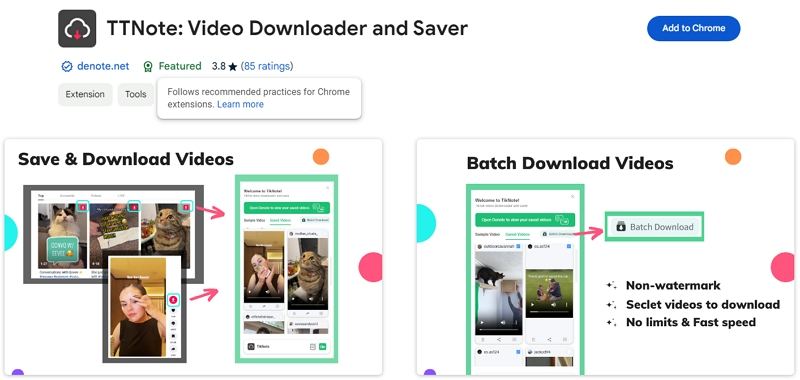
Note: Most downloader extensions don't support WAV conversions directly. For high-quality WAV output, you can use HitPaw Univd to convert the downloaded video files.
Conclusion
Converting TikTok videos to high-quality WAV files is easier than ever with the right tools. HitPaw Univd provides a seamless solution for both downloading and converting TikTok videos into various audio formats, ensuring that you maintain the best possible quality. With these methods, you can enjoy the uncompressed, high-quality audio of your favorite TikTok sounds in WAV format.



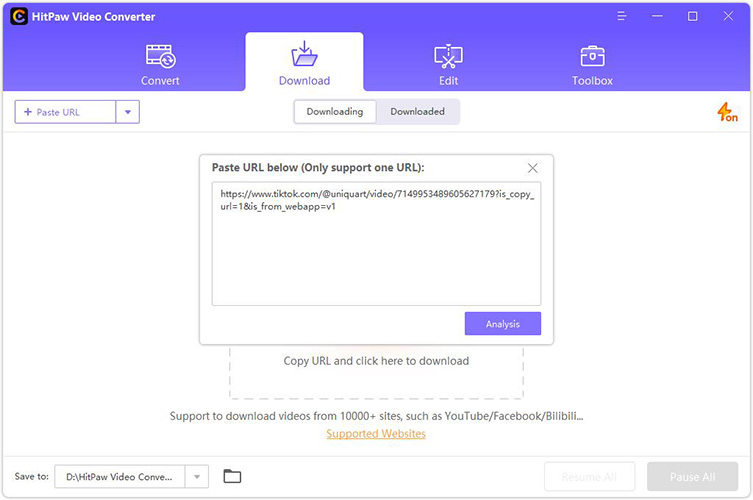
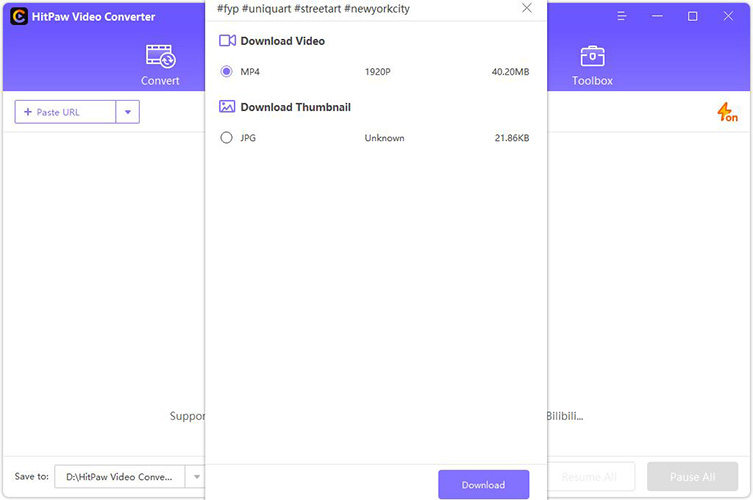
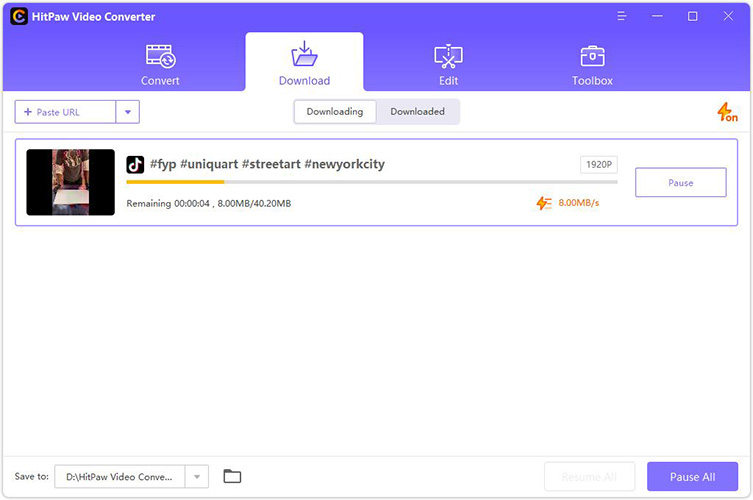






 HitPaw VoicePea
HitPaw VoicePea  HitPaw VikPea (Video Enhancer)
HitPaw VikPea (Video Enhancer) HitPaw FotorPea
HitPaw FotorPea


Share this article:
Select the product rating:
Daniel Walker
Editor-in-Chief
My passion lies in bridging the gap between cutting-edge technology and everyday creativity. With years of hands-on experience, I create content that not only informs but inspires our audience to embrace digital tools confidently.
View all ArticlesLeave a Comment
Create your review for HitPaw articles