Top 7 TikTok Story Downloaders to Get TikTok Stories
TikTok is one of the best short video creation platforms that has been visited by millions of people making it the fastest growing social media platform. Unfortunately, TikTok doesn't allow you to download the stories posted by the people you've followed on TikTok. To download TikTok story, you'll have to go for the TikTok story downloader and that's what this guide is all about. This post introduces the 7 outstanding online ways to download the TikTok stories.
Part 1: Top 7 TikTok Story Downloaders to Save TikTok Stories
1. SSSTik
If you're looking for the TikTok story downloader, going for the SSSTik won't be a bad gig. It prompts the simple user interface and all you need to do is to copy the URL address of the TikTok store and then get it pasted into the timeline of the SSSTik to start downloading the TikTok story.
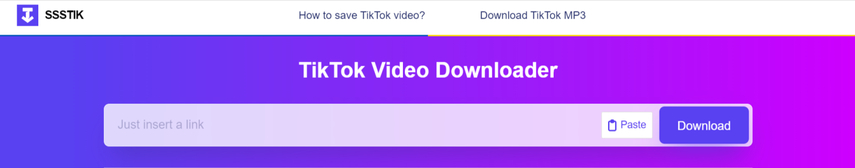
Pros
- No installation required
- No watermark detected
- While downloading the TikTok videos, keeps the original video quality intact.
Cons
- Asks for the fast internet connection
2. TTSave
Another TikTok story saver you can watch out for is TTSave. Although it is a bit underrated tool for downloading TikTok stories but it retains all the information about the videos including the video quality. The user-friendly interface of this tool ensures that you don't have to spend any extra time downloading TikTok story.
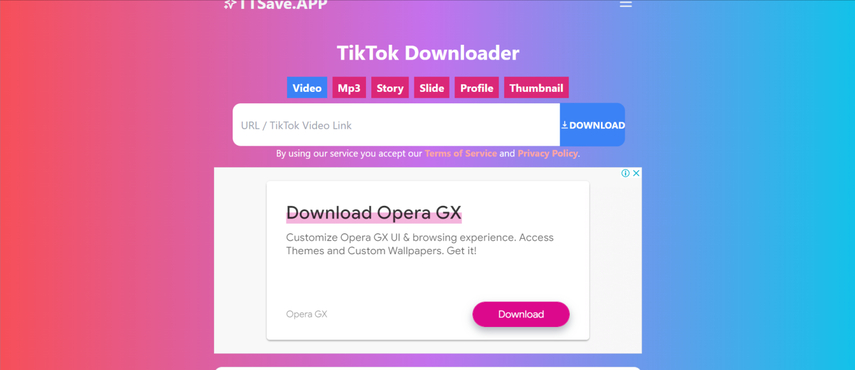
Pros
- Explore the simple user interface
- No video quality detected
- Doesn't ask for installation
- Free to use
Cons
- Unwanted ads could come up
3. SnapTik
SnapTik also won't be a bad way to go for the TikTok story download. It brings in a simple user interface meaning you'll only need to paste the URL address of the TikTok story before getting it downloaded in original quality. The thing to like about SnapTik is that it maintains the original video quality while downloading the videos.
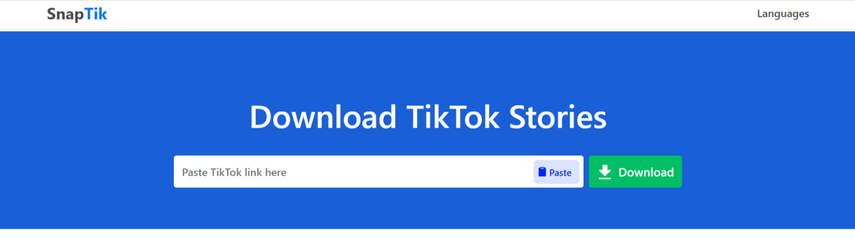
Pros
- Simple user interface
- Free to use
- No installation required
Cons
- Unwanted ads
4. Tiktokio
You can also explore some more ways to download the TikTok story Tiktokio is also one of them. The algorithm of this TikTok story downloader works fairly fast and while downloading the TikTok stories, it tends to maintain the video quality.
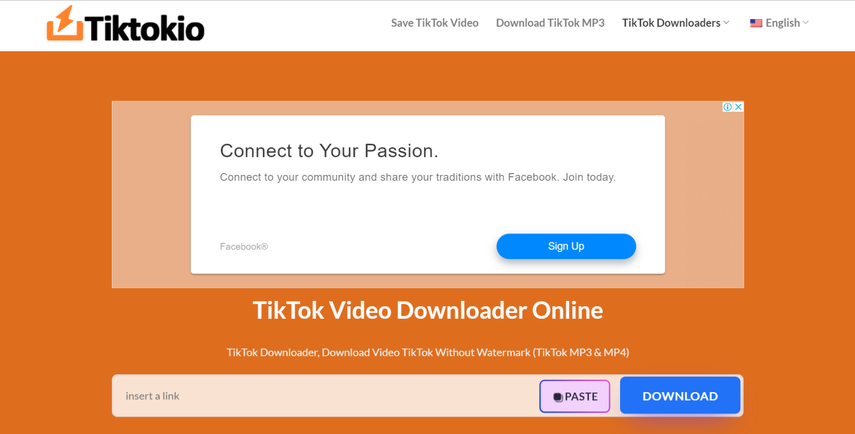
Pros
- Allows you to download any type of TikTok stories
- No video quality loss detected
- Easy to use
- Free to use
Cons
- Asks for the fast internet connection
5. MusicallyDown
Musicallydown won't be a bad option to download TikTok story as it offers the intuitive and effortless user interface. You won't see the ads popping up your way and the speed in which this TikTok story saver downloads the videos is admirable. Since it is a web-based tool, it doesn't ask you to install any software to grab the TikTok stories.
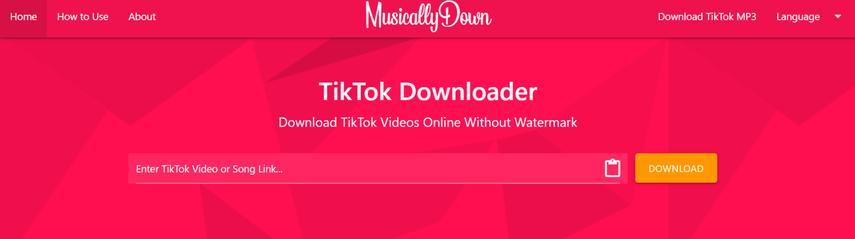
Pros
- Download TikTok story in few moments
- Prompts easy user interface
- No video quality detected
- No ads found
Cons
- A fast internet connection needed
6. SaveTik
Despite trying multiple options, if you're still willing to explore some more options to download the TikTok stories, you can watch out for SaveTik.co. With this tool you've got the leverage to download the various TikTok stories for free and it doesn't bother messing up with the quality of videos either.
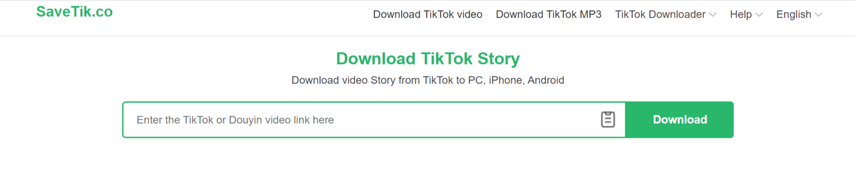
Pros
- Easy to visit
- No installation or sign up required
- Get the TikTok tales in their original, high-quality video format
Cons
- Unwanted ads could come in
7. TMate
TMate also comes in handy when you aim to download TikTok stories. The method of downloading the TikTok stories is fairly simple as it only demands you to visit the timeline of this tool and then paste the copied URL address of the TikTok videos there. On top of that, TMate lets you download the TikTok videos for free, meaning you don't have to spend even a penny to download the TikTok stories.
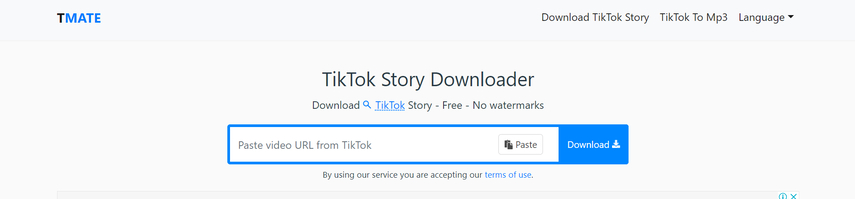
Pros
- Offers the user friendly interface
- No video quality detected
- No watermark
- Free to use
Cons
- Asks for the fast internet connection
Part 2: Bonus tips: How to Download TikTok Videos in Batches
If you've got multiple TikTok stories to download, the above -mentioned online tools won't help your cause as they don't support batch downloading. Luckily,HitPaw Univd (HitPaw Video Converter) brings in a user-friendly interface that allows you to download multiple TikTok videos simultaneously. It suggests that all you have to do to begin downloading numerous TikTok videos simultaneously is copy the URL address of the TikTok playlist and put it into the HitPaw Univd timeline.
On top of that, HitPaw Univd doesn't mess up with the quality of videos while downloading them and premium users won't see the watermark appearing on the downloaded videos.
Main Features of HitPaw Univd
- Allows you to download several TikTok videos at once
- While downloading the TikTok videos, the original video quality is maintained.
- Offers the user friendly interface
- Compatible with Mac and Windows
- No watermark or ads detected
- Get the videos from over 10,000 websites online.
How to download multiple TikTok video clips via HitPaw Univd?
Step 1: Launch the software
To begin with, you'll need to launch the HitPaw Univd after getting its Instagram post from the official webpage of the software. After launching the HitPaw Univd, you'll need to launch the TikTok and select the videos you wish to download.
In the next phase, you'll need to copy the URL address of the video you want to download and then return to the main window of the HitPaw Univd and paste the URL address of the TikTok videos there.

Step 2: Choose video format
Once the HitPaw Univd is done with analyzing the URL address of the pasted TikTok playlist, you'll need to choose the preferred video format you wish to turn the videos into.

Step 3: Start Downloading
Click on the Download icon to initiate downloading the multiple TikTok videos simultaneously. If the speed of the internet is fine, the process will only take a few moments to download the TikTok videos
Part 3: FAQs about Downloading TikTok Stories
Q1. Can I download a TikTok story?
A1. Downloading the TikTok story is fairly simple. To do it, you'll need to navigate to the online tool line SSSTik and paste the URL address of the TikTok story afterwards. After a few moments, you'll be able to download the TikTok story in original quality.
Q2. Why can't I get TikTok stories?
A2. Since TikTok doesn't allow you to download the TikTok stories officially, you won't be able to get them downloaded. Thus, you'll need to aim for third-party tools to download the TikTok stories.
Conclusion
Finding the appropriate TikTok story downloader is crucial to downloading the TikTok stories in original video quality.
We have listed the 7 outstanding tools to download the TikTok stories and these online options don't insert the watermark on the TikTok videos.
If you want to download multiple TikTok videos simultaneously, HitPaw Univd won't disappoint you. With this tool, you can download the videos in original video quality and there won't be any watermark on the downloaded videos.






 HitPaw Edimakor
HitPaw Edimakor HitPaw FotorPea
HitPaw FotorPea



Share this article:
Select the product rating:
Daniel Walker
Editor-in-Chief
My passion lies in bridging the gap between cutting-edge technology and everyday creativity. With years of hands-on experience, I create content that not only informs but inspires our audience to embrace digital tools confidently.
View all ArticlesLeave a Comment
Create your review for HitPaw articles